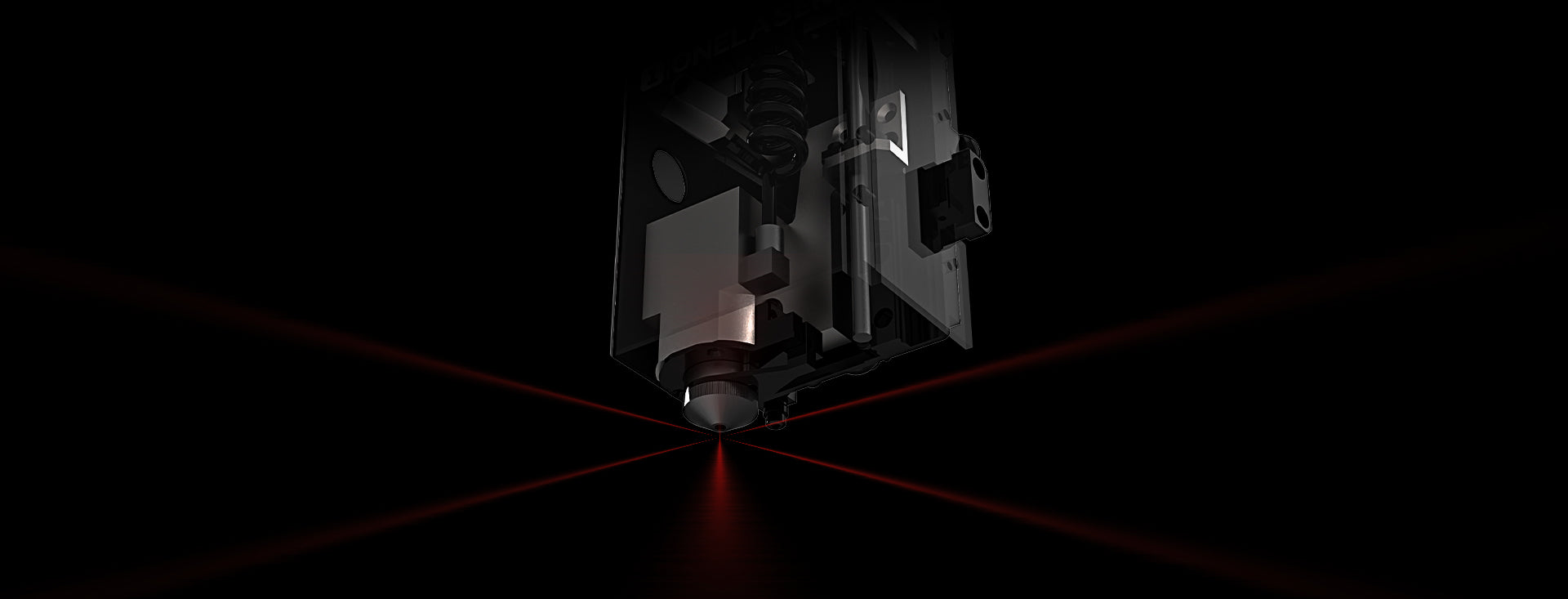 Liquid error (sections/image-banner line 171): invalid url input
Liquid error (sections/image-banner line 171): invalid url input
OneLaser Blogs
Image bannerStay updated on the latest innovations, discover expert tips for perfecting your laser engravings, and get advice on choosing the best laser machines. Whether you're a hobbyist or professional, we've got everything you need to elevate your laser engraving experience!
Give customers details about the banner image(s) or content on the template.
[
{
"title": "From Hours to Minutes – The Bandit Laser Co’s Hydra 7 Story",
"excerpt": "If you’ve ever admired the intricate layers of a 3D laser cut lake map or the soft glow of a lighted wood map, you’ll understand the passion that fuels makers...",
"content": "If you’ve ever admired the intricate layers of a 3D laser cut lake map or the soft glow of a lighted wood map, you’ll understand the passion that fuels makers like Christina Goforth Griepsma, founder of The Bandit Laser Co. Nestled in the quiet town of Cocolalla, Idaho, Christina transforms wood into art — capturing memories of lakes, rivers, and family adventures.\nHer secret weapon behind this transformation? The OneLaser Hydra 7.\nAfter six months of daily use, Christina shared her honest thoughts in her YouTube video, “My 6-Month Review on my OneLaser Hydra 7 in Under 2 Minutes.” In this article, we’ll explore her experience in depth, the kinds of projects she creates, and why the Hydra 7 has completely changed the way she works.\n1. About The Bandit Laser Co\nThe Bandit Laser Co is not just another laser shop — it’s a small-town workshop filled with warmth, wood grain, and glowing creativity.\nChristina started the business as a way to merge craftsmanship and storytelling. Each design tells a personal story — a map of the lake you grew up by, a custom ornament that celebrates family traditions, or a lighted river map that brings the peaceful glow of the outdoors into your home.\n“We’re dedicated to turning wood into lasting memories,” Christina writes. “Each piece is thoughtfully designed and crafted with care — whether it’s a glowing lake map, keepsake ornament, or custom piece that brings your space to life.”\n\nHer product line includes:\n\nLighted Lake, River \u0026amp; Ocean Maps\nLighted Nativity Advent Calendars\nCustom Christmas Ornaments\nLaser-Cut Signs\nLaser-Cut Night Lights\nand more\n\nWant to see Christina’s beautiful creations and get inspired by her projects?\nCheck out her links below:\n🌲 Website: https:\/\/thebanditlaserco.com\n🛍️ Etsy: https:\/\/www.etsy.com\/shop\/thebanditlaserco\n▶️ Youtube: https:\/\/www.youtube.com\/@TheBanditLaserCo\n2. Christina’s Creative Journey – Before and After the Hydra 7\nBefore owning the OneLaser Hydra 7, Christina used another CO₂ laser machine that limited her output. Complex multi-layered pieces like 3D laser cut maps required several days to complete. The cuts weren’t always precise, and intricate layers often led to wasted material.\nWhen she upgraded to the Hydra 7 in April, her production time and workflow changed dramatically.\n“I use this thing pretty much every single day,” she said. “It has cut down the time it takes to make things, reduced material waste, and it’s so precise.”\nWithin months, she went from struggling with time-consuming projects to producing high-value art pieces efficiently — and at a higher level of detail than before.\n3. Power and Precision – The Dual Tube Advantage\nOne of the standout features of the OneLaser Hydra 7 is its dual tube system — a 38 W RF metal tube paired with an 80 W CO₂ glass tube.\nThis combination gives users the best of both worlds:\n\nThe RF tube provides crisp, high-resolution engraving.\nThe CO₂ tube delivers strong, clean cuts through wood, acrylic, and leather.\n\nFor Christina, that dual setup became the ultimate productivity booster.\n“My favorite thing about the Hydra 7 is the dual tube,” she said. “It helps give really nice engravings while still having the power for cutting.”\n\nThis feature allows her to switch seamlessly between engraving detailed lake contours and cutting thick layers of wood for her 3D map projects.\n\n📚 Learn More RF CO2 Laser Vs Glass Tube CO2 laser - Which Better? \n\n4. Cutting Time in Half – Real Results from The Bandit Laser Co\nChristina’s YouTube review highlights tangible time savings — the kind that every laser business owner dreams of.\n4.1 Multi-Layer Ornaments\n“I did 65 three-layer ornaments yesterday. They were finished in a few hours versus a few days.”\nHer production efficiency skyrocketed, which means she can now scale up during busy seasons like Christmas without sacrificing quality.\n\n4.2. 3D Laser Cut Maps\n“These are two of my smaller ones — one of the Grand Canyon and another of Pere Marquette. The Grand Canyon map has 16 layers and took just a few hours to cut, versus multiple days before.”\n\n“The Pere map has seven layers of ¼-inch wood and took maybe an hour to cut.”\nThat’s the power of precision. For complex 3D laser cut lake maps, which can involve 10–16 layers of varying depths, shaving off hours per project can mean the difference between creative burnout and profitable growth.\n5. Expanding Possibilities – From Decor to Art\nThe Hydra 7 didn’t just improve Christina’s workflow — it expanded what she thought was possible.\nWith newfound speed and precision, she started creating:\n\nLighted lake maps that glow beautifully in cabin interiors.\nCustom signs with detailed engraved lettering and contour lines.\nLayered art pieces combining wood and acrylic for a multi-dimensional look.\n\nOur group members on social media watched as she began experimenting with new materials and techniques.\n\n\n\nJoin Our Facebook Group!\nThe Hydra 7 made all this possible because of its consistent power output, fast autofocus, and high engraving accuracy — features that professionals depend on for multi-layer art.\n6. Precision Meets Efficiency – Why It Matters for 3D Laser Cut Maps\nWhen creating laser cut wood maps, precision is everything. Each layer represents a specific depth of water or elevation — and even a small misalignment can ruin the final look.\nThe Hydra 7 excelled in this area. Its dual laser setup allowed Christina to:\n\nCut multiple layers with consistent depth and clarity.\nMaintain perfect registration when stacking layers for 3D maps.\nMinimize material waste thanks to its stable motion control.\n\n“It’s a precision cutter,” she emphasized. “It really cut down on the material I waste.”\nThat means more profit, less waste, and happier customers — a win for every small business maker.\n7. The Customer Reaction – People Love the Maps\nChristina shared that her customers absolutely love her new maps.With richer details and layering, each piece now looks more premium and dimensional.\n“These are something I never could have done before on my other machine,” she said.“Having my OneLaser Hydra 7 has been amazing and really opened the door to bigger projects for my customers.”\nIt’s a great example of how better tools lead to better business opportunities.\n\nGood feedback from Christina's Etsy Store\n\n8. Hydra 7 Highlights That Stand Out\nLet’s recap the features Christina appreciated most in her review:\n\n \n\n\n\nFeature\n\n\nReal-World Impact\n\n\n\n\nDual Tube System (38 W RF + 80 W CO₂)\n\n\nPrecise engraving and strong cutting in one machine\n\n\n\n\nFast Cutting Speed\n\n\nProjects done in hours instead of days\n\n\n\n\nReduced Material Waste\n\n\nSaves money and resources\n\n\n\n\nHigh Accuracy for Multi-Layer Designs\n\n\nPerfect alignment for 3D laser cut maps\n\n\n\n\nReliable for Daily Use\n\n\nHandles heavy production without downtime\n\n\n\n\n\nHer feedback mirrors what many Hydra users report: the machine is built for makers who run their laser business daily and need consistent professional results.\nDiscover the OneLaser Hydra 7\n9. The Community and Events\nBeyond her workshop, Christina is actively involved in local events.On October 18, she invited locals to the Fall Family Festival at the Rathdrum Lions Club, where she showcased her creations and connected with fellow crafters.\n\nHer participation in community events demonstrates how small businesses like The Bandit Laser Co play a vital role in local craft culture — and how the Hydra 7 supports that momentum with professional-grade tools for production.\n10. Why Christina Recommends the OneLaser Hydra 7\nIn just six months, the OneLaser Hydra 7 transformed Christina’s business.Her story embodies what OneLaser machines stand for: innovation, efficiency, and empowerment for creators.\n“My life has really changed since receiving it,” she said. “I use it every day. It’s made everything faster and so much more precise.”\nFor makers looking to grow their business with high-volume projects like laser cut wood maps or 3D lake maps, the Hydra 7 offers a balance of engraving precision and cutting power that few desktop lasers can match.\nWhether you run a creative studio, a home business, or a small-batch production shop, the Hydra 7 is designed to deliver professional results with every cut.\n11. FAQs\nQ1: What is the OneLaser Hydra 7?\nThe OneLaser Hydra 7 is a dual-tube CO₂ laser engraving and cutting machine equipped with a 38 W RF metal tube for engraving and an 80 W CO₂ glass tube for cutting. It offers precision and power in one system, ideal for makers who engrave and cut daily.\nQ2: Why did Christina choose the Hydra 7?\nChristina needed a machine that could handle multi-layer 3D projects efficiently. The Hydra 7’s dual tube and fast cutting capabilities allowed her to finish complex maps and ornaments in hours instead of days.\nQ3: What types of projects does The Bandit Laser Co make?\nShe specializes in lighted lake maps, 3D laser cut maps, custom ornaments, Advent calendars, and signs that bring personalized wood art to life.\nQ4: Can the Hydra 7 cut thick materials?\nYes. Christina cuts up to ¼-inch wood layers with ease, and the 80 W CO₂ tube can handle even thicker materials depending on the settings and type of wood.\nQ5: How does the Hydra 7 compare to other machines?\nWhile many desktop lasers handle either engraving or cutting well, few combine both at a professional level. The Hydra 7 bridges that gap with dual tubes, autofocus, and stable motion control for high-volume production.\nQ6: Where can I buy a OneLaser Hydra 7?\nYou can visit OneLaser’s official website to explore the Hydra Series and get sales consultation, financing options, and US-based support with a 3-year limited warranty.\nQ7: How long has Christina been using her machine?\nShe received her Hydra 7 in April and has used it daily for over six months before sharing her review.\nHave Questions? Join Our Forum!\nConclusion\nThe OneLaser Hydra 7 isn’t just a tool — it’s a business partner that helps makers like Christina create their best work.\nFrom custom ornaments to large 3D maps, this machine brings ideas to life with speed and precision. For The Bandit Laser Co, it means less time waiting and more time creating the art that customers love.\nIf you’re a maker ready to level up your craft and production efficiency, Christina’s story is proof that the Hydra 7 delivers on its promise — to turn creative dreams into beautiful reality.",
"tags": ["Business"],
"url": "\/blogs\/topic\/onelaser-hydra-7-review",
"published_at": "2025-10-26",
"image": "\/\/www.1laser.com\/cdn\/shop\/articles\/OneLaser_Hydra_7_Review_a3e5a529-6a2b-4604-9274-e312721b1415.jpg?v=1761798243",
"author": "George Bradford"
},
{
"title": "Tips for Buying a Laser Engraver\/Cutter - Buyer’s Guide",
"excerpt": "Thinking about buying a laser engraver but not sure where to start? You’re not alone. With dozens of models, power options, and price points, it’s easy to get overwhelmed—or worse,...",
"content": "Thinking about buying a laser engraver but not sure where to start? You’re not alone. With dozens of models, power options, and price points, it’s easy to get overwhelmed—or worse, buy the wrong machine and outgrow it in months.\n\nKey Takeaway\nThis guide distills the essentials from OneLaser’s buyer education clips into a clear, practical roadmap. You’ll learn what to look for when buying a laser engraver, how to compare desktop vs. cabinet systems, hobby vs. professional machines, and where to buy a laser engraver with confidence.\nWhether you’re a first-time buyer, upgrading an older CO₂ unit, or turning a side hustle into a business, use this playbook to choose a machine that fits your projects, space, and budget—without costly mistakes.\n\n1. The Growing Popularity of Laser Engraving\nLaser engraving has seen an explosion in popularity over the past decade.\nAccording to present analytical results of industry expert, with the growth of Laser Engraving Machine market, growth of the global laser processing market is expected to reach more US$ 15 Bn by 2022 due to rising demand for high quality and authentic end-products.\n\nThe search trend for “laser engraving” in the United States over the past five years shows a consistent level of interest with noticeable seasonal peaks.\nDemand tends to rise sharply during the holiday seasons (Q4), which aligns with increased consumer activity around personalized gifts and custom products.\nSignificant spikes can be seen in late 2023 and late 2024, suggesting growing popularity and awareness of laser engraving.\nDespite natural fluctuations, the overall trend remains stable and healthy, indicating that this is a reliable niche with steady year-round demand, boosted by seasonal opportunities.\n\n2. Start With Your Use Case (Project \u0026gt; Machine \u0026gt; Budget)\nBefore you compare specs, clarify what you’ll actually make and where you’ll do it. Ask yourself:\n\n\nWhat do I produce? Small gifts, tumblers, plaques, signage, furniture inlays, batch orders\n\nWhat materials? Wood, acrylic, leather, paper, coated metals? (CO₂ shines here.)\n\nWhat size and thickness? Determines bed size, tube type, and airflow needs.\n\nHow fast do I need to deliver? Speed and reliability = real money if you sell.\n\nHow much room do I have? Desktop vs. cabinet footprint matters.\n\nWhich laser accessories do I need day one? Rotary, riser base, air assist, camera, conveyor feeder.\n\nMapping this first keeps you from overspending on features you won’t use—or under sizing the machine you’ll outgrow.\nLet Our Pros Guide You!\n\n3. Desktop vs. Cabinet: Pick the Form Factor That Fits Your Life\nWhen choosing a laser engraver, your workspace and workload point you toward one of two families:\n3.1 Desktop CO₂ - OneLaser X Series: XRF, XT\nBest for: Small spaces, beginners, Etsy shops, gift makers.\nPros: Compact footprint; lower entry cost; professional CO₂ quality (leagues beyond cheap diodes); upgrade paths like riser base (more Z-height) and rotary (tumblers, mugs).\nTypical uses: Personalized gifts, tags, ornaments, acrylic jewelry, photo engravings, logos on coated metals.\nExplore the OneLaser X Series!\n\n3.2 Cabinet CO₂ - OneLaser Hydra Series\nBest for: Shops with space, growing businesses, classrooms, and light industrial work.\nPros: Larger work area, motorized bed for tall stock, more power options, and true production speed\/reliability. Hydra offers glass CO₂ tubes (strong cutting) or RF metal tubes (razor-sharp engraving).\nTypical uses: Signage, multi-piece panels, furniture parts, batching high volumes, mixed-material builds.\nDiscover the Hydra Series!\n\nRule of thumb: If space and budget are tight and your projects are small to medium, start desktop. If you’re selling at volume, need larger parts, or want a “buy once, cry once” platform, go cabinet.\n\n4. Hobby vs. Professional: Why “Cheap” Often Costs More\nYou’ll see ultra-low-cost hobby lasers (often diodes) beside professional CO₂ machines. Here’s the real tradeoff:\n\n\nHobby (mostly diode): Lower upfront cost, limited cutting capability, slower jobs, frequent tinkering. Fine for learning or light craft use—but unreliable if you sell products.\n\nProfessional CO₂: High speed (up to 1200 mm\/s in OneLaser’s lineup), consistent quality, less downtime, and a path to scale. This is what you want if deadlines and profit matter.\n\nIf you’re asking “should I buy a laser engraver?” for a business, the answer is yes—as long as it’s a professional CO₂ unit that won’t bottleneck your orders.\n\n5. What to Look For When Buying a Laser Engraver (Feature Checklist)\nNow that you're seriously considering buying a laser engraver, what exactly should you be looking for? It’s important to prioritize certain features to ensure you get the best return on your investment.\n5.1 Power Options:\n\n\nGlass CO₂ tube: Excellent cutting power on wood\/acrylic; great all-rounder for makers.\n\nRF metal tube: Costlier, but ultra-precise engraving, fine text, tight corners, instant firing.\n\nWattage: Higher watts = faster cuts on thicker stock. Match watts to typical materials and thickness.\n\n\n5.2 Ease of Use:\nBeginners, in particular, will want to prioritize machines that are user-friendly. For instance, the OneLaser machine comes equipped with OneTouch™ screen controls, which make the engraving process simple and intuitive.\nIf you're new to laser engraving, ease of use can significantly reduce your learning curve and help you get projects started quickly.\n\n5.3 Safety Features:\nSafety is always a critical consideration when working with laser machinery. The OneLaser machine comes with FumeGuard™, which filters out harmful fumes, making it safe for use in smaller home studios or workshops.\nIn addition, many models include safety features like automatic shut-off or protective casing to shield users from laser exposure.\n\n📚 Learn More Laser Engraving Safety \n\n\n5.4 Motion, Speed \u0026amp; Accuracy\nLook for high engraving speeds with solid acceleration and stable motion control. Smooth, fast motion shortens cycle times without wobble or banding.\n\n5.5 Bed Size \u0026amp; Z-Height\nFit your largest design plus jigs\/fixtures. Motorized Z helps with thick stock and pass-through workflows.\n5.6 Air Assist (Critically Important)\n\n\nAir assist for cutting: Keeps edges clean, reduces char\/flame, protects lenses.\n\nDual-mode air (low for engraving, high for cutting): Cleaner engravings and safer, faster cuts.\nBonus if air can be toggled per layer in LightBurn.\n\n\n\n📚 Learn More How to Upgrade Your Laser Engraver with Air Assist \n\n5.7 Optics \u0026amp; Lenses\nQuality mirrors\/lenses matter. Quick-swap lenses help you move between fine engraving and deep cutting.\n\n📚 Learn More Choose the Right Laser Lens for Your Engraver \n\n5.8 Camera \u0026amp; Alignment\nOn-board camera aids placement, nesting, and contour alignment—huge time-saver for printed\/odd-shape parts.\n5.9 Upgrade Path \u0026amp; Ecosystem\nRotary, riser, conveyor feeder, air assist modules—ensure the machine supports the add-ons you’ll need as you grow.\n5.10 Software and Connectivity:\nAdvanced laser engravers often come with proprietary software that enhances the engraving process. Look for machines that are compatible with a wide range of design software, such as LightBurn, Adobe Illustrator or CorelDRAW, so you can work with your preferred tools.\nAdditionally, connectivity options like Wi-Fi or USB make transferring designs more seamless. Some machines even offer cloud-based software, allowing you to manage projects remotely.\n\n📚 Learn More Best Software for Laser Engraving \n\n\n5.11 Warranty and Support:\nWhen investing in a laser engraver, especially as a beginner, having access to good customer support and a comprehensive warranty is crucial. You'll want to make sure that spare parts, technical support, and troubleshooting assistance are easily accessible. Manufacturers like OneLaser provide excellent after-sales service, which ensures you won't be left in the dark if any issues arise with your machine.\nIf you’re wondering \"where can I buy a laser engraver\" that ticks all these boxes, looking into specialized vendors like OneLaser is a good place to start.\nExplore the OneLaser X Series!\n6. Budget vs. Value: Why the “Right” Laser Pays You Back\nIt’s tempting to buy the cheapest machine you can find. But a buyer-smart approach considers total value:\n\n\nTime is money: Faster engraving and fewer re-cuts = more jobs per day.\n\nConsistency = reputation: Pro machines deliver repeatable quality that builds five-star reviews.\n\nLess downtime: Reliable hardware and strong support keep you shipping.\n\nLongevity: Solid frames, quality rails, and proven tubes cut your long-term cost per part.\n\nIf you’re comparing two machines, ask: Which one makes me more revenue per hour over the next 12–24 months? That’s the one to buy.\n7. Potential Revenue Streams: Can You Make Money with a Laser Engraver?\nOne of the main reasons people ask \"should I buy a laser engraver?\" is the potential for profit. The answer depends on your market and how you plan to use the machine.\nThe demand for customized and personalized items is booming, with customers willing to pay premium prices for unique products.\nPopular products that you can create with a laser engraver include:\nPersonalized Gifts:\nLaser-engraved gifts for weddings, birthdays, and anniversaries are highly popular. Items like custom wine glasses, engraved photo frames, and personalized jewelry boxes are just a few examples.\nMachines like the OneLaser X Series can handle these projects with ease, thanks to its large workspace and precision engraving.\n\nBusiness Branding:\nLaser engraving offers a unique way for businesses to brand products. You can create custom signage, branded promotional products, or even engrave logos on metal, wood, or plastic.\nWith a machine like the XRF model, which excels at detailed 3D photorealistic engravings, you can offer high-end, professional-grade branding services.\nHome Décor:\nLaser engraving is a popular choice for creating intricate home décor items. From personalized wall art to custom furniture engravings, the creative possibilities are endless.\nThe OneLaser XT model’s ability to handle various materials makes it an ideal choice for projects that require both versatility and precision.\n8. Buying a Laser Engraver: Avoid These Five Common Mistakes\n\nChasing the lowest price instead of total value and support.\nUnder-sizing the bed—then turning down profitable big jobs later.\nIgnoring air assist—it’s essential for safe, clean air assist laser cutting.\nSkipping filtration when working indoors (health and compliance matter).\nNot planning accessories (rotary\/riser\/camera) that your product line actually demands.\n\nLet's Hear from Our Community!\n9. Where to Buy a Laser Engraver and Cutter With Confidence\nIf you’re wondering where can I buy a laser engraver or where can I buy a laser cutter, start with reputable, laser-focused manufacturers and dealers who:\n\nPublish real specs and demonstrate real jobs.\nOffer financing options for individuals and businesses.\nProvide US-based engineers or responsive support you can actually reach.\nHave a clear warranty and parts pipeline.\nCan advise you on X Series vs. Hydra style decisions (desktop vs. cabinet, glass vs. RF).\n\n\n💡 Quick Tip Book a quick sales consultation. A 15-minute call often saves you weeks of guesswork and helps you match a machine to your exact projects, space, and budget. \n\nLet's Talk with Our Experts!\n\n10. FAQs\nQ: Should I buy a laser engraver if I’m new?\nA: Yes—if you choose a professional CO₂ unit with good support. Start with a desktop CO₂ and grow into a cabinet as orders increase.\nQ: What to look for when buying a laser engraver?\nA: Fit (bed and Z height), tube type\/power, motion speed\/accuracy, air assist, software compatibility (LightBurn), camera alignment, filtration, upgrade path, and strong warranty\/support.\nQ: Where to buy a laser engraver?\nA: From reputable manufacturers\/dealers that specialize in lasers, offer real support, and can configure desktop laser engraver (X Series) or cabinet (Hydra) systems for your needs.\nQ: Where can I buy a laser cutter for signage and thicker acrylic?\nA: Look for a cabinet CO₂ laser engraver with a larger work area and higher wattage glass tube, compressor air assist, and a motorized bed—plus camera for alignment and batching.\nLet's Talk with Our Experts!\nConclusion\nSo, is buying a laser engraver the right investment for you? It depends on your goals, market demand, and willingness to invest in quality equipment.\nIf you're asking \"where to buy a laser engraver\", ensure you select a machine that meets your needs and offers a strong return on investment. Look for features that make operation smooth, like safety systems, fast engraving speeds, and future-proof capabilities.\nWhether you plan to start a small business or expand your existing product offerings, buying a laser engraver could be the key to unlocking new revenue streams and creative possibilities. Just be sure to do your research and invest in a machine that aligns with your business goals.",
"tags": ["Business"],
"url": "\/blogs\/topic\/buying-a-laser-engraver",
"published_at": "2025-09-11",
"image": "\/\/www.1laser.com\/cdn\/shop\/articles\/Buying_a_Laser_Engraver_Cutter_8a811d6f-9d57-476e-b4d5-b009f83d9ea3.jpg?v=1757922337",
"author": "Edward Prescott"
},
{
"title": "Start a Laser Engraving Business - Passion into Side-Hustle",
"excerpt": "A laser engraving business might be the chance you've been looking for if you've ever thought about making money from your creative ideas. Laser engraving is now one of the...",
"content": "A laser engraving business might be the chance you've been looking for if you've ever thought about making money from your creative ideas. Laser engraving is now one of the most exciting and profitable niches for makers, hobbyists, and business owners. It can be used to make everything from personalized gifts to large orders for businesses.\nThe best part is? You don't need a big factory or a lot of people to get started. A lot of successful small businesses start out with just one laser engraver in a spare room, garage, or even a mobile trailer. If you have the right tools and plan, you can turn a simple side job into a successful business that pays for your way of life.\n\nKey Takeaway\nThis full guide is based on the work of Colby Sechelski, a Florida-based maker dad who started a business from scratch using laser engraving machines. Colby's story shows that it's not only possible to start a laser cutting business, but it's also possible to keep it going, even in markets with a lot of competition. This guide will show you everything you need to know, whether you want to know how much it costs to start a laser engraving business or which laser engraver is best for a small business.\n\n1. Who is Colby Sechelski \u0026amp; Sechelski Creations?\nColby Sechelski didn't start out as a professional engraver. He was actually a boat salesman who wanted to give customers something special when they bought a boat, like a tumbler with the boat's name on it. He decided to try it himself when he found out that local engraving shops charged too much.\nThat choice changed everything. Colby started making custom gifts with a small, cheap diode laser. While walking around a boat show one day, a friend saw his leather patch hat that he had made himself and immediately ordered 200 hats for his own business. That bulk order gave Colby the confidence — and the funds — to upgrade to a professional CO₂ laser machine.\n\nColby Sechelski (On the left) stands in front of his truck.\nThat's how Sechelski Creations got started. Colby and his wife run the business full-time now, and they mostly make custom leather patch hats and tumblers. They make six figures a year working from home and running a mobile engraving trailer that lets them take their business on the road.\n\nColby's story shows what you can do: with creativity, hard work, and the right tools, you can start a successful laser engraving business from almost anywhere.\n2. Why Start a Laser Engraving Business?\nLaser engraving is one of the most flexible creative businesses you can start. A lot of people are starting laser engraving businesses for these reasons:\n2.1 Endless Product Options\nThe possibilities for products are almost endless, from wood signs and acrylic decorations to custom hats, tumblers, and gifts for businesses. Colby found his niche in making hats, but others do well with wedding decorations, custom jewelry, or glassware with their names on it.\nRealtors often buy engraved cutting boards, keychains, and wine tumblers for their clients as closing gifts. This is a reliable way for them to make money.\n\nDiscover Laser Engraving Ideas\n2.2 Scalable Income\nYou can use a laser machine to make both one-of-a-kind gifts and large orders. Colby's business grew quickly because he had both small Etsy sales and big B2B clients who ordered a lot of things. You can make $4,000 or more from one order of 200 hats.\n2.3 Flexible Business Model\nYou can start with a desktop computer in your garage or set up a mobile trailer shop like Colby's. Because it is so flexible, it is one of the easiest small businesses for beginners to start.\n\n2.4 High Demand \u0026amp; Low Competition in Niches\nThere are a lot of engravers, but each one usually focuses on a certain type of item, like hats, signs, acrylic earrings, promotional items, and so on. This gives new businesses room to grow without having to compete with every other business.\n\nOver the past five years, Google Trends shows that interest in laser engraved products has been steadily increasing in the USA.\n2.5 Creative + Practical\nLaser engraving is different from some side jobs because it combines art with usefulness. People don't just buy pretty things; they also buy branded merchandise, promotional items, and gifts that meet real needs.\n\nIn Short\nColby built a steady stream of income by starting small, picking the best CO₂ laser cutter for small businesses, and focusing on a niche. You can do the same. One of the most important steps in your journey is picking your first laser engraver.\n\n3. Choosing the Right Laser Machine\nOne of the most important decisions when starting a laser engraving business is selecting the right machine. Your choice directly affects the quality of your products, production speed, and the types of materials you can work with.\nColby’s story is a perfect example. He began with a small diode laser (great for learning, but slow for production). When he landed his first big order of hats, he quickly realized it would take forever to complete with a hobby-grade machine. That pushed him to upgrade to a professional CO₂ laser cutter.\nOver time, he experimented with different brands but eventually settled on OneLaser machines like the XRF and Hydra 9. Here’s why:\n\n\nBed Size Matters: If you plan on working with standard 12x24 sheets of leatherette or wood, you’ll want a machine that fits them without trimming. The Hydra 9 offers a spacious 35-inch bed, giving flexibility for both small and large projects.\n\nSpeed \u0026amp; Precision: RF tube lasers, like those in the XRF, engrave faster and with incredible detail — perfect for hats, tumblers, or small items where crisp logos matter.\n\n\n📚 Learn More What Is the RF Laser Cutter? \n\n\n\nDual Source Advantage: The Hydra 9 combines an RF tube (for engraving) and a glass tube (for cutting), so you don’t have to compromise.\n\n👉 Best Laser Engraver for Small Business: If you’re starting with a modest budget, a mid-sized CO₂ machine like the XRF is an excellent choice. If you want to scale quickly or handle bulk orders, the Hydra 9 is one of the best CO₂ laser cutters for small business.\nOneLaser XRFOneLaser HYDRA 9\n\n4. Organizing Your Workspace\nOnce you have your machine, the next step is creating a functional workspace. A well-organized shop saves time, prevents mistakes, and helps you stay productive.\nColby’s setup is unique because he runs a mobile engraving trailer. Instead of a tent at trade shows, he built out a trailer with:\n\n\nHat storage wall: Capable of holding nearly 1,000 hats.\n\nWorkbenches: Custom-built tables for pressing and packaging.\n\nPower solutions: A 7,500-watt generator for events without electricity.\n\nClimate control: Mini-split AC to keep machines running smoothly in Florida’s heat.\n\nBackup power: A battery system to protect the laser from power surges.\n\nFor home-based businesses, you don’t need a trailer — but you can still apply the same principles:\n\n\nLayout planning: Use painter’s tape to “mock” where machines, tables, and shelves will go before setting up permanently.\n\nVentilation: Proper exhaust is crucial, especially when engraving leather, wood, or acrylic.\n\nStorage: Keep materials (like leather sheets or acrylic) flat and accessible.\n\nLighting: Bright, focused lighting helps with precision when inspecting engravings.\n\nA good workspace is about workflow efficiency. Imagine moving from your laser to the press to packaging without wasted steps — that’s how you increase output without burning out.\n\n5. Creating Products People Actually Want\nA common mistake when starting a laser engraving business is trying to sell “everything to everyone.” Instead, find a niche where you can specialize and stand out.\nFor Colby, that niche was leather patch hats. Today, hats make up 95% of his sales. Why? Because he became known as “the hat guy,” offering both standard trucker hats and high-end performance series hats that are waterproof and sweat-proof — perfect for Florida’s climate. Customers are willing to pay $30–$45 per hat because the quality stands out.\nBut hats aren’t the only profitable option. Many laser entrepreneurs thrive in niches like:\n\n\nTumblers and drinkware: Popular for weddings, corporate giveaways, and personalized gifts.\n\nWedding \u0026amp; event décor: Signs, table numbers, invitations. Learn more: Laser Cut Ideas for Weddings\n\n\nCorporate branding: Name tags, keychains, cutting boards, and promotional bundles.\n\nHome décor: Wood signs, acrylic night lights, or personalized wall art.\n\nColby also stresses the importance of business-to-business (B2B) orders. While selling one-off items on Etsy is great, bulk corporate orders are where the real money comes in.\nFor example, a single company might order 200 tumblers with their logo. That’s one customer, one design file, one shipment — but thousands of dollars in revenue.\n\nKey Takeaway\nFind a niche, specialize, and serve repeat buyers. That’s how you build a sustainable laser cutting business instead of chasing trends week after week.\n\nExplore Ideas with Our Community!\n6. Pricing Your Laser Engraved Products\nOne of the biggest challenges when starting a laser engraving business is figuring out how to price your work. Many beginners undervalue their time and end up barely breaking even. Colby solved this by creating tiered pricing sheets for hats and tumblers, which made quoting fast and transparent for clients.\nHere’s a simplified version of his real pricing structure:\n\nStandard Trucker Hats:\n\n1–11: $30 each\n50–99: $19.50 each\n250+: $16.50 each\n\n\nPerformance Hats:\n\n1–11: $45 each\n50–99: $29.25 each\n250+: $24.75 each\n\n\nTumblers (20oz Polar Camel):\n\n1–23: $30 each\n120–239: $25 each\n240+: $22.50 each\n\n\n\nThis bulk-discount approach does two things:\n\nEncourages bigger orders (higher revenue with less work).\nShows professionalism — business customers appreciate clear, structured pricing.\n\n\n\n💡 Pro Tip Start by calculating your costs (materials, machine time, labor, overhead). Then add a profit margin that keeps you sustainable. Don’t race to the bottom — you’re selling custom, high-quality products, not mass-produced imports. \n\n7. Sales Channels: Where to Sell Your Products\nKnowing where to sell laser engraved products is just as important as making them. Colby uses a mix of online and offline channels:\n7.1 Business-to-Business (B2B)\nCorporate orders, dealer swag, branded merchandise.\nExample: Realtors buying closing gifts (cutting boards, tumblers, keychains).\nBenefits: Fewer customers, larger orders, steady repeat business.\n7.2 Online Sales\nEtsy: Good for small orders but comes with high fees and competition.\nOwn Website: Keeps all profit margins. Pair it with social media ads or SEO.\nFacebook\/Instagram Shops: Great for targeting niche audiences with custom products.\n7.3 In-Person Events \u0026amp; Shows\nColby’s mobile engraving trailer is a showstopper. At craft fairs and fishing expos, he engraves live on-site. Even if premade stock doesn’t sell, he attracts orders by customizing items instantly.\n\n💡 Pro Tip Bring samples with popular designs, plus the ability to add custom logos\/names on the spot. \n\n\n\nKey Takeaway\nThe winning strategy? Combine multiple channels. Sell one-offs on Etsy for exposure, use your website for repeat customers, and target B2B clients for long-term stability.\n\n8. Common Beginner Mistakes \u0026amp; How to Avoid Them\nColby shared some hard-learned lessons that every new laser business owner should hear. Here are the top mistakes — and how you can avoid them:\n8.1 Neglecting Machine Maintenance\n\nDirty lenses or misaligned mirrors ruin quality and slow production.\n\nSolution: Clean optics weekly, check belts, and maintain exhaust fans.\n\n\n📚 Learn More Laser Engraver Maintenance \n\n8.2 Using the Wrong Materials\n\nCheap plywood from hardware stores often has glue spots that won’t cut.\nChrome-tanned leather creates soot and stains.\n\nSolution: Invest in laser-safe acrylic, veg-tan leather, and high-quality plywood.\n\n\n📚 Learn More\n\nChoose the Best Leather for Laser Engraving\nChoose the Best Wood for Laser Engraving\n\n\n8.3 Underestimating Time \u0026amp; Effort\n\nA big order sounds exciting — until it takes 3x longer than expected.\n\nSolution: Test your machine’s speed, and quote based on real production times.\n\n8.4 Undervaluing Work\n\nMany beginners price too low to compete. This leads to burnout and unsustainable margins.\n\nSolution: Price for profit, not just to cover costs. Customers pay for quality and service, not just the cheapest option.\n\n8.5 Trying to Do It All Alone\n\nFrom production to packaging to marketing, it’s overwhelming.\n\nSolution: Get help. Whether it’s a spouse (like Colby’s wife) or hiring part-time help, divide the workload.\n\n\nKey Takeaway\nA laser engraving business is profitable, but only if you treat it like a business, not just a hobby. Pricing correctly, maintaining your machine, and focusing on the right sales channels will put you miles ahead of most beginners.\n\n9. Startup Costs for a Laser Engraving Business\nA common question is: “How much does it cost to start a laser engraving business?” The answer depends on your goals, but here’s a realistic breakdown:\n9.1 Laser Machine\n\nEntry-level diode laser: $500–$1,000 (best for hobby testing).\n\nMid-range CO₂ laser (like the OneLaser XRF): $6,000–$10,000.\n\nProfessional dual-source CO₂ (like the Hydra 9): $12,000–$18,000.\n\n👉 If your goal is a profitable small business, skip the hobby lasers and start with a mid-range CO₂ machine.\nNeed a Machine? Talk to Our Experts!\n9.2 Materials \u0026amp; Supplies\n\nHats \u0026amp; tumblers (starter stock): $1,000–$3,000.\nLeather, wood, or acrylic sheets: $500–$1,500.\nAdhesives, cleaners, packaging: $300–$700.\n\n9.3 Workspace Setup\n\nVentilation \u0026amp; exhaust: $200–$500.\nWorkbenches, storage, lighting: $300–$1,000.\nOptional trailer setup like Colby’s: $10,000–$25,000.\n\n9.4 Software \u0026amp; Tools\n\nLightBurn software: $150 (one-time).\nHat press or heat press: $300–$1,500.\nBookkeeping software (QuickBooks, Square): $20–$50\/month.\n\n9.5 Estimated Total Startup Cost:\n\nSmall home setup: $7,000–$12,000.\nProfessional operation: $15,000–$30,000+.\n\nThe good news? You can scale gradually. Many successful owners, like Colby, started small and reinvested profits to upgrade machines, buy more stock, and expand their workspace.\n10. Scaling Your Business\nOnce your laser engraving business is running smoothly, the next challenge is growth. Scaling doesn’t always mean getting bigger machines — it means working smarter.\n10.1 Hire Help When Needed\nColby and his wife handle most of the work together, but as orders grew, he realized some tasks (like pressing patches or packaging orders) could be outsourced to save time.\n10.2 Expand Product Lines\nIf hats are your niche, you can cross-sell tumblers, keychains, or promotional bundles. For example, real estate companies might buy closing gift sets: cutting boards, wine openers, tumblers, and hats with their logo.\n10.3 Build Repeat Business\nFocus on B2B clients who order consistently. Ten corporate clients ordering every month is more sustainable than hundreds of one-off Etsy sales.\n10.4 Invest in Marketing\n\nBuild a professional website with an online shop.\nUse Instagram, TikTok, and Facebook to showcase designs.\nShare behind-the-scenes videos — customers love watching lasers in action.\n\n\nKey Takeaway\nScaling is about systems: repeatable pricing, reliable production, and steady customers. Once you build those, growth becomes predictable.\n\nIs a Laser Engraving Business Right for You?\nStarting a laser cutting business can transform a creative hobby into a full-time income. As Colby’s story shows, you don’t need to be a tech expert or have a huge workshop to succeed. With the right machine, smart pricing, and a clear niche, you can build a business that grows year after year.\nLaser engraving offers:\n\n\nFlexibility: Work from home, or go mobile like Colby.\n\nProfitability: Bulk orders and repeat clients can push income into six figures.\n\nCreativity: Design products that are both fun and functional.\n\nIf you’ve been considering starting a laser engraving business, now is the time to take action. Research your niche, choose the best CO₂ laser cutter for small business, and begin building your customer base.\nRemember: profit comes from persistence, pricing correctly, and delivering quality products customers are proud to show off.\nDon’t Miss Out on Our Offer!\nFAQs\nQ: Is a laser engraving business profitable?\nYes! Many small businesses generate side income of $30,000–$50,000 annually, while full-time operators can reach six figures with the right niche and clients.\nQ: What is the best laser engraver for small business?\nFor beginners, a mid-range CO₂ laser like the OneLaser XRF is ideal. For scaling, the Hydra 9 is considered one of the best CO₂ laser cutters for small business thanks to its dual-source flexibility.\nQ: How much does it cost to start a laser engraving business?\nExpect $7,000–$12,000 for a small home setup, and $15,000–$30,000+ for a professional operation with inventory and workspace.\nQ: Do I need prior experience to start?\nNot at all. Many owners, like Colby, started with zero experience. With design software like LightBurn and online tutorials, anyone can learn quickly.\nQ: Where can I sell laser engraved products?\nPopular channels include Etsy, your own website, local craft fairs, and B2B orders. The most profitable strategy is combining online sales with repeat business clients.",
"tags": ["Business","News"],
"url": "\/blogs\/topic\/start-laser-engraving-business",
"published_at": "2025-08-18",
"image": "\/\/www.1laser.com\/cdn\/shop\/articles\/Start_a_Laser_Engraving_Business_cad0e645-00c9-413d-8d10-200e9db64c3b.jpg?v=1755620071",
"author": "George Bradford"
},
{
"title": "Start a Tumbler Laser Engraving Business: A High-Profit Path for Makers",
"excerpt": "In the world of laser personalization, one product stands out for its popularity, consistency, and high-margin returns: the tumbler. Whether it's a Stanley cup, a Yeti mug, or a custom-branded...",
"content": "In the world of laser personalization, one product stands out for its popularity, consistency, and high-margin returns: the tumbler. Whether it's a Stanley cup, a Yeti mug, or a custom-branded water bottle, engraved drinkware has become the centerpiece of the laser engraving world.\nAnd it’s not just a trend, it’s a real business opportunity.\nRecent research by OneLaser reveals that tumblers account for nearly 30% of revenue in successful engraving shops. Whether you're a side hustler or full-time maker, investing in a tumbler laser engraver can give your business a focused, profitable direction.\n\nKey Takeaway\n\nTumbler engraving is one of the most profitable and accessible laser business niches today—driven by high demand, strong margins, and fast personalization. \nWith the right tumbler laser engraver like VertiGo, makers can launch a focused, scalable business that thrives in markets, online stores, and live events.\n\n\nA. The Case for a Tumbler-Only Business\nHere’s what makes tumblers a uniquely strong business category:\n\n\nUniversal demand: Weddings, birthdays, corporate gifts, school merch, sports teams—all love custom drinkware.\n\nHigh perceived value: Customers happily pay $30–$60 for a personalized tumbler.\n\nLow material cost: Tumblers are inexpensive to source in bulk.\n\nQuick turnaround: A quality tumbler laser engraving machine can finish a job in minutes.\n\nIf you set up your business around laser engraving tumbler orders, you’re not chasing volume, you’re capturing value.\nB. Real Example: The Power of Instant Engraving\nField interviews with high-performing makers reveal a common truth: the most profitable tumbler sales happen on the spot.\nImagine this:\n\nYou’re at a market booth.\nA customer hands you a name or photo.\nYou engrave their Stanley Cup within 5–10 minutes.\nThey walk away happy—and you just made $25+ in profit.\n\nThis \"instant fulfillment\" model works best with a machine that’s:\n\nPortable\nFast to set up\nPurpose-built for cylindrical objects\n\nThat’s why many makers are moving toward dedicated tumbler engraving machines like VertiGo.\n\n \nSource: Stan at LensDigital\nC. The Right Tool for the Job: Meet VertiGo\nVertiGo is a collaboration between OneLaser, a U.S.-based laser technology innovator, and PiBurn, a specialist in rotary engraving systems. Together, they built the world’s first fully integrated laser engraver for tumblers—a machine engineered from the ground up for drinkware success.\nKey Features for Tumbler Engraving Success\n✅ Built-in PiBurn rotary system (no extra attachments needed)\n✅ True autofocus—no manual measuring\n✅ Vertical top-loading chassis to fit Stanley 40 oz., Yeti buckets, even rolling pins\n✅ Engrave cups with handles still attached\n✅ Swappable jaw fixture for faster batch transitions\n✅ Smart software with AI features (coming soon—wait for official launch)\nVertiGo eliminates the need for constant mounting and unmounting, allowing makers to focus on profitable work immediately. That’s how you scale.\nLearn more: The Ideas Behind VertiGo: Engineering a Revolution in Tumbler Engraving\n\nD. How to Start Your Tumbler Laser Engraving Business\nLet’s walk through what it takes to launch a focused, tumbler-first business:\n1. Research Your Market\nStart local:\n\nAre there sports teams, schools, or gyms that want branded drinkware?\nCan you host a booth at farmers markets or craft fairs?\nAre there wedding planners or event companies in your area?\n\nKnow your audience, and tailor your SKU range accordingly.\n2. Invest in the Right Equipment\nChoose a tumbler laser engraving machine that:\n\nHandles multiple tumbler formats\nMinimizes setup time\nFits in a compact workspace\n\nVertiGo fulfills all the requirements, particularly for makers operating in confined retail spaces or during mobile events.\n\n3. Offer Quick-Turn Personalization\nCustomers don’t want to wait. That’s why real-time fulfillment is your biggest competitive advantage.\nWith VertiGo’s integrated rotary and smart presets, you can:\n\nTake walk-up orders\nDeliver within minutes\nCharge premium pricing for on-demand engraving\n\n\nSource: Stan at LensDigital\n4. Build Your Brand Around a Niche\nDon’t try to engrave everything. Specialize.\n\n“Custom Stanley Cups for Teams”\n“Bridal Party Tumblers”\n“Engraved Yeti Mugs for Corporate Gifts”\n\nA strong brand + great execution = repeat customers.\n5. Price for Profit\nMost custom tumblers sell for $35–$60 retail. If your blank costs $8–$12, that leaves plenty of margin.\nYour job is to:\n\nMinimize your engraving time (VertiGo helps here)\nBundle for discounts (e.g., 5 cups = 10% off)\nUpsell with premium finishes or packaging\n\n6. Set Up Your Sales Channels\nLaunch on:\n\nEtsy or Shopify for custom orders\nInstagram and TikTok for social discovery\nIn-person markets or pop-ups for instant sales\n\nCombine channels for best results. Show real-time engraving in videos to build trust and excitement.\n7. Prepare Your Workflow for Scale\nAs orders grow, your efficiency matters. Here’s how to scale smart:\n\nPre-design your most common templates\nUse batching with VertiGo’s swappable fixture\nSet up a simple spreadsheet to track orders, pricing, and delivery\nConsider hiring part-time help for events\nSmall changes compound—especially when you’re engraving 100+ cups per week.\n\nE. Advanced Tips from Real Makers\nWe spoke with several VertiGo beta testers. Here’s what they recommend:\n\n“Don’t take the handle off.” VertiGo supports cups with handles still attached—one less thing to worry about.\n“Batching is king.” Use the swappable jaw fixture to pre-load cups and rotate fast.\n“Offer two finishes: text only and full graphic.” Charge more for graphic-heavy designs.\n“Instagram is your storefront.” Post before\/after photos and tag the cup brands.\n\nF. Scaling Up: From Side Hustle to Full-Time Income\nPlenty of VertiGo users started out part-time. Now they’re pulling in six figures a year.\nOne maker we interviewed averages $18–22 profit per cup, doing:\n\n25–40 cups at markets every weekend\n50+ cups\/month via Etsy\nCorporate orders every quarter\n\nWith consistent work and a streamlined setup, a tumbler laser engraver can be your full-time income engine.\nFAQs\nQ: Do I need graphic design skills?\nA: Not at all. VertiGo’s upcoming AI interface will walk you through text, layout, and design suggestions (coming soon).\nQ: Can I use LightBurn?\nA: Yes—VertiGo is fully compatible with LightBurn.\nQ: Is it hard to switch between cup sizes?\nA: Not with VertiGo’s vertical load and swappable fixture system. It's designed for variety.\nQ: What if my customer brings a cup with a handle?\nA: No problem. VertiGo engraves handled cups without needing removal.\nHave Questions? Contact Us Now!\nFinal Thoughts: Your Business, One Cup at a Time\nTumbler engraving is one of the most accessible, in-demand, and profitable ways to start a laser business today. With a smart setup, a clear niche, and the right machine—like VertiGo—you can build a brand that thrives.\nThis is more than a product trend. It’s a business model built on real use cases, real margin, and real maker wins.\nSo if you’re serious about turning creativity into income, grab your tumbler laser engraving machine, and start building your future—one cup at a time.",
"tags": ["Business"],
"url": "\/blogs\/topic\/tumbler-laser-engraving-business",
"published_at": "2025-07-24",
"image": "\/\/www.1laser.com\/cdn\/shop\/articles\/Start_a_Tumbler_Laser_Engraving_Business_485bee97-3f40-4e8d-bb9a-587c951d1858.jpg?v=1753364733",
"author": "George Bradford"
},
{
"title": "The Ideas Behind VertiGo: Engineering a Revolution in Tumbler Engraving",
"excerpt": "The laser engraving market is full of tools that can do a little bit of everything. But when it comes to engraving cups—especially tumblers, Yeti mugs, and Stanley drinkware—none were...",
"content": "The laser engraving market is full of tools that can do a little bit of everything. But when it comes to engraving cups—especially tumblers, Yeti mugs, and Stanley drinkware—none were purpose-built for this task.\nThat was the problem. And VertiGo is the answer.\nThis is the story of how OneLaser, in close collaboration with rotary innovators PiBurn, brought a game-changing solution to life. It’s not just a new product—it’s a new product category.\nAnd it all began with a question: How do we help makers earn more from every tumbler they engrave?\n\nKey Takeaway\nVertiGo is the first laser engraver engineered specifically for tumblers—co-created by OneLaser and PiBurn to maximize maker profits through instant, on-site personalization. Designed for speed, portability, and versatility, VertiGo eliminates setup hassles, handles nearly 30% of common laser engraving work, and empowers both beginners and pros to scale their custom drinkware business with ease.\n\n1. Instant Fulfillment = Maximum Margin\nIn today’s custom product economy, speed matters as much as quality.\nOneLaser discovered a powerful truth through conversations with hundreds of small businesses and laser makers—those who engrave tumblers at events, farmers markets, and local shops:\nThe most profitable sales occur when customers present an image and immediately take away their engraved cup.\nThis insight became VertiGo’s design anchor. To ensure that promise is kept, three elements became essential:\n✅ Portability: The machine must go anywhere\n✅ Speed: Setup and engraving must be rapid\n✅ Compact Design: It must fit on a market booth or retail counter\nThat’s how VertiGo was born—not as a feature list, but as a solution for \"instant, anywhere cup engraving.\"\n\n \nSource: Stan at LensDigital\n2. Tumbler Engraving ≈ 30% of All Laser Work\nTumblers have become a significant business for both LightBurn users and Etsy pros.\nData from OneLaser’s maker community shows that engraved cups make up nearly 30% of income for many engraving shops. Tumblers are where the money is. However, traditional flatbed lasers have failed to adequately service this category.\nVertiGo was built specifically to help users own this high-profit category.\nWith its open-top, vertical form factor, VertiGo supports a wide range of tumbler styles and sizes:\n\nYeti cups\nStanley tumblers\nSkinny tumblers\nBottles and mugs\nEven baseball bats and rolling pins\n\nIt even engraves handled tumblers; no need to take the handle off.\nThis adaptability means more SKUs, more options, and more sales potential for every maker.\n\n \nSource: Stan at LensDigital\n3. Time Is the Hidden Cost\nLaser dwell time isn’t what slows down high-volume shops.\nWhat really kills momentum? Repeatedly adjusting the rotary. Mounting and unmounting cups. Fixing alignment. Resetting focus. This process is repeated repeatedly.\nOneLaser interviewed top sellers—including full-time engravers doing over $100K\/year on cups—and every one of them said the same thing:\n “The mechanical process is what drains you.”\nThat’s why VertiGo collapses that entire flow. It integrates:\n\nA high-precision PiBurn rotary\n\nTrue autofocus for height and curvature\nSmart presets that minimize manual steps\n\nIt’s the only laser engraving machine for cups that’s purpose-built to maintain rhythm in batch jobs—without burning out the operator.\nLearn more: How to Start a Tumbler Laser Engraving Business\n\n4. Simple Enough for First-Timers, Smart Enough for Pros\nTo truly innovate, VertiGo had to break out of the “only pros can operate this” bubble.\nThat’s why the team went beyond hardware and into the user experience layer:\n\nGuided workflows for beginners\nAutomatic parameter suggestions\nSmart cup detection and rotation alignment\nFast template loading for repeat jobs\nBatch job organization and memory recall\n\n(Note: AI software features are coming, but wait for the official statement of launch.)\nThink of it as your built-in assistant. It helps new users get up and running fast—and helps experienced makers fly through large orders with fewer clicks and fewer errors.\nThe result? This leads to increased confidence, reduced errors, and satisfied customers.\n5. Real U.S. Engineering, Real Collaboration\nWhy did OneLaser choose to develop VertiGo in-house, from scratch, instead of white-labeling a generic box from overseas?\nOneLaser does not function as a reseller. It’s a true laser company.\nEvery decision—from optics to firmware—stayed under OneLaser’s U.S. engineering team, where quality and user outcomes come first.\nThe collaboration with PiBurn wasn’t a licensing deal. It was a true co-engineering partnership, rooted in shared values and mutual respect.\n\n\nStan and Len (PiBurn founders) conceived the rotary-based vertical engraver concept\nOneLaser brought the full-stack laser system and software UX to the table\nTogether, they shaped VertiGo to be more than a concept—it’s a platform\n\nThis level of cooperation is rare in the maker world. But it’s exactly what enabled VertiGo to exist.\n\nLen and Stan - PiBurn founders.\n6. Behind the Scenes: From Sketch to Reality\nLet’s talk about the timeline. Real innovation requires a significant amount of time.\n✅ August 2024: Project green-lit\n🛠️ Multiple iterations: frame design, laser path, motor tuning, safety interlocks\n🧠 Over 12 meetings just to finalize one mirror mount\n⚙️ Early 2025: Mature prototype emerges\n✅ April 2025: Production path confirmed.\n🌍 July 2025: VertiGo announced to the world at LBX\nEvery challenge strengthened the product. Every user insight shaped the details. The end result is not a rushed release—it’s a machine backed by real R\u0026amp;D and a mission to serve.\nHave Questions? Contact Us Now!\n\nFinal Thoughts: VertiGo Is the Cup Engraving Machine the Market Needed\nVertiGo was not created by chance. It came from real problems, real makers, and a real belief that engineering should serve people—not the other way around.\nBy solving for mobility, versatility, speed, and usability, OneLaser and PiBurn have created something the market has never seen before:\nOneLaser and PiBurn have created a dedicated laser engraver for Yeti cups, Stanley tumblers, and a wide range of cylindrical objects, engineered for both profit and joy.\nIf you’re serious about scaling your custom drinkware business, VertiGo isn’t just a smart buy—it’s your next leap forward.",
"tags": ["Business","Machine"],
"url": "\/blogs\/topic\/ideas-behind-vertigo",
"published_at": "2025-07-24",
"image": "\/\/www.1laser.com\/cdn\/shop\/articles\/The_Ideas_Behind_VertiGo_02bff491-083b-4946-9fc3-abee3a565bfa.jpg?v=1758185987",
"author": "George Bradford"
},
{
"title": "How to Start a Laser Cutting Business: A Practical Guide",
"excerpt": "When researching how to start a laser cutting business, understanding the technical, financial, and market factors is essential. From identifying target products to selecting the right machine, this guide covers...",
"content": "When researching how to start a laser cutting business, understanding the technical, financial, and market factors is essential. From identifying target products to selecting the right machine, this guide covers key steps including niche selection, equipment setup, marketing, and pricing.\nWhether you're asking, \"Is laser cutting a good business?\" or looking for the best laser cutting machine for a small business, this structured approach helps you plan efficiently.\n\nKey Takeaway\nStarting a laser cutting business can be highly profitable if approached with the right strategy, choosing a niche, investing in the right CO₂ laser machine, setting up a functional workshop, mastering design\/software skills, and pricing services wisely. Success depends on careful planning, strong marketing, ongoing skill development, and maintaining your equipment. With demand for personalized products and custom parts on the rise, a well-executed laser cutting business offers strong long-term potential.\n\n\n1. Understanding the Laser Cutting Business Model\nThe laser cutting business operates by offering customized cutting, engraving, and marking services. It applies across industries from retail personalization to industrial manufacturing.\n\n\nCommon Service Types: Signs, gifts, and industrial parts. Each requires different machine setups and software skills.\n\nRevenue Models: Per-piece pricing, batch orders, or subscription services for repeat clients. For instance, some shops focus solely on bulk orders for corporate branding, while others handle custom one-offs.\n\nB2B vs. B2C Focus: Industrial cutting versus personalized retail products. Deciding early affects equipment choice and pricing strategy. A B2B model may need larger machines and formal contracts; B2C might rely more on e-commerce and quick turnaround.\n\nMarket Research and Niche Selection\nProfitable laser cutting businesses focus on high-demand, low-competition niches.\n\n\nHow to Research: Use tools like Google Trends, Etsy search, and competitor analysis. Analyze keyword search volumes for terms like \"laser engraved wood\" or \"personalized cutting boards.\"\n\n\n\n\nTop Niches: Custom signage, wedding décor, branded merchandise, fashion accessories, and prototype parts.\n\nLearn more: Laser Cut Ideas for Weddings\n\n\nTrend Analysis: Monitor seasonal patterns in personalization demand or industrial material needs. For example, wedding seasons often increase demand for acrylic table numbers or custom invitations.\n\n\n2. Choosing the Best Laser Cutting Machine for Small Business\nWhen evaluating how to start a laser cutting business, selecting the right equipment is a critical decision that directly affects product quality, workflow efficiency, and long-term return on investment.\nYour machine needs to match your primary materials, production scale, and budget without compromising reliability.\n2.1 CO₂ vs. Fiber Lasers for Small Business Use\n\n\nCO₂ laser cutters: Best suited for wood, acrylic, leather, fabrics, rubber, and paper products. CO₂ machines deliver clean edges and are especially popular for signage, custom gifts, and apparel decoration.\n\nFiber Laser Cutters: Optimized for cutting metals like stainless steel, aluminum, and brass. They operate at a different wavelength (1.06 μm) and typically require higher upfront investment.\n\nFor most small businesses focusing on products like wood signs, acrylic items, and fabric-based goods, CO₂ laser cutters offer the best balance of affordability, versatility, and ease of use.\n2.2 Key Features to Prioritize\n\n\nBed Size: Mid-range bed sizes around 900×600 mm (23.6x11.8'') provide flexibility for both small and moderately large items. This format handles items from small engraved tags to multi-piece signage layouts.\n\nPower Rating: A laser cutting machine in the 60–150 W range covers both engraving and cutting across various thicknesses. Lower-wattage units may struggle with thicker materials or slow down production.\n\nAir Assist System: Essential for clean cuts on wood and acrylic while protecting optics from soot buildup.\n\nAuto-Focus Function: Improves precision and workflow speed, especially when switching between materials of different thicknesses.\n\n\n2.3 Budget Consideration and Long-Term Value\nWhile entry-level machines can cost as little as $2,000, most serious businesses benefit from investing in mid-range machines priced around $5,000–$15,000. This range typically includes higher build quality, better support, and more robust software integration. Avoid ultra-cheap units, cutting performance, machine stability, and part replacement availability often suffer.\n2.4 Why OneLaser X Series and Hydra Series Are Strong Choices\nFor businesses asking, \"what's the best laser cutting machine for small business?\" both the OneLaser X Series and OneLaser Hydra Series stand out for their reliability, configurability, and industrial-quality build:\nOneLaser X Series:\nDesigned for professional hobbyists and light production environments. It combines mid-size bed dimensions (commonly 900x600 mm \/ 23.6x11.8'') with features like integrated air assist and optional autofocus, offering a highly accessible platform for mixed-material work. It's ideal for custom signage, gifts, and small-batch engraving businesses.\nDiscover the OneLaser X Series!\n\nOneLaser Hydra Series:\nBuilt for higher-output shops and industrial settings. With reinforced gantries, dual-laser capabilities (CO₂ DC + RF options), and advanced motion control, Hydra Series machines handle larger jobs, thicker stock, and continuous-use demands. Its adjustable bed and knife-blade table allow flexible setups for complex projects.\nDiscover the OneLaser Hydra Series!\n\nBoth series strike a balance between affordable initial cost and professional-grade performance, backed by software support for LightBurn and RDWorks.\nLearn more: Best Laser Engraving Software\nInvesting in these platforms helps new businesses avoid the pitfalls of outgrowing their first machine too quickly or facing inconsistent quality.\nConsult Our Experts Now!\n3. Workshop Setup And Core Skill Mastering\nA well-planned workshop and strong operator skills are essential for running a smooth, efficient laser cutting business. Your workspace directly affects production flow, safety, and consistency, while your ability to handle software and machine settings impacts the quality and reliability of each job.\n3.1 Space and Equipment Planning\nAllocate a dedicated area (at least 200–300 square feet) to house your laser machine, materials, tools, and ventilation system. A cramped or cluttered setup slows down workflow and increases safety risks.\nEssential items include:\n\n\nLaser Cutting Machine: Sized to match your target product dimensions.\n\nExhaust System: Critical for removing smoke and fumes, especially when processing wood, acrylic, or rubber.\n\nAir Compressor or Air Assist Unit: Improves cut quality and protects optics.\n\nMaterial Storage Racks: Keep sheet goods organized and accessible.\n\nSafety Gear: Fire extinguishers, protective eyewear, and first-aid supplies.\n\nDesign Workstation: A reliable computer equipped with design software like LightBurn, CorelDRAW, or Illustrator.\n\nWorkbench and Tools: For cleaning, post-processing, and general setup.\n\n\n3.2 Environmental Considerations\nMaintain a clean, temperature-controlled workspace. Avoid dust buildup, as it can interfere with optics and mechanical components. Keep room temperature stable—typically between 15–25°C—to protect machine electronics and materials. Install fire suppression systems rated for laser cutting operations.\n3.3 Developing Operator Skills\nBeyond equipment setup, mastering both machine operation and software workflows is essential for delivering consistent, high-quality results.\n\n\nDesign Software Mastery: Learn how to create, import, and edit vector files using LightBurn, CorelDRAW, or Illustrator. Proper file preparation ensures cut paths are optimized and engraving quality meets client expectations.\n\nMachine Operation Fundamentals: Understand how to adjust laser focus, set power and speed parameters, and test materials. Mistakes like incorrect Z-height or power settings can ruin jobs or damage equipment.\n\nTroubleshooting and Maintenance: Develop a habit of diagnosing and fixing issues such as beam misalignment, focus drift, or inconsistent cutting. Keep a maintenance log to track lens cleaning, air assist checks, and mechanical inspections.\n\n\nCombining smart workshop layout with technical competency reduces downtime, improves customer satisfaction, and helps your laser cutting business scale more effectively.\n4. Pricing Your Laser Cutting Service\n4.1 Pricing Your Laser Cutting Service\nA clear pricing structure directly addresses the question: is laser cutting business profitable? The answer depends on how well you balance cost coverage, competitive market rates, and profit margins.\na. Cost Calculation\nWhen setting prices, account for:\n\n\nMachine Wear: CO₂ laser tubes and optics require replacement or service every 1–3 years depending on usage.\n\nMaterials: Acrylic, wood blanks, stainless tumblers, or skateboard decks all have varied costs.\n\nElectricity and Labor: Running large machines or rotary attachments uses more power. Don't forget operator time and post-processing labor.\n\nMaintenance: Regular cleaning, calibration, and parts replacement should be factored into your hourly rate.\n\nb. Pricing Strategies\n\n\nTime-Based Pricing:Charge by machine runtime. A standard range is $1–$4 per minute, depending on machine size and material. Suitable for bulk orders or precise cut-time tracking.\n\nPer-Piece Pricing:Set flat rates for common products, ideal for retail and e-commerce. Examples:\n\nCustom tumbler engraving: $20–$40 per piece\nSkateboard deck engraving: $80–$150 each, depending on coverage area\nWooden spoon engraving: $10–$18 each\nWooden bowl pattern engraving: $25–$60 each\n\n\n\nValue-Based Pricing:Price items not just by material cost or time but by perceived customer value. For example:\n\nCustom wooden wall art can cost $200–$500 even if material cost is low because of size, uniqueness, and personalization.\nPremium engraved cups or wedding gifts may sell for 3–5× the base material and labor cost.\n\n\n\nc. Market Comparison\nRegularly check what similar products sell for on platforms like Etsy, Amazon Handmade, or local B2B service providers. Adjust your pricing to stay competitive while maintaining healthy margins.\nd. Example Breakdown Table\n\n \n\n\n\nProduct\n\n\nMaterial\n\n\nMachine Time\n\n\nSuggested Price\n\n\n\n\nCustom Tumbler\n\n\nPowder-Coated Steel\n\n\n5–10 min\n\n\n$20–$40 each\n\n\n\n\nSkateboard Deck\n\n\nMaple or Bamboo\n\n\n20–30 min\n\n\n$80–$150 each\n\n\n\n\nWooden Spoon\n\n\nHardwood\n\n\n2–5 min\n\n\n$10–$18 each\n\n\n\n\nWooden Bowl\n\n\nAcacia or Maple\n\n\n10–15 min\n\n\n$25–$60 each\n\n\n\n\nWooden Wall Art (Large)\n\n\nMDF or Birch\n\n\n30–60 min\n\n\n$200–$500+\n\n\n\n\nEngraved Ceramic Cup\n\n\nGlazed Ceramic\n\n\n8–12 min\n\n\n$18–$35 each\n\n\n\n\n \n5. Marketing and Promoting Your Laser Cutting Business\nStrong marketing brings in consistent customer traffic.\n\n\nDigital Marketing: Build an SEO-optimized website targeting terms like \"custom laser cut signs\" or \"engraved gifts.\" Run local Google Ads or Facebook campaigns.\n\nContent Production: Create video demonstrations, how-to blog posts, and social media updates showcasing recent projects. These help build trust and visibility.\n\nCustomer Retention: Implement loyalty programs offering discounts on repeat orders. Collect customer emails for newsletters announcing new products or promotions.\n\n6. Legal Setup, Licensing, and Safety Compliance\nCompliance ensures smooth operation and protects against fines or lawsuits.\n\n\nBusiness Registration: Set up an LLC or sole proprietorship. LLCs provide legal protection for personal assets.\n\nLicenses and Permits: Obtain local business licenses, zoning approval, and register for sales tax where applicable.\n\nSafety Equipment: Equip your workshop with fire extinguishers, laser safety glasses, ventilation systems, and first-aid kits. Keep a material safety data sheet (MSDS) on file for each processed material.\n\n7. Common Mistakes New Laser Cutting Businesses Make\nAvoiding early missteps improves profitability and growth potential.\n\n\nEquipment Misalignment: Buying a machine too small or underpowered for your target market leads to lost business opportunities.\n\nPricing Errors: Underestimating overheads like rent, electricity, and labor results in unsustainable pricing.\n\nMarketing Oversights: Relying solely on word-of-mouth is risky. Build structured online marketing strategies from the beginning.\n\nMaintenance Neglect: Skipping regular maintenance (like cleaning optics or checking belts) reduces machine life and increases repair costs.\n\n8. FAQs\nQ1. Is laser cutting a good business?\nYes—especially in markets like personalized gifts, signage, and industrial part prototyping. Success depends on finding the right niche, offering consistent quality, and building a strong customer base.\nQ2. What is the best laser cutting machine for small business use?\nA mid-range CO₂ laser cutter (60–150 W) with a bed size of around 600×900 mm is ideal for most startups. It balances cutting power, engraving detail, and workspace flexibility.\nQ3. Is laser cutting business profitable in 2025 and beyond?\nIt can be, especially with rising demand for personalization and rapid prototyping. Profit margins are strong if pricing covers all hidden costs like machine maintenance and marketing.\nQ4. How much investment is needed to start a laser cutting business?\nStarting costs typically range from $7,000 to $20,000, covering the machine, workshop setup, initial materials, and marketing expenses.\nQ5. Can I run a laser cutting business from home?\nYes, provided your setup complies with local zoning laws and you have adequate ventilation and fire safety measures in place.\nHave Questions? Contact Us Now!\nConclusion\nIf you're asking, \"is laser cutting business profitable?\" the answer depends on preparation, execution, and scaling. From picking the best laser cutting machine for small business use to building strong marketing channels and pricing models, these steps help structure your journey from startup to successful business. Thoughtful setup and continuous skill development position your laser cutting business for long-term success.",
"tags": ["Business"],
"url": "\/blogs\/topic\/how-to-start-a-laser-cutting-business",
"published_at": "2025-07-18",
"image": "\/\/www.1laser.com\/cdn\/shop\/articles\/How_to_Start_a_Laser_Cutting_Business_a68847e6-d4ec-4882-be9e-7b8f64f8daf2.jpg?v=1753716286",
"author": "George Bradford"
},
{
"title": "How to Choose the Best Laser Engraver for Schools?",
"excerpt": "Modern classrooms are becoming more creative and hands-on, and a laser engraver for schools is now a powerful tool in STEAM education. From student-led projects and design challenges to entrepreneurship...",
"content": "Modern classrooms are becoming more creative and hands-on, and a laser engraver for schools is now a powerful tool in STEAM education. From student-led projects and design challenges to entrepreneurship and prototyping, laser engraving brings ideas to life.\nBut not all machines are built for education. Schools need a laser engraver that’s safe, easy to use, reliable, and works well with classroom software.\nThat’s why the OneLaser X Series is a great choice for K-12 makerspaces, while the Hydra Series fits perfectly in high school labs and college programs. Both offer pro-level performance, built-in safety features, and ongoing support tailored for educators.\n\n1. What to Consider When Choosing Laser Engraver for Schools?\n1.1 Safety Features – Classroom-Ready by Design\nLaser safety isn’t optional, it’s essential. That’s why both the OneLaser X Series and Hydra Series come with fully enclosed designs that block laser exposure and reduce fume contact during operation.\nKey safety features include:\n\nInterlock systems that disable the laser when the lid is open\nIntegrated exhaust to manage fumes and particulates\nViewing windows made from protective materials\nEmergency stop buttons within quick reach\n\nThese safeguards ensure peace of mind for instructors and school administrators, especially in multi-user or unsupervised environments.\n\n1.2 Ease of Use – Low Learning Curve, High Creative Output\nTeachers and students don’t need to be engineers to get professional results. OneLaser machines are designed for plug-and-play use with minimal training.\nEducators can:\n\nRun projects from existing templates or simple design files\nAdjust settings with intuitive controls via the built-in touchscreen interface\nEasily switch between materials with preloaded profiles\n\nThis means more time focusing on learning outcomes and less time troubleshooting setup.\n1.3 Technology – Industrial Precision in an Educational Package\nOneLaser machines are equipped with RF CO₂ laser tubes, delivering industrial-quality performance with minimal maintenance. These sealed metal tubes are far more durable than glass tubes and support thousands of hours of precise, repeatable output.\nLearn more: RF CO2 Laser Vs Glass Tube CO2 laser - Which Better?\nOther advanced features include:\n\nPrecision stepper motors and linear guides for clean, accurate cuts\nRed-dot pointers for exact placement\nBuilt-in air assist for smoke and debris control\n\nWhether cutting thin wood for architectural models or etching a fine line on acrylic, students experience real-world technology used by professionals.\n\n1.4 Material Compatibility – One Tool, Hundreds of Classroom Possibilities\nOneLaser machines support a wide variety of materials commonly used in K–12 and university-level education. Whether you're cutting cardboard for architecture models or engraving acrylic for robotics housing, the versatility is unmatched.\nMaterials supported include:\n\nWood, MDF, and plywood\nAcrylic, Delrin, and plastics\nLeather, paper, and fabrics\nAnodized aluminum and coated metals\n\nThe X Series offers reliable cutting and engraving for light to moderate materials, perfect for STEM labs, art rooms, and makerspaces. For schools working with larger parts or higher production, the Hydra Series handles thicker sheets and denser materials with ease.\nHaving a machine that adapts to different projects means no need to outsource or invest in multiple systems. Students can prototype, iterate, and fabricate all in-house—saving time and boosting creativity.\nLearn more: Laser Cutter, Engraving Settings for Different Materials\n1.5 Size \u0026amp; Power – Matching Machine Specs to Your Classroom Needs\nLaser engravers aren’t one-size-fits-all, and that’s why OneLaser offers both the compact X Series and the industrial-capable Hydra Series. Schools can match machine size and wattage to their available space and use cases.\n\n\nX Series: Space-saving footprint with 30–60W power options\n\nHydra Series: Larger working area with 60–100W+ CO₂ power for full-sheet processing\n\nNeed to fit the machine in a mobile cart? Choose an X Series model.\n\nNeed to engrave large signage or mass-produce parts? Hydra handles that at scale.\n\nWith flexible sizing and power configurations, OneLaser gives educators a system that works for them—not the other way around.\n1.6 Software \u0026amp; Connectivity – Seamless Classroom Integration\nOneLaser machines work right out of the box with LightBurn, a leading software trusted across education, design, and industry. There’s no proprietary software to lock you in, and no forced subscriptions.\nTeachers and students benefit from:\n\nDrag-and-drop file imports (SVG, DXF, AI, PNG)\nReal-time job simulation\nCross-platform compatibility (Windows, Mac, Linux)\n\nLearn more: Best Laser Engraving Software\nMachines connect via USB, Ethernet, or Wi-Fi, making it easy to integrate into existing classroom networks. Whether you're on a single computer or a shared lab setup, you’ll have zero-friction workflows.\n\n1.7 Support \u0026amp; Training – Confidence from Day One\nOneLaser backs its machines with U.S.-based technical support, onboarding resources, and school-friendly guides. Our team works directly with educators to help them hit the ground running, no guesswork required.\nSupport includes:\n\nLifetime U.S. live chat and video troubleshooting\nCurriculum-aligned project templates\nIn-depth user manuals and safety checklists\n\nWith every purchase, educators gain a support system, not just a tool. We make sure your staff and students are set up for long-term success.\nLet Our Pros Guide You!\n1.8 Price \u0026amp; Durability – Built to Last, Priced for Education\nSchool budgets are tight. OneLaser machines are designed to deliver commercial-grade performance with minimal upkeep. Unlike hobby machines that wear out quickly, ours are built for years of reliable use in high-traffic environments.\nWhat you get:\n\nSealed RF CO₂ tubes with 10,000–20,000+ hour lifespan\nIndustrial-grade frames and enclosed laser paths\n\n3-year warranty and lifetime tech support\n\nWith no hidden maintenance costs and no need for constant repairs, schools spend less over time—freeing up funds for materials, accessories, and expansion.\n2. Use Cases in Education – Real-World Applications Across Disciplines\nLaser engraving isn’t just a novelty in education, it’s a powerful hands-on tool that enhances cross-curricular learning. From elementary makerspaces to university engineering labs, OneLaser machines enable students to go from concept to creation with precision and confidence.\n2.1 STEM Projects\nStudents can fabricate parts for robots, design enclosures for electronics, and cut precise acrylic or wooden components for mechanical builds. Laser-cutting empowers engineering principles to be taught through direct application.\nLearn more: Laser Engraving Projects\n2.2 Art \u0026amp; Design\nOneLaser gives students the ability to turn sketches into laser-etched illustrations, engrave their own jewelry or crafts, and experiment with typography, shape, and texture. Creative freedom meets technical skill development.\n\n2.3 Architecture\nModel making becomes more efficient and accurate with laser-cut cardboard, foamboard, and acrylic. Students can quickly build site models or structural prototypes with clean edges and professional finish.\n\n2.4 Entrepreneurship\nStudents can create and sell custom products, keychains, notebooks, signage, or personalized gifts, learning design, production, and business in one hands-on process.\n\n2.5 Engineering \u0026amp; Research\nAdvanced learners can engrave precise part IDs, produce research fixtures, or mark metal samples using coated aluminum. These real-world tasks prepare students for careers in manufacturing, prototyping, and R\u0026amp;D.\nBy putting design and fabrication into students’ hands, laser engraving fosters critical thinking, creativity, and career readiness.\nDiscover Our Pinterest Boards\n3. FAQs\nQ1. What design software is available for student use with a laser engraver?\nMost educational laser engravers are compatible with LightBurn, Adobe Illustrator, Inkscape, and CorelDRAW.\nQ2. Is a laser engraver safe for students to use?\nYes, when using enclosed models with proper filtration and following safety protocols, they are safe and classroom-friendly.\nQ3. How much maintenance does a school laser engraver require?\nBasic routine maintenance includes lens cleaning, part inspection, and occasional software updates, tasks that can be taught to staff or advanced students.\nQ4. What grade levels are suitable for laser engraver projects?\nProjects can be tailored for students from upper elementary through high school, depending on complexity and supervision.\nHave Questions? Contact Us Now!\nConclusion\nLaser engraving is transforming how students learn, design, and problem-solve. But to unlock its full potential in education, you need machines that are safe, durable, intuitive, and built to grow with your program.\nWhether you're equipping a high school lab or a university makerspace, OneLaser machines, both the compact X Series and the powerful Hydra Series, are purpose-built for the demands of modern classrooms. They combine commercial-grade engineering with educator-friendly features, backed by lifetime support and scalable performance.\nWhen you choose OneLaser, you're not just buying a machine, you're investing in a complete learning ecosystem that prepares students for the future of design, manufacturing, and innovation.\nLet your classroom create more, learn faster, and build smarter with OneLaser.\nExplore Our Laser Engravers \u0026amp; Cutters!",
"tags": ["Business","Ideas"],
"url": "\/blogs\/topic\/laser-engraver-for-schools",
"published_at": "2025-05-13",
"image": "\/\/www.1laser.com\/cdn\/shop\/articles\/Laser_Engraver_for_Schools_f4da10f7-f8b2-47f5-82c2-2e93ff4bf9bf.jpg?v=1749482433",
"author": "George Bradford"
},
{
"title": "Best Affordable Laser Engraving Machine",
"excerpt": "When evaluating affordability in laser engravers, many gravitate toward the lowest price tag. But the true cost of a laser machine unfolds over time—through consumables, downtime, repairs, replacements, and limited...",
"content": "\nWhen evaluating affordability in laser engravers, many gravitate toward the lowest price tag. But the true cost of a laser machine unfolds over time—through consumables, downtime, repairs, replacements, and limited capabilities. An affordable machine isn’t just inexpensive. It’s reliable, scalable, and built to deliver consistent returns for years.\nThat’s why OneLaser machines lead the pack—combining commercial-grade performance with total cost control for hobbyists and professionals alike.\n\n1. Why OneLaser Is the Best Affordable Choice\nWhether you're a home-based creator launching a side hustle or a production-focused business scaling operations, OneLaser machines offer an unmatched return on investment.Rather than chasing short-term savings, OneLaser builds its X Series and Hydra Series for long-term ownership and operational excellence.\nThe result? You save thousands over the life of the machine in:\n\n\nDowntime from machine failure\n\n\nRepair and maintenance bills\n\n\nSoftware and accessory upgrades\n\n\nProductivity bottlenecks\n\n\nPremature upgrades or full replacements\n\n\n2. What Makes OneLaser Machines Truly Affordable\n2.1 RF CO₂ Laser Tube – Industrial-Grade Longevity\nOneLaser machines come equipped with sealed RF CO₂ laser tubes, offering 10,000–20,000+ hours of consistent output. Compared to traditional glass tubes that last 1,000–3,000 hours and degrade with each recharge, RF tubes deliver significantly lower operating costs and greater reliability over time.\nUnlike glass tubes, RF tubes are:\n\n\nFully sealed and air-cooled (no coolant or pumps needed)\n\n\nResistant to leaks, arc failure, and alignment issues\n\n\nMaintenance-free with no beam calibration required\n\n\nStable in power output, even after thousands of hours\n\n\nLearn more: What are differences between glass tube and rf tube?\nThe X Series is perfect for hobbyists seeking long-term reliability without frequent replacements. The Hydra Series is built for professionals running 8+ hour shifts, delivering stable performance through heavy workloads.\nAnnual savings range from $500 to $1,000+ by eliminating the need for tube replacements, coolant maintenance, and technician service calls. Beyond the numbers, the result is uninterrupted productivity and consistent quality—two critical factors for both growing shops and passionate creators.\n \n2.2 U.S. R\u0026amp;D + Live Chat Support\nWhen technical issues interrupt a project, every minute counts. OneLaser machines are backed by U.S.-based research, development, and technical support—ensuring help is available when it’s needed most. Users aren’t left waiting in outsourced ticket systems or navigating generic FAQs.\nSupport channels include:\n\n\nLive chat with real technicians, not bots\n\n\nOne-on-one video troubleshooting sessions\n\n\nDetailed repair guides and parts tutorials\n\n\nAccess to a growing user community and knowledge base\n\n\nThis support system dramatically reduces downtime, allowing users to get back to production quickly. Whether you're a hobbyist needing setup help on the X Series or a business owner fine-tuning a Hydra workflow, OneLaser’s expert support helps you solve problems fast and avoid costly delays.\nThe result is improved uptime, smoother workflows, and greater confidence in every job—critical benefits for anyone building a business or mastering their craft.\n2.3 3-Year Warranty\nWarranty coverage is often where budget machines cut corners. Many entry-level brands offer just 6 to 12 months, with extended plans tacked on as costly upsells. OneLaser takes a different approach, delivering a full 3-year limited warranty standard with every machine—at no extra charge.\nThis warranty covers all critical components, including:\n\n\nRF laser tube\n\n\nMotion control system\n\n\nPower supply and control boards\n\n\n \nUnlike coverage limited to basic parts, OneLaser’s warranty is designed for real-world use—whether in daily school labs or demanding production floors. It’s built around durability, with hardware engineered to handle intensive workloads over years of operation.\n \nIn addition to hardware coverage, every machine is backed by lifetime technical support. From initial setup to file compatibility and long-term maintenance, OneLaser ensures users are never left on their own. No added subscription, no warranty add-ons—just reliable service that stays with your machine.\n \n2.4 Built for Business-Grade Workloads\nA truly affordable laser engraver isn’t just about what it can do today—it’s about how well it holds up over time. OneLaser machines are structurally engineered to handle long-term, professional workloads without degrading in performance or reliability.\n \nThe X Series delivers compact, desktop-friendly power, ideal for home workshops, classrooms, and maker spaces. It combines a small footprint with rigid internal construction for consistent accuracy across repeated jobs.\n \nThe Hydra Series is built for business. Its reinforced frame, expanded work area, and high-duty-cycle design are optimized for continuous operation—perfect for production shops running full shifts.\n \nBoth series share the following core features:\n\n\nFully enclosed chassis for safe, fume-controlled operation\n\n\nIndustrial linear guides and precision stepper motors for tight tolerances\n\n\nRed-dot alignment pointer, LED lighting, and safety interlocks for visibility and control\n\n\n \nThese are not temporary solutions—they’re long-term assets. Whether you're starting small or operating at scale, OneLaser machines are built to grow with your needs, eliminating the cost and disruption of early upgrades.\n \n2.5 Smart Software Integration\nOneLaser machines are fully compatible with LightBurn, the industry-standard software for laser control and design. Unlike many budget engravers that rely on limited or proprietary platforms, OneLaser gives you professional tools without locking you into a subscription model.\n \nAll models—both X Series and Hydra Series—come ready for seamless integration with:\n\n\nLightBurn (no additional license cost)\n\n\nIndustry design tools like Illustrator, CorelDRAW, Inkscape, and AutoCAD\n\n\nAdvanced features like nesting, variable power control, and multi-layer jobs\n\n\n \nThere are no monthly software fees, no closed ecosystems, and no compatibility headaches. Compared to alternatives that charge $20–$60 per month for software access, OneLaser lets you design and execute freely—saving hundreds annually while giving you full creative control from day one.\n \n2.6 Rotary \u0026amp; Accessory Ready\nOneLaser machines are engineered for long-term growth, not short-term limitations. Every unit in the X Series and Hydra Series comes accessory-ready—so as your skills and projects evolve, your machine keeps up.\n \nKey features include:\n\n\nPre-wired ports for rotary attachments—ideal for engraving tumblers, mugs, and bottles\n\n\nOptional camera modules for live preview, alignment, and repeat jobs\n\n\nBuilt-in air assist system to improve edge quality and reduce charring\n\n\nCompatibility with jigs, fixtures, and third-party accessories\n\n\n \nWhether you’re customizing drinkware or setting up batch production, OneLaser is more than a laser—it's a scalable workshop solution. No need for costly upgrades or extra machines.\n \n2.7 Financing Options Available\nOneLaser makes high-performance laser engraving accessible through flexible financing across both the X Series and Hydra Series. Whether you're a hobbyist, educator, or small business, you don’t need to wait or compromise on quality due to budget constraints.\n \nYou can:\n\n\nBreak up payments over several months or years\n\n\nReceive your machine immediately after approval\n\n\nBegin using your machine to generate revenue before it’s fully paid off\n\n\n \nThis approach ensures you invest in capability—not just affordability. With OneLaser, you’re not just buying time—you’re buying momentum.\n \n3. Real-World Savings Example\nAffordability isn't just about specs—it’s about results. Here’s how OneLaser delivers measurable savings and performance in the real world, straight from a small business owner:\n“I switched from a cheap 50W glass tube laser to the OneLaser Hydra 9. I don’t waste time realigning optics, replacing tubes, or dealing with clogs. I save 4–5 hours a week and make cleaner products. Worth every dollar.”— Taran @ Hooks Design Co\nFinal Thoughts: Affordable, Without Compromise\nIn the world of laser engraving, “affordable” shouldn’t mean cutting corners. It should mean getting lasting value—machines that are built to perform, built to last, and built to grow with you. Whether you're just getting started with a desktop X Series or scaling up with a Hydra for business, OneLaser machines are designed to save time, reduce overhead, and deliver professional results from day one.\n \nFrom the durability of RF laser tubes to the peace of mind of a 3-year warranty, every detail is engineered to give you more—more output, more uptime, and more return on your investment.\n \nIf you’re ready to stop wasting time and start building with confidence, the OneLaser lineup is the smartest affordable laser engraving solution on the market.\n",
"tags": ["Business"],
"url": "\/blogs\/topic\/best-affordable-laser-engraving-machines",
"published_at": "2025-05-07",
"image": "\/\/www.1laser.com\/cdn\/shop\/articles\/Best_Affordable_Laser_Engraving_Machines_5486f939-74c7-4896-8bdf-746ce4466e80.jpg?v=1748943757",
"author": "George Bradford"
},
{
"title": "How to Start a Laser Engraving Business",
"excerpt": "Laser engraving has emerged as a highly profitable and scalable business, offering entrepreneurs the ability to create personalized, high-value products with minimal waste and overhead costs. Whether you're looking to...",
"content": "Laser engraving has emerged as a highly profitable and scalable business, offering entrepreneurs the ability to create personalized, high-value products with minimal waste and overhead costs.\nWhether you're looking to start a home-based operation or scale into a full-fledged production business, laser engraving provides an opportunity to tap into multiple industries, including personalized gifts, branding, signage, and industrial applications.\nThis guide explores the essential steps to launching a successful laser engraving business, from choosing the right equipment to marketing your services effectively.\n\n1. Why Laser Engraving is a Profitable Business Opportunity\n1.1 The Rising Demand for Personalized and Custom Products\nToday’s consumers are drawn to products that feel personal and meaningful. Whether it’s a custom-engraved gift for a loved one or a branded corporate item, people are actively seeking items that tell a story.\nThe global personalized gifts market is projected to reach $31.63 billion by 2027, driven by the desire for customized goods across all demographics.\n\nAccording to Google Trends data, search interest in “custom gift” has steadily increased over the years—from 451 in 2020 to 571 in 2024. This upward trend highlights growing consumer demand year after year.\nThis reflects a growing shift toward more individualized products, reinforcing the strong market potential for a laser engraving business.\n1.2 High Profit Margins and Low Production Costs\nOne of the top advantages of a laser engraving business is its profitability. You can start small, and the cost of materials like wood, acrylic, and anodized aluminum is relatively low — but the perceived value of custom products is high. Typical profit margins range from 50% to 70%.\nA single laser-engraved product, such as a wooden plaque or custom tumbler, can sell for 3 to 10 times the cost of materials and labor.\n1.3 Scalability from Hobby to Full-Scale Business\nMany entrepreneurs begin their laser engraving journey from home with just one machine. As orders grow, it’s easy to scale by adding more machines, hiring help, or moving into a dedicated workspace.\n\n\nLaser engravers can cost anywhere from $3,000 to $10,000+, making the barrier to entry manageable for most startups.\nAccording to recent industry data, small engraving businesses can generate between $50,000 and $100,000+ annually — and even more with B2B contracts or a successful Etsy store.\n\n1.4 Diverse Industry Applications and Opportunities\nLaser engraving serves a wide range of industries, including:\n\n\nRetail and E-commerce: Personalized gifts, home décor, and accessories\n\nCorporate Branding: Custom-engraved promotional items, awards, and office signage\n\nIndustrial Applications: Engraved identification plates, barcodes, and safety signage\n\nFashion and Jewelry: Customized rings, pendants, and watches\n\n1.5 Eco-Friendly and Sustainable Business Potential\nLaser engraving is a non-contact method, which reduces material waste and eliminates the need for harsh chemicals used in traditional engraving. It’s a more sustainable, environmentally friendly option that aligns with today’s green business trends.\n2. Choosing the Right Laser Engraving Machine\n2.1 CO2 vs. Diode Lasers: Which One to Choose?\n\n\nCO2 lasers are ideal for engraving and cutting organic materials such as wood, acrylic, leather, and glass. They offer higher power and versatility for business applications.\n\nDiode lasers are more budget-friendly and suitable for engraving on coated metals, plastics, and some woods but have limited cutting capabilities.\n\n2.2 Key Features to Look for in a Laser Engraver\nWhen selecting a laser engraver, consider:\na. Power Output: \nPower output affects cutting depth and engraving precision.\nLower wattage (5W-20W) is ideal for surface engraving, while higher wattage (40W-150W) can cut through thick materials.\nChoosing the right power ensures efficiency, preventing underperformance on hard materials or excessive burning on delicate surfaces.\nb. Engraving Speed: \nFaster speeds enhance productivity but may reduce detail precision. Adjustable speed settings allow for optimized performance across different materials, ensuring clean results while maintaining efficiency for bulk orders and intricate custom designs.\nc. Work Area Size:\nThe engraving bed size limits the maximum project dimensions. A bigger work area allows batch production, reduces repositioning, and provides greater flexibility for expanding business operations.\nd. Software Compatibility: \nEnsures ease of popular design file integration, typically like LightBurn, Adobe Illustrator, and CDR etc.\nLearn more: Best Laser Engraving Software\n\ne. Air Assist and Ventilation: \nAir assist directs compressed air onto the workpiece, preventing charring and improving engraving clarity. Ventilation systems remove fumes and particulates, ensuring a safer workspace.\nEffective air management enhances engraving precision, extends machine longevity, and maintains compliance with safety standards, especially when working with materials prone to smoke production.\nf. Top Laser Engraving Machines for Small Business Owners\nFor those starting out, OneLaser X Series and OneLaser Hydra Series offer reliable, high-performance solutions tailored for small businesses. These machines provide the necessary power, precision, and versatility to create high-quality engraved products.\n\nLearn more: OneLaser XRF vs xTool P2 - Ultimate Comparison\n\n3. Identifying Your Niche in the Laser Engraving Industry\nThe laser engraving industry offers endless opportunities, but success depends on finding the right niche. Specializing in a specific market segment helps you stand out, attract loyal customers, and maximize profits. Whether it's personalized gifts, industrial engraving, or branded merchandise, selecting a profitable niche ensures long-term growth and business sustainability.\n3.1 Popular Market Segments for Laser Engraving Businesses\n\nPersonalized gifts and home décor (engraved photo frames, keychains, custom wall art)\nCorporate branding and promotional products (customized pens, awards, and business cards)\nIndustrial and commercial engraving (barcodes, nameplates, safety signage)\nFashion accessories and jewelry (engraved rings, pendants, watches)\n\nDiscover Our Pinterest Ideas\n3.2 How to Find a Profitable Niche for Your Business\nConduct market research to analyze customer preferences, industry trends, and demand for different engraved products. Social media platforms, Google Trends, and competitor analysis can help identify gaps in the market.\n3.3 Evaluating Competition and Differentiating Your Services\nStudy competing businesses and find ways to stand out by offering superior craftsmanship, unique materials, fast turnaround times, or bundled product options.\n4. Essential Equipment and Materials for Laser Engraving\n4.1 Must-Have Tools and Accessories for Efficient Production\na. Rotary Attachments\nA rotary attachment is essential for laser engraving curved or cylindrical surfaces, such as tumblers, rings, and bottles. It rotates the object as the laser works, ensuring consistent depth and precision across the entire surface.\nWithout a rotary tool, designs can appear distorted or misaligned. Investing in an adjustable rotary attachment expands your product offerings and improves engraving accuracy on round materials like glass, metal, and acrylic.\n\nb. Ventilation and Air Assist Systems\nProper ventilation and air assist systems are crucial for maintaining a clean work environment and achieving high-quality engravings.\nAir assist directs a stream of compressed air at the engraving area, reducing charring and preventing excessive heat buildup. Ventilation systems, such as fume extractors, remove harmful particles and odors from materials like acrylic and leather.\nTogether, these systems enhance engraving clarity, minimize material discoloration, and ensure workplace safety.\nc. Protective Gear: Safety goggles and proper ventilation to ensure operator safety\nLaser engraving can expose you to eye and respiratory hazards—especially when working with powerful CO₂ or fiber lasers. That’s why protective gear like laser safety goggles and proper ventilation are a must. Engraving certain materials can release toxic fumes, making clean air essential.\nOneLaser machines help you stay safe with the exclusive FumeWatch™ System, built to monitor and control harmful fumes in real time—protecting your eyes, lungs, and overall workspace.\n\n4.2 Best Materials for Laser Engraving and Their Applications\na. Wood: Ideal for Home Décor, Signage, and Gifts\nWood is one of the most versatile materials for any laser engraving business, offering a natural, timeless look. It’s perfect for custom signage, personalized gifts, and decorative home pieces.\nDifferent types of wood—like maple, walnut, and birch—react uniquely to the laser, allowing for beautiful, detailed results.\nLearn more: How to Choose the Best Wood for Laser Engraving?\n\nb. Acrylic: Great for Vibrant, Modern Designs\nAcrylic is a top choice for laser engraving due to its smooth finish and ability to produce crisp, high-contrast engravings. Available in various colors and transparencies, acrylic is ideal for modern signage, awards, and LED-lit displays. It cuts cleanly without charring, making it perfect for intricate designs and layered projects.\nLearn more: Mastering Acrylic Laser Cutting\n\nc. Leather: Perfect for Wallets, Belts, and Accessories\nLeather laser engraving adds a sophisticated and professional touch to wallets, belts, keychains, and journal covers. Both natural and synthetic leather can be engraved with detailed patterns, logos, and monograms.\nLaser engraving creates a deep contrast, enhancing the texture and aesthetic appeal of personalized leather accessories.\nLearn more: Leather Laser Engraving Ideas - Unlock Unique Personalized Gifts\nd. Metal: Used for Jewelry, Trophies, and Industrial Labeling\nMetal is a staple in the laser engraving business for creating durable, high-end products such as jewelry, nameplates, and industrial tags. While CO₂ lasers need marking spray for metal, fiber lasers engrave directly into stainless steel, aluminum, and brass, producing lasting, professional results.\n4.3 Where to Source High-Quality Materials for Your Business\nTo keep your laser engraving business running smoothly, sourcing quality materials is key. Online platforms like Amazon, Alibaba, and niche laser supply stores offer a wide selection of wood, acrylic, leather, and metal.\nPartnering with local wholesalers can help reduce costs and speed up delivery, ensuring a reliable supply for every project.\n5. Setting Up Your Laser Engraving Workspace\n5.1 Home-Based vs. Commercial Workshop: Which is Right for You?\nA home-based setup is great for starting your laser engraving business with low costs, but it may limit space and output. A commercial workshop allows for higher production, better equipment, and improved safety—though it comes with higher expenses.\n5.2 Optimizing Your Workshop Layout for Productivity\nAn efficient layout boosts productivity. Keep your laser machine near ventilation, and create separate zones for prep, engraving, and finishing. Organized storage helps save time and keeps your laser engraving business running smoothly.\n5.3 Safety Precautions for Operating a Laser Engraver\nSafety is crucial in any laser engraving business. Use proper ventilation to remove fumes, wear protective gear like goggles and masks, and have fire safety tools on hand. A safe workshop protects both you and your equipment.\n\n6. Pricing Your Laser Engraving Services for Profitability\n6.1 How to Calculate Costs and Set Competitive Prices\nSetting the right price is key to running a profitable laser engraving business. Start by calculating the cost of each job with these four key factors:\na. Machine Depreciation\nSpread your machine cost over its useful life.\nExample: A OneLaser XRF costs $3,800. If you use it 500 hours a year, your machine cost is about $1.72\/hour.\nb. Material Costs\nAdd the cost of wood, acrylic, leather, etc.\nExample: 12\"x12\" sheet of cast acrylic = $5\nEngraving a single LED acrylic sign may use half a sheet = $2.50 material cost\nc. Labor Time\nYour time is valuable—assign an hourly rate.\nIf your time is worth $20\/hour and a project takes 15 mins, that’s $5 labor.\nd. Overhead Costs\nInclude electricity, rent, software, packaging, etc. Estimate these per job.\nExample: $1 per order\nNow add it up:\n$1.72 (machine) + $2.50 (material) + $5 (labor) + $1 (overhead) = $10.22 total cost\nIf you want a 50% profit margin, your price should be at least $20.\nCheck competitors to make sure your pricing isn’t too high or too low—stay competitive while covering your costs.\n6.2 Choosing Your Pricing Models\nPick a pricing model that fits your business goals and customers:\na. Per-Item Pricing (Best for Custom Orders)\nGreat for personalized gifts, signs, or one-off projects.\nExample: $25 for a custom leather wallet or $30 for a family name sign.\nb. Per-Hour Pricing (Best for Bulk Jobs)\nIdeal when engraving large batches or B2B work.\nExample: $60\/hour for 100+ engraved wooden coasters or 50 acrylic name badges.\nc. Bulk Discounts (To Attract Larger Orders)\nOffer price breaks for higher volumes.\nExample:\n\n1–10 items: $25 each\n11–50 items: $20 each\n51–100+: $17 each\n\nOffering flexible pricing helps grow your laser engraving business, attract more customers, and build long-term profitability - especially when paired with machines like the OneLaser X Series or Hydra Series.\n7. Marketing and Selling Your Laser Engraved Products\n7.1 Building an Online Presence for Your Business\nIf people can’t find you online, they can’t buy from you. Start by creating a clean, easy-to-navigate website where you can:\n\nShowcase product photos (e.g., engraved signs, tumblers, coasters)\nAdd an online store with clear pricing and descriptions\nShare customer reviews and FAQs\n\nThen, grow your audience using social media:\n\n\nInstagram – Share finished projects, behind-the-scenes videos, and Reels of your laser in action\n\nTikTok – Quick tips, before-and-after transformations, or fun packaging videos (great for going viral!)\n\nFacebook – Run local ads, join community groups, or offer exclusive promotions for followers\n\nExample:Post a short timelapse of the process engraving a wooden coaster on Youtube — add a trending sound and link to your shop in the caption.\nLearn more: Holly Whiteside’s Story - From Nurse to Laser Crafter with OneLaser\n\n7.2 Best Platforms for Selling Laser Engraved Products\nDifferent platforms serve different goals. Here’s a simple comparison to help you decide where to sell:\nA comparison of e-commerce platforms:\n\n \n\n\n\nPlatform\n\n\nPros\n\n\nCons\n\n\n\n\nEtsy\n\n\nLarge handmade-focused audience\n\n\n6.5% transaction + listing fees\n\n\n\n\nShopify\n\n\nFull control over branding\n\n\nNeeds your own traffic (ads, SEO)\n\n\n\n\nAmazon Handmade\n\n\nAccess to massive customer base\n\n\nHigh competition, strict rules\n\n\n\n\n \nRecommendation:\nStart with Etsy to tap into a ready-made audience. As your brand grows, add a Shopify store to control your branding and keep more profits.\nExample products that sell well online:\n\nCustom name signs ($30–$60)\nPet tags ($8–$15)\nWedding guestbooks ($40–$80)\nLeather patch hats ($25–$40)\n\n7.3 Effective Local Marketing Strategies for Laser Engraving Services\nDon’t ignore your local community - it can be a goldmine for steady orders.\nEasy local strategies:\nPartner with cafes or breweries for branded coasters or signage\nSell at weekend craft fairs, farmer’s markets, or pop-up shops\nOffer bulk engraving for weddings, schools, or real estate agents\nExample: A local wedding planner might need 50 engraved wooden place cards. Charge $4 each, and that’s a $200 job with high profit potential—and maybe referrals to future brides!\nPro tip: Print flyers with a QR code to your website and include one in every local order. Build repeat business!\nExplore Ideas with Our Community!\n8. Managing Orders, Production, and Customer Service\n8.1 How to Handle Custom Orders and Client Requests\nIn a laser engraving business, most orders are custom - names, logos, dates, or specific materials - so organization is everything.\nUse a simple order management tool like Trello, Notion, or Google Sheets to track each job from start to finish.\nExample Workflow:\n\nCustomer places order (via Etsy, website, or email)\nLog the job: Product, material, size, engraving design\nSet a delivery deadline and production date\nSend confirmation with estimated delivery time\n\nPro Tip: Offer a simple online form for custom requests—it saves time and reduces miscommunication.\n8.2 Scaling Production Without Sacrificing Quality\nWhen your business grows, don’t rush—it’s all about scaling smart.\nOptions to grow production:\n\n\nAdd a second machine: For example, pairing your OneLaser XRF with a Hydra Series model helps separate fine engraving and bulk cutting tasks\n\nBatch similar orders: Grouping 20 keychains with the same setup saves time\n\nUse jigs: Custom-made templates speed up item placement and reduce errors\n\nExample: If it takes 8 minutes to engrave a wooden coaster, batching 10 with a jig could cut total time by 30%. That means faster turnaround and more sales.\n8.3 Providing Excellent Customer Service to Build Brand Loyalty\nA standout laser engraving business isn't just known for its work—it’s remembered for its service.\nSimple ways to keep customers happy:\n\nRespond to messages within 12–24 hours\nSend photo proofs for approval before engraving\nKeep clients updated on shipping or delays\n\nOffer After-Sales Support:\n\nInclude a care guide with every order\nGive 10% off their next purchase with a thank-you note\nOffer replacements or fixes for minor issues (when reasonable)\n\nExample: A customer who ordered a personalized pet tag messages about a font issue—fixing it quickly earns their trust, a 5-star review, and maybe a second order.\n8.4 When and How to Scale Up Your Business\nConsider hiring staff, expanding product lines, and upgrading machinery when demand exceeds production capacity.\n8.5 Exploring Business-to-Business (B2B) Opportunities\nProviding bulk engraving services for corporate clients, event planners, and manufacturers can lead to long-term contracts.\nConclusion\nA laser engraving business offers a profitable, scalable, and creative opportunity for entrepreneurs. By investing in the right equipment, identifying a profitable niche, and implementing effective marketing strategies, you can build a sustainable and successful venture in the growing customization industry. Now is the time to turn your passion into a profitable business!",
"tags": ["Business"],
"url": "\/blogs\/topic\/laser-engraving-business",
"published_at": "2025-04-20",
"image": "\/\/www.1laser.com\/cdn\/shop\/articles\/How_to_Start_a_Laser_Engraving_Business_75aa89f5-d13d-4096-a390-9c5b11e21542.jpg?v=1751899503",
"author": "George Bradford"
},
{
"title": "How to Make Money with a Laser Engraver: A Complete Guide",
"excerpt": "If you’ve ever wondered how to make money with a laser engraver, you're not alone. Laser engraving is a booming industry that offers endless opportunities to turn your creativity into...",
"content": "If you’ve ever wondered how to make money with a laser engraver, you're not alone. Laser engraving is a booming industry that offers endless opportunities to turn your creativity into profit. Whether you're just starting or looking to expand your side hustle, there are plenty of ways to use this technology to your advantage.\nLaser engravers provide the precision and versatility needed for professional-quality results. From personalized gifts to industrial applications, there's no shortage of demand for custom-engraved products. But how exactly can you make money with a laser engraver? Let’s break it down.\nCan You Make Money with a Laser Engraver?\nThe answer is a resounding YES! People worldwide are turning their passion in laser engraving hobbies into lucrative businesses. But what makes laser engraving so profitable? It’s the combination of customization and precision. Personalized products always carry a higher price tag, and customers love items that feel unique and thoughtful.\nLaser engraving allows you to offer highly customizable products. Whether you’re working with wood, glass, leather, or metal, the demand for unique, custom-engraved items is continually growing. With the OneLaser X Series, you can create anything from delicate jewelry to large-scale home decor items, giving you a wide range of profitable products to sell.\nExplore the OneLaser X Series!\n\nWhy Laser Engraving is a Good Business Opportunity\nIf you're exploring how to make money with a laser engraver, the most important thing to understand is why this business model works. One of the main reasons is the low cost of materials compared to the high perceived value of the finished product. For example, a simple wooden cutting board can be sold at a much higher price once personalized with an intricate design or family name.\nMoreover, laser engraving is not limited to small items. With machines like the OneLaser XT, which has a spacious work area, you can take on larger projects such as custom furniture, signage, or even wall art. This versatility opens up more revenue streams, allowing you to cater to various market demands.\nLet's Talk with Our Experts!\n\nHow Much Money Can You Make with a Laser Engraver?\nIf you're wondering how much money can you make with a laser engraver, the answer largely depends on the type of products you offer and your pricing strategy. However, it’s not uncommon for successful laser engravers to earn between $1,000 to $10,000 per month. With the right approach, you can scale up your operations and increase your profit margins over time.\nThe OneLaser XRF model, with its high-speed capabilities, allows you to complete projects quickly, which means you can take on more orders in less time. This efficiency is crucial when trying to maximize your earnings. By streamlining your production process, you can keep costs low while maintaining high-quality output, increasing your profitability.\nLearn more: Is Buying a Laser Engraver the Right Investment?\nGetting Started: How to Make Money with a Laser Engraver\nIf you're serious about learning how to make money with a laser engraver, there are a few key steps you need to take to get your business off the ground. The first and most important is selecting the right laser engraver for your needs.\n1. Choose the Right Machine\nNot all laser engravers are created equal, and the machine you choose can make or break your business. The OneLaser X Series is a great choice for both beginners and professionals, thanks to its ease of use, precision, and range of features. The XRF model is perfect for high-speed operations, while the XT model offers pixel-level precision for more detailed projects.\nLearn more: Best Laser Engraver for Beginners\n\n2. Pick Your Niche\nWhen learning how to make money with a laser engraver, it’s crucial to identify your target market. Are you going to focus on personalized gifts, home decor, or industrial applications? Picking a niche helps you refine your marketing strategy and ensures you’re appealing to a specific group of customers.\nFor example, if you decide to specialize in custom gifts, you can target events like weddings or corporate functions, where personalized products are always in demand. The OneLaser XT model, with its large pass-through access, allows you to take on large and unique projects, giving you a competitive edge in this space.\n3. Start Selling Online\nNow that you have your niche, it’s time to sell. Most successful laser engraving businesses start by listing their products on platforms like Etsy, Amazon Handmade, or even their own websites. Be sure to use high-quality images of your products and provide detailed descriptions. Keywords like “custom laser engraved gifts” or “personalized wood signs” will help your products appear in search results, attracting more customers.\nTo optimize your process, the OneLaser X Series comes with WiFi connectivity, allowing you to control your engraver remotely. This feature makes it easier to monitor and adjust your engraving projects while managing your online store. Efficiency is key when running an engraving business, and these tools help you stay organized.\nLet Our Pros Guide You!\nStrategies to Scale Your Laser Engraving Business\nOnce you’ve established your laser engraving business, the next step is figuring out how to make money with a laser engraver on a larger scale. Here are some strategies to help you grow your business and increase your income.\n1. Expand Your Product Range\nWhile starting with a niche is important, expanding your offerings can help attract a broader customer base. For example, if you began by selling engraved keychains, consider adding personalized home decor or custom business products to your lineup.\nWith the OneLaser X Series, the Magnetic QuickSwitch™ feature makes it easy to swap lenses and engrave different materials, allowing you to diversify your products without investing in additional equipment.\n2. Offer Bulk Orders\nBusinesses are always in need of branded merchandise, and offering bulk orders for promotional items is an excellent way to make money with a laser engraver. The OneLaser XRF model, with its rapid engraving speed, makes it easy to fulfill large orders without compromising on quality. Offering discounts for bulk purchases can also help attract bigger clients, further increasing your revenue.\n\nPopular Products to Sell with a Laser Engraver\nWhen considering how to make money with a laser engraver, product selection is key. The versatility of laser engravers, especially models like the OneLaser X Series, opens up endless possibilities. From delicate, small items like jewelry to large-format signage and home decor, you can tailor your product range to suit various customer markets.\nWhether you’re focusing on special events, business branding, or personalized items, here are some of the most profitable and in-demand products you can create.\n1. Personalized Gifts\nCustom gifts are always in demand. Items like personalized wine glasses, engraved cutting boards, or custom keychains make great gifts for weddings, anniversaries, or holidays.\nWith the OneLaser XRF model, you can offer detailed and 3D photorealistic engravings that make your products stand out from the competition. Personalized gifts are often sold at a premium, allowing you to charge more for high-quality custom designs.\nLearn more: Christmas Laser Engraving Ideas\n2. Business Branding\nFor those exploring how to make money with a laser engraver, selling branded promotional products to businesses is a highly profitable avenue. Every business, big or small, needs to promote its brand, and laser-engraved promotional items are a memorable and impactful way to do so. This reliable revenue stream is perfect for those aiming to turn their engraving skills into profit.\nEngraved business cards:\nFor companies looking to stand out, metal or wood business cards are a unique and durable alternative to paper cards. The OneLaser XRF excels at engraving crisp, fine details on metal surfaces, allowing you to offer high-end, premium business cards. Engraved business cards are a creative way to make money with a laser engraver while helping businesses leave a lasting impression.\nCustom engraved pens:\nEngraved pens are a timeless and practical promotional product that businesses love to use as giveaways or gifts for clients. With the OneLaser XRF model, you can create detailed, high-quality engravings on sleek metal or wooden pens, making them a sought-after bulk order item. These are another effective way to make money with a laser engraver, catering to corporate branding needs.\nBranded corporate gifts:\nCompanies often need custom gifts like engraved leather portfolios, metal tumblers, or desk nameplates for employees or clients. By using a laser engraver, these items can be personalized with a company’s logo, name, or slogan, turning simple gifts into premium products.\nThe OneLaser XT's versatility in engraving on leather and stainless steel makes it a powerful tool for expanding your product range and a reliable way to make money with a laser engraver.\n\n3. Personalized Jewelry and Accessories\nJewelry and small accessories are perfect for customization, making them a great option for those looking to offer high-margin, boutique products. Customers love unique, one-of-a-kind items, and laser engraving makes it easy to create these personalized pieces.\nEngraved necklaces and bracelets:\nPersonalized jewelry is always in demand. You can engrave names, dates, or meaningful phrases onto metal pendants, bracelets, or rings. The OneLaser XRF’s ability to achieve 3D photorealistic engravings makes it ideal for jewelry, where tiny, intricate details are crucial.\nCustom keychains:\nKeychains are small, affordable, and easy to personalize, making them a great option for beginners looking to make money with a laser engraver. You can offer a variety of materials like wood, acrylic, or metal, and engrave names, initials, or designs to create customized pieces for clients.\n\n4. Home Decor and Personalized Art\nOne of the fastest-growing markets in laser engraving is home decor. People love to personalize their living spaces, and offering custom home decor items is a great way to tap into this demand.\nThe OneLaser XT’s large workspace makes it perfect for creating bigger pieces, allowing you to design everything from small home accents to large wall hangings.\nEngraved signs:\nCustom wood or metal signs for home interiors are incredibly popular. You can offer personalized family name signs, inspirational quotes, or custom artwork. Whether for a rustic farmhouse-style home or a sleek modern apartment, these signs are a profitable way to make money with a laser engraver while catering to various styles and preferences.\nEngraved photo frames:\nPersonalized photo frames, whether wooden or acrylic, are thoughtful gifts and charming home decor items. Using the OneLaser XT, you can engrave names, dates, or intricate designs to create unique frames, helping you make money with a laser engraver by meeting the demand for custom keepsakes.\nWall art and plaques:\nCustom wall art made from wood, acrylic, or metal is another popular category. You can design intricate laser-cut patterns or engrave quotes and images onto various surfaces.\nThe OneLaser X Series, with its high precision and large work area, makes it easy to create beautiful, intricate wall art that customers will love.\n\n5. Pet Products\nPet owners love to spoil their furry friends, and personalized pet products are always in demand. Offering custom-engraved pet accessories is a fun and profitable way to make money with a laser engraver.\nEngraved pet tags:\nPet tags are essential for every dog and cat owner. By offering engraved pet tags with names, addresses, and phone numbers, you can tap into a large, consistent market. The OneLaser X Series is perfect for creating detailed engravings on small, durable metal tags, helping you make money with a laser engraver in this niche.\nCustom pet collars and leashes:\nPersonalized leather collars and leashes are popular items among pet owners. The OneLaser XRF can engrave on leather with stunning clarity, allowing you to offer stylish and functional pet accessories that help you make money with a laser engraver while catering to a dedicated customer base.\n6. Custom Engraved Awards and Trophies\nAnother lucrative market for laser engravers is custom awards and trophies. Whether it’s for sports, corporate events, or academic achievements, there’s always demand for personalized trophies and plaques.\nCorporate awards:\nCompanies often host annual awards ceremonies and look for unique, custom awards to present to employees or clients. The OneLaser XT, with its ability to engrave on glass, crystal, and acrylic, is perfect for creating elegant corporate awards.\nSports trophies:\nFrom local sports leagues to school competitions, engraved sports trophies are a consistent seller. With the OneLaser X Series, you can offer high-quality, durable trophies that are both eye-catching and meaningful.\nJoin Our OneLaser Facebook Group!\nSo, can you make money with a laser engraver? Absolutely! With the right approach, a solid machine like the OneLaser X Series, and some creativity, you can turn your engraving skills into a profitable business. The key to success lies in understanding your market, choosing the right products to sell, and optimizing your production process for efficiency.\nWhether you're offering personalized gifts, home decor, or corporate branding items, there’s no shortage of ways to monetize your laser engraver. By following these steps, you’ll soon learn exactly how to make money with a laser engraver, while enjoying the flexibility and satisfaction of running your own business.\nLet's Talk with Our Experts!",
"tags": ["Business"],
"url": "\/blogs\/topic\/how-to-make-money-with-a-laser-engraver",
"published_at": "2024-10-22",
"image": "\/\/www.1laser.com\/cdn\/shop\/articles\/Make_Money_with_a_Laser_Engraver_a325cdbc-c547-436f-b423-f8c19f960cee.jpg?v=1742399207",
"author": "George Bradford"
},
{
"title": "Understanding Laser Engraving: 5 Tips for Beginners",
"excerpt": "Laser engraving is a craft that transforms materials through precision and creativity, allowing you to etch intricate designs, personalize objects, and even produce commercial-grade products. If you’re new to the...",
"content": "Laser engraving is a craft that transforms materials through precision and creativity, allowing you to etch intricate designs, personalize objects, and even produce commercial-grade products. If you’re new to the world of laser engraving, it may seem daunting at first, but with the right knowledge and tools, it’s a skill that can be mastered over time.\nIn this guide, we’ll break down what laser engraving is, how the technology works, and how you can start your journey from novice to expert, using the features of the OneLaser X Series to unlock your potential.\nWhat Is Laser Engraving?\nLaser engraving uses a focused beam of light to etch designs or patterns into a material's surface. This process involves the laser beam interacting with the material by burning, melting, or vaporizing portions of it, leaving behind a permanent mark.\nUnlike traditional engraving methods, laser engraving requires no physical contact between the tool and the material, ensuring a more refined, high-precision output with minimal wear and tear on tools.\n\nThe Science Behind Laser Technology\nLaser engraving technology operates by amplifying light energy to create a focused beam capable of engraving or cutting various materials. The laser beam’s power and precision are critical to the final result.\nThe OneLaser X Series, for example, offers two powerful options: the XRF Power Option, equipped with a 38W RF power source for high-speed, detailed engravings, and the XT Power Option, which uses a 55W DC Glass Tube, making it perfect for achieving precision in larger projects.\nThe design of the X Series ensures that even beginners can handle a range of tasks with confidence. Its built-in RedDot technology ensures pinpoint precision, meaning you won’t have to worry about manual misalignment, which can be a common challenge for novices.\nLearn more: Laser Engraver for Beginners\n\nIndustrial Applications and Beyond of Laser Engraving\nLaser engraving isn’t just for small crafts; its applications span multiple industries. In manufacturing, laser engraving is used to create barcodes, product labels, and parts. In the jewelry industry, it adds fine detailing to metal designs. Laser engraving also plays a role in medical device marking, and it’s essential for personalizing items like trophies, awards, and bespoke gifts.\nThe versatility of the OneLaser X Series ensures that users can work on a variety of materials and scales. With its spacious pass-through access and a large engraving area of 650mm x 350mm, you can handle everything from small intricate pieces to large-scale signage. The X Series’ flexibility means there’s no project too big or too small, giving beginners room to experiment while growing their skills.\nExplore the OneLaser X Series!\n\nLarge engraving area of 650mm x 350mm\nGetting Started: Tips for Beginners\nStarting with laser engraving can be simple, but it’s essential to focus on technique and gradually explore more advanced settings as you grow more confident. The OneLaser X Series is designed with this learning curve in mind.\nFor example, the easy-to-use One Touch-Screen interface makes controlling and adjusting settings straightforward, even for those new to the craft.\n\nOne Touch-Screen interface\nAs you begin, focus on basic designs using a variety of materials. Test different laser power and speed settings to understand how they affect the material you're working with. The OneLaser X Series comes with pre-programmed settings for different materials, making it easier for novices to achieve the perfect balance between power and speed.\nLearn more: How to Use a Laser Engraver?\nOne critical aspect of learning laser engraving is mastering detail. The OneLaser X Series helps users achieve stunning accuracy with its pixel-level precision and a resolution of up to 4000 DPI with the RF Tube. Whether you’re working on delicate etchings or intricate 3D designs, the X Series ensures your output is consistently clean and sharp.\nLearn more: How to Make Money with a Laser Engraver\nMaintaining Safety While Engraving\nSafety is a key concern in laser engraving, especially when handling high-powered machines. The OneLaser X Series offers several built-in safety mechanisms designed to protect both users and their environment.\nFor example, its FumeGuard™ system effectively monitors and filters out harmful fumes, ensuring a clean and safe workspace. This feature is crucial, particularly when engraving in enclosed or home-based settings.\n\nOneLaser's FumeGuard™ system\nAdditionally, the laser engraving machine won't operate unless the lid is securely closed, preventing accidental exposure to the laser beam. Beginners can work confidently, knowing the machine's safety features are actively protecting them from potential hazards.\nLearn more: Laser Engraving Safety [Complete Guide]\nJoin OneLaser Group For More Inspiration\nLaser engraving is a skill that can be honed over time with patience, experimentation, and the right equipment. By understanding the science behind laser technology and practicing with a high-quality machine, anyone can progress from novice to expert. Join OneLaser Facebook Group to get more inspiration and engraving skills, explore the limits of your creativity, and let your engraving skills shine with every project.\nLet's Talk with Our Experts!",
"tags": ["Business"],
"url": "\/blogs\/topic\/what-is-laser-engraving",
"published_at": "2024-10-22",
"image": "\/\/www.1laser.com\/cdn\/shop\/articles\/what_is_laser_engraving_1_984e6b72-19db-490b-a402-d819668a1903.jpg?v=1742400451",
"author": "George Bradford"
},
{
"title": "Best Laser Engraver for Beginners",
"excerpt": "Laser engraving is a fantastic way to create personalized gifts, art pieces, and even launch a small business. For those just starting, choosing the best laser engraver for beginners is...",
"content": "Laser engraving is a fantastic way to create personalized gifts, art pieces, and even launch a small business. For those just starting, choosing the best laser engraver for beginners is important—one that balances ease of use, quality, and affordability.\nIn this guide, we’ll explore the top options available and explain why they stand out. We’ll also take a closer look at some exciting models from OneLaser's X Series, the best laser engraver for beginners and a brand-new but valuable choice.\nIf you’re ready to begin your journey into laser engraving for beginners, read on to find the machine that suits your needs.\n1. What is Laser Engraving?\nAs a beginner, gaining a quick knowledge of laser engraving may help build a basic concept of laser and choose the best laser engraver for beginners.\nLaser engraving uses a focused beam of light to etch designs or patterns into a material's surface. This process involves the laser beam interacting with the material by burning, melting, or vaporizing portions of it, leaving behind a permanent mark.\nUnlike traditional engraving methods, laser engraving requires no physical contact between the tool and the material, ensuring a more refined, high-precision output with minimal wear and tear on tools.\n\n2. Common Types of Laser Engravers\nWhen it comes to laser engraving machines, there are a few main types to consider: CO2, fiber, diode lasers, CNC engravers, and industrial-grade machines. Each has its strengths, depending on the material and type of work you're doing.\n\n\nCO2 laser engravers are perfect for non-metals like wood, plastic, and acrylic. They’re a great choice for anyone working with these softer materials.\n\nFiber laser engravers shine when it comes to metals. If you’re engraving steel, aluminum, or other metal surfaces, this is an excellent tool for you.\n\nDiode laser engravers are compact, energy-efficient, and versatile, making them a favorite among hobbyists and small businesses for their flexibility and low power consumption.\n\nAmong the types mentioned, CO2 laser engravers might be the best laser engravers for beginners.\nLearn more: Is Buying a Laser Engraver Really the Right Investment?\n3. What to Look for in the Best Laser Engraver for Beginners\nWhen choosing the best laser engraver for beginners, there are several factors to consider:\nType of Laser\nBy selecting the right laser type for your project, you can ensure optimal results and achieve high-quality engravings tailored to your needs. CO2 lasers, known for their versatility, are among the best laser engravers for beginners as they can effectively engrave various materials like wood, acrylic, and glass. Fiber lasers, on the other hand, are ideal for working with metals like steel and aluminum.\nEase of Use\nEase of use is a key factor when selecting the best laser engraver for beginners. As a beginner, you need a machine with intuitive controls, comprehensive tutorials, and minimal setup, allowing you to focus on learning the craft rather than struggling with the equipment.\nPower\nThe power of the laser determines the thickness and types of materials it can cut or engrave. Higher-wattage lasers, capable of making deeper cuts and achieving faster engraving speeds, are often considered the best laser engravers for beginners because they allow for more versatility in projects, from softwoods to dense metals.\nPrecision and Speed\nPrecision is crucial for creating intricate and detailed designs. The higher the precision, the better the results for your projects. Fast engraving speeds are also important for productivity, which makes these factors critical in choosing the best laser engraver for beginners.\nSize of Engraving Area\nA larger engraving area allows for bigger projects. The best laser engraver for beginners should have a bed size that fits the scope of your work, giving you flexibility without size limitations, which is especially useful for larger or more complex designs.\n\n\nSafety Features\nSafety is paramount, especially for beginners. Look for machines with enclosed designs and emergency stop buttons for quick shutdowns in case of issues. The best laser engraver for beginners should also have a proper ventilation system to eliminate harmful fumes and particles.\nLearn more: Laser Engraving Safety\nSoftware Adaptability\nThe best laser engraver for beginners should be compatible with popular design software like LightBurn. Some machines come with proprietary software, which may limit your design options, so it's essential to choose one that offers broader adaptability.\nLearn more: Best Laser Engraving Software\nMaintenance and Support\nWhen starting out, having access to a support team and comprehensive resources can make all the difference. The best laser engraver for beginners should come with strong customer support, tutorials, and troubleshooting guides to help you quickly learn and resolve any challenges.\nLet Our Pros Guide You!\n4. Tailored for Beginners in Laser Engraving\nIf you're new to the world of laser engraving, selecting the right machine is essential to kickstart your journey. CO2 laser engravers are highly recommended as the best laser engravers for beginners due to their ease of use, compact designs, and affordability compared to industrial-grade options.\nA great choice for entry-level users is OneLaser’s laser engraving machines. OneLaser offers an accessible path into laser engraving. Our machines come with comprehensive features, making them suitable for both beginners and experienced users alike. OneLaser also provides excellent customer support, ensuring you have the guidance needed as you learn the ropes.\nFor beginners, we recommend models of OneLaser XT and XRF, designed to meet the needs of both novice and experienced engravers, offering power, precision, and ease of use, which deliver great performance at an affordable price.\nExplore Our Laser Engravers!\n5. Why Choose OneLaser X Series?\nWhen you're just starting out in laser engraving for beginners, you want a machine that makes the learning curve as smooth as possible. The OneLaser X Series does exactly that. Here’s why it’s one of the best laser engravers for beginners:\n“One” Exploration in High-Power\nOneLaser has designed the X Series to make a difference and be the best laser engraver for beginners. Boost your laser cutting and engraving projects with our outstanding machines. We offer two different power options to satisfy your requirements for precision and efficiency.\nOption for the XRF Power Option for high-speed operations and astonishing 3D photorealistic engravings, which is driven by a powerful 38W RF Power Source. If you are looking for efficient crafting with remarkable detail, the XT Power Option will meet your needs with a 55W DC Glass Tube, guaranteeing that your creations are distinguished by sharp accuracy and high quality.\n\n\nOne Excellent Master in Photology Field\nX Desktop graduated from Photology Academic, so you don't have to. Thanks to our industry-leading engineering of Frame Structure offering stability and performance, you don't need to align by yourself but just set up the parameters you need, X Desktop will deliver accuracy with ZERO need for beam alignment automatically. Grab a cup of coffee while waiting, help yourself.\n“One” Next-Level Precision\nThe X Series boasts a Pixel-Level Precision capability, thanks to its 5M camera, which captures fine details with exceptional clarity. Also, with RedDot Technology, there’s no need to align and position by yourself, RedDot will help. OneLaser X Series achieves precision with confidence every time—safe, reliable, and eliminates misalignment.\n“One” Ample Working Area\nLooking for a desktop that can handle large-scale projects? OneLaser X Series is the answer. An expansive desktop of 25.59\" x 13.78\"(650mm x 350mm) bedside can offer endless potential to tackle any project size and bring all your creative ideas to real, whether it's a large-format art piece or a commercial signage project. With OneLaser X Series, size is no longer a limitation.\n\n“One” Safety Principal\nTo OneLaser, safety matters in any industrial or home-based activity where fumes may be present. Harmful fumes are effectively controlled with the expertly engineered FumeGuard™, our Industrial-First Fume Watch System. Therefore, you can enjoy engraving at home without worrying about PM2.5 affecting your health or the well-being of your children and pets. FumeGuard™ is not just a product; it's a guardian that ensures a healthy and safe engraving environment.\n\n“One” Stability in Creation\nWhen it comes to desktop engraving machines, expanding their capabilities can unlock a world of possibilities.\nThe addition of a Conveyor Feeder system empowers your OneLaser X Series to effortlessly handle large-scale engravings, allowing you to fully explore the boundless potential of your creative works.\nWith this innovative enhancement, your desktop engraving machine can evolve from a small-scale tool into a formidable device for more ambitious projects.\n\n6. Features and Benefits of Laser Engraving for Beginners\nAll-In-One Ready\nAll-In-One design. Who says beauty doesn't exist on precise instruments? OneLaser X Series is equipped with comprehensive features, from cooling and airflow to an extraction system, providing users the unparalleled ease of set-up. Now OneLaser X Series is out-of-the-box ready, start your engraving immediately.\n“One” Ease of Use\nBoth the XT and XRF models feature a One Touch-Screen interface, allowing users to control all the machine’s operations from a single screen. This simplicity is ideal for beginners who don’t want to deal with complex software.\nOne Pull and Mag to Swap\nSay goodbye to screwdriver sets, the time of magnet has come. Swapping lenses are fast, easy, accessible, and effortless with Magnetic QuickSwitch™ in OneLaser X Series, which allows everyone to make it without the tools needed.\nMoreover, Magnetic QuickSwitch™ not only offers great convenience but also extremely high compatibility to quickly replace different models of laser lenses in OneLaser.\n“One” Versatile Capability\nOne of the standout features of the OneLaser X Series is its compatibility with a wide variety of file formats and materials. Whether you're engraving wood, acrylic, glass, or metal, this machine can handle it all.\nAlso, it's compatible with popular design software like Lightburn, so you’re free to create and upload your designs seamlessly.\n“One” Lifetime Support\nOneLaser provides lifetime support for its machines, making it one of the most reliable choices for beginners. OneLaser US Engineers Team is always ready. We proudly provide your LIFETIME Support with rapid response and effective problem solutions, which leads the industry and makes your X Series longer-lasting and productive.\nOverall, we can consider OneLaser X Series the best laser engraver for beginners due to its excellent performance, diverse functions, and novice-friendly features.\nJoin Our OneLaser Facebook Group!\n\nConclusion\nInvesting in a quality laser engraving machine opens up endless creative possibilities for hobbyists, crafters, and entrepreneurs alike. OneLaser stands out as an ideal option as the best laser engraver for beginners, offering user-friendly features, excellent performance, and dedicated customer support. These factors make OneLaser the perfect choice for those just starting their engraving journey.\nWith the right laser engraver for beginners, proper guidance, and a bit of dedication, you can dive into the exciting world of laser engraving and turn your ideas into reality. Contact OneLaser today to learn more and start your engraving adventure!\nLet's Talk with Our Experts!",
"tags": ["Business","Ideas"],
"url": "\/blogs\/topic\/best-laser-engraver-for-beginners",
"published_at": "2024-10-22",
"image": "\/\/www.1laser.com\/cdn\/shop\/articles\/Best_Laser_Engraver_for_Beginners_1_520x500_50f01c48-2949-4d9b-9b0b-51cdb5d5bb9b.jpg?v=1752825040",
"author": "Edward Prescott"
}
]
