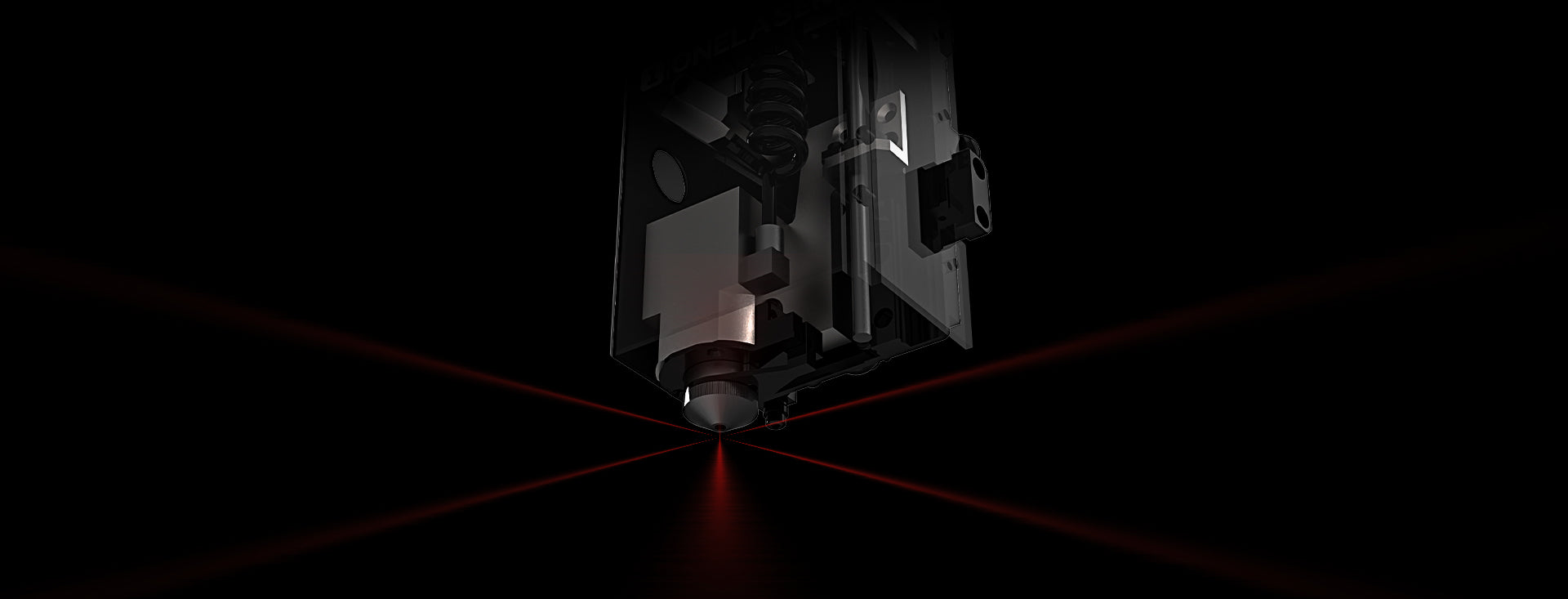 Liquid error (sections/image-banner line 171): invalid url input
Liquid error (sections/image-banner line 171): invalid url input
OneLaser Blogs
Image bannerStay updated on the latest innovations, discover expert tips for perfecting your laser engravings, and get advice on choosing the best laser machines. Whether you're a hobbyist or professional, we've got everything you need to elevate your laser engraving experience!
Give customers details about the banner image(s) or content on the template.
[
{
"title": "How to Make a DIY Laser Cut Dice Tower (Step-by-Step Guide)",
"excerpt": "One of the most popular DIY projects for tabletop gamers, makers, and Etsy sellers is a laser-cut dice tower. And for good reason. Dice towers make the game more fair,...",
"content": "One of the most popular DIY projects for tabletop gamers, makers, and Etsy sellers is a laser-cut dice tower. And for good reason. Dice towers make the game more fair, look great on the table, and are easy to personalize with names, themes, and art.\nThis guide will show you how to make a laser-cut dice tower out of wood. The steps are easy enough for beginners and small businesses to follow. We'll talk about the materials, laser settings, tips for putting things together, and even how to make money off of dice towers.\nThis tutorial will show you how to do everything, whether you're making something for fun or to sell.\n\nKey Takeaway\n\nLaser-cut dice towers are beginner-friendly projects that combine fast production, low material cost, and strong demand from tabletop gamers.\n3mm plywood + clean laser settings deliver durable, great-looking towers with consistent results.\nLaser engraving adds value, allowing customization with names, symbols, and themes that customers love.\nProduction is efficient, one dice tower can be engraved, cut, and assembled in under 30 minutes.\nHighly profitable potential for Etsy and online shops due to high perceived value and gift appeal.\nPerfect starter product for anyone entering laser crafting or small-scale maker businesses.\n\n\n1. Why Build a Laser Cut Dice Tower?\nBefore jumping into the build, it’s worth understanding why DIY wooden dice towers are so popular:\n\nThey ensure fair dice rolls by controlling randomness\nThey reduce table clutter during board games and D\u0026amp;D sessions\nThey’re highly customizable with engravings and themes\nThey’re fast to produce with a laser cutter\nThey sell well as gifts and tabletop accessories\n\nLaser cutting makes it possible to get clean edges, repeatable accuracy, and fine engraved details, which is hard to do with hand tools or 3D printing.\n\n2. Materials \u0026amp; Tools You’ll Need\nTo make a DIY laser cut dice tower, gather the following:\n\n3mm plywood sheet (birch or basswood recommended)\nOneLaser Hydra 9\nLightBurn software\n\nDice tower laser cut file (SVG, DXF, or AI)\nWood glue (fast-drying preferred)\n\nWhy 3mm plywood?\nIt’s lightweight, affordable, easy to cut, and strong enough for tabletop use. It also engraves beautifully.\n3. Step-by-Step: How to Make a Laser Cut Dice Tower\n\nHow to Make a DIY Laser Cut Dice Tower\n\n \n\nStep 1: Load the Plywood into the Laser\nPlace your 3mm plywood sheet flat onto the workbed of the OneLaser Hydra 9.\nMake sure:\n\nThe sheet is flat with no warping\nThe corners are secured if needed\nThere’s no debris underneath the wood\n\nA flat surface is critical for consistent focus, especially when engraving fine details like dice images or text.\nStep 2: Import the Dice Tower File into LightBurn\nOpen LightBurn software and import your dice tower laser cut file.\nAt this stage:\n\nConfirm the design is scaled correctly\nGroup components logically (walls, tray, ramps)\nSeparate engraving layers from cutting layers\nCheck orientation to maximize wood grain aesthetics\n\nIf your design includes wood grain textures, roof tiles, dice icons, or engraved text, make sure those elements are assigned to an engraving layer.\nStep 3: Laser Cutting and Engraving Process\nBefore starting, always:\n✔ Set Up Auto Focus\nUse the auto-focus function on the Hydra 9 touchscreen to ensure perfect focal distance. This improves:\n\nEngraving clarity\nCutting depth consistency\nEdge sharpness\n\nSkipping autofocus is one of the most common beginner mistakes.\n\na. Laser Engraving Settings\n(Wood grain, roof tiles, dice images, “Game Start” text)\nRecommended settings:\n\nSpeed: 700 mm\/s\nMax Power: 30%\nMin Power: 10%\n\n\nThese settings create:\n\nClean contrast without charring\nClear engraved details\nNatural shading that enhances wood texture\n\n\n\n💡 Quick Tip Run engraving before cutting. This prevents small parts from shifting during engraving. \n\nb. Laser Cutting Settings\n(Dice tray, tower walls, ramps, slides)\nRecommended settings:\n\nSpeed: 10 mm\/s\nMax Power: 85%\nMin Power: 85%\n\n\nThese parameters ensure:\n\nFull cut-through in a single pass\nMinimal edge burn\nTight-fitting joints\n\nAfter cutting, check that parts fall out cleanly without force. If they don’t, slightly reduce speed or increase power.\n\nStep 4: Clean, Assemble, and Glue\nOnce all pieces are cut:\nCleaning\n\nLightly sand edges if needed\nRemove residue with a dry cloth\nAvoid water at this stage to prevent warping\n\nAssembly Order\n\nDry-fit all parts first (no glue)\nAssemble the internal ramps and slides\nAttach tower walls\nAdd the dice tray\nGlue final structural joints\n\n\nUse wood glue sparingly, too much glue can seep into engraved areas and dull details.\nAllow the tower to dry fully before use or finishing.\nOptional Finishing Ideas\n\nNatural oil for a rustic look\nAcrylic paint for fantasy themes\nDark stain + light sanding for contrast\nClear coat for durability\n\nFinishing is optional but can significantly increase perceived value if you plan to sell.\n\n4. FAQs\nHow Long Does It Take to Make One Dice Tower?\nOn average:\n\nLaser time: 10–15 minutes\nAssembly: 10–20 minutes\nFinishing: Optional, 15–30 minutes\n\nThat means you can comfortably produce multiple dice towers per hour, making this a great project for batch production.\nIs Making and Selling DIY Dice Towers Profitable?\nYes, laser cut dice towers are profitable when done right.\nKey reasons:\n\nLow material cost\nFast production time\nHigh perceived value\nStrong demand in tabletop gaming communities\n\nMost sellers price dice towers between $25 and $80, depending on size, design complexity, and customization.\n\nCan I Sell Laser Cut Dice Towers on Etsy?\nAbsolutely. Etsy is one of the best platforms for:\n\nHandmade tabletop accessories\nLaser-cut wood products\nPersonalized gaming gifts\n\nDice towers perform especially well when:\n\nOffered in multiple themes\nPersonalized with names or factions\nPaired with strong photography\n\nWhat Designs Sell Best?\nTop-performing dice tower styles include:\n\nFantasy \/ medieval\nDungeons \u0026amp; dragons themes\nMinimalist geometric designs\nPersonalized name engravings\nFaction or class-based symbols\n\nCustom engraving almost always increases order value.\nAre Laser-Cut Dice Towers Better Than 3D-Printed Ones?\nIn many cases, yes.\nLaser-cut wooden dice towers:\n\nLook more premium\nAre quieter during gameplay\nFeel more durable\nAre faster to produce at scale\n\n3D printing works well for complex shapes, but laser cutting excels at speed, finish quality, and batch consistency.\nIs a Laser Cutter Required to Make Dice Towers?\nFor consistent quality and efficient production—yes.\nWhile hand tools can work, laser cutting provides:\n\nPerfect repeatability\nTight tolerances\nClean engravings\nScalable production\n\nThis is especially important if you plan to sell.\nCan Beginners Make and Sell Dice Towers?\nDefinitely.\nDice towers are one of the best beginner laser projects because:\n\nThe designs are forgiving\nThe assembly is straightforward\nThe demand is proven\nCustomization is easy\n\nMany successful sellers started with dice towers as their first product.\nAre Dice Towers Popular Gifts?\nYes, especially for:\n\nD\u0026amp;D players\nBoard game enthusiasts\nRPG groups\nHolidays and birthdays\n\nThey’re functional, decorative, and personal—three qualities that make great gifts.\nHow to Differentiate Your Dice Tower Brand on Etsy\nTo stand out:\n\nDevelop a recognizable style\nOffer customization\nCreate themed collections\nFocus on clean engraving quality\nShow the dice roll in product photos\n\nConsistency and craftsmanship matter more than quantity.\nHave Questions? Join Our Forum!\nFinal Thoughts\nA laser-cut dice tower is not only a fun DIY project, but it's also a useful product that people want to buy. You can make dice towers that players love and are proud to show off if you use the right materials, keep things clean, and plan ahead.\nThis project is a great place to start if you want to build one for your next game night or start a small tabletop brand.\nIf you need help with designs, prices, or batch workflows, just let me know. I'm happy to help you move forward.",
"tags": ["Ideas"],
"url": "\/blogs\/topic\/diy-laser-cut-dice-tower",
"published_at": "2026-01-06",
"image": "\/\/www.1laser.com\/cdn\/shop\/articles\/Laser_Cut_Dice_Tower.jpg?v=1767775705",
"author": "George Bradford"
},
{
"title": "How to Make a DIY Acrylic Night Light",
"excerpt": "Making your own acrylic night light is one of the most popular laser projects right now, and for good reason. Acrylic LED night lights are modern, eye-catching, easy to customize,...",
"content": "Making your own acrylic night light is one of the most popular laser projects right now, and for good reason. Acrylic LED night lights are modern, eye-catching, easy to customize, and very profitable for people who make them, sell them as gifts, or run home décor businesses. Laser-cut acrylic night lights are great for making a one-of-a-kind gift, a light for a child's room, or something to sell online. The possibilities are endless.\n\nKey Takeaway\nThis guide will show you step-by-step how to make an acrylic night light using laser cutting and engraving methods that give you clean, professional results. We'll talk about the materials you'll need, how to set up the machine, the settings for engraving and cutting, how to put things together, and common mistakes to avoid. This way, you'll be able to make beautiful laser-cut night lights every time.\n\n1\/ Why DIY Acrylic Night Lights Are So Popular\nAcrylic night lights are small items that combine a clean design, soft light, and the ability to personalize them. Acrylic LED night lights are different from regular lamps because they use edge-lit engraving. This means that light travels through the acrylic and makes the engraved lines stand out.\nHere’s why acrylic night lights are a favorite among makers:\n\nElegant, modern appearance\nLow material cost\nFast production time\nEasy to customize names, quotes, or designs\nPerfect for gifts, kids’ rooms, weddings, and holidays\nCompatible with laser cutting and engraving workflows\n\nIf you’re learning how to make laser cut night lights, acrylic is one of the best materials to start with.\n\n2\/ What You Need to Make a DIY Acrylic Night Light\nBefore starting, gather all materials and tools. Proper preparation ensures smooth production and consistent results.\na\/ Materials \u0026amp; Tools\n\n3mm acrylic sheet (clear or frosted recommended)\n\nLaser engraver (cabinet-style preferred for stability)\nLightBurn software\n\nLaser cut night light file (SVG, AI, or DXF)\n3-slot USB wood lampholder with LED base\nMicrofiber cloth or mild acrylic cleaner\n\nUsing 3mm acrylic is ideal because it fits most LED bases and engraves cleanly without excessive depth.\nb\/ Understanding How Acrylic LED Night Lights Work\nLight refraction is what makes an acrylic LED night light work. The LED base sends light into the edge of the acrylic sheet. Light scatters wherever the acrylic is engraved, which makes the design glow.\nThis is why the quality of the engraving is more important than the depth. Engraving lines that are clean and frosted make the light brighter and sharper.\n3\/ Step-by-Step: How to Make an Acrylic Night Light\n\nStep 1: Place the Acrylic Sheet on the Laser Bed\nPlace your 3mm acrylic sheet flat on the laser bed.\nTips for best results:\n\nRemove the protective film only if recommended for engraving style\nMake sure the acrylic lies flat (no bending or warping)\nSecure lightly if needed to prevent shifting\n\nClean acrylic produces clearer engraving and better light diffusion.\n\nStep 2: Import the Design File into LightBurn\nOpen LightBurn software and import your laser cut night light file.\nBefore engraving:\n\nCheck design scale to match your LED base size\nAlign artwork for multi-layer designs\nAssign engraving and cutting layers clearly\n\nIf your design includes 3 engraved layers, confirm each layer is properly grouped and positioned.\n\nStep 3: Laser Engraving and Cutting Settings\nThis is the most important step for achieving a professional acrylic night light.\nAuto Focus First\nAlways set auto focus on the laser machine before engraving or cutting. Acrylic engraving quality depends heavily on proper focal distance.\nEngraving Settings (3 Acrylic Layers)\nUse these settings for engraving artwork on acrylic:\n\nSpeed: 800\nMax Power: 20\nMin Power: 10\n\n\nWhy these settings work:\n\nHigh speed prevents overheating\nModerate power creates a clean frosted effect\nBalanced engraving depth enhances LED glow\n\nAvoid over-engraving, deep grooves reduce clarity and can scatter light unevenly.\nCutting Settings (3 Acrylic Layers)\nOnce engraving is complete, cut the acrylic shapes:\n\nSpeed: 10\nMax Power: 80\nMin Power: 80\n\n\nThese settings ensure:\n\nClean, polished edges\nComplete cut-through in one pass\nNo need for re-cutting or snapping\n\nIf edges appear cloudy, slow down slightly rather than increasing power.\nStep 4: Clean and Assemble the Acrylic Night Light\nAfter cutting, carefully remove the acrylic pieces.\nCleaning Tips\n\nUse a microfiber cloth to wipe residue\nAvoid harsh chemicals\nLeave protective film on areas not engraved if desired\n\nClean acrylic edges allow better light transmission.\nAssembling the Night Light\n\nInsert the three acrylic layers into the 3-slot USB wood LED base\nMake sure each layer sits straight and fully seated\nPlug in the LED base to test illumination\nAdjust layer spacing if needed for even glow\n\nYour DIY acrylic night light is now complete.\n\n4\/ Design Ideas for Acrylic LED Night Lights\nIf you’re exploring creative options, here are popular acrylic night light ideas:\n\nName and monogram lights\nAnimal silhouettes\nAnime and cartoon characters\nWedding or anniversary gifts\nZodiac signs\nInspirational quotes\nCity skylines\nHoliday-themed designs\n\nMulti-layer acrylic designs add depth and visual interest, especially when illuminated.\n\n5\/ Tips for Better Laser Cut Night Lights\nChoose the Right Acrylic\n\nClear acrylic = brightest glow\nFrosted acrylic = softer light\nAvoid cast acrylic with bubbles\n\nOptimize Engraving for Light\n\nShallow, even engraving works best\nAvoid thick black fills in design files\nUse line art or grayscale images\n\nTest Before Production\nAlways engrave a small test piece:\n\nCheck brightness\nAdjust speed or power slightly\nConfirm LED base compatibility\n\nTesting reduces wasted material and ensures consistent quality.\n6\/ Common Mistakes to Avoid\n\nSkipping auto focus\nUsing too much engraving power\nForgetting to mirror designs (if needed)\nOver-tight layering in LED base\nNot cleaning acrylic after cutting\n\nAvoiding these mistakes dramatically improves final results.\n7\/ Can You Sell Acrylic Night Lights?\nYes—laser-cut acrylic night lights are excellent products for small businesses.\nReasons they sell well:\n\nHigh perceived value\nLightweight for shipping\nEasy personalization\nFast turnaround time\n\nMany makers sell acrylic LED night lights on:\n\nEtsy\nCraft fairs\nOnline shops\nCustom gift stores\n\n\n📚 Learn More Start a Laser Engraving Business \n\n8\/ FAQs: Acrylic Night Lights\nWhat is an acrylic night light?\nAn acrylic night light is an LED-lit acrylic panel where engraved designs glow when illuminated from the edge.\nHow thick should acrylic be for night lights?\n3mm acrylic is the most common thickness and fits most LED bases.\nCan beginners make laser cut night lights?\nYes. Acrylic night lights are beginner-friendly projects with simple settings and fast results.\nWhy does my engraving look dull?\nThis usually means engraving is too deep or power is too high. Reduce power or increase speed.\nDo acrylic night lights require glue?\nNo glue is required when using a proper LED slot base.\nHave Questions? Join Our Forum!\nFinal Thoughts: Why DIY Acrylic Night Lights Are Worth Making\nMaking an acrylic night light is the first step toward one of the most useful and profitable laser projects you can do today. Acrylic LED night lights are great for both hobbyists and businesses because they use few materials, are easy to set up, and can be designed in any way you want.\nYou can always get professional-quality results if you use the right settings for engraving and cutting, keep the acrylic surfaces clean, and use good LED bases.\nYou should learn how to make DIY acrylic night lights if you want to make gifts, decorate your home, or start a business that uses lasers.",
"tags": ["Ideas"],
"url": "\/blogs\/topic\/diy-acrylic-night-light",
"published_at": "2025-12-30",
"image": "\/\/www.1laser.com\/cdn\/shop\/articles\/DIY_Acrylic_Night_Light_63c35d57-c27a-4cbb-b2a0-6da3650cd2c4.jpg?v=1767169073",
"author": "George Bradford"
},
{
"title": "How to Make a DIY Keychain Holder?",
"excerpt": "A DIY keychain holder is a quick home project that simplifies life. No more lost keys, racing out to find them, or crowded drawers. The goal of a keychain holder...",
"content": "A DIY keychain holder is a quick home project that simplifies life. No more lost keys, racing out to find them, or crowded drawers. The goal of a keychain holder DIY, homemade key holder, or keychain hanger for wall is a functional wall organizer that looks good and keeps everything in place.\nThis laser cutter and plywood guide shows how to construct a keychain holder. This project is easy, practical, and ideal for selling personalized home décor. We'll cover materials, design, laser settings, assembly, finishing, and practical advice to make your key holder seem clean, robust, and professional.\n\nKey Takeaway\n\nMaking your own keychain holder is a simple, useful project that may help you keep your daily necessities in order and add some style to your entryway.\nLaser cutting makes it easy to get clean lines, set hooks exactly where you want them, and get the same results every time. This makes it great for personal use and small-scale production.\n3mm plywood is a good choice since it is durable, looks good, and is easy to cut.\nCutting activities into ornamental lines, primary framework, and hook parts makes the finished product stronger and better.\nYou may change this project a lot, which makes it great for gifts, home decor, and small business products.\nA laser-cut keychain holder is a great deal because it doesn't need a lot of materials and can be made quickly.\n\n\n1. Why Make a DIY Keychain Holder?\nA key holder may seem like a simple thing, but it helps with a problem you have every day. That's why DIY keychain holders are so popular as both personal items and handmade goods.\nHere’s why this project is worth your time:\n\nA wall-mounted keychain hanger keeps keys visible and accessible\nIt reduces clutter in drawers and countertops\nIt adds decorative value to entryways or hallways\nIt can be customized for families, couples, or businesses\nIt’s a high-demand item for personalized home décor markets\n\nA DIY keychain hanger project lets you be as creative as you like, from simple designs to mountain silhouettes, engraved names, or themed decorations.\n\n2. Project Overview: Laser Cut Keychain Holder\nThe main goal of this article is to show you how to make a laser-cut keychain holder out of plywood with a tiered mountain motif and distinct hook pieces. The end result is a strong, elegant wall organizer that can handle a lot of keychains safely.\n\nSkill level: Beginner to intermediate\nMaterial: 3mm plywood\nTool: CO₂ laser engraver\n\nUse case: Home décor, gifts, or small business production\n\n3. Materials \u0026amp; Tools You’ll Need\nPreparation Checklist\nBefore starting, gather everything you need to avoid interruptions during the laser cutting process.\nMaterials\n\n3mm plywood sheet\nWood glue\nPaint (optional, for finishing)\n\nFiles \u0026amp; Software\n\nKeychain hanger design file\nLightBurn software\n\nMachine\n\nCO₂ laser engraver\n\nThis setup works well for both one-off projects and batch production.\n4. Step-by-Step: How to Make a DIY Keychain Holder\n\n \n Your browser does not support the video tag.\n\nStep 1: Place the Plywood on the Laser Bed\nPut your 3mm plywood sheet on the working bed of the laser machine to begin. Check that the material is flat.\nIf the plywood is warped, use magnets or clamps to hold it in place while you cut it.\nA flat surface is critical for:\n\nClean cut edges\nConsistent kerf width\nAccurate alignment of holes and hooks\n\nStep 2: Import the Design File into LightBurn\nOpen LightBurn software and import your keychain hanger file. This design typically includes:\n\nMountain line details (decorative cut lines)\nMain backing panel (mountains shape)\nHooker holes\nIndividual hook pieces\n\nOrganize each part into separate layers in LightBurn so you can assign different cutting settings.\nBefore running the job:\n\nDouble-check the scale\nConfirm the layout fits within your plywood sheet\nEnsure hook pieces are properly spaced\n\nStep 3: Laser Cutting Process\nThis project has three different cutting stages, each with its own laser settings. Separating them makes sure that the details are clean and the structural parts are strong.\na. Laser Cutting Settings for Mountain Lines\nThese lines add visual depth and style to the keychain holder.\nSettings\n\nSpeed: 50 mm\/s\nMax Power: 10%\nMin Power: 10%\n\nThis low-power pass creates clean, decorative lines without cutting through the plywood.\n\nb. Laser Cutting Settings for Mountains \u0026amp; Hooker Holes\nThis stage cuts out the main backing piece and the holes where hooks will attach.\nSettings\n\nSpeed: 10 mm\/s\nMax Power: 85%\nMin Power: 85%\n\nThese settings provide:\n\nFull-depth cuts\nClean edges\nStrong structural integrity\n\n\nc. Laser Cutting Settings for Hook Pieces\nHooks need to be strong and precise since they’ll carry the weight of keychains.\nSettings\n\nSpeed: 5 mm\/s\nMax Power: 99%\nMin Power: 99%\n\nA slower speed ensures:\n\nComplete cut-through\nSmooth edges\nMaximum durability\n\n\nSet Auto Focus\nBefore starting any cut, always:\n\nUse the auto-focus function on the machine\nConfirm the focus point is set correctly for 3mm plywood\n\nCorrect focus improves cut quality and reduces burn marks.\n\nStep 4: Paint, Clean, and Assemble\nOnce cutting is complete, remove all pieces carefully from the laser bed.\nCleaning\n\nLightly sand any charred edges if needed\nWipe away dust and residue\n\nPainting (Optional)\n\nPaint the mountain background for contrast\nLeave hooks natural or stain them\nAllow paint to fully dry before assembly\n\nAssembly\n\nUse wood glue to attach hooks into the pre-cut holes\nPress firmly and wipe away excess glue\nLet the glue cure completely (usually 30–60 minutes)\n\n\n\nAfter drying, your homemade key holder is ready to mount on the wall.\n5. Mounting Your Keychain Holder\nTo install your keychain hook for wall, you can:\n\nAdd keyhole slots to the back during design\nUse wall anchors and screws\nAttach double-sided mounting hardware for lightweight use\n\nMake sure it’s mounted securely, especially if holding multiple keychains.\n\n6. Design Ideas for DIY Keychain Holders\nOne reason this project is so popular is customization. You can easily adapt the design for different styles:\n\nMountain or forest themes\nFamily name engraving\nMinimalist geometric designs\nEntryway signage with hooks\nPersonalized gifts for couples or new homes\n\nThese variations make DIY keychain holders great sellers in handmade and home décor markets.\n7. Why Laser Cutting Is Ideal for Keychain Holders\nLaser cutting offers major advantages over hand tools:\n\nPrecise hook alignment\nClean decorative lines\nConsistent results for batch production\nFaster workflow\nEasy personalization\n\nThis makes laser-cut key holders perfect for both home projects and small businesses.\n8. Scaling This Project for Small Business Use\nIf you’re thinking beyond a single DIY keychain hanger, this design is ideal for production:\n\nLow material cost\nFast cutting time\nMinimal post-processing\nHigh perceived value\n\nPersonalized wall organizers are popular gift items, especially for housewarmings, holidays, and family décor.\n9. FAQs\nQ: Are key organisers worth it?\nA: Yes. A key organizer keeps daily essentials in one place, reduces stress, and improves entryway organization. A wall-mounted keychain holder is especially effective for families or shared spaces.\nQ: Which lasers are ideal for personalized home decor businesses?\nA: CO₂ laser engravers are ideal for personalized home décor. They cut and engrave wood cleanly, support fast production, and handle layered designs with precision.\nQ: Which lasers are optimized for fast production of keychains and tags?\nA: Lasers with stable motion control, autofocus, and strong cutting power are best for fast production. These features reduce setup time, ensure consistent quality, and support batch workflows.\nHave Questions? Join Our Forum!\nFinal Thoughts: A Simple Project With Big Impact\nMaking a keychain holder is a great way to use your creativity and make something useful. This keychain holder project is simple enough for beginners but looks professional enough for business use.\nWhether you’re organizing your own home or creating products to sell, a laser-cut homemade key holder offers:\n\nPractical value\nCustom design options\nReliable production results\n\nThis small project can make a big difference in your space and your creative journey if you have the right materials, settings, and finishing touches.",
"tags": ["Ideas"],
"url": "\/blogs\/topic\/diy-keychain-holder",
"published_at": "2025-12-25",
"image": "\/\/www.1laser.com\/cdn\/shop\/articles\/How_to_Make_a_Laser_Cut_Snow_Globe_ad53a4b7-a88c-4483-a2a3-f42493aa7d72.jpg?v=1766993769",
"author": "George Bradford"
},
{
"title": "How to Make a Laser Cut Snow Globe (Step-by-Step DIY Guide)",
"excerpt": "One of the most adorable and classic Christmas decorations you can create with a laser machine is a laser-cut snow globe. Laser-cut wooden and acrylic snow globes employ layered designs...",
"content": "One of the most adorable and classic Christmas decorations you can create with a laser machine is a laser-cut snow globe. Laser-cut wooden and acrylic snow globes employ layered designs to create a lovely 3D winter scene that feels cozy, handmade, and festive, in contrast to conventional glass snow globes filled with liquid.\nBecause they incorporate depth, storytelling, and seasonal charm into a single decorative piece, these projects are particularly well-liked for Christmas. Laser-cut snow globes are a great addition to your holiday lineup, whether you're making gifts, home décor, or goods to sell.\nFrom file setup to final assembly, you will learn how to create a laser-cut snow globe using plywood, clear acrylic, and the OneLaser Hydra 9.\n1. Why Laser Cut Snow Globes Are So Popular for Christmas\nLaser cut snow globes have become a favorite among makers and small businesses for several reasons:\n\nThey create a 3D layered effect that looks detailed and premium\nThey are safer and more durable than glass snow globes\nThey work perfectly as laser cut Christmas decorations\nThey can be customized with names, dates, or messages\nThey are ideal for wood-based holiday décor trends\n\nMany creators use laser cut 3D snow globe files to quickly produce beautiful results without complex design work.\n\n2. Materials and Tools You’ll Need\nBefore starting, gather everything you need so the process runs smoothly.\na. Materials\n\n3mm plywood sheet\n2 clear acrylic sheets (front and back layers)\nLaser cut snow globe file\nWood glue or clear craft glue\nStand slots\n\nb. Equipment\n\nOneLaser Hydra 9\nLightBurn software\n\nThe combination of wood and acrylic gives your snow globe depth, contrast, and a polished finish that works beautifully under warm lighting.\n3. Understanding the Layered Snow Globe Design\nMost laser cut snow globe designs use multiple layers to create depth inside the globe. In this project, you’ll be cutting:\n\nLayer 1 – Mountains (background depth)\nLayer 2 – Houses (midground village scene)\nLayer 3 – Trees \u0026amp; Snowman (foreground details)\nFront Acrylic Layer (clear protective window)\nBack Acrylic Layer (engraved snow or Santa sleigh)\n\nThis layered structure is what turns a flat design into a 3D laser cut snow globe.\n4. Step-by-Step: How to Make a Laser Cut Snow Globe\nLet’s go through the process step-by-step so you can achieve professional-quality results\n\n \n Your browser does not support the video tag.\n\nStep 1: Place Materials on the OneLaser Hydra 9\nStart by placing your 3mm plywood sheet onto the workbed of the OneLaser Hydra 9. This sheet will be used to cut all three wooden layers:\n\nMountains\nHouses\nTrees \u0026amp; Snowman\n\nNext, prepare your clear acrylic sheets. These will be used later for the front and back layers of the snow globe.\nMake sure all materials lie completely flat. If necessary, use magnets or clamps to prevent warping, especially with plywood.\nThe Hydra 9’s stable workbed and precise motion system help ensure consistent cutting across every layer.\n\nStep 2: Import the Snow Globe File into LightBurn\nOpen LightBurn software and import your laser cut snow globe file.\nOnce loaded, check that:\n\nAll layers are properly organized\nEngraving and cutting lines are assigned correctly\nAcrylic and plywood layers are separated\n\nLightBurn allows you to easily manage multiple layers and materials in one project, which is especially helpful for multi-layer Christmas decorations.\nIf your file includes text or decorative elements, this is the time to personalize them.\nStep 3: Laser Engraving and Cutting Process\nBefore starting any job, set up auto focus using the Hydra 9’s touchscreen panel. Proper focus is critical for clean cuts and crisp engraving.\na. Laser Engraving Settings\nEngraving adds detail and storytelling to your snow globe.\nEngrave on Layer 3 (Trees \u0026amp; Snowman)\nThis layer often includes fine details like facial expressions, textures, or snowfall effects.\nEngraving Settings:\n\nSpeed: 500\nMax Power: 30\nMin Power: 10\n\nThis creates light, clean engraving without burning the wood.\n\nEngrave on the Back Acrylic Layer\nCommon designs include:\n\nSanta’s sleigh\nFalling snow\nStars or moon details\n\n\nEngraving on acrylic produces a frosted effect that looks beautiful when light passes through the snow globe.\nb. Laser Cutting Settings\nAfter engraving, move on to cutting all components.\nCutting Settings (Wood \u0026amp; Acrylic):\n\nSpeed: 10\nMax Power: 95\nMin Power: 95\n\n\nThese settings ensure:\n\nClean separation\nMinimal charring on plywood\nSmooth edges on acrylic\n\nYou will cut:\n\n3 plywood layers (mountains, houses, trees \u0026amp; snowman)\nFront acrylic sheet\nBack acrylic sheet\n\n\nThe OneLaser Hydra 9 handles both wood and acrylic efficiently, making it ideal for holiday decoration projects that require mixed materials.\nStep 4: Clean and Assemble the Snow Globe\nOnce all parts are cut, carefully remove them from the machine.\nCleaning\n\nWipe plywood layers with a soft cloth\nRemove any masking from acrylic sheets\nLightly sand edges if desired\n\nClean parts ensure a tight fit and a professional look.\nAssembling the Layers\nAssembly is where the snow globe truly comes to life.\n\nStart with the back acrylic layer\nGlue Layer 1 – Mountains on top\nAdd Layer 2 – Houses\nAttach Layer 3 – Trees \u0026amp; Snowman\nFinish with the front acrylic layer\n\nApply glue sparingly and press each layer firmly into place. Let everything dry fully before handling.\nFinally, insert the completed snow globe into the stand slots to keep it upright.\n\n5. Why the OneLaser Hydra 9 Is Perfect for Snow Globe Projects\nThe OneLaser Hydra 9 is especially well-suited for layered Christmas décor because it offers:\n\nConsistent cutting depth across large designs\nStable engraving for fine holiday details\nAuto focus for mixed material thickness\nExcellent acrylic engraving clarity\nLarge working area for batch production\n\nIf you’re making laser cut wood Christmas decorations for selling or gifting, reliability and repeatability matter — and the Hydra 9 delivers both.\nDiscover the Hydra 9\n\n6. Creative Ideas for Laser Cut Snow Globes\nOnce you master the basics, you can easily expand your designs:\n\nPersonalized family names\nYear-specific Christmas editions\nVillage skylines\nNativity scenes\nWinter forest landscapes\n\nThese designs are highly sought after in handmade and seasonal markets.\n\n7. Selling Laser Cut Snow Globes\nLaser cut snow globes are excellent products for:\n\nChristmas markets\nOnline handmade shops\nCorporate holiday gifts\nPersonalized family décor\n\nThey are lightweight, durable, and visually striking, making them easy to ship and display.\nMany makers use one design file to produce multiple variations, increasing profit while saving time.\nDiscover Our Pinterest Ideas\n8. Common Mistakes to Avoid\nSkipping autofocus before engraving or cutting\nUsing too much glue during assembly\nNot separating engraving and cutting layers in LightBurn\nAllowing plywood to warp during cutting\nTaking a few extra minutes to prepare prevents wasted materials and rework.\n9. FAQs\nWhat is the most popular decoration for Christmas?\nPopular Christmas decorations include ornaments, nativity scenes, snow globes, wreaths, and LED displays. Laser cut snow globes are especially popular because they combine tradition with modern craftsmanship.\nWhat are good Christmas crafts?\nGood Christmas crafts include laser cut ornaments, wooden signs, layered decorations, advent calendars, and personalized gifts made from wood or acrylic.\nHow do we decorate Christmas?\nChristmas decorating often includes combining lights, ornaments, handmade décor, and themed pieces like snow globes to create a warm, festive atmosphere throughout the home.\nHave Questions? Join Our Forum!\nFinal Thoughts: A Timeless Christmas Project\nMaking a laser cut snow globe is more than just a DIY project — it’s a way to create something meaningful, decorative, and lasting for the holiday season.\nWith layered wood scenes, engraved acrylic details, and the precision of the OneLaser Hydra 9, you can produce stunning laser cut Christmas decorations that stand out year after year.\nWhether you’re crafting for family, selling holiday products, or building your seasonal collection, laser cut snow globes are a project that never goes out of style.\nIf you want, I can also help you with:\n\nProduct descriptions for selling\nPinterest or Etsy SEO copy\nFile optimization tips for snow globe designs\n\nJust tell me what you need next.",
"tags": ["Ideas"],
"url": "\/blogs\/topic\/laser-cut-snow-globe",
"published_at": "2025-12-12",
"image": "\/\/www.1laser.com\/cdn\/shop\/articles\/How_to_Make_a_Laser_Cut_Snow_Globe_1b9043b0-d443-4b70-97df-a559ccfa04ea.jpg?v=1765856525",
"author": "George Bradford"
},
{
"title": "How to Make a Laser Cut Headphone Stand (Step-by-Step Guide)",
"excerpt": "A custom laser cut headphone stand is one of the most satisfying and functional DIY projects you can make with a CO₂ laser. Whether you’re organizing a gaming setup, building...",
"content": "A custom laser cut headphone stand is one of the most satisfying and functional DIY projects you can make with a CO₂ laser. Whether you’re organizing a gaming setup, building a clean workstation, or creating a personalized gift, a laser-cut stand is both stylish and practical.\nBetter yet, it’s simple to make — especially with the right machine and a well-designed file.\n\nKey Takeaway\nThis guide walks you through every step of making a sturdy and modern headphone stand using the OneLaser Hydra 9, along with a 3mm dazzling acrylic sheet and your laser cut headphone stand template. By the end, you’ll have a professional-quality headphone and controller stand that looks amazing on any desk.\n\n1. Why Make Your Own Laser Cut Headphone Stand?\nLaser cutting lets you turn a simple sheet of acrylic or wood into a beautifully shaped stand with clean edges and perfect precision. A custom headphone stand is a great beginner-friendly project because:\n\nIt requires only a few pieces to assemble\nYou can use acrylic, plywood, MDF, or even mirrored sheets\nYou can engrave decorations, names, or gamer tags\nIt’s useful for gaming setups, home offices, or studio spaces\nIt makes an excellent handmade gift or product to sell\n\nPlus, using a laser cut headphone stand template ensures perfect fit and stability.\nIf you want to offer desk accessories or gaming-themed products in your shop, this is one of the easiest items to start with.\n\n2. Tools \u0026amp; Materials You’ll Need\nBefore you begin, prepare the following:\nMaterials\n\n3mm dazzling acrylic sheet (any vibrant or holographic color works beautifully)\nHeadphone and phone stand template file\nStrong adhesive or clear acrylic glue\n\n\nEquipment\n\nOneLaser Hydra 9 CO₂ Laser Machine\n\nLightBurn Software\nCleaning cloth \/ microfiber towel\n\nUsing acrylic gives your stand a clean, modern aesthetic. It’s durable, sturdy enough to hold large headphones, and cuts beautifully with the Hydra 9.\n3. Step-by-Step: How to Make a Laser Cut Headphone Stand\nLet’s go through the process step-by-step so you can achieve professional-quality results\nStep 1: Place the Acrylic Sheet Into the OneLaser Hydra 9\nPlace your 3mm dazzling acrylic sheet flat onto the Hydra 9’s workbed.\nTo prevent shifting during cutting:\n\nMake sure your sheet is lying flat\nUse small hooks, magnets, or clamps if needed\n\nThe goal is to eliminate any vibration or movement so your pieces cut cleanly.\n\nStep 2: Import the Template File into LightBurn\nOpen LightBurn and import your laser cut headphone stand template.\nMake sure to:\n\nArrange the pieces on the workspace efficiently\nCheck for kerf adjustment (if included in your template)\nScale or reposition parts if you want a larger or smaller stand\n\nA good template usually includes:\n\nTwo vertical side\/support panels\nOne cross brace or base support\nOptional front piece or controller holder\nOptional decorative elements\n\nIf you want to customize your stand, LightBurn allows you to:\n\nAdd engravings\nInsert logos or gamer tags\nChange shapes of panels\nAdd cutout patterns\n\nEngraving on dazzling acrylic will produce a frosted look, giving your stand a unique design.\nStep 3: Cutting Process — Set Up the Hydra 9 and Choose Your Settings\nBefore cutting, press the Auto Focus button on the Hydra 9’s touchscreen panel.\nAutofocus ensures the laser beam is at the perfect distance from the acrylic surface. Precise focus is essential for:\n\nClean edges\nSmooth cuts\nMinimal melting\nReduced smoke marks\n\nLaser Cutting Settings for 3mm Acrylic (Hydra 9)\n\nSpeed: 10 mm\/s\nMax Power: 90%\nMin Power: 90%\n\n\nThese settings are ideal for:\n\nThick, consistent cutting\nPolished edges\nHigh-clarity lines\n\nIf you want to experiment, you can perform a quick test cut to check edge quality before running the full template.\n\nTips for Cutting Acrylic Cleanly\n\nLeave masking on if your acrylic came pre-masked\nUse adequate ventilation\nEnable low-pressure air assist to prevent flaming\nMake sure your sheet lies flat to avoid defocusing\n\nOneLaser Hydra machines are excellent for acrylic cutting because they provide controlled airflow and a stable beam path, reducing the risk of cloudiness along the edges.\nStep 4: Clean, Assemble, and (Optionally) Paint the Stand\nOnce your pieces are fully cut:\na. Remove the masking film\nIf your acrylic has protective film, peel it off.Use a microfiber cloth to wipe dust or residue.\nb. Dry-fit the pieces before applying glue\nCheck that:\n\nThe tabs slide smoothly into the slots\nThe stand sits level\nThe cross brace fits firmly\n\nA correct fit ensures your headphone stand is balanced and strong.\nc. Apply acrylic glue or a strong adhesive\nUse glue sparingly — acrylic bonding adhesive is strong.Hold pieces together for 10–30 seconds until they fuse.\nd. Add paint or engravings (optional)\nMany makers customize their stand with:\n\nGamer tags\nLogos (PS5, Xbox, Nintendo, etc.)\nChannel names\nCharacters or icons\nMinimalistic artwork\n\nIf you prefer a clean, clear acrylic aesthetic, painting is optional.\n\n4. Why the Hydra 9 Is Great for Acrylic Desk Accessory Projects\nThe OneLaser Hydra 9 is one of the most powerful mid-size CO₂ machines available. Its features make it ideal for cutting acrylic accessories like headphone stands, controller stands, LED bases, organizer trays, and more.\nKey advantages include:\n✔ Industrial-grade cutting power: Cuts acrylic like butter with clean, flame-polished edges.\n✔ Auto-focus precision: Eliminates guesswork and improves consistency.\n✔ RF + CO₂ hybrid capability: Supports both detailed engraving and powerful cutting.\n✔ Stable cutting performance: No wobble, shifting, or inconsistent cuts — even on complex designs.\n✔ Large workspace: Perfect for batch-making stand parts or producing multiple stands at once.\n✔ Smooth DSP motion control: Ensures every curve and line comes out clean.\nWhether you’re crafting for personal use or building inventory for your shop, the Hydra 9 helps you scale production without sacrificing quality.\nDiscover the Hydra 9\n\n5. Creative Ways to Customize a Laser Cut Headphone Stand\nMaking a headphone stand is just step one — the customization possibilities are endless.\na. Gamer-Themed Stands\n\nAdd gaming logos\nLED base integration\nController holder add-ons\n\nb. Personalized Gifts\n\nEngraved names\nSpecial dates\nInspirational quotes\n\nc. Workspace Aesthetic Stands\n\nMinimalistic geometry\nClear acrylic with white engraving\nFrosted matte finishes\n\nd. Multi-Function Desk Organizers\nCombine your stand with:\n\nPhone holders\nCable organizers\nUSB docking stations\n\nBecause everything is laser cut, modifying the template file is easy.\n6. How to Sell Laser Cut Headphone Stands\nThis is one of the best digital-download and physical-product items for laser sellers.\nHere’s why:\n\nSmall material cost\nFast production time\nHigh perceived value\nEasy to brand\nSuitable for Etsy, gaming communities, and desk décor markets\n\nA dazzling acrylic headphone stand typically sells for $18–$45 depending on customization.\n7. Tips for Perfect Cuts Every Time\nHere are some pro tips to improve quality and reduce material waste:\n\nAlways autofocus before cutting: A small focus error can cause melting or uneven edges.\nUse low-pressure air assist: Too much air can create ripples or fogging in acrylic cuts.\nAvoid cutting too fast: Slow and strong is best for polished acrylic edges.\nClean your lens regularly: A dirty lens reduces beam power and clarity.\nKeep acrylic flat: Warping causes unfocused edges, always secure your sheet.\n\n8. Troubleshooting Common Acrylic Cutting Issues\na. Melting or stringy edges\n→ Lower power or reduce speed→ Check focus alignment→ Use masking\nb. Cloudy edges\n→ Too much airflow→ Try cutting with medium air assist\nc. Burning smell\n→ Check ventilation→ Replace filters if needed\nd. Pieces don’t fit together\n→ Kerf compensation may be needed→ Adjust slot size in LightBurn\nHave Questions? Join Our Forum!\nFinal Thoughts:\nCreating a laser cut headphone stand is a fun, quick, and beginner-friendly project — but it looks like something you'd buy from a premium gaming brand.\nUsing the OneLaser Hydra 9 ensures you get:\n\nClean, smooth edges\nPerfectly cut parts\nConsistent results\nThe option to scale production easily\n\nWith the right template and material, you can create a stand that’s modern, stylish, and completely unique.",
"tags": ["Ideas"],
"url": "\/blogs\/topic\/laser-cut-headphone-stand",
"published_at": "2025-12-09",
"image": "\/\/www.1laser.com\/cdn\/shop\/articles\/Laser_Cut_Headphone_Phone_Stand_40a67645-3493-494e-a2f5-88cdbafbdbdf.jpg?v=1765445999",
"author": "George Bradford"
},
{
"title": "How to Make Laser Cut Christmas Tree Ornaments: A Complete Guide",
"excerpt": "Laser cutting has opened the door to endless creative possibilities, and one of the most delightful projects you can make during the holiday season is Christmas tree ornaments. They’re small,...",
"content": "Laser cutting has opened the door to endless creative possibilities, and one of the most delightful projects you can make during the holiday season is Christmas tree ornaments. They’re small, detailed, easy to personalize, and perfect for both gifting and selling.\nWhether you enjoy making sentimental keepsakes or want to stock your shop with seasonal items, creating custom ornaments is a rewarding project that works beautifully with plywood, acrylic, and layered designs.\n\nKey Takeaway\nIn this guide, you’ll learn how to create beautiful, layered wood ornaments using a laser cutter. We will walk through the entire process, from loading your materials and setting up the design in LightBurn to cutting, assembling, and painting.\nThe example project below uses a layered doorway ornament, but the same method applies to trees, snowflakes, houses, initials, pets, or any layered holiday design.\n\n\n1. What You’ll Need to Get Started\nBefore beginning the cutting process, make sure you have the essentials prepared.\nMaterials\n\n3mm plywood sheet\n\nOrnament design file (DXF, SVG, or layered template)\nGlue, Paint (spray paint or acrylic)\nString, twine, or ornament hooks\n\nTools\n\nOneLaser Hydra 9\nLightBurn software\nSandpaper or cleaning wipes for edge cleaning\n\nThe Hydra 9 is particularly helpful for layered ornaments because it offers consistent power, smooth cutting results, and easy autofocus setup, important for keeping thin layers crisp and clean.\n2. Step-by-Step: How to Make a Laser Cut Christmas Ornaments\nLet’s go through the process step-by-step so you can achieve professional-quality results.\nStep 1: Load Your Plywood Sheet into the OneLaser Hydra 9\nStart by placing the plywood sheet onto the machine’s working bed. Ensure that:\n\nThe material is flat with no warping\nEdges are secured with magnets or hooks\nDust or leftover soot is removed from the bed\n\nAny unevenness can affect how cleanly your ornament pieces cut, especially thin or delicate parts like small windows or frames.\nThe Hydra 9’s stable bed and autofocus system ensure that your cut depth stays consistent, which is essential for thin plywood.\n\n📚 Learn More Stop Wasting Materials With This Simple Laser Hack! \n\nStep 2: Import Your Ornament Design into LightBurn\nOpen LightBurn and load your ornament file. If your project is layered, like the doorway ornament shown, your file may include multiple color-coded pieces representing each layer.\nTips for setting up your file:\nUse separate layers for scoring, engraving, and cutting\n\nScored details (door lines, window outlines) should be on a low-power layer.\nCutting layers should be clearly separated so you don’t accidentally cut too deeply on decorative lines.\n\nOrganize parts logically\nLayered ornaments often include several small pieces such as wreaths, bows, window frames, or trim pieces. Group them visually to stay organized.\nArrange your sheet efficiently\nLightBurn’s “Array” tool is extremely useful if you plan to cut multiple ornaments at once.\nStep 3: Cutting Settings for Your Christmas Ornament Project\nBefore starting the cut, tap Auto Focus on the Hydra 9 touchscreen to ensure the laser head sits at the correct height. This step is essential for fine detail cuts and small components.\nBelow are the recommended settings for the layered ornament:\nFor scoring thin decorative lines (door outlines, windows):\n\nSpeed: 50\nMax Power: 15\nMin Power: 15\n\n\n\nThis creates crisp internal lines without cutting through the material.\nFor cutting the main ornament shapes:\n\nSpeed: 10\nMax Power: 80\nMin Power: 80\n\nThis ensures clean, smooth edges and full cut-through on 3mm plywood.\n\n\nIf your plywood varies in density, you may slightly adjust speed or power. Always test a small corner if you're using a new material brand.\nStep 4: Clean, Assemble, and Paint Your Ornament\nAfter cutting is complete, remove each piece carefully from the bed. Thin pieces may need gentle pressure to pop out cleanly.\nCleaning\nYou may see light soot on the edges, which is normal for plywood. Clean with:\n\nA baby wipe\nA slightly damp cloth\nLight sanding\n\nAvoid overwetting, as plywood can warp.\nAssembly\nLayered ornaments really come to life once glued together.\nA typical layered ornament assembly includes:\n\nA backing layer\nA frame or trim layer\nDecorative add-ons (wreath, bow, windows, accents)\n\nTips for assembly:\n\nApply glue sparingly to avoid squeezing it onto visible surfaces\nAlign edges before pressing down\nUse toothpicks for tiny glue applications\nLet each layer dry for a few minutes before adding the next\n\n\nPainting\nPainting is where ornaments transform from cut wood to holiday décor.\nSuggested approach:\n\nUse spray paint for base colors (white frames, red doors, gold accents)\nUse acrylic paint for smaller details\nAllow each layer to dry before assembly if your design requires pre-painting\n\nRed, green, white, and gold are the most festive color choices, but modern palettes like navy, black, pastel pink, or natural wood also look beautiful on trees.\n\n3. Tips for Success When Making Christmas Ornaments\n\n\nStart with simple shapes: If you're new to laser cutting, begin with trees, snowflakes, or circular ornaments before switching to layered designs.\n\nUse plywood with a smooth finish: This reduces sanding time and produces cleaner painted results.\n\nBatch your workflow: Cut several ornaments at once, then paint and assemble in groups.\n\nKeep small parts organized: Bowls, trays, or magnetic mats prevent losing tiny wreaths, stars, or frames.\n\nOffer personalization if selling: Adding names, years, addresses, or family initials dramatically increases value.\n\n\n📚 Learn More Christmas Laser Engraving Ideas \n\n4. Popular Ornament Design Ideas to Try\nHere’s a list of ornament styles people love:\n\nLayered Christmas houses\nPersonalized name ornaments\nFamily ornaments\nNativity or angel scenes\n3D standing ornaments\nSnowflake sets\nMini front door ornaments\nChristmas countdown ornaments\nPuppies, cats, or pet silhouettes\nState-shaped ornaments with hearts\n\nIf you need a free Christmas ornament template, I can design one based on your preferred style.\n5. Why Many Makers Use the OneLaser Hydra 9 for Holiday Projects\nThe Hydra 9 is designed for precision, speed, and reliability, three things essential for producing detailed holiday ornaments.\nAdvantages include:\n✔ Clean edges on plywood✔ Fast cutting speeds for seasonal production✔ Accurate autofocus✔ High-resolution engraving✔ Large work area for batch cutting\nFor makers planning to sell ornaments, a dependable machine saves time, reduces waste, and produces consistent quality.\nDiscover the Hydra 9\n\nFinal Thoughts\nCreating laser cut Christmas ornaments is a rewarding, creative, and profitable project. With the right materials, a good design, and a reliable machine like the OneLaser Hydra 9, you can produce ornaments that families will treasure year after year.\nWhether you prefer simple shapes or detailed multi-layer designs, this project is perfect for beginners and experienced makers alike. Start with a few ornaments, try different designs, and enjoy bringing your own holiday décor to life.",
"tags": ["Ideas"],
"url": "\/blogs\/topic\/laser-cut-christmas-tree-ornaments",
"published_at": "2025-12-04",
"image": "\/\/www.1laser.com\/cdn\/shop\/articles\/Laser_Cut_Christmas_Tree_Ornaments_6967e6bb-329e-4564-a0a7-f10f19376ec6.jpg?v=1764945131",
"author": "George Bradford"
},
{
"title": "How to Make a Laser Cut Candle Holder (Step-by-Step Guide)",
"excerpt": "A laser cut candle holder is a perfect DIY project that combines creativity, precision, and elegance. Whether you’re decorating your home, creating handmade gifts, or designing products to sell, this...",
"content": "A laser cut candle holder is a perfect DIY project that combines creativity, precision, and elegance. Whether you’re decorating your home, creating handmade gifts, or designing products to sell, this project offers an amazing balance of art and functionality.\n\nKey Takeaway\nIn this guide, we’ll show you how to make a beautiful laser cut wood candle holder—like the one in the photo above—using a 3mm plywood sheet, a laser cut candle holder template, LightBurn software, and the powerful OneLaser Hydra 9. \nWe’ll go step-by-step through design setup, cutting, and assembly to help you achieve clean, professional results that bring warm light and craftsmanship into your space.\n\n1. Why Make a Laser Cut Candle Holder?\nLaser cutting lets you create delicate, intricate shapes that are nearly impossible with hand tools. With the right design and machine, you can easily produce patterns that project mesmerizing shadows when the candle is lit.\nHere’s why this project is a favorite among makers and designers:\n✨ Elegant design: The layered wood pattern creates a stunning glow effect.\n🔥 Functional and artistic: Perfect for tea light candles, home décor, or handmade gifts.\n💼 Business potential: Laser cut candle holders sell well on Etsy and craft markets.\n🪵 Eco-friendly materials: You can use sustainable plywood or bamboo sheets.\n⚙️ Beginner-friendly project: Simple setup, minimal tools, and short cutting time.\nWhether you want to make one for your desk or a batch for your handmade store, this guide gives you everything you need.\n\n2. Materials and Tools You’ll Need\nMaterials:\n\n3mm plywood sheet – Flat and smooth (birch or basswood works great).\n\nLaser cut candle holder template – A digital design file (DXF, SVG, or LBRN).\nGlue – Wood glue or quick-dry adhesive.\nTea light candles – Use small LED or wax tea lights for safety.\n\nTools \u0026amp; Software:\n\nOneLaser Hydra 9 – High-performance CO₂ laser cutting machine.\nLightBurn software – For preparing, positioning, and controlling your laser cut file.\nSoft cloth or brush – For cleaning burnt edges and dust after cutting.\n\n3. Step-by-Step: How to Make a Laser Cut Candle Holder\nLet’s go through the process step-by-step so you can achieve professional-quality results.\nStep 1: Prepare Your Material and Machine\nPlace your 3mm plywood sheet on the OneLaser Hydra 9 cutting bed. Use small hold-down clips or magnets if available to keep the sheet flat.\n\n\n💡 Quick Tip Warped wood can affect cutting depth and focus accuracy. Always use flat sheets and clean the surface of any dust or residue. \n\nStep 2: Load the Template in LightBurn\nOpen LightBurn on your computer and import your laser cut candle holder template. These files usually contain interlocking parts that form the curved, layered frame structure—like the one in the image above.\nIf you don’t have a file yet, you can easily find free or paid laser cut candle holder templates online in formats like .svg or .dxf. Many designs feature elegant geometric or nature-inspired curves that create beautiful light patterns.\nAdjusting the Design\n\nEnsure the overall size matches your plywood sheet dimensions.\nKeep enough spacing (at least 2–3 mm) between pieces to avoid scorching.\nUse LightBurn’s camera alignment tool (available on Hydra 9) to perfectly position your design on the wood.\n\n\n📚 Learn More Stop Wasting Materials With This Simple Laser Hack! \n\nStep 3: Laser Cutting Settings\nOnce your design is ready, it’s time to set your cutting parameters.\nRecommended Settings for 3mm Plywood:\n\nSpeed: 10 mm\/s\nMax Power: 85%\nMin Power: 85%\n\n\nThese settings are ideal for 3mm birch or basswood using the Hydra 9’s 100W CO₂ laser tube. Adjust slightly for different wood types—dense plywood may require more power or a slower speed.\nAuto-Focus Setup\nOn the Hydra 9’s touchscreen, use the Auto Focus feature before starting. This ensures the laser beam is perfectly focused on the wood surface for optimal cutting performance.\n\nCutting Tips:\n\nEnable Air Assist to blow away smoke and prevent burn marks.\nUse vector sorting in LightBurn to minimize head travel and reduce cutting time.\nStart with test cuts on scrap wood to confirm clean edges without over-burning.\n\nOnce calibrated, hit Start and let the Hydra 9 work its magic.\n\nStep 4: Clean and Assemble the Candle Holder\nAfter cutting, carefully remove all pieces from the bed. Lightly brush or wipe off any residue. For a professional finish, sand the edges with fine-grit sandpaper.\n\nAssembly Instructions:\n\n\nDry Fit First: Arrange the curved wooden pieces in order to see how they align.\n\nApply Glue: Add a thin layer of wood glue along each joint.\n\nPress Together: Hold or clamp the structure for a few minutes until the glue sets.\n\nInsert Candle Base: Many designs include a small circular base for your tea light. Fit and glue it into place.\n\nAllow the glue to cure completely before inserting any candle.\n\n4. Design Ideas \u0026amp; Customization\nLaser cutting allows endless design flexibility. Here are some creative ideas to personalize your laser cut wood candle holder:\n4.1 Style Variations:\n\n\nGeometric pattern: Perfect for modern interiors.\n\nWave or spiral frame: Creates beautiful light projections on walls.\n\nNature-inspired: Leaf, flower, or flame shapes work wonderfully with wood.\n\n4.2 Material Options:\n\n\nPlywood (3mm–4mm): Warm and lightweight, ideal for most projects.\n\nBamboo: Eco-friendly and visually elegant.\n\nAcrylic: For a glossy, colorful version—great with LED candles.\n\n4.3 Finishing Touches:\n\n\nStain or paint: Add rich tones or bright colors to match your décor.\n\nClear coat: Protects wood and enhances the glow.\n\nEngraving: Add names, quotes, or patterns on the base for personalization.\n\n\n💡 Quick Tip For safety, always use LED tea lights or place a metal tea light cup to prevent direct flame contact with wood. \n\n5. Why Use the OneLaser Hydra 9 for Wood Projects?\nThe Hydra 9 isn’t just powerful—it’s engineered for consistent, precise work on wood and acrylic materials.\n\nKey Features That Make It Stand Out:\n\n\nDual-Laser Hybrid System: CO₂ glass tube (100W) + RF metal tube (38W) for both cutting strength and engraving detail.\n\nHigh-Speed Motion Control: 1200 mm\/s with 3G acceleration ensures smooth, clean curves even in complex designs.\n\nFumeGuard™ Safety System: Controls smoke and fumes, keeping your workspace clean and safe.\n\nSealed Enclosure: Prevents dust buildup, extends optics lifespan, and adds an extra layer of protection.\n\nAuto-Focus \u0026amp; Air Assist Integration: Hands-free precision and cleaner edges.\n\nThis makes it one of the best laser engraving and cutting machines for makers, small businesses, and designers producing candle holders, décor, signage, and custom gifts.\nDiscover the Hydra 9\n6. Troubleshooting Common Issues\n\n\n\n\n\n\n\n\n\nProblem\n\n\nLikely Cause\n\n\nSolution\n\n\n\n\nEdges are burnt\n\n\nToo much power or too slow speed\n\n\nIncrease speed slightly or reduce power by 5–10%\n\n\n\n\nParts don’t fit\n\n\nKerf not compensated\n\n\nAdjust design or sand slightly; apply tighter tolerance next time\n\n\n\n\nUneven cut\n\n\nMaterial warped or bed not level\n\n\nUse hold-downs and check focus\n\n\n\n\nGlue doesn’t bond\n\n\nBurn residue on edge\n\n\nLightly sand before applying glue\n\n\n\n\nSafety Reminders\n\nNever leave a lit candle unattended.\nUse metal tea light inserts or LED candles for maximum safety.\nAvoid placing candle holders near curtains, plants, or other flammable materials.\nLet the wood cool after long laser sessions before gluing or painting.\n\n7. Frequently Asked Questions\nQ1: What type of wood works best for laser cut candle holders?\nThin 3mm birch plywood or basswood provides clean cuts and strong structure. Avoid materials with heavy glue layers or resin.\nQ2: Can I download free laser cut candle holder templates?\nYes, many websites and design communities offer free or paid templates in SVG, DXF, or LBRN formats. You can customize them easily in LightBurn.\nQ3: How long does it take to cut a candle holder?\nTypically 10–20 minutes depending on design complexity and machine power. The Hydra 9’s high-speed motion control reduces cutting time significantly.\nQ4: Can I sell my laser cut candle holders?\nAbsolutely. Personalized candle holders are popular on Etsy, craft fairs, and décor boutiques. Just ensure safety testing before selling.\nQ5: Can I engrave designs on the sides?\nYes! Use LightBurn’s engrave mode to add patterns, names, or logos before cutting. Just adjust your engraving power (e.g., 25–40%) for shallow detail.\nHave Questions? Join Our Forum!\nConclusion: Craft, Light, and Elegance in One Project\nMaking your own laser cut candle holder is a rewarding way to blend art, technology, and craftsmanship. With the OneLaser Hydra 9 and LightBurn software, you can bring even the most detailed designs to life—precisely cut, easy to assemble, and ready to illuminate your space.\nFrom minimalist geometric shapes to organic flame designs, every candle holder you make becomes a unique work of art. So grab your plywood sheet, fire up your Hydra 9, and start creating light—literally!",
"tags": ["Ideas"],
"url": "\/blogs\/topic\/laser-cut-candle-holder",
"published_at": "2025-11-24",
"image": "\/\/www.1laser.com\/cdn\/shop\/articles\/laser_cut_candle_holder_e40e3c6c-6dda-4565-884a-5b06f667151a.jpg?v=1764146340",
"author": "George Bradford"
},
{
"title": "Christmas Laser Engraving Ideas: Unique Ornaments to Make Your Holidays Magical",
"excerpt": "The holiday season is all about the little details that make everything feel magical. From the glimmer of lights on the tree to the sentimental value of each ornament, decorations...",
"content": "The holiday season is all about the little details that make everything feel magical. From the glimmer of lights on the tree to the sentimental value of each ornament, decorations transform a space into a cozy celebration of joy. When it comes to Christmas laser engraving ideas, laser-engraved ornaments elevate this tradition by adding an extra layer of uniqueness. They’re not just decorations—they’re keepsakes.\nWhether it’s a beautifully etched snowflake, a heartfelt message, or a personalized design for a loved one, these Christmas laser engraving ideas capture the spirit of the season. They’re the perfect blend of creativity and craftsmanship, offering a way to make your holiday decor truly one-of-a-kind.\n\n1. Best Laser Engraving Machines \u0026amp; Tools for Ornaments\nGetting started with Christmas laser engraving ideas at home is easier than you might think. The centerpiece of your setup should be a reliable, beginner-friendly laser engraver, like the OneLaser XRF model. Known for its precision and ease of use, the OneLaser XRF is perfect for creating intricate designs on wood, acrylic, or metal.\n\nYou’ll also need design software to create or edit your ornament templates. Many engravers are compatible with programs like LightBurn or CorelDRAW. Don’t forget safety gear—a well-ventilated workspace and protective eyewear are must-haves. Finally, stock up on blank ornaments in your preferred materials and let your creativity take the reins.\n1.1. Top Picks for Quality and Affordability\nFinding the right laser engraving machine for ornament engraving is crucial. The OneLaser XRF model is a standout choice, offering high-quality engraving at an accessible price point. It’s versatile enough for intricate designs yet robust enough for large-scale holiday projects.\nOther options include compact diode lasers for small-scale crafting and CO2 lasers for professional-grade projects. Each machine has its strengths, so understanding your needs—whether it’s precision for detailed snowflakes or speed for bulk orders—can guide your choice.\nExplore the OneLaser X Series!\n\n1.2. Features to Look for When Choosing Your Machine\nWhen selecting a laser engraver, look for features like adjustable power settings for handling various materials, a spacious engraving bed for larger designs, and user-friendly software compatibility.\nA reliable cooling system is essential for extended use, especially during busy holiday crafting sessions. Safety features, such as automatic shut-off and enclosure covers, add peace of mind, ensuring a safe crafting experience for all.\nLearn more: Laser Engraving Safety Considerations While Using Laser Engravers\n2. Inspiring Christmas Laser Engraving Ideas\n2.1. Personalized Name Ornaments\nFew things make a holiday tree feel more special than ornaments that bear the names of family members, friends, or loved ones. These Christmas laser engraving ideas can transform elegant wooden or acrylic ornaments into personalized keepsakes, designed in a variety of styles—from modern minimalism to ornate calligraphy.\nConsider using materials like frosted acrylic for a shimmering effect or natural wood for rustic charm. These ornaments can double as thoughtful tokens of warmth and personalization. Add festive elements like holly leaves, snowflakes, or tiny stars around the names for an extra decorative flair. They’re perfect for gifting or creating a cohesive family-themed tree.\nLearn more: Choose the Best Wood for Laser Engraving\n\n2.2. Family Tree Ornaments\nCelebrate the heart of the holidays—family—with a beautifully engraved family tree ornament. These Christmas laser engraving ideas often feature a circular shape with a detailed tree illustration at the center, surrounded by the family surname or even the names of individual family members.\nFor a more dynamic look, experiment with multi-layered wood or acrylic designs that give a 3D effect. These family tree ornaments are timeless keepsakes and make meaningful gifts for relatives near and far, combining creativity and craftsmanship for a truly personal touch.\n\n2.3. Pet-Themed Ornaments\nFor many, pets are part of the family, and their presence deserves to be celebrated during the holidays. Create adorable bone- or paw-shaped ornaments engraved with a pet’s name and festive imagery like snowflakes, stockings, or Santa hats. Add playful phrases like “Santa Paws” or “Purrfect Christmas” to make it extra whimsical.\nUsing materials like wood for a rustic look or glittery acrylic for a fun, eye-catching effect makes these ornaments even more memorable.\nLearn more: Laser Engraving Wood [Ultimate Guide]\n\n2.4. First Christmas Ornaments\nThe holiday season is all about milestones, and a baby’s first Christmas is one worth cherishing. These Christmas laser engraving ideas can feature commemorative ornaments with the baby’s name, birth year, and sweet symbols like baby booties, rattles, or teddy bears.\nChoose soft, pastel hues for engraving on acrylic or light-toned wood to match the delicate nature of the moment. For added charm, design ornaments in unique shapes like rocking horses or stars to make them extra special. These personalized touches make for treasured keepsakes that capture the magic of a first Christmas.\nLearn more: Laser Engraving Projects Perfect for Gifting and Selling\n\n2.5. Couples’ Ornaments\nCelebrate love during the season of giving with romantic heart-shaped ornaments engraved with couples' names and a significant date, like the year they met or got married. Add intricate details such as floral patterns, intertwined rings, or mistletoe to give these ornaments a romantic touch. These Christmas laser engraving ideas make fantastic gifts for newlyweds, anniversaries, or simply as a way to commemorate shared holidays together.\n\n2.6. Snowflake Ornaments\nSnowflake ornaments are a classic holiday staple, and laser engraving allows for intricate, symmetrical patterns that are hard to replicate by hand. Whether they’re made from wood, acrylic, metal, or as a pattern on a glassware, snowflake ornaments can be personalized with names, dates, or short messages. Their delicate designs make them ideal for creating a magical, winter wonderland-themed tree.\nFor a unique twist, consider engraving a different snowflake pattern on each ornament to ensure no two are alike, just like real snowflakes.\nLearn more: Acrylic Laser Cutting - A Comprehensive Guide\n\n2.7. Holiday Quote Ornaments\nSometimes, the simplest messages resonate the most. With Christmas laser engraving ideas, you can create timeless pieces by engraving classic holiday phrases like “Merry Christmas,” “Joy to the World,” or “Let It Snow” on shimmering materials. Add decorative borders, festive icons, or elegant fonts to make each ornament stand out.\nMetallic finishes, such as gold or silver acrylic, can elevate these designs, making them look like high-end decor pieces that brighten any holiday setting. These personalized touches blend simplicity and elegance, ensuring your holiday decorations feel both meaningful and festive.\n\n2.8. Photo Frame Ornaments\nCombine sentimentality with artistry by crafting laser-cut photo frame ornaments. These Christmas laser engraving ideas can feature a small window for inserting a cherished holiday snapshot, surrounded by engraved festive designs like garlands, reindeer, or snowmen.To make the frame even more engaging, engrave the year or a heartfelt message like “Memories of 2024.” These personalized ornaments are perfect for preserving family memories or as thoughtful gifts for friends looking to capture a special moment in time.\nLearn more: Tips for Perfect Photo Laser Engraving\n\n2.9. Layered Scene Ornaments\nBring holiday stories to life with Christmas laser engraving ideas by crafting layered scene ornaments. These designs feature multiple laser-engraved layers stacked to create a stunning 3D effect. Popular scenes include winter landscapes with snowy trees, cozy cabins, or Santa and his sleigh flying over a village.\nUse a combination of wood and acrylic for added depth and contrast. Personalize these ornaments with family names, dates, or short festive messages. These intricate keepsakes not only add dimension to your tree but also serve as captivating gifts that capture the magic of the holiday season.\n\n2.9. Christmas Themed Cup Ornaments\nChristmas-themed cup ornaments are a delightful and unique addition to any holiday decor. These miniature replicas of festive mugs or cups, engraved with holiday designs, bring an extra dose of coziness and charm to your tree. Perfect for hot cocoa lovers or coffee enthusiasts, these ornaments can be customized with intricate details to make them truly special.\nLearn more: Best Laser Engraver for Cups\n\n2.10. Laser Cut Christmas Tree Ornaments\nThe little things that make everything feel magical are what the holiday season is all about. Decorations turn a room into a warm celebration of happiness, from the twinkling lights on the tree to the sentimental value of each ornament. Laser-engraved ornaments are a great way to make this Christmas tradition even more special. They aren't just pretty things; they're memories.\nThese Christmas laser engraving ideas capture the spirit of the season. They could be a beautifully etched snowflake, a heartfelt message, or a design just for a loved one. They are the perfect mix of creativity and skill, and they give you a way to make your holiday decorations truly unique.\n\n📚 Learn More Laser Cut Christmas Tree Ornaments \n\n\nDiscover Our Pinterest Ideas\nLearn more: Easter Laser Engraving \u0026amp; Cutting Ideas\n4. Selling Laser Engraved Ornaments\n4.1. Turning Your Hobby into a Profitable Business\nLaser engraving isn’t just a creative outlet—it’s a business opportunity. During the holidays, personalized ornaments are in high demand, making them a lucrative addition to any crafter’s portfolio. Invest in quality materials, develop unique designs, and offer customization to stand out in the market.\nLearn more: How to Make Money with a Laser Engraver?\n4.2. Marketing Tips to Showcase Your Ornament Designs\nHighlight your work on platforms like Instagram, Pinterest, or Etsy to reach a wide audience. Use high-quality photos that showcase the intricate details of your ornaments, and consider offering limited edition designs for the holiday season. Engaging with customers through social media can also build loyalty and boost word-of-mouth referrals.\nJoin Our Community Hub\nConclusion\nBring the magic of the holidays to life with Christmas laser engraving ideas by OneLaser. Laser-engraved ornaments are more than just decorations—they’re heartfelt expressions of creativity and tradition. Whether you’re crafting for yourself or starting a holiday business, tools like the OneLaser XRF model make the process seamless and enjoyable.\nSo, why wait? This holiday season, let your ornaments tell stories, celebrate loved ones, and spread festive cheer. With a laser engraver by your side, the possibilities for unique and memorable Christmas laser engraving ideas are endless.\nLearn more: OneLaser Christmas Sale\nHave Questions? Contact Us Now!",
"tags": ["Ideas"],
"url": "\/blogs\/topic\/christmas-laser-engraving-ideas",
"published_at": "2025-11-16",
"image": "\/\/www.1laser.com\/cdn\/shop\/articles\/Best_christmas_laser_engraving_ideas_520x500_520x500_2fa8278c-ba1e-4261-afe6-96bc6650066e.png?v=1764945071",
"author": "George Bradford"
},
{
"title": "Making 5-Foot Store Signs with the OneLaser Hydra 16",
"excerpt": "When you walk into a store, the first thing that catches your eye is the signage — the brand’s personality in bold letters. For Erik Crowell, owner of Marked &...",
"content": "When you walk into a store, the first thing that catches your eye is the signage — the brand’s personality in bold letters. For Erik Crowell, owner of Marked \u0026amp; Made in Roanoke, VA, crafting 5-foot store signs wasn’t just about aesthetics; it was about precision, efficiency, and cost-saving.\nIn his video “Making 5’ Store Signs with the OneLaser Hydra 16 | Save Materials with SVGNest,” Erik shows how a family-run laser-engraving business can handle oversized projects using the OneLaser Hydra 16, a 150-watt CO₂ and 38-watt RF hybrid machine engineered for serious performance.\nIf you’ve ever wondered how to make a store sign with a laser engraver, this guide walks through every stage, from design and setup to material nesting and finishing, while spotlighting how SVGNest helps reduce waste and maximize profit.\n\n1. About Marked \u0026amp; Made\nMarked \u0026amp; Made is a family-owned laser engraving business based in Roanoke, Virginia, founded and operated by Erik and Ashley Crowell. What started as a small creative venture has grown into a thriving brand known for its custom-made laser-engraved gifts, signage, and home décor, each piece crafted with precision, care, and a personal touch.\nAt Marked \u0026amp; Made, creativity meets technology. Erik and Ashley combine design passion with professional laser tools like the OneLaser Hydra Series to produce unique, high-quality products for homes, shops, and special occasions. From personalized cutting boards to 5-foot retail signs, every project reflects their dedication to craftsmanship and efficiency.\nTheir YouTube channel, Marked \u0026amp; Made, serves as an educational hub for makers and small business owners who want to learn more about laser engraving, LightBurn workflows, SVGNest optimization, and creative business tips. Through tutorials, project walkthroughs, and honest reviews, Erik helps the growing laser community make smarter decisions and get more from their machines.\nAs proud OneLaser affiliates, Marked \u0026amp; Made continues to inspire a generation of creators who value authenticity, innovation, and the joy of making something truly their own.\n📍 Address: 4802 Valley View Blvd NW, Ste LF246, Roanoke, VA 24012\n🌐 Website: markednmade.com\n📸 Instagram: @markednmade\n📘 Facebook: facebook.com\/markednmade\n🎥 YouTube Channel: Marked \u0026amp; Made\n2. How to Make a Store Sign\nQuick Checklist\n\n\n\n\n\n\n\n\n\n\nStep\n\n\nTask\n\n\nTools Used\n\n\nNotes\n\n\n\n\n1\n\n\nDesign Sign Layout\n\n\nCreative Space\n\n\nCreate SVG vector designs\n\n\n\n\n2\n\n\nScale Up for Hydra 16\n\n\nLightBurn\n\n\nSet to ~5 ft width\n\n\n\n\n3\n\n\nPrep Material\n\n\nPlywood\n\n\nCut to fit laser bed\n\n\n\n\n4\n\n\nScore \u0026amp; Cut\n\n\nOneLaser Hydra 16\n\n\n20 P \/ 100 S (Score)\n\n\n\n\n5\n\n\nPaint Panels\n\n\nAcrylic Paint\n\n\nBlack finish before cutting\n\n\n\n\n6\n\n\nOptimize with SVGNest\n\n\nsvgnest.com\n\n\nReduce scrap\n\n\n\n\n7\n\n\nCut Letters\n\n\nLightBurn + Hydra 16\n\n\n90 P \/ 30 S\n\n\n\n\n8\n\n\nSand \u0026amp; Stain\n\n\nVerithane Early American\n\n\nSmooth and natural tone\n\n\n\n\n9\n\n\nGlue Letters\n\n\nArt Glitter Glue\n\n\nStrong adhesion\n\n\n\n\n10\n\n\nMount and Display\n\n\nLevel + Mount Kit\n\n\nEnhance store interior\n\n\n\n\n\nStep 1: Designing Your Store Sign Concept\nEvery great sign begins with a clear design. Erik’s wife, Ashley, took charge of the creative concept, before exporting to LightBurn — the control software used for the Hydra 16.\n“My wife Ashley designed everything inside XCS and then I scaled it up in LightBurn for cutting on the Hydra 16,” Erik explains.\nKey Design Tips\n\n\nStart small, then scale up. Ashley designed the initial signs at 622 × 123 mm to visualize layout and font. Erik later scaled them to roughly 1,500 × 300 mm (about 5 feet wide).\n\nMaintain proportions. Always select and scale all elements together to preserve font ratios and spacing.\n\nExport as SVG. This ensures your designs stay vector-sharp for accurate laser cutting.\n\nOnce the SVG files were ready, they were brought into LightBurn for processing on the Hydra 16.\n\nStep 2: Understanding the OneLaser Hydra 16 Work Area and Power\nThe OneLaser Hydra 16 is a large-format hybrid laser engraver that offers a work area of 1,600 × 1,000 mm (approximately 63 × 39 inches). That’s perfect for cutting large panels like the 5-foot store signs in this project.\n\n\nCO₂ Laser Tube: 150 W for powerful cutting.\n\nRF Laser Source: 38 W for high-precision engraving and fine details.\n\nThis dual-laser system allows users to switch between CO₂ and RF modes depending on the material and detail requirements. For the store signs, Erik used the CO₂ tube for both scoring and cutting due to its speed and efficiency.\nSettings Used:\n\nScore : 20 % Power \/ 100 Speed\nCut : 90 % Power \/ 30 Speed\n\nEven at just 20 % power, the 150 W laser scored deeply enough that some stain later seeped through the back — a testament to its cutting strength.\nStep 3: Preparing Your Wood Material\nErik chose standard plywood from Home Depot (8 × 4 ft sheets). Since the Hydra 16 handles about 40 in of depth on the honeycomb bed, they trimmed the sheets to fit comfortably.\nMaterial Cut Plan:\n\nCut two 5-ft sections and two 3-ft sections (40 in wide).\nSaved scraps for future projects.\n\nThis efficient approach ensures each sheet is used to its maximum potential — an idea later amplified through SVGNest optimization.\n\n📚 Learn More Laser Cutting Plywood: The Ultimate Guide \n\n\nStep 4: Cutting and Scoring with the Hydra 16\nOnce the plywood was sized, the team loaded a 5-ft section into the Hydra 16. The machine’s massive bed made it easy to cut multiple signs in a single job without repositioning.\nThe Hydra 16 processed each panel flawlessly, cutting through three of the four signs on one sheet and finishing the fourth separately.\n“It cut through massive plywood sections in no time at all,” Erik notes. “The speed of the 150 W CO₂ tube is insane.”\nThe result was a series of clean edges and sharp scored letters ready for painting and assembly.\n\nStep 5: Painting and Prepping Your Boards\nBefore cutting the letters, Erik and Ashley decided to paint the plywood black so the final letters would have a consistent finish.\n\n💡 Quick Tip Pre-paint your sheet before cutting to save time and avoid masking later. \n\nThey painted two sheets — one for this project and one extra for future use — ensuring they’d have matching black panels on hand for upcoming jobs.\n\nStep 6: Saving Material with SVGNest\nLaser materials can get expensive fast, especially with large signs. That’s where SVGNest comes in — a free, browser-based tool that automatically arranges your cut shapes for optimal use of space.\nHow SVGNest Works\n\nGo to svgnest.com.\nUpload your SVG file from LightBurn.\nSelect the “bin” shape (usually your rectangular wood outline).\nSet your spacing and curve tolerance (e.g., 8 mm spacing, 0.3 curve tolerance).\nClick Start Nest and let the software auto-arrange your letters.\n\nErik used this method to fit all his letters from three signs onto a single piece of wood — saving significant material and reducing waste by up to 25 %.\n\n“Wood is expensive. Nest your designs to save money and get more cuts from each sheet,” he advises.\nOnce the nest was finalized, he downloaded the optimized SVG and imported it back into LightBurn for cutting.\n\nStep 7: Cutting the Letters\nThe Hydra 16 handled the letter-cutting job in around 30 minutes, impressively fast given the number of small, detailed pieces.\n\nErik switched the cut layer in LightBurn to red, set the same speed and power parameters, and let the machine work through the entire sheet.\nCompared to a 55 W CO₂ laser, which could take over 90 minutes for a similar job, the Hydra 16’s speed was a major time-saver — perfect for high-volume production or business use.\nStep 8: Sanding, Staining \u0026amp; Finishing the Signs\nAfter cutting, the team lightly sanded the backers to remove soot and smooth the surface. Using a hand sander and compressed air gun, they prepared the wood for staining.\nStain Used: Verithane Early American — a warm, natural tone that complements the black lettering.\nThey applied the stain together as a team — Erik brushed it on, Ashley wiped it off — achieving a smooth, even finish that highlighted the wood grain.\nFor letter assembly, they used Art Glitter Glue, a trusted adhesive among crafters for its strong bond and clean finish.\n\nStep 9: Installation and Impact in the Store\nThe final result was a set of four large signs for different store sections:\n\nTumblers\nHats\nSpecial Occasions\nHome Décor\n\nMounted on the walls of their 3,000 sq. ft. store, the signs instantly enhanced navigation and added professional character to the space.\n“Even these 5-foot signs look small on our walls, but they help customers find what they need and bring a nice pop of color,” Erik shares.\n\n3. Why Choose the OneLaser Hydra 16 for Large Projects\nThe Hydra Series from OneLaser is built for makers who think big. The Hydra 16 model combines power and precision with an enormous work area — ideal for projects like store signs, large wall art, and furniture engraving.\n\nKey Advantages\n✅ Hybrid Dual Laser: Switch between RF and CO₂ sources for both fine engraving and deep cutting.\n✅ Massive Bed Size: Accommodates full panels up to 1,600 × 1,000 mm.\n✅ Industrial Build Quality: Engineered for daily use and heavy projects.\n✅ Precision Optics: Mirror elevator system for perfect beam alignment.\n✅ U.S. R\u0026amp;D Support and 3-Year Warranty: Peace of mind for business owners.\nWith financing options and live chat support from OneLaser, it’s easier than ever for small businesses to scale up to industrial-level performance without the massive price tag.\nDiscover the Hydra 16\n4. FAQs\nQ1: What’s the best laser engraver for making large store signs?\nFor oversized projects, the OneLaser Hydra 16 is ideal. Its 150 W CO₂ laser and 1,600 × 1,000 mm workspace handle large materials with precision and speed.\nQ2: Can I make a store sign without design software experience?\nYes. Beginners can use free tools like LightBurn’s built-in text features to design simple, professional-looking signs.\nQ3: How can I save wood when making multiple signs?\nUse SVGNest, a free nesting software that arranges your cut shapes efficiently to minimize waste and reduce material costs.\nQ4: What’s the best wood for laser-cut store signs?\nPlywood and MDF are great choices. Plywood offers a natural wood grain finish, while MDF provides a smoother surface for paint and engraving.\nQ5: How do I attach laser-cut letters to a wood backer?\nA strong craft adhesive like Art Glitter Glue or E6000 works well for permanent mounting.\nQ6: Can I use the Hydra 16 for smaller projects too?\nAbsolutely. The Hydra’s precision RF laser makes it perfect for engraving fine details on smaller items like keychains, nameplates, or décor pieces.\nHave Questions? Join Our Forum!\nFinal Thoughts\nThe collaboration between Erik and Ashley at Marked \u0026amp; Made beautifully demonstrates how technology and craftsmanship meet. With the OneLaser Hydra 16, they transformed raw plywood into professional 5-foot store signs — fast, clean, and cost-effective.\nBy adding SVGNest to the workflow, they showed how smart software can make your business more sustainable and profitable.\nWhether you’re running a laser shop or starting your first project, now’s the time to make your own store sign — and let your creativity stand tall.",
"tags": ["Ideas"],
"url": "\/blogs\/topic\/how-to-make-a-store-sign",
"published_at": "2025-11-03",
"image": "\/\/www.1laser.com\/cdn\/shop\/articles\/make_a_store_sign_9fa6aafa-fc50-48fd-94c2-c94662506c33.jpg?v=1762847375",
"author": "George Bradford"
},
{
"title": "How to Make a Laser Cut Bottle Opener – DIY Guide",
"excerpt": "If you’re looking for a simple yet impressive laser project, a laser cut bottle opener is one of the best choices. It’s functional, stylish, and perfect as a gift or...",
"content": "If you’re looking for a simple yet impressive laser project, a laser cut bottle opener is one of the best choices. It’s functional, stylish, and perfect as a gift or for your own home bar setup.\nUsing a CO₂ laser machine like the OneLaser Hydra 9, you can easily create a custom bottle opener design out of plywood and mount it on your wall for convenient use.\n\nKey Takeaway\nIn this tutorial, we’ll walk you through every step—from material preparation to laser settings, assembly, and finishing touches. This guide is ideal for DIYers, small business owners, and makers who want to explore functional laser projects that sell well on Etsy or at craft fairs.\n\n\n1. Materials and Tools You’ll Need\nBefore starting your bottle opener laser cut project, make sure you have the following:\n\n \n\n\n\nItem\n\n\nPurpose\n\n\n\n\n3mm Plywood Sheet\n\n\nFor cutting and engraving the frame\n\n\n\n\nLaser Cut Bottle Opener DXF File\n\n\nDesign template for LightBurn\n\n\n\n\nLightBurn Software\n\n\nTo import, modify, and send designs to your laser\n\n\n\n\nOneLaser Hydra 9\n\n\nCO₂ laser engraver for cutting and engraving\n\n\n\n\nGlue \u0026amp; Paint\n\n\nFor assembling and finishing your frame\n\n\n\n\nScrewdriver \u0026amp; Screws\n\n\nTo mount the metal opener\n\n\n\n\nWall Mounted Opener\n\n\nThe functional part that opens the bottles\n\n\n\n\n2. Step-by-Step: How to Make a Laser Cut Bottle Opener\nLet’s walk through each step carefully so your final result turns out professional and durable.\n\nStep 1: Prepare the Plywood and Machine\nStart by placing your 3mm plywood sheet on the OneLaser Hydra 9 work bed.Use hooks or clamps to secure the sheet tightly. A stable placement ensures clean cuts and prevents material shifting during engraving.\n\n💡 Quick Tip Choose a smooth plywood sheet with minimal knots. This gives better engraving contrast and reduces burn marks. \n\nStep 2: Load the Design into LightBurn\nOpen LightBurn software and import your laser cut bottle opener DXF file.You can either use a pre-made design (like “Beer and Cheers”) or customize your own text and shape.\nIn LightBurn:\n\nAdjust the design dimensions to fit your plywood size.\nEnsure vector lines are set for cutting, not engraving.\nAlign the design within your working area according to your plywood placement.\n\nThis is also the best time to preview the cut path to make sure the laser won’t travel off the boundaries of your material.\nStep 3: Apply Laser Cutting Settings\nNow, it’s time to define the cutting parameters in LightBurn.Here’s the recommended setting for 3mm plywood on the Hydra 9 CO₂ laser.\nFrame 1 (Outer Frame)\n\nSpeed: 5\nMax Power: 40%\nMin Power: 10%\n\nThis slower speed ensures clean edges with minimal charring. Always check that the laser penetrates fully through the wood without leaving uncut spots.\n\nFrame 2 (Cut Text “Beer and Cheers”)\n\nSpeed: 300\nMax Power: 95%\nMin Power: 95%\n\nThis engraving pass creates deep, bold lettering that stands out beautifully after painting or staining.\n\n\n💡 Quick Tip If your plywood type varies (e.g., birch vs poplar), you may slightly adjust power settings to achieve optimal contrast without burning. \n\nStep 4: Set Auto Focus and Start Cutting\nOnce your settings are ready, enable the auto-focus feature on the OneLaser Hydra 9.\nThe Hydra 9’s motorized head automatically calibrates the ideal laser height, ensuring precise focus and sharp cutting performance—no manual guesswork needed.\n\nWhen everything is aligned and focused:\n\nTurn on the air assist (if available) for cleaner cuts.\nStart the cutting process.\nObserve the first few passes to confirm proper depth and focus.\n\nThe Hydra 9’s dual-layer cutting performance handles both intricate engravings and thicker edge cuts with ease, making it perfect for multi-layer projects like this one.\nStep 5: Assemble, Glue, and Paint the Frame\nAfter the laser cutting process, carefully remove your cut pieces from the bed.Lightly sand the edges to remove burn residue if necessary.\nAssembly Steps:\n\nApply wood glue to attach the layers together.\nPress the pieces firmly and let them dry for a few hours.\nOnce dry, apply your preferred paint or stain.\n\n\nYou can go for a rustic look using dark brown wood stain or a vibrant painted finish for a more modern aesthetic.\n\n💡 Quick Tip Seal the wood with a clear coat to protect against moisture and give it a polished look. \n\nStep 6: Attach the Wall Mounted Opener\nNow that your wooden frame is complete, it’s time to add the metal bottle opener.\nPosition the Wall Mounted Opener near the bottom center of your wooden frame and secure it using a screwdriver and screws. Make sure it’s tight and properly aligned so the cap doesn’t slip off during use.\n\nIf you want to add a cap catcher underneath, you can design a small box or tray and attach it below the opener for collecting bottle caps—an easy upgrade for functionality.\n\n3. Why Use the OneLaser Hydra 9 for This Project?\nThe OneLaser Hydra 9 is a high-performance CO₂ laser engraver designed for creators who need both power and precision. Here’s why it’s perfect for projects like bottle openers:\n\n \n\n\n\nFeature\n\n\nBenefit\n\n\n\n\nPowerful 100W CO₂ Tube\n\n\nCuts 3–6mm plywood easily and cleanly\n\n\n\n\nMotorized Auto-Focus Head\n\n\nEnsures accurate depth control every time\n\n\n\n\nLarge Work Area\n\n\nIdeal for wall-mounted projects and large designs\n\n\n\n\nAdvanced Cooling \u0026amp; Air Assist\n\n\nPrevents burn marks, improves edge quality\n\n\n\n\nOneLaser Live Chat Support\n\n\nInstant help from U.S.-based technicians\n\n\n\n\n3-Year Limited Warranty\n\n\nLong-term reliability for your business\n\n\n\n\nIf you plan to sell laser cut home décor or gifts, the Hydra 9’s speed and consistency will save hours of work and give you professional-quality results with every project.\n4. Customization Ideas for Laser Cut Bottle Openers\nOne of the best parts of this project is customization. Here are some creative ideas you can try:\n\n\nAdd Personalized Names: Engrave “Dad’s Bar” or “Cheers, John!” for Father’s Day gifts.\n\nBusiness Branding: Add a company logo for bar, restaurant, or brewery merchandise.\n\nLayered Design: Add a second layer with contrasting wood or acrylic for a 3D look.\n\nLED Backlight: Incorporate LED strips behind the design for a premium appearance.\n\nMagnetic Cap Catcher: Hide a strong magnet behind the wood to catch bottle caps automatically.\n\nThese small enhancements make your bottle opener laser cut project unique, sellable, and more visually appealing.\nDiscover Our Pinterest Ideas\n5. Tips for Better Results\n\nAlways test your settings on a scrap piece of plywood before final cutting.\nUse masking tape to reduce smoke stains during engraving.\nEnable air assist for cleaner cuts with fewer burn edges.\nKeep your lens and mirrors clean to maintain laser precision.\nDouble-check your focus height for optimal engraving sharpness.\n\nSmall adjustments make a big difference in the final outcome—especially for detailed text and logos.\n6. Safety Reminders\nLaser cutting is fun and creative, but safety always comes first:\n\nAlways wear safety glasses when operating the laser.\nVentilate your workspace to remove smoke and fumes.\nKeep flammable materials away from the laser bed.\nNever leave your laser machine unattended during operation.\n\n7. FAQs\na. What is the best wood thickness for a laser cut bottle opener?\n3mm plywood is ideal—it’s lightweight, easy to cut, and strong enough to hold a mounted metal opener.\nb. Where can I get a laser cut bottle opener DXF file?\nYou can find free or paid DXF templates on design marketplaces like Etsy or Maker forums. You can also design your own using LightBurn or Adobe Illustrator.\nc. Can I engrave text or logos on the opener frame?\nYes! Use the engraving settings (Speed 300 \/ Power 95%) to add text, quotes, or brand logos.\nd. What’s the advantage of a wall mounted opener?\nIt’s easy to use, adds rustic décor to your kitchen or bar, and keeps your opener always accessible.\ne. Can I use acrylic instead of plywood?\nYes, but you’ll need to adjust your power and speed settings. Acrylic gives a sleek, modern finish, while wood gives a rustic look.\nHave Questions? Join Our Forum!\nFinal Thoughts\nCreating a laser cut bottle opener is a fantastic beginner-to-intermediate laser project that combines design, functionality, and craftsmanship. With the OneLaser Hydra 9, you can achieve precise cuts, bold engravings, and a durable finished product that’s both practical and stylish.\nWhether you’re making it as a personal DIY project or as part of your small business product lineup, this bottle opener laser cut project is a great way to show off your creativity and skills.",
"tags": ["Ideas"],
"url": "\/blogs\/topic\/laser-cut-bottle-opener",
"published_at": "2025-10-22",
"image": "\/\/www.1laser.com\/cdn\/shop\/articles\/How_to_Make_a_Laser_Cut_Bottle_Opener_a0e862f3-d3c0-47af-a62f-6d44cdd5e43b.jpg?v=1763027818",
"author": "George Bradford"
},
{
"title": "How to Make a Laser Cut Night Light – DIY Guide",
"excerpt": "If you’ve ever admired those glowing acrylic signs or custom night lamps, here’s some good news—you can make one yourself! Creating a laser cut night light is a simple, fun...",
"content": "If you’ve ever admired those glowing acrylic signs or custom night lamps, here’s some good news—you can make one yourself! Creating a laser cut night light is a simple, fun project that combines creativity, design, and technology.\nUsing a CO₂ laser engraver like the OneLaser XRF, you can transform a plain acrylic sheet into a stunning personalized night light. Whether you want to make one as a thoughtful gift, a home décor piece, or a product to sell, this guide walks you through every step—from preparing materials to engraving, cutting, and final assembly.\n\n1. What You’ll Need\nBefore getting started, gather the materials and tools below. Each plays a crucial role in ensuring your laser cut acrylic night light turns out clear, precise, and beautiful.\n\n \n\n\n\nItem\n\n\nPurpose\n\n\n\n\n3mm Acrylic Sheet\n\n\nUsed to engrave and cut your night light design\n\n\n\n\nLaser Cut Night Light File (DXF\/SVG)\n\n\nDesign template for LightBurn\n\n\n\n\nLightBurn Software\n\n\nTo import, edit, and control the laser\n\n\n\n\nOneLaser XRF\n\n\nCO₂ desktop laser engraver for acrylic cutting and engraving\n\n\n\n\nUSB Wood Lampholder with LED Base\n\n\nIlluminates the engraved design\n\n\n\n\nMicrofiber Cloth or Lens Wipe\n\n\nFor cleaning acrylic without scratching it\n\n\n\n\n2. Step-by-Step: How to Make a Laser Cut Night Light\nLet’s go through the process step-by-step so you can achieve professional-quality results.\n\nStep 1: Prepare and Place the Acrylic Sheet\nStart by placing your 3mm acrylic sheet onto the work area of your OneLaser XRF.Ensure the protective film (if any) is still on one side to prevent scratches during setup.\nUse small magnets or bed clamps to secure the acrylic in place. Proper positioning is key for straight, clean cuts and consistent engraving depth.\n\n💡 Quick Tip Use clear cast acrylic instead of extruded acrylic. Cast acrylic engraves with a frosty white finish, which looks stunning when lit from below. \n\nStep 2: Add the Design File to LightBurn\nNext, open LightBurn software on your computer and import your laser cut night light file (DXF or SVG).\nYou can use a pre-made design or create your own from scratch—such as:\n\nYour favorite quote\nCartoon character\nPet silhouette\nPersonalized name or couple design\n\nOnce the design is imported:\n\nAdjust its dimensions to fit your LED wood base slot (usually 4–6mm wide).\nMake sure all engraving areas are filled (for text or logos) and that the cut outline is properly closed.\nAssign separate layers in LightBurn for engraving and cutting to manage settings easily.\n\nYou’re now ready to set up the engraving and cutting parameters.\nStep 3: Engraving and Cutting Setup\nNow comes the fun part—engraving your design into the acrylic.\nBefore running the job, enable the OneLaser XRF’s auto-focus function. This ensures the laser beam is perfectly focused for both engraving clarity and cutting precision.\nEngraving Settings\nFor text, patterns, or graphics:\n\nSpeed: 200\nMax Power: 20%\nMin Power: 10%\n\n\nThis setting gently removes the acrylic surface, creating a frosted, detailed effect without melting the material.\n\n\n💡 Quick Tip Always test your engraving on a small scrap of acrylic first. Different acrylic brands may respond slightly differently to laser intensity. \n\nCutting Settings\nFor the outer shape and base slot:\n\nSpeed: 5\nMax Power: 99%\nMin Power: 99%\n\n\nThis slow, high-power pass ensures clean cuts all the way through 3mm acrylic.\n\nEnable air assist to minimize flame marks and keep the edges clear and polished.\nStep 4: Cleaning and Assembly\nOnce the engraving and cutting are done, it’s time to assemble your laser cut night light.\n1. Clean the Acrylic\nCarefully remove the acrylic piece from the machine and peel off any protective film.Use a microfiber cloth or lens wipe to clean off any dust, soot, or residue. Avoid using harsh chemicals like alcohol or acetone—they can fog or crack acrylic.\n2. Assemble the Night Light\nInsert the bottom edge of the acrylic into the USB wood lampholder with LED base.\nMake sure it fits snugly—most bases have a small slot that perfectly aligns with a 3mm sheet.\n\nPlug in the USB cable and turn on the light.\nYou’ll see your engraved design glow beautifully, especially in darker rooms!\n\n3. Why Use the OneLaser XRF for Acrylic Projects?\nThe OneLaser XRF isn’t just another CO₂ laser machine—it’s built for precision, clarity, and ease of use. For acrylic engraving and cutting, it delivers consistent, professional results every time.\n\n \n\n\n\nFeature\n\n\nBenefit\n\n\n\n\nRF Metal Tube (38W or 55W)\n\n\nLonger lifespan (up to 30,000 hours) and cleaner beam focus\n\n\n\n\nAutofocus Function\n\n\nEnsures sharp engraving depth without manual adjustment\n\n\n\n\nHigh Resolution (Up to 2000 DPI)\n\n\nProduces detailed, photo-realistic engravings\n\n\n\n\nStable Frame Design\n\n\nNo need for frequent beam alignment\n\n\n\n\nLow Noise \u0026amp; Energy Efficient\n\n\nQuiet operation below 65 decibels\n\n\n\n\nU.S. R\u0026amp;D Support \u0026amp; Live Chat\n\n\nFast assistance whenever you need it\n\n\n\n\n3-Year Limited Warranty\n\n\nLong-term reliability and peace of mind\n\n\n\n\nFor anyone making laser cut night lights, the OneLaser XRF’s fine beam control and consistent performance are game changers—especially when engraving intricate details like text or logos.\nDiscover the OneLaser XRF!\n4. Creative Design Ideas for Laser Cut Night Lights\nOnce you master the basics, the design possibilities are endless. Here are some popular ideas to spark your creativity:\n\n\nName Lights: Create custom name night lights for kids’ bedrooms. Add stars, moons, or cartoon characters around the name.\n\nCouple or Wedding Designs: Engrave couple names with heart motifs or dates—perfect for anniversary gifts.\n\nPet Portrait Lights: Convert a photo of your pet into a line drawing and engrave it on acrylic.\n\nInspirational Quotes: Short phrases like “Dream Big” or “Good Night” look amazing in frosted acrylic.\n\n3D Layered Lights: Stack two or more acrylic layers at different engraving depths for a dimensional effect.\n\nSeasonal or Holiday Themes: Create Christmas, Halloween, or Valentine’s Day lights to sell seasonally.\n\nBusiness Logos: Make glowing signage for small shops, coffee bars, or reception desks.\n\n\n📚 Learn More\n\n Create Stunning Acrylic Night Lights - One Piece Theme \n Make an Acrylic Laser Cut Lamp for Couple \n\n\nEach design type can be personalized and saved as a laser cut night light file, ready to engrave anytime.\nDiscover Our Pinterest Ideas\n5. Tips for Best Results\nTo achieve clean, professional-looking results, keep these tips in mind:\n\nKeep the acrylic surface clean before engraving—dust can scatter the laser beam.\nEngrave on the back side of the acrylic for a smoother front finish (mirror your design first).\nAvoid overlapping vector lines in your design file to prevent overburning.\nUse masking tape on the acrylic surface if you want to minimize smoke marks.\nStore acrylic in a dry, cool place to prevent warping before use.\nTest your settings on scrap material before doing the final piece.\nUse the right color LED base—white or warm light enhances engraving contrast best.\n\n6. Understanding Laser Engraving on Acrylic\nWhen engraving acrylic, the laser doesn’t just “burn” the material—it vaporizes a fine layer, leaving a frosted mark that diffuses light beautifully.\nThat’s why clear cast acrylic is preferred—it produces sharp, bright lines that glow evenly when lit. The OneLaser XRF’s RF tube excels here, offering pinpoint control for crisp edges without melting or blurring.\nBy adjusting speed and power settings, you can control engraving depth:\n\nHigh speed, low power: Light, frosty surface effect\nLow speed, medium power: Deeper engraving for more pronounced glow\n\nExperimenting with these settings helps you customize brightness and visual depth for your projects.\n7. Choosing the Right LED Base\nYour USB wood lampholder is just as important as the design itself.\nHere’s what to look for when choosing one:\n\n \n\n\n\nFeature\n\n\nWhy It Matters\n\n\n\n\nSlot Width (4–6mm)\n\n\nMust match your acrylic thickness for snug fit\n\n\n\n\nLED Color Options\n\n\nRGB color modes offer flexibility for décor\n\n\n\n\nUSB Power Source\n\n\nEasy to connect to power banks or adapters\n\n\n\n\nMaterial (Wood or Plastic)\n\n\nWooden bases look warmer and more premium\n\n\n\n\nIf you plan to sell your lights, wooden LED bases add a handmade, rustic appeal—perfect for Etsy or gift shops.\n\n8. FAQs\na. What type of acrylic works best for laser cut night lights?\nUse cast acrylic (not extruded). It engraves cleanly with a frosty white effect that glows beautifully under LED light.\nb. Can I use colored acrylic instead of clear?\nYes, but the light diffusion will differ. Clear acrylic glows the brightest, while tinted ones create colored lighting effects.\nc. Where can I find laser cut night light files?\nYou can download free or paid DXF\/SVG files from design marketplaces or create your own using LightBurn or Illustrator.\nd. How do I prevent burn marks on acrylic?\nEnable air assist, keep the lens clean, and use masking tape on the surface to reduce smoke stains.\ne. Can I engrave photos on acrylic night lights?\nAbsolutely! With the OneLaser XRF’s 2000 DPI resolution, you can engrave photo-realistic images directly onto acrylic.\nHave Questions? Join Our Forum!\nFinal Thoughts\nMaking a laser cut night light is one of the most rewarding beginner-friendly laser projects. It’s quick, affordable, and allows for limitless creativity—from family gifts to custom business signage.\nWith the OneLaser XRF, you get:\n\nAccurate auto-focus for crisp engraving,\nSmooth edge cutting even on intricate shapes, and\nLong-lasting quality supported by U.S. R\u0026amp;D and a 3-year warranty.\n\nWhether you’re exploring how to make laser cut night lights for fun or profit, this project proves that with the right tools and ideas, anyone can create professional results from home.",
"tags": ["Ideas"],
"url": "\/blogs\/topic\/laser-cut-night-light",
"published_at": "2025-10-16",
"image": "\/\/www.1laser.com\/cdn\/shop\/articles\/How_to_Make_a_Laser_Cut_Night_Light_ba8cba84-589d-4bee-a6f0-f2354810805b.jpg?v=1761728369",
"author": "George Bradford"
},
{
"title": "How to Make Laser Cut Candy Boxes",
"excerpt": "Looking for a fun project you can finish in an afternoon—and reuse all year for parties, gifts, and holidays? Laser cut candy boxes are perfect. They’re quick to produce, easy...",
"content": "Looking for a fun project you can finish in an afternoon—and reuse all year for parties, gifts, and holidays? Laser cut candy boxes are perfect. They’re quick to produce, easy to customize, and look seriously professional.\n\nKey Takeaway\nIn this step-by-step tutorial, you’ll learn exactly how to design, engrave, cut, and assemble a laser cut candy gift box using the OneLaser XRF and LightBurn. We’ll use a playful “Big Mouth Candy Box” design that doubles as a Halloween candy box (and works for birthdays, Valentine’s Day, and more). \nWe’ll cover plywood prep, fixturing with hooks, kerf tips, engraving\/cutting settings, assembly, and paint\/finish options—so you can create a delightful DIY Halloween candy box or a giftable keepsake any time of year.\n\n1. Why Make a Laser Cut Candy Box?\n\n\nGift-ready \u0026amp; reusable: A wooden candy box elevates simple treats into something memorable.\n\nFast to produce: With the right settings, you can batch these for classrooms, craft fairs, or party favors.\n\nHighly customizable: Engrave names, dates, logos, spooky faces, or seasonal patterns.\n\nBeginner friendly: This project uses straightforward engraving and box-frame cutting—perfect for first-timers.\n\n\n2. What You’ll Need (Preparation)\nMaterials\n\n3mm plywood sheets (flat, clean, and laser-safe; Baltic birch is a great choice)\n\nBig Mouth Candy Box file (vector design for lid + frame walls)\nGlue and paint (optional: acrylic paint, spray paint, or clear coat)\n\nTools \u0026amp; Software\n\nLightBurn software (import, position, and set layers)\nOneLaser XRF desktop laser engraver (38W RF metal tube)\nHooks\/hold-downs for securing plywood to the honeycomb bed (prevents shift and warping)\n\n\n💡 Quick Tip Keep a few scrap squares of the same plywood nearby—perfect for quick test engraves and kerf checks. \n\nMachine \u0026amp; Safety Prep\n\n\nVentilation: Make sure your exhaust is on and your workspace is clear.\n\nFocus \u0026amp; optics: Clean your lens\/mirrors if needed and ensure your XRF is properly focused before running real jobs.\n\nAir assist: Use low-to-moderate air for engraving; higher air for cutting to keep edges cleaner. Learn more: How to Upgrade Your Laser Engraver with Air Assist\n\n\n\n📚 Learn More Laser Engraving Safety Guide \u0026amp; Tips for Beginners \n\n3. How to Make a Laser Cut Clock\nLet’s walk through the process from start to finish.\n\nStep 1: Fixture the Plywood on the XRF Bed\nPlace a 3mm plywood sheet onto the OneLaser XRF honeycomb bed. Use hooks or hold-downs to pin the corners and edges so the sheet sits flat and doesn’t flutter during the job. Flat material = reliable focus and crisp edges.\n\nWhy this matters:\n\nReduces vibration and micro-movements that cause shadowing.\nKeeps focus distance consistent for clean engraves and full-depth cuts.\n\nStep 2: Load the Big Mouth Candy Box File in LightBurn\nOpen LightBurn and import your Big Mouth Candy Box vector. Organize your layers clearly:\n\nEngrave layer for the face on the lid\nCut layer for the lid outline\nCut layer for the frame walls (box sides)\n\nPlace the design within the bed area, leaving a margin around the edges. If your OneLaser XRF has the 5M camera add-on, use the camera view for pinpoint alignment without opening\/closing the lid repeatedly.\nCustomize it:\n\nSwap the face for a pumpkin grin for a Halloween candy box.\nAdd a name, date, or short message for a personalized laser cut candy gift box.\nVectorize a logo and engrave it on the lid for party favors or brand giveaways.\n\n\n📚 Learn More Raster Engraving vs. Vector Engraving: What Are the Differences?\nStep 3: Use the Recommended Settings\nBelow are the proven starting points for 3mm plywood on the OneLaser XRF. (Every plywood species\/finish varies—always run a small test first and adjust as needed.)\na) Engraving and Cutting the Lid\nEngraving the face on the lid (fill or line):\n\nSpeed: 300 mm\/s\nMax Power: 50%\nMin Power: 10%\n\n\nCutting the box lid (outer profile):\n\nSpeed: 100 mm\/s\nMax Power: 12%\nMin Power: 3%\n\n\n\n💡 Quick Tip If your engraving looks too light, bump max power by 2–5% or add one pass. If edges are sooty, increase air assist slightly or reduce power a touch. \n\n\n\n\nb) Cutting the Box Frame (walls\/structure)\n\nSpeed: 10 mm\/s\nMax Power: 80%\nMin Power: 80%\n\n\nThis slower, stronger cut ensures full penetration and cleaner walls for snug fits. If you see char build-up, try increasing air assist or doing two faster passes (e.g., 14–16 mm\/s at ~65–70% power) to balance heat.\n\nStep 4: Auto Focus on the OneLaser XRF\nOn the XRF’s touchscreen, use Auto Focus to set the focal distance to your 3mm plywood. The RF metal tube and XFocus™ motorized head make this step fast and repeatable, which is critical for consistent engraving depth and cut quality.\nStart the job: In LightBurn, run the engraved face first (face layer), then the lid cut layer. Finally, cut the frame walls. Running engraves before cuts helps prevent shifting of small parts.\nStep 5: Assemble, Glue, and Paint (If You Like)\nCarefully remove your pieces. Lightly sand edges if needed.\nAssembly Checklist\n\nDry fit the frame walls before gluing. Tabs should seat securely without excessive force.\nApply wood glue sparingly along joints. Use masking tape or small clamps to hold shape while the glue cures.\nAttach the lid: Your lid can be friction-fit, hinged, or slotted depending on the design.\nFinish options:\n\nNatural look: Clear coat for a clean, Scandinavian vibe.\nHalloween theme: Orange\/black paint, white tooth highlights on the face.\nGift-ready: Pastels or metallic spray for holidays and birthdays.\n\n\n\n\nAdd a food-safe liner (e.g., parchment, candy cups, or a removable acrylic tray) if candy will be placed directly in the box. This keeps the interior easy to clean and more hygienic.\n\n4. Design Tips for Stronger, Cleaner Candy Boxes\n\n\nKerf compensation: Laser kerf (material removed by the beam) affects fit. In LightBurn, you can offset cuts slightly (e.g., 0.05–0.15 mm) for tighter or looser joints.\n\nNode\/Tab size: Wider tabs make sturdier corners. For 3mm plywood, start with 5–8 mm tabs.\n\nAvoid overly thin bridges: Very fine features can char or snap. Keep wall features at least 2–3× material thickness.\n\nEngrave depth balance: Deep engraves look bold but add time. For a faster run, use darker paint fills after a shallow engrave.\n\nTest small first: Use a mini corner of your frame and lid to validate fit before you cut the full set.\n\n5. Make It Halloween-Ready (Fun Variations)\n\n\nJack-o’-lantern grin: Swap the “Big Mouth” face for a pumpkin grin, bat wings, or vampire teeth to create a seasonal Halloween candy box.\n\nWindowed lid: Cut a window in the lid and back it with clear acrylic to showcase colorful treats.\n\nGlow accents: Add glow-in-the-dark paint to the teeth or eyes for extra spooky flair.\n\nName tags: Add small engraved name plates for trick-or-treat party favors—perfect DIY Halloween candy box giveaways.\n\n\n📚 Learn More Halloween Laser Cut Ideas \n\n6. Troubleshooting\nProblem: Engraving looks smoky or muddy\n\nFix: Increase air assist slightly; clean the lens; reduce max power by 5%; try a second faster pass.\n\nProblem: Cut doesn’t go through fully\n\nFix: Slow down (e.g., from 12 to 10 mm\/s) or increase power by 5–10%; check focus and bed flatness.\n\nProblem: Edges show heavy char\n\nFix: Increase air assist; do two faster passes instead of one slow pass; sand lightly after cutting.\n\nProblem: Parts don’t fit\n\nFix: Adjust kerf offset; sand tab edges lightly; confirm actual plywood thickness (often 2.6–3.2 mm).\n\n7. Production Tips (If You Want to Sell Them)\nBatch strategy:\n\nNest multiple lids and frames on a single sheet to reduce waste.\nGroup layers (all engraves first, then all lid cuts, then frames).\nKeep a material settings library in LightBurn (call it “3mm birch – candy box”) so future runs are plug-and-play.\n\nBranding:\n\nAdd your logo or small maker’s mark on the base.\nOffer color themes (Halloween, winter, birthday) and personalization.\n\nPackaging:\n\nInclude parchment liners or small cellophane bags inside—makes gifting effortless.\nProvide a mini care card with simple cleaning instructions.\n\n\n📚 Learn More Start a Laser Engraving Business - Passion into Side-Hustle \n\n8. Frequently Asked Questions\nQ: Can I use acrylic instead of plywood?\nA: Yes! 3mm cast acrylic cuts beautifully and gives a modern, glossy look. Adjust cut power\/speed (e.g., slower speeds with steady air assist) and consider flame-polishing edges.\n\n📚 Learn More Laser Cutting Plywood \n\nQ: How do I make the lid hinge?\nA: Add living-hinge patterns to the lid’s spine or use small brass hinges and screws. For a quick option, create a friction-fit sliding lid.\nQ: Is plywood food safe?\nA: Wood is porous and not inherently food-safe. Use liners (parchment, cupcake cups, acrylic insert) if candy will directly contact the interior.\nQ: Can I stain before engraving?\nA: You can, but engrave tests first. Some stains\/resins can discolor under the laser. Many makers engrave first, then mask and paint.\nQ: What if my plywood warps?\nA: Store sheets flat, use more hold-downs, and cut smaller panels from large sheets to reduce tension.\nHave Questions? Join Our Forum!\nConclusion\nWith the OneLaser XRF, LightBurn, and a 3mm plywood sheet, you can craft laser cut candy boxes that wow—on Halloween night and every holiday beyond. Use the recommended engraving and cutting settings, fixture your plywood securely, and assemble with clean joints and a fun paint finish. Whether you’re making a single DIY Halloween candy box for your kids or batching dozens of laser cut candy gift box sets for your shop, you’ll get crisp detail, snug fits, and repeatable quality.\nReady to make your first one? Load the Big Mouth Candy Box file, dial in the settings above, and press Start. Your sweetest project of the season is just a few minutes away.",
"tags": ["Ideas"],
"url": "\/blogs\/topic\/laser-cut-candy-boxes",
"published_at": "2025-10-10",
"image": "\/\/www.1laser.com\/cdn\/shop\/articles\/How_to_Make_Laser_Cut_Candy_Boxes_5b2ba582-2d02-42d9-b2f6-2fae73ebb994.jpg?v=1761096370",
"author": "George Bradford"
},
{
"title": "How to Make a Laser Cut Clock: Step-by-Step Guide",
"excerpt": "A laser cut clock is one of the most satisfying and creative projects you can make — combining design, precision cutting, and functional art into one. Whether you’re crafting it...",
"content": "A laser cut clock is one of the most satisfying and creative projects you can make — combining design, precision cutting, and functional art into one. Whether you’re crafting it as a personalized home décor piece, a handmade gift, or even a small business product, laser cutting allows you to create intricate, precise designs that look professionally made.\n\nKey Takeaway\nIn this guide, we’ll show you how to make a laser cut clock using OneLaser Hydra 9, LightBurn software, and a 3mm cast acrylic sheet. You’ll also learn the ideal settings, assembly tips, and how to customize your clock for unique, professional results.\n\n1. Why Make a Laser Cut Clock?\nA laser cut clock is not just a creative decoration — it’s a blend of art, engineering, and design. Here’s why makers and small businesses love this project:\n\n\nPractical and decorative: It’s functional art — both stylish and useful.\n\nCompletely customizable: You can engrave names, dates, or patterns for personal gifts.\n\nPerfect for beginners: It introduces you to engraving, cutting, and assembly techniques.\n\nGreat for selling: Handmade laser cut wood or acrylic clocks are popular on Etsy and craft markets.\n\nWhether you choose an elegant acrylic finish or a rustic wooden texture, laser cutting allows you to achieve sharp edges, smooth engravings, and repeatable quality with every clock.\n2. Materials and Tools You’ll Need\nBefore starting, prepare everything in advance for smooth production.\nMaterials:\n\n3mm cast acrylic sheets (you can also use plywood for a rustic look)\nClock mechanism set (hour, minute, and second hands, plus movement motor)\nPaint and glue (optional for coloring or layering)\n\nFree laser cut clock file (available online or designed yourself)\n\nTools and Equipment:\n\n\nLightBurn software (for layout and laser control)\nOneLaser Hydra 9 (CO₂ laser cutting and engraving machine)\nHooks or clamps (to secure material on the workbed)\n\n\n💡 Quick Tip Always ensure your material is flat on the laser bed. Any warping can affect the focus and precision of your cuts. \n\n3. How to Make a Laser Cut Clock\nLet’s walk through the process from start to finish.\nStep 1: Prepare the Acrylic Sheet\nStart by placing your 3mm cast acrylic sheet onto the Hydra 9 laser bed. Use hooks or clamps to secure it firmly so it doesn’t move during the engraving and cutting process.\nThe Hydra 9’s built-in leveling gauge and Z-axis control help ensure the surface is even — essential for crisp cuts and consistent engraving depth.\nIf you’re using wood instead of acrylic, make sure it’s smooth and dust-free. Wipe it with a dry cloth to prevent burn marks from debris.\n\nStep 2: Add Your Clock Design File in LightBurn\nOpen LightBurn software on your computer and import your laser cut clock template. You can download a free laser cut clock file online, create your own using vector software (like Adobe Illustrator or Inkscape), or customize existing designs.\nHere are some fun design ideas:\n\nMinimalist round clock face with engraved numerals\nMandala or floral pattern clock\nGeometric layered acrylic clock\nCustom name or business logo clock\n\nOnce your file is imported:\n\nCheck that the design fits within your material’s dimensions.\nAssign engraving and cutting layers in LightBurn.\nAdjust object placement so your design sits centered on the bed view.\n\n\n💡 Quick Tip Use the Hydra’s 5M precision camera for perfect alignment — what you see on screen will match your actual engraving area. \n\nStep 3: Laser Settings for Engraving and Cutting\nTo achieve clean results, it’s important to use the right settings for both engraving and cutting.\nEngraving Settings\n\nSpeed: 200 mm\/s\nMax Power: 12%\nMin Power: 3%\n\nThese settings are ideal for engraving the numerals, patterns, or logos onto your clock face. Adjust slightly depending on the color and type of acrylic (opaque, transparent, or mirrored).\n\nCutting Settings\n\nSpeed: 10 mm\/s\nMax Power: 65%\nMin Power: 10%\n\nUse slower speed and higher power to ensure smooth, complete cuts through the 3mm acrylic. For wood materials, you might reduce the power slightly to prevent burning.\n\n\n💡 Quick Tip Always run a small test cut first in a corner of the material. This ensures your power and speed combination works perfectly before starting the full job. \n\nStep 4: Auto Focus \u0026amp; Start the Job\nBefore engraving or cutting, activate Auto Focus on the Hydra 9 touchscreen panel. The XFocus™ motorized head will automatically adjust the focal distance to your material’s surface — ensuring consistent accuracy and detail.\nThen, click Start in LightBurn to begin the engraving process. The Hydra 9’s dual-laser system (100W CO₂ + 38W RF Metal Tube) delivers sharp results whether you’re engraving intricate designs or cutting clean edges.\n\nWhile Running:\n\nMonitor the engraving through the Hydra’s 5M camera or observation window.\nKeep air assist enabled for cleaner cuts (reduces smoke and debris).\nAvoid opening the lid until the process finishes for safety.\n\nOnce engraving is done, the Hydra automatically moves on to cutting. You’ll hear a change in sound as the power level increases.\n\nStep 5: Assemble and Finish Your Clock\nAfter cutting, carefully remove the acrylic (or wood) pieces from the bed. Peel off any protective film if present.\nAssembly Steps:\n- Clean the edges using a soft cloth. For acrylic, use mild soap water or isopropyl alcohol.\n- Glue layers if your design includes multiple pieces or accents.\n\n- Paint or decorate details as desired. Use acrylic paint for vibrant colors, or keep it clear for a sleek modern look.\n- Install the clock mechanism:\n\nInsert the clock shaft through the center hole.\nAttach the hour, minute, and second hands.\nAdd a battery to test movement.\n\n\nHang or stand your new laser cut clock proudly — it’s functional art you made yourself!\n\n4. Tips for Professional Finishing\n\n\nEdge polishing: For acrylic clocks, flame polish the edges for a glossy finish.\n\nLayering: Combine materials (wood + acrylic) for a dimensional effect.\n\nContrast engraving: Spray-paint engraved sections black, gold, or white for readability.\n\nCustom branding: Add your logo, slogan, or name for personalization or resale.\n\n\n💡 Quick Tip Add a stand or wall hook using extra laser-cut pieces from your scrap material. It’s a great way to upcycle leftovers. \n\n5. Why Use OneLaser Hydra 9 for Clock Projects\nThe OneLaser Hydra 9 stands out for both speed and precision, making it ideal for craft makers and production businesses alike.\n\n\nDual Laser Technology: CO₂ (100W) + RF (38W) metal tube hybrid — combine fine engraving with powerful cutting.\n\n5M Precision Camera: See your work area, capture contours, and align perfectly in LightBurn.\n\nHigh Speed: Engraving speeds up to 1200 mm\/s with true 3G acceleration for batch production.\n\nSmart Features: Built-in solenoid for air assist, motorized Z-axis, and auto-focus control.\n\nFumeGuard™: Keeps your workspace safe and clean during cutting.\n\nWi-Fi Connectivity: Control and monitor jobs remotely.\n\nFor projects like clocks that require intricate cuts, precise engraving, and reliable material alignment, the Hydra 9 ensures every piece fits perfectly — no wasted material, no rework.\nDiscover the Hydra 9\n\n6. Design Inspiration\nHere are some laser cut clock ideas that work beautifully with both wood and acrylic:\n\n\nMinimalist Modern Clock – Simple round face, clean lines, engraved numerals.\n\nMandala Clock – Complex symmetrical pattern, ideal for layered acrylic or plywood.\n\nNature Theme – Leaves, trees, or mountain silhouettes for rustic wall décor.\n\nGeometric Clock – Sharp, abstract shapes for modern interiors.\n\nCustom Name Clock – Add family names, quotes, or event dates for personalization.\n\nRetro Vinyl Style – Create a mock “record clock” using black acrylic.\n\nSteampunk Clock – Mix wood and metal-look acrylic for mechanical aesthetics.\n\nLayered Shadow Clock – Multiple stacked layers with spacing for 3D depth.\n\nYou can find hundreds of free laser cut clock files and clock templates online. Use them as a base and personalize your engraving details.\nDiscover Our Pinterest Ideas\n7. Troubleshooting Common Issues\n\n \n\n\n\nIssue\n\n\nPossible Cause\n\n\nSolution\n\n\n\n\nEdges look burnt or melted\n\n\nPower too high or speed too low\n\n\nLower power by 5–10%, increase speed slightly\n\n\n\n\nIncomplete cuts\n\n\nPower too low \/ dirty lens\n\n\nClean optics, increase power by 5–10%\n\n\n\n\nEngraving too shallow\n\n\nLow power or focus off\n\n\nRe-run auto-focus, increase power slightly\n\n\n\n\nClock hands not moving\n\n\nShaft hole too tight\n\n\nWiden center hole slightly with file\n\n\n\n\nMaterial shifting\n\n\nNot secured properly\n\n\nUse more hooks or honeycomb pins\n\n\n\n\n8. Maintaining Accuracy for Future Projects\n\nClean lenses and mirrors after several runs.\nCheck alignment occasionally — even small misalignments can affect engraving accuracy.\nUpdate your LightBurn material library with working settings for acrylic, wood, leather, etc.\nUse test grids before new materials to avoid guesswork.\n\n9. Frequently Asked Questions\nQ1: What is the best material for a laser cut clock?\nAcrylic and wood are the most popular. Acrylic gives a modern, sleek look, while wood adds warmth and rustic appeal.\nQ2: Can I download a free laser cut clock file?\nYes! Many websites and design communities offer free laser cut clock files compatible with LightBurn or SVG\/DXF formats.\nQ3: Can I paint or color the clock after cutting?\nAbsolutely. Use acrylic paint, spray paint, or metallic markers for accents. Just avoid painting before cutting to prevent burn residue.\nQ4: What’s the ideal thickness for a laser cut wood clock?\nTypically, 3mm to 5mm plywood works best — lightweight yet sturdy enough for mounting.\n\n📚 Learn More Laser Cutting Plywood \n\nQ5: Do I need a rotary attachment for clocks?\nNot for flat clocks. A rotary is only needed for round objects like bottles or tumblers.\nHave Questions? Join Our Forum!\nConclusion\nMaking your own laser cut clock is one of the best ways to explore the full creative potential of your laser machine. With OneLaser Hydra 9, you get industrial precision in a compact design — making each cut clean, each engraving sharp, and each assembly effortless.\nFrom minimalist designs to layered works of art, your laser cut clock can reflect your personal style, serve as a thoughtful gift, or even become your next best-selling craft product.\nSo fire up your Hydra 9, open LightBurn, download a free laser cut clock template, and start engraving — one tick at a time.",
"tags": ["Ideas"],
"url": "\/blogs\/topic\/laser-cut-clock",
"published_at": "2025-10-06",
"image": "\/\/www.1laser.com\/cdn\/shop\/articles\/How_to_Make_a_Laser_Cut_Clock_2b4b7bce-8fdc-4eab-9d23-f60e99a4a664.jpg?v=1763027852",
"author": "George Bradford"
},
{
"title": "How to Make a Laser Cut Coaster and Holder",
"excerpt": "If you’ve been searching for a creative and practical laser cutting project, look no further than a laser cut coaster with a matching holder. This project is not only fun...",
"content": "If you’ve been searching for a creative and practical laser cutting project, look no further than a laser cut coaster with a matching holder. This project is not only fun but also highly functional, making it perfect for personal use, gifting, or even selling on Etsy. With the right laser cut coaster design and a reliable machine like the OneLaser Hydra 9, you can create professional-quality coasters and holders that stand out.\n\nKey Takeaway\nIn this step-by-step guide, we’ll show you how to design, cut, and assemble your coasters and holders using plywood. We’ll also cover recommended settings, preparation, and tips to help you achieve the best results.\n\n1. Why Make Laser Cut Coasters?\nCoasters are timeless items that everyone needs. From protecting your table surfaces to adding a decorative touch, they’re both practical and stylish. With a laser cut coaster design, you can add personal details such as names, logos, or seasonal patterns.\nHere’s why this project is popular:\n\n\nBeginner-friendly: With the right free laser cut coaster files, even beginners can get started quickly.\n\nCustomizable: Add engravings like monograms, floral patterns, or geometric designs.\n\nProfitable: Personalized coasters and matching holders sell well in online marketplaces.\n\nPractical gift: They make ideal handmade gifts for weddings, housewarmings, and holidays.\n\n\n2. What You’ll Need for the Project\nBefore starting, gather the following:\n\n3mm plywood sheets – Durable, versatile, and affordable.\n\nLaser cut coaster file – You can download free files online or design your own.\nLightBurn software – Great for preparing and adjusting your designs.\nOneLaser Hydra 9 – A High Performance CO₂ laser engraver for cutting and engraving wood.\nGlue and paint – For assembling and finishing the coaster holder and coasters.\n\n3. How to Make Laser Cut Coasters\nLet’s walk through the process from start to finish.\nStep 1: Preparing the Material\nPlace the plywood sheet onto the working bed of the OneLaser Hydra 9. Use hooks or clamps to secure the sheet in place. This step ensures the wood doesn’t move during cutting, which is crucial for accuracy and safety.\n\n\n💡 Quick Tip Always check that your sheet is flat. Warped wood can affect engraving depth and cutting quality. \n\nStep 2: Importing the Design\nNext, open LightBurn software and import your laser cut coaster design or coaster holder laser cut file. You can choose from:\n\nFree laser cut coaster files available online.\nPurchased design packs with multiple styles.\nCustom designs created in Illustrator or CorelDRAW.\n\nOnce imported, resize the design as needed to fit your plywood sheet. A standard coaster is around 90–100mm in diameter, while the holder can be adjusted based on how many coasters it will store.\n\n📚 Learn More Best Laser Engraving Software \n\nStep 3: Recommended Settings\nNow it’s time to set up your Hydra 9 for engraving and cutting. These tested settings are ideal for 3mm plywood:\na. Laser Cut Coaster Holder Settings\n\nEngraving\n\nSpeed: 500\nMax Power: 12\nMin Power: 3\n\n\nCutting\n\nSpeed: 300\nMax Power: 25\nMin Power: 25\n\n\n\nThese settings balance detail and depth for engraving patterns while ensuring smooth cuts for holder parts.\n\nb. Laser Cut Coaster Settings\n\nCutting\n\nSpeed: 5\nMax Power: 65\nMin Power: 10\n\n\n\nThese values ensure the coasters are cut cleanly with smooth edges, ready for assembly.\n\n\n💡 Quick Tip Always run a small test cut before starting the full job to verify power and speed settings. \n\nStep 4: Autofocus and Start Cutting\nOn the Hydra 9 touchscreen, set up the autofocus to ensure the laser beam is perfectly aligned. Proper focus is essential for sharp engraving and clean cuts.\n\nOnce the machine is ready, start the engraving and cutting process. Depending on your design complexity, each coaster may take 3–5 minutes to complete, while the holder may take slightly longer.\n\nStep 5: Assemble and Finish\nWhen all parts are cut, carefully remove them from the bed. Use fine-grit sandpaper if needed to smooth edges.\n\n\nFor the holder: Apply wood glue to connect the sides, base, and supports. Clamp them until the glue dries.\n\nFor the coasters: Paint, stain, or varnish them for durability. You can also leave them natural for a rustic look.\n\n\nOptional: Add felt pads to the bottom of each coaster to prevent scratching surfaces.\n4. Creative Laser Cut Coaster Design Ideas\nLooking for inspiration? Here are some design ideas that work well with laser cut coaster files:\n\nGeometric Patterns – Circles, hexagons, or interlocking shapes.\nNature Themes – Leaves, trees, flowers, or animal silhouettes.\nSeasonal Designs – Christmas snowflakes, Halloween pumpkins, Valentine hearts.\nCustom Logos – Great for business branding or corporate gifts.\nEngraved Maps – City skylines or map outlines look stunning.\n\n\n📚 Learn More How to Make a Laser Engraved Coaster with the OneLaser X Series\n5. Tips for Professional Results\n\nUse high-quality plywood: Avoid sheets with voids or uneven density.\nOptimize your design: Thinner lines engrave faster and cleaner.\nExperiment with finishes: Acrylic paint, wood stain, or metallic spray can elevate your coasters.\nBatch production: Cut multiple coasters at once to save time.\nKeep files organized: Store each coaster holder laser cut file or design variation for future reuse.\n\n\n📚 Learn More How to Choose the Best Wood for Laser Engraving? \n\n6. Selling Laser Cut Coasters\nLaser cut coasters are not only great DIY projects but also excellent products to sell. Here’s why:\n\nLow production cost: Plywood is affordable, and small coasters maximize sheet use.\nHigh perceived value: Custom designs can sell for $20–$40 per set with a holder.\nEndless customization: Personalization (names, dates, quotes) adds extra value.\nScalable: With free laser cut coaster files, you can expand your catalog quickly.\n\nPlatforms like Etsy, Amazon Handmade, and local craft fairs are perfect for selling coaster sets. Pairing them with matching laser cut coaster holders makes them even more attractive.\n\n📚 Learn More Laser Engraving Pricing: Smart Guide to Profitable Quotes \n\n7. FAQs\nQ1: Can I use other materials besides plywood?\nYes! Acrylic, MDF, and bamboo are also popular for laser cut coasters. Each gives a unique finish.\n\n📚 Learn More Laser Engraving \u0026amp; Cutting Chart \n\nQ2: Where can I find free laser cut coaster files?\nMany design communities and sites like Thingiverse, Etsy freebies, or design blogs offer free laser cut coaster files. Always check the license before using them for commercial purposes.\nQ3: How do I make a coaster holder fit multiple coasters?\nSimply adjust the size of the coaster holder laser cut file in LightBurn. Add extra width based on the thickness of your coasters.\nQ4: What’s the best finish for durability?\nA clear polyurethane or varnish adds water resistance and longevity to wood coasters.\nQ5: Can I engrave images or text on the coasters?\nAbsolutely! That’s one of the biggest advantages of laser cutting—precise engraving of names, quotes, or logos.\nHave Questions? Join Our Forum!\nConclusion\nMaking a laser cut coaster with a matching holder is an enjoyable and rewarding project. With just 3mm plywood, a laser cut coaster design, LightBurn software, and the OneLaser Hydra 9, you can create custom coasters that are both practical and stylish.\nWhether you’re looking to decorate your home, make gifts, or start selling handmade products, laser cut coaster holders and coasters offer endless opportunities. By experimenting with different designs and finishes, you’ll be able to craft unique pieces that stand out in any setting.\nSo grab your laser cut coaster file, fire up your Hydra 9, and start creating coasters that combine creativity, craftsmanship, and functionality.",
"tags": ["Ideas"],
"url": "\/blogs\/topic\/laser-cut-coaster-and-holder",
"published_at": "2025-09-24",
"image": "\/\/www.1laser.com\/cdn\/shop\/articles\/How_to_Make_a_Laser_Cut_Coaster_and_Holder_da6a7558-8c9e-4a14-969a-d16b43b34bfe.jpg?v=1759136053",
"author": "George Bradford"
},
{
"title": "Top 30 Halloween Laser Cut Ideas to Inspire Your Spooky Creations",
"excerpt": "Halloween is the perfect holiday for creativity, and nothing captures the spirit better than Halloween laser cut ideas. From eerie décor to personalized treats, a laser cutting machine lets you...",
"content": "Halloween is the perfect holiday for creativity, and nothing captures the spirit better than Halloween laser cut ideas. From eerie décor to personalized treats, a laser cutting machine lets you bring spooky designs to life with incredible precision. Whether you’re crafting for fun, decorating your home, or adding seasonal products to your small business, laser cut Halloween ideas are both versatile and profitable.\n\nKey Takeaway\nIn this guide, we’ll explore 30 creative Halloween laser cutting ideas—covering décor, accessories, party essentials, and gift-worthy items. We’ll also sprinkle in tips on design files, materials, and laser settings to help you get the best results.\n\nWhy Choose Laser Cutting for Halloween?\nLaser cutting and engraving make Halloween projects extra special because they allow for:\n\nIntricate detail – Perfect for webs, skeletons, or gothic lettering.\nCustom designs – Add names, dates, or unique graphics for a personal touch.\nMaterial versatility – Cut wood, acrylic, leather, paper, or even fabric.\nRepeatability – Great for small businesses offering seasonal products.\n\nWhether you use plywood, acrylic sheets, or layered MDF, you can transform basic materials into haunting masterpieces.\n30 Best Halloween Laser Cut Ideas\nTo make this guide actionable, we’ve organized ideas into five categories: Home Décor, Wearables \u0026amp; Accessories, Party Essentials, Kids \u0026amp; Family Fun, and Small Business Products.\n1. Laser Cut Pumpkin Lanterns\nInstead of carving pumpkins that rot in a few days, you can create reusable laser cut lanterns from wood or acrylic. Add intricate cutouts—like bats, haunted trees, or witch hats—and place an LED candle inside for a glowing spooky effect. These lanterns can be reused every year, making them a sustainable Halloween decoration.\n\n2. Spooky Wall Art\nHalloween wall art is always a hit. Use layered plywood to design haunted mansions, graveyards, or bats flying under the moonlight. Add a touch of paint for a distressed, gothic look. These make great DIY home décor projects or Etsy products for seasonal shoppers.\n\n3. Laser Cut Halloween Door Hangers\nWelcome guests with a laser cut Halloween door sign that says \"Be Aware\" “Enter If You Dare” or “Trick or Treat.” Using plywood or MDF, you can engrave text and cut out ghosts or pumpkins. They’re simple to make but highly customizable, making them perfect for small businesses.\n\n4. Graveyard Silhouettes\nCut large tombstone and skeleton silhouettes from MDF or black acrylic to decorate lawns and windows. Pair them with LED backlighting for an eerie nighttime effect. These can also be sold as flat packs for easy shipping.\n\n5. Haunted House Centerpieces\nLayered designs work beautifully for mini haunted house models. Cut walls, windows, and spooky roof shapes from plywood, then assemble them into a 3D model. Add paint or LED lights to create glowing haunted table centerpieces for parties.\n\n6. Spider Web Window Décor\nSpider webs are Halloween classics. With a laser cutter, you can create delicate web patterns out of thin plywood or acrylic sheets to stick on windows or walls. These can also double as table placemats or coasters.\n7. Laser Cut Halloween Earrings\nTurn small acrylic or wooden cutouts into bat-shaped or pumpkin-shaped earrings. Glow-in-the-dark acrylic makes them extra fun for parties. These lightweight accessories are simple to make and easy to sell in bundles.\n\n8. Engraved Leather Bracelets\nLaser engraving on leather creates Halloween-themed bracelets with phrases like “Witch Mode On” or “Spooky Vibes.” These work as fashion accessories or party favors and are great upsell items for online shops.\n\n9. Laser Cut Masks\nHalloween masquerade masks can be laser cut from lightweight acrylic or cardstock. You can design gothic lace patterns, cat masks, or Venetian-inspired spooky looks. Add ribbon or elastic for easy wear.\n\n10. Pumpkin Pendant Necklaces\nDesign mini pumpkin pendants from acrylic or wood and attach them to chains or cords. These simple yet stylish accessories are perfect for Halloween festivals or craft fairs.\n\n11. Halloween Keychains\nKeychains are one of the most profitable small laser cut products. Cut ghosts, skulls, bats, or tombstones out of wood or acrylic, and engrave funny Halloween quotes. These are low-cost, high-demand products for online stores.\n\n12. Skeleton Belt Buckles\nGo bold with custom skeleton or bat-shaped belt buckles. These can be cut from metal or engraved acrylic plates for costume accessories. They stand out as niche, high-value Halloween products.\n13. Laser Cut Cupcake Toppers\nCupcake toppers shaped like witch hats, pumpkins, or ghosts instantly dress up party desserts. Cut from thin plywood or food-safe acrylic, they’re cheap to make and easy to sell in bulk packs.\n14. Personalized Coasters\nEngrave spider webs, skulls, or tombstones onto wooden or acrylic coasters. Personalize them with names for spooky party favors. These are practical, reusable, and perfect for Halloween hosting.\n15. Laser Cut Candy Holders\nCut small coffin or pumpkin-shaped candy boxes from wood or cardboard. Kids love them, and they double as party décor. With engraved names, they make thoughtful trick-or-treat gifts.\n\n16. Engraved Shot Glass Tags\nFor adult Halloween parties, add engraved acrylic tags shaped like bats or skulls that clip onto glasses. They prevent mix-ups and add festive charm.\n17. Halloween Place Cards\nCreate name tags shaped like bats or tombstones for spooky dinner tables. Cut from cardstock, wood, or acrylic, these can be painted or left natural for a rustic look.\n18. Themed Cake Toppers\nLaser cut phrases like “Happy Haunting” or designs like witches flying on brooms for cakes. Using glitter acrylic makes these stand out at parties and bakeries.\n19. Puzzle-Style Ghosts\nKids love puzzles! Cut plywood into ghost or pumpkin puzzles for fun Halloween games. They can be painted afterward, making them a creative family activity.\n20. Laser Cut Coloring Templates\nLaser cut outline shapes from MDF or cardboard that kids can paint. From haunted houses to black cats, they’re a safe, hands-on craft idea for children.\n21. Halloween Ornaments\nMake mini pumpkin or bat ornaments for hanging in kids’ rooms or on indoor Halloween trees. These small products are quick to make and easy to sell in sets.\n22. DIY Trick-or-Treat Bag Tags\nCut wooden or acrylic bag tags engraved with kids’ names. Attach them to trick-or-treat bags so kids can carry personalized Halloween loot bags.\n23. Laser Cut Shadow Puppets\nCreate shadow puppets like witches, bats, and haunted trees on sticks. Kids can use a flashlight to make spooky shadow shows—a creative, screen-free activity.\n24. Custom Engraved Candy Tokens\nReplace candy with collectible wooden tokens engraved with Halloween symbols. Kids can trade them in for prizes or healthier treats, making them a unique alternative to traditional candy.\n25. Halloween Laser Cut Wood Signs\nWood signs are always trending on Etsy. Create rustic engraved signs with phrases like “Boo!” or “Witch’s Lair.” Painted black or orange, they make perfect seasonal home décor.\n26. Layered 3D Halloween Maps\nOffer unique 3D laser cut maps of haunted towns, pumpkin patches, or even fictional spooky places like Sleepy Hollow. These detailed layered designs stand out as premium products.\n27. Personalized Pet Tags\nWhy should humans have all the fun? Make pumpkin or bat-shaped pet tags engraved with names and phone numbers. A fun Halloween accessory for cats and dogs.\n28. Seasonal Magnets\nCut small pumpkin, skull, or coffin magnets from wood or acrylic. Perfect as fridge decorations or small gifts, they can be sold in sets of 4–6.\n29. Laser Cut Luminaries\nDesign lantern-style luminaries with cutouts of bats, haunted houses, or cobwebs. Place LED candles inside, and they cast spooky shadows across walls.\n30. Halloween Jewelry Stands\nCut spooky tree-shaped jewelry holders from MDF or acrylic. These are both decorative and functional—perfect for Halloween fans who want themed organizers.\nMaterials \u0026amp; Settings for Halloween Laser Cutting\nTo get the best results from these Halloween laser cutting ideas, keep these basics in mind:\n\nWood (3mm plywood or MDF): Great for rustic or vintage looks.\nAcrylic (black, orange, clear): Perfect for glossy, modern, or glowing designs.\nLeather: Works well for bracelets, patches, or costume add-ons.\nPaper \u0026amp; Cardboard: Affordable for bulk party decorations.\n\nSample Settings (Hydra 9 CO₂ Laser)\n\nEngraving: Speed 600, Max Power 20, Min Power 2\nCutting: Speed 15, Max Power 70, Min Power 70\n\nAlways run a test cut since material thickness can vary.\nHow to Sell Halloween Laser Cut Products\nIf you’re looking to profit from your designs, consider:\n\nOnline shops: Etsy, Shopify, or your own site.\nCraft fairs \u0026amp; markets: Seasonal events are perfect for Halloween products.\nBundles: Sell themed packs (e.g., earrings + necklace + keychain).\nPersonalization upsells: Offer engraved names for a premium.\n\n\n📚 Learn More Start a Laser Engraving Business \n\nFAQs\nQ1: What is the best material for Halloween laser cut projects?\nWood and acrylic are the most popular choices because they’re durable and versatile.\nQ2: Can I sell Halloween laser cut items?\nYes! Seasonal décor and jewelry are bestsellers, especially when personalized.\nQ3: Do I need special design files?\nMost projects require SVG or DXF files, which can be created in software like LightBurn.\nQ4: Can kids join in Halloween laser projects?\nYes, but adult supervision is required for cutting—kids can safely paint and assemble.\nHave Questions? Join Our Forum!\nConclusion\nFrom laser cut Halloween décor to jewelry, puzzles, and personalized gifts, these 30 Halloween laser cut ideas prove just how versatile and profitable laser cutting can be. Whether you’re crafting at home or running a small shop, laser technology lets you create products that are spooky, stylish, and sellable.\nSo, fire up your OneLaser machine, grab some plywood or acrylic, and start cutting your way to a hauntedly creative Halloween!",
"tags": ["Ideas"],
"url": "\/blogs\/topic\/halloween-laser-cut-ideas",
"published_at": "2025-09-20",
"image": "\/\/www.1laser.com\/cdn\/shop\/articles\/Halloween_Laser_Cut_Ideas_908d7fea-925c-4cdf-9f67-187a3f7bee83.jpg?v=1758531061",
"author": "George Bradford"
},
{
"title": "How to Make a Laser Cut Map: A Step-by-Step DIY Guide",
"excerpt": "A laser cut map is more than just décor—it’s a unique way to capture your favorite city, country, or even a special lake in a stunning piece of art. Whether...",
"content": "A laser cut map is more than just décor—it’s a unique way to capture your favorite city, country, or even a special lake in a stunning piece of art. Whether it’s a personalized laser cut wood map of your hometown or a layered 3D laser cut lake map of a beloved vacation spot, this project combines precision technology with creativity and craftsmanship.\n\nKey Takeaway\nIn this guide, we’ll walk you through how to design and build your own 3D laser cut map using 3mm plywood, LightBurn software, and the OneLaser Hydra 9. You’ll also learn how to assemble, glue, and paint your project to create a professional-quality piece you’ll be proud to display—or even sell.\n\n1. Why Make a Laser Cut Map?\nLaser cut maps are popular for good reason:\n\n\nPersonalized Art: Showcase your favorite city, like Los Angeles, in intricate detail.\n\nMemorable Gifts: Perfect for weddings, anniversaries, housewarmings, or travel lovers.\n\nProfitable Projects: Many makers sell laser cut wood maps and layered 3D maps on Etsy and craft fairs.\n\nCreative Freedom: You can design maps of cities, states, lakes, or even fantasy worlds.\n\nWith modern CO₂ laser machines like the Hydra 9, creating detailed engravings and layered designs is easier than ever.\n\n2. Materials and Tools You’ll Need\nTo create your laser cut map, prepare the following:\n\n\n3mm plywood sheets – Lightweight, durable, and easy to engrave.\n\nLaser cut Los Angeles map file – A ready-to-use template (SVG or DXF).\n\nLightBurn software – For setting up and editing the design.\n\nOneLaser Hydra 9 – A powerful CO₂ dual-laser engraver and cutter.\n\nGlue and paint – For assembling and finishing your map.\n\n3. How to Make a Laser Cut Map\nLet’s walk through the process from start to finish.\nStep 1: Place the Plywood Sheet on the Hydra 9\nStart by placing your 3mm plywood sheet onto the Hydra 9’s workbed. Ensure it lies flat to avoid uneven cutting.\n\n💡 Quick Tip Secure the sheet with magnets or tape to minimize vibration and prevent smoke marks. \n\nStep 2: Add the Map File to LightBurn\nOpen LightBurn software and import your laser cut Los Angeles map file. This is where you can:\n\nAdjust the scale of your design to fit your desired frame size.\nAdd layers for streets, landmarks, or water features.\nSet cut and engraving paths.\n\nIf you’re making a 3D laser cut map, separate different depth levels into layers (e.g., roads on one layer, lakes on another).\nStep 3: Set Engraving and Cutting Parameters\nFor the Hydra 9 and 3mm plywood, use the following settings:\nEngraving Settings:\n\nSpeed: 600\nMax Power: 20\nMin Power: 2\n\nCutting Settings:\n\nSpeed: 15\nMax Power: 70\nMin Power: 70\n\nThese settings provide clean engravings for fine details like street grids, while ensuring smooth cuts for map outlines and layered sections.\nStep 4: Auto Focus for Precision\nOn the Hydra 9 TouchScreen, use the Auto Focus feature. This ensures the laser beam is aligned with the plywood surface for optimal accuracy.\n\nProper focus guarantees:\n\nCrisp engravings of intricate map details.\nClean cuts without excess burning.\nConsistency across multiple layers.\n\nOnce focused, you’re ready to engrave and cut.\n\nStep 5: Assemble, Glue, and Paint\nWhen the engraving and cutting are done, carefully remove the pieces. Then:\n\nLayer the Pieces: If you created a 3D map, arrange the layers (base map, roads, lakes, labels).\nApply Glue: Use wood glue to attach the layers securely. Press and let dry.\nPaint or Stain: Highlight features with different colors—blue for lakes, green for parks, natural wood for streets.\nFrame It: Place your finished map in a frame for display.\n\n\nCongratulations—you’ve created your own laser cut map masterpiece!\n4. Creative Ideas for Laser Cut Maps\nThe beauty of laser cut maps is their versatility. Here are some ideas:\n\nCity Maps: Showcasing Los Angeles, New York, or Paris with streets and landmarks.\n3D Lake Maps: Layered engravings of famous lakes like Tahoe or Michigan.\nWorld Maps: Large wall art pieces combining continents and oceans.\nCustom Locations: Create a map of a hometown or honeymoon destination for a personalized gift.\nFantasy Maps: Design fictional lands for gamers and storytellers.\n\n5. Why Use the OneLaser Hydra 9?\nThe Hydra 9 is a top choice for creating 3D laser cut maps because of its:\n\n\nDual-laser power: Handles both detailed engraving and powerful cutting.\n\nLarge work area: Fits full map panels or multiple smaller maps in one run.\n\nAuto focus: Ensures consistent quality on layered designs.\n\nHigh precision: Perfect for fine details like street names and water contours.\n\nScalability: Ideal for hobbyists and businesses producing maps for sale.\n\nIf you’re serious about map projects, the Hydra 9 delivers professional results.\nBuy the OneLaser Hydra 9\n\n6. Tips for Perfect Laser Cut Wood Maps\n\n\nUse Quality Plywood: Choose flat, smooth sheets for consistent engraving.\n\nMask Surfaces: Painter’s tape reduces burn marks and saves cleanup time.\n\nTest Cuts: Always run a small test piece to fine-tune settings.\n\nExperiment with Colors: Paint water features blue, streets black, and land areas natural wood.\n\nAdd Depth: Stack multiple layers for a 3D laser cut map effect.\n\n7. Selling Laser Cut Maps\nIf you’re wondering whether laser cut wood maps are profitable—the answer is yes! These products are in high demand on Etsy, eBay, and craft fairs.\nPopular markets include:\n\n\nHome décor buyers: People who want custom art for their homes.\n\nTravelers: Maps of cities or places they’ve visited.\n\nCorporate clients: Businesses seeking unique gifts for employees or partners.\n\nSince plywood is inexpensive and laser machines like the Hydra 9 can produce maps quickly, profit margins are strong.\n\n📚 Learn More Start a Laser Engraving Business \n\nConclusion\nMaking a laser cut map is a rewarding project that combines design, technology, and artistry. With just plywood, a design file, and the OneLaser Hydra 9, you can create beautiful laser cut wood maps, layered 3D laser cut maps, or intricate lake maps that capture meaningful locations in stunning detail.\nWhether for personal use, gifts, or as products to sell, this project shows the endless possibilities of laser cutting. With some creativity and precision, your next map could be a timeless piece of art.",
"tags": ["Ideas"],
"url": "\/blogs\/topic\/laser-cut-map",
"published_at": "2025-09-14",
"image": "\/\/www.1laser.com\/cdn\/shop\/articles\/How_to_Make_a_Laser_Cut_Map_ddb16c9d-20c8-4ecf-a17d-dbfb2a17d33b.jpg?v=1757950399",
"author": "George Bradford"
},
{
"title": "How to Make a Laser Cut Keychain: Step-by-Step DIY Guide",
"excerpt": "A laser cut keychain is one of the simplest yet most rewarding laser projects you can make. Compact, affordable, and endlessly customizable, keychains are perfect for personal use, gifts, or...",
"content": "A laser cut keychain is one of the simplest yet most rewarding laser projects you can make. Compact, affordable, and endlessly customizable, keychains are perfect for personal use, gifts, or even small business products. With the right tools and materials, you can create laser cut keychains that showcase detailed designs, names, maps, or logos.\n\nKey Takeaway\nIn this guide, we’ll walk you through how to make a laser cut wooden keychain using plywood, a design template, and the OneLaser Hydra 9. You’ll learn the step-by-step process—from setup to finishing—plus creative ideas for turning this small project into a profitable product line.\n\n1. Why Make a Laser Cut Keychain?\nBefore we dive into the process, let’s look at why laser cut keychains are so popular among makers and small businesses:\n\n\nAffordable materials – A small sheet of 3mm plywood can yield dozens of keychains.\n\nPersonalization options – Add names, maps, initials, or logos to make each piece unique.\n\nHigh demand – Keychains are inexpensive gifts and popular on platforms like Etsy, craft fairs, and souvenir shops.\n\nBeginner-friendly project – Even if you’re new to laser engraving, this project is easy to start.\n\nWhether you’re making them for fun, gifts, or resale, laser cut keychains are a must-try project.\n\n2. Tools and Materials You’ll Need\nTo create your first laser cut keychain, prepare the following:\n\n\n3mm plywood sheets – Durable, lightweight, and easy to engrave.\n\nLaser cut keychain template – For example, a Los Angeles map design.\n\nLightBurn software – To set up and edit your design.\n\nOneLaser Hydra 9 – A CO₂ Large engraver and cutter for precision.\n\nGlue and paint – To assemble and add finishing touches.\n\nKeychain rings and hardware – To complete your design as a usable keychain.\n\n3. How to Make a Laser Cut Keychain\nLet’s walk through the process from start to finish.\nStep 1: Place the Plywood Sheet in the Hydra 9\nStart by placing your 3mm plywood sheet onto the Hydra 9’s workbed. Make sure the sheet is flat and secure to avoid shifting during engraving and cutting.\n\n💡 Quick Tip Use small magnets or painter’s tape to hold the wood in place and prevent vibration. \n\nStep 2: Add the Design File in LightBurn\nOpen LightBurn software and import your laser cut keychain template—in this case, a Los Angeles map file.\nHere, you can:\n\nResize the design to standard keychain dimensions (typically 1.5–2 inches).\nAdd custom text like initials or logos.\nPosition multiple designs on one sheet to maximize material use.\n\nFor business owners, batching multiple keychains per sheet boosts efficiency and lowers production costs.\nStep 3: Apply Engraving and Cutting Settings\nNext, adjust your laser settings for 3mm plywood:\nEngraving Settings:\n\nSpeed: 600\nMax Power: 20\nMin Power: 2\n\nCutting Settings:\n\nSpeed: 15\nMax Power: 70\nMin Power: 70\n\nThese settings ensure sharp engravings (perfect for map details or text) and smooth cuts for clean keychain edges.\nStep 4: Use Auto Focus on the Hydra 9\nOn the Hydra 9 TouchScreen, activate the Auto Focus feature. This ensures your laser beam is perfectly aligned with the wood surface for:\n\nCrisp, high-contrast engraving.\nClean cuts without excessive burning.\nConsistency across multiple keychains.\n\nOnce set, you’re ready to start engraving and cutting.\n\nStep 5: Assemble, Glue, and Paint\nAfter engraving and cutting:\n\nRemove the cut pieces from the workbed.\nAssemble the layers (if your design is multi-layered).\nApply wood glue to hold pieces together.\nPaint or stain your keychains to add character—blue for backgrounds, natural wood for streets, or gold for initials.\nAttach hardware such as split rings, hooks, or chains.\n\nYour laser cut wooden keychain is now ready to use or sell!\n\n4. Creative Ideas for Laser Cut Keychains\nOne of the best parts about making laser cut keychains is the endless creativity you can bring into the designs. Here are some fun ideas:\n\n\nCity Map Keychains – Showcasing places like Los Angeles, New York, or your hometown.\n\nName Keychains – Personalized with initials, nicknames, or quotes.\n\nLogo Keychains – Perfect for branding giveaways or small business merchandise.\n\n3D Layered Keychains – Add multiple layers for depth, similar to 3D laser cut maps.\n\nCute Shapes – Couple, Hearts, animals, geometric patterns, or seasonal designs.\n\n\n5. Why Use the OneLaser Hydra 9 for Keychains?\nThe Hydra 9 is an excellent choice for keychain projects thanks to its:\n\n\nDual-laser precision – Sharp engravings for tiny details and smooth cuts for clean edges.\n\nLarge work area – Engrave dozens of keychains in one batch.\n\nAuto focus – Saves time and ensures accuracy across multiple projects.\n\nHigh speed – Boosts productivity, making it ideal for small businesses selling keychains.\n\nIf you’re making laser cut wood keychains to sell, the Hydra 9 ensures professional-quality results every time.\nBuy the OneLaser Hydra 9\n6. Tips for Perfect Laser Cut Wooden Keychains\n\nChoose smooth plywood for cleaner engravings.\nMask the surface with painter’s tape to reduce burn marks.\nTest small samples before starting bulk production.\nExperiment with finishes like paint, wood stain, or clear sealant for durability.\nBatch production – Design multiple keychains per sheet to save time and materials.\n\n\n📚 Learn More How to Choose the Best Wood for Laser Engraving? \n\n7. Selling Laser Cut Keychains\nIf you’re considering turning this project into a side business, laser cut keychains are a smart choice. Here’s why:\n\n\nLow cost, high margin – Plywood sheets are inexpensive, while custom keychains can sell for $8–$20 each.\n\nScalable production – With machines like the Hydra 9, you can produce dozens in one run.\n\nPopular markets – Keychains sell well on Etsy, eBay, craft fairs, and even as corporate swag.\n\nAdd options like personalized names, locations, or custom logos to increase value.\n\n📚 Learn More Start a Laser Engraving Business \n\nConclusion\nMaking a laser cut keychain is a beginner-friendly project that delivers professional results with the right tools. By using 3mm plywood, a laser cut keychain template, and the OneLaser Hydra 9, you can create custom keychains that are perfect for gifts, personal use, or small business sales.\nWhether you design laser cut wooden keychains with maps, initials, or cute shapes, the possibilities are endless. And with efficient batching, painting, and finishing, you can easily turn keychains into a profitable laser engraving project.\nSo, gather your materials, fire up your Hydra 9, and start creating keychains that people will carry everywhere!",
"tags": ["Ideas"],
"url": "\/blogs\/topic\/laser-cut-keychains",
"published_at": "2025-09-12",
"image": "\/\/www.1laser.com\/cdn\/shop\/articles\/How_to_Make_a_Laser_Cut_Keychain_9651e30d-3c86-4b04-96b9-d3d937aca9ee.jpg?v=1757948605",
"author": "George Bradford"
},
{
"title": "How to Make a Laser Cut Door Hanger",
"excerpt": "A laser cut door hanger is a creative way to add personality and functionality to any space. From hotel-style “Do Not Disturb” hangers to cute kids’ room signs and personalized...",
"content": "A laser cut door hanger is a creative way to add personality and functionality to any space. From hotel-style “Do Not Disturb” hangers to cute kids’ room signs and personalized laser cut wood signs, this project is simple, affordable, and fun to make with the right tools.\n\nKey Takeaway\nIn this guide, we’ll walk through how to design and create your own laser cut door sign using 3mm plywood, LightBurn software, and the OneLaser XRF desktop engraver. We’ll also share customization ideas and tips to take your project from basic to professional-quality.\n\n1. Why Make a Laser Cut Door Hanger?\nBefore diving into the steps, let’s look at why this project is so popular:\n\n\nPractical: Perfect for home, offices, hotels, or classrooms.\n\nPersonalized: Add names, quotes, or icons to fit your style.\n\nProfitable: Many small businesses sell laser cut door signs and custom hangers online.\n\nDurable: Wooden hangers last longer than printed cardboard versions.\n\nCreative: A blank hanger is a canvas for painting, layering, and design.\n\nWhether you’re a DIY enthusiast, a crafter building your product catalog, or just looking for a fun weekend project, this is an excellent place to start.\n\n2. Materials and Tools You’ll Need\nHere’s what you’ll need to prepare:\n\n\n3mm plywood sheets – lightweight and easy to cut.\n\nLaser cut door hanger file – digital template (SVG, DXF, or AI).\n\nLightBurn software – for preparing and managing the design.\n\nOneLaser XRF – a desktop CO₂ laser engraver and cutter.\n\nGlue and paint – for assembly and finishing touches.\n\n3. How to Make a Laser Cut Calendar\nLet’s walk through the process from start to finish.\n\nStep 1: Place the Plywood Sheet on the OneLaser XRF\nStart by placing your 3mm plywood sheet onto the working bed of the OneLaser XRF. Make sure it’s flat and secure.\n\n💡 Quick Tip Use masking tape or magnets to hold your sheet steady. This prevents movement and minimizes smoke stains. \n\nStep 2: Import Your Design File into LightBurn\nNext, open LightBurn software and import your laser cut door hanger file.\nWith LightBurn, you can:\n\nResize the hanger to fit different doors.\nAdd text, names, or logos.\nPreview cut paths before sending them to the machine.\n\nThis step is especially useful for creating personalized or themed laser cut door signs.\nStep 3: Set Engraving and Cutting Parameters\nGetting the settings right ensures clean results. For the OneLaser XRF cutting 3mm plywood, use:\nEngraving Settings:\n\nSpeed: 600\nMax Power: 20\nMin Power: 2\n\nCutting Settings:\n\nSpeed: 15\nMax Power: 70\nMin Power: 70\n\nThese parameters give you crisp engravings and smooth cuts, perfect for detailed designs.\nStep 4: Auto Focus for Accuracy\nOn the X Series TouchScreen, select Auto Focus to align the laser beam with the plywood surface.\n\nWhy this matters:\n\nEnsures sharper engraving lines.\nProduces clean cuts without overburning.\nReduces wasted material.\n\nOnce focused, you’re ready to engrave and cut your design.\n\nStep 5: Assemble, Glue, and Paint\nAfter your pieces are cut, carefully remove them and prepare for finishing:\n\n\nAssemble the Layers: If your design has multiple layers, arrange them first.\n\nGlue the Parts: Apply a thin layer of wood glue and press firmly.\n\nPaint and Decorate: Add color to match your theme—classic black, vibrant colors for kids’ rooms, or a rustic wood finish.\n\n\nAllow the glue and paint to dry before using your new laser cut door hanger.\n4. Creative Ideas for Laser Cut Door Signs\nHere are a few ideas to inspire your next project:\n\n\nHotel-Style Door Hangers: “Do Not Disturb” or “Please Clean Room” signs.\n\nKids’ Room Signs: Engrave names with cute graphics like stars, animals, or superheroes.\n\nOffice Door Signs: Add job titles or inspirational quotes.\n\nHoliday Themes: Christmas, Halloween, or Easter hangers that double as seasonal décor.\n\nCustom Business Signs: Engrave logos for boutique shops, spas, or salons.\n\nDiscover Our Pinterest Ideas\n\n5. Why Use the OneLaser XRF for Door Hangers?\nThe OneLaser XRF is a desktop CO₂ laser engraver that combines power and precision, making it ideal for projects like laser cut wood signs and door hangers.\n\n\nCompact: Perfect for small workshops and home use.\n\nHigh Precision: Engraves detailed fonts and icons with ease.\n\nUser-Friendly TouchScreen: Simple setup with auto focus.\n\nVersatile: Cuts wood, acrylic, leather, and more.\n\nReliable Support: Backed by US-based engineers and a 3-year warranty.\n\nFor hobbyists and small businesses, the XRF offers the perfect balance between cost and capability.\nGet Expert Guidance!\n\n6. Tips for Making Professional Door Hangers\n\nMask Before Engraving: Painter’s tape reduces smoke stains and makes cleanup easier.\nSand Lightly: Smooth edges before painting for a clean finish.\nExperiment with Fonts: Bold fonts are easier to read from a distance.\nMix Materials: Combine wood with acrylic layers for a modern look.\nSeal the Paint: Use a clear protective coat for durability.\n\n7. Selling Laser Cut Wood Signs and Door Hangers\nBeyond being a fun DIY project, laser cut door hangers and wood signs are profitable items to sell.\n\nEtsy \u0026amp; Online Shops: Personalized home décor is in high demand.\nLocal Craft Fairs: Handmade wooden signs stand out at markets.\nCorporate Orders: Branded door signs are popular for hotels, offices, and Airbnb hosts.\n\nBecause materials like plywood are inexpensive, profit margins on customized laser cut wood signs can be very strong.\n\n📚 Learn More How to Start a Laser Engraving Business \n\nFinal Thoughts\nMaking a laser cut door hanger is a fun, practical, and creative project that anyone with a CO₂ laser can try. With just plywood, a design file, and the OneLaser XRF, you can create personalized laser cut door signs for your home, office, or business.\nFrom simple hotel-style signs to colorful kids’ hangers, this project is highly versatile and customizable. For small business owners, it’s also a profitable product that fits perfectly into the booming market for personalized décor.\nSo grab your plywood, load up your design in LightBurn, and let your laser bring your custom door hanger to life.",
"tags": ["Ideas"],
"url": "\/blogs\/topic\/laser-cut-door-hanger",
"published_at": "2025-09-05",
"image": "\/\/www.1laser.com\/cdn\/shop\/articles\/How_to_Make_a_Laser_Cut_Door_Hanger_ce795fa1-ac96-4dd7-8409-1f4d8f734dc7.jpg?v=1757338695",
"author": "George Bradford"
},
{
"title": "How to Make a Laser Cut Calendar: Step-by-Step Guide",
"excerpt": "A laser cut calendar is not only a practical way to keep track of your days, but it’s also a beautiful piece of art that you can display at home,...",
"content": "A laser cut calendar is not only a practical way to keep track of your days, but it’s also a beautiful piece of art that you can display at home, in the office, or even sell as a handcrafted product.\nWith the help of a CO2 laser machine, you can turn a simple design into a stunning piece of décor. From minimalist styles to intricate engravings, a laser cut wood calendar is a rewarding project that combines creativity with technology.\n\nKey Takeaway\nIn this guide, we’ll walk you through how to create a wooden calendar using 3mm plywood, LightBurn software, and the OneLaser Hydra 9. We’ll also share tips for customization, selling ideas, and why this project is perfect for DIY makers and small businesses.\n\n1. Why Make a Laser Cut Calendar?\nBefore diving into the process, let’s look at why this project is so popular among laser enthusiasts:\n\n\nFunctional and Decorative: A calendar is something you’ll use every day, but when laser cut, it becomes a work of art.\n\nEco-Friendly: Unlike disposable paper calendars, wooden versions last for years.\n\nCustomization Options: Add names, quotes, or company logos for personalized gifts.\n\nGreat for Small Businesses: Many sellers on Etsy use laser cut calendar templates to create products that stand out in the market.\n\nPerfect Gift Idea: From corporate giveaways to personalized holiday gifts, a laser cut wood calendar makes a memorable present.\n\n\n2. Materials and Tools You’ll Need\nHere’s what you’ll need to get started:\n\n3mm plywood sheets – lightweight and easy to cut with a CO2 laser.\nLaser cut calendar file – a digital template (SVG, DXF, or AI).\nLightBurn software – to load, edit, and prepare your design.\nOneLaser Hydra 9 – a powerful CO2 dual-laser engraver and cutter.\nGlue – to assemble the layers of your calendar.\n\n3. How to Make a Laser Cut Calendar\nLet’s walk through the process from start to finish.\nStep 1: Place the Plywood Sheet on the Hydra 9 Bed\nBegin by placing your 3mm plywood sheet on the working bed of the OneLaser Hydra 9. Ensure that the sheet lies flat to avoid uneven cuts.\n\n💡 Quick Tip Use masking tape or clamps to keep the plywood secure. This helps reduce vibration and smoke marks on your project. \n\nStep 2: Load the Design File into LightBurn\nNext, open LightBurn software on your computer. Import your laser cut calendar template file. LightBurn will allow you to:\n\nScale the design to your desired calendar size.\nAdjust cut paths and engraving layers.\nPreview the project before sending it to the laser.\n\nThis step is especially useful if you plan to customize your calendar with logos, decorative patterns, or personal details.\nStep 3: Set Engraving and Cutting Parameters\nCorrect settings are crucial for achieving clean results on plywood. For the OneLaser Hydra 9 with 3mm plywood, use:\nEngraving Settings:\n\nSpeed: 600\nMax Power: 20\nMin Power: 2\n\nCutting Settings:\n\nSpeed: 15\nMax Power: 70\nMin Power: 70\n\nThese settings balance fine engraving details with precise cutting, ensuring your laser cut wood calendar looks polished and professional.\nStep 4: Use Auto Focus for Accuracy\nOn the Hydra Series TouchScreen, select Auto Focus. Proper focus ensures that your laser beam is aligned perfectly with the surface of the plywood.\nBenefits of auto focus:\n\nCleaner engravings.\nSmooth cutting lines.\nReduced risk of wasted material.\n\nOnce focused, start the engraving and cutting process.\n\nStep 5: Assemble and Glue the Layers\nWhen the laser finishes, carefully remove the cut pieces. Follow these steps:\n\n\nArrange the Layers: Place the base and date pieces in the correct order.\n\nApply Glue: Use wood glue to secure parts that are meant to stay fixed.\n\nLet It Dry: Allow at least a few hours for the glue to cure.\n\n\nNow you have your finished laser cut calendar ready to use or gift.\n4. Creative Laser Cut Calendar Ideas\nOne of the best parts of making calendars with a laser is the ability to customize them. Here are a few creative variations:\n\n\nPerpetual Wooden Calendar: Reusable year after year with movable date blocks.\n\nDesk Calendar: Compact and minimal, perfect for office use.\n\nWall Calendar: Large-format laser cut wall calendar with decorative engravings.\n\nCute Animal Themes: Ideal for children’s rooms or playful gifts.\n\nCorporate Calendars: Engrave logos for promotional items.\n\n\n5. Why Use the OneLaser Hydra 9 for Calendars?\nThe OneLaser Hydra 9 is an excellent choice for creating laser cut calendar templates and final products. Here’s why:\n\n\nDual-Laser Efficiency: Perfect for high-volume production.\n\nLarge Working Area: Allows multiple calendars to be cut in a single run.\n\nPrecision Engraving: Achieves sharp detail for numbers, letters, and patterns.\n\nAuto Focus System: Saves time and ensures consistent accuracy.\n\nIndustrial-Grade Reliability: Handles long runs without slowing down.\n\nIf you’re planning to sell calendars or expand your product line, the Hydra 9 helps scale your production efficiently.\nBuy the OneLaser Hydra 9\n\n6. Tips for Perfect Laser Cut Wood Calendars\n\nMask the Surface: Use painter’s tape to minimize smoke stains.\nSand the Edges: Light sanding gives a smooth finish before assembly.\nExperiment with Fonts: Use clean, bold fonts for numbers to improve readability.\nMix Materials: Combine wood with acrylic accents for modern designs.\nTest Settings First: Always run a small test piece before full production.\n\n7. Selling Laser Cut Calendars\nA laser cut wood calendar is not just a fun project—it can be a profitable product for small businesses.\n\nEtsy and Online Stores: Handmade and personalized calendars are popular on platforms like Etsy.\nCorporate Gifts: Businesses order branded calendars for employees and clients.\nCraft Fairs and Local Shops: Unique items like perpetual calendars stand out in artisan markets.\n\nWith the low cost of plywood and the efficiency of machines like the Hydra 9, profit margins can be very attractive.\n\n📚 Learn More How to Start a Laser Engraving Business \n\nLearning how to make a laser cut calendar is a rewarding project that combines creativity, practicality, and technology. With just plywood, a design file, and the OneLaser Hydra 9, you can create beautiful laser cut wood calendars that last for years.\nWhether for personal use, gifting, or selling online, this project is a perfect example of how laser cutting can transform simple materials into functional works of art.\nIf you’re ready to get started, download a laser cut calendar template, prepare your plywood, and let your Hydra 9 bring your design to life.",
"tags": ["Ideas"],
"url": "\/blogs\/topic\/laser-cut-calendar",
"published_at": "2025-09-03",
"image": "\/\/www.1laser.com\/cdn\/shop\/articles\/How_to_Make_a_Laser_Cut_Controller_Stand_e3d3722d-6c10-440a-bacb-19d5a1a25b39.jpg?v=1756972667",
"author": "George Bradford"
},
{
"title": "How to Make a Laser Cut Controller Stand: Step-by-Step Guide",
"excerpt": "If you’re a gamer or DIY enthusiast, you know the struggle of keeping your game controllers organized. A laser cut controller stand is not only a practical solution but also...",
"content": "If you’re a gamer or DIY enthusiast, you know the struggle of keeping your game controllers organized. A laser cut controller stand is not only a practical solution but also a stylish way to display your gear. With laser technology, you can create sleek, personalized stands that hold controllers for Xbox, PlayStation, Nintendo Switch, or even custom arcade setups.\n\nKey Takeaway\nIn this tutorial, we’ll walk through how to make your own laser cut game controller stand using plywood, design files, and the OneLaser Hydra 9. From preparation and settings to assembly and finishing, you’ll learn everything you need to craft a durable and eye-catching stand.\n\n1. Why Make a Laser Cut Controller Stand?\nA custom stand offers benefits beyond just storage:\n\n\nOrganization: Keep your gaming space clean by giving controllers a dedicated spot.\n\nProtection: Prevents accidental drops and scratches.\n\nCustomization: Engrave names, logos, or game-themed artwork.\n\nAesthetic Appeal: Adds a touch of laser cut game controller stand artistry to your gaming setup.\n\nGift Idea: Perfect for gamer friends or as a product to sell online.\n\nMany makers sell game controller stands on Etsy and gaming forums, making this not just a fun DIY project but also a profitable one.\n\n2. Materials and Tools You’ll Need\nHere’s what you need to get started:\n\n\n3mm plywood sheets – strong yet lightweight for cutting and assembly.\n\nLaser cut controller stand file – an SVG or DXF design file tailored for controllers.\n\nLightBurn software – to manage your design and laser settings.\n\nOneLaser Hydra 9 – a high-power CO2 laser engraver and cutter.\n\nGlue – to secure layers and joints.\n\nColor spray (blue and pink) – for a stylish finish.\n\n3. Step-by-Step: How to Laser Cut Controller Stand\nLet’s walk through the process from start to finish.\n\nStep 1: Place the Plywood Sheet on the Hydra 9 Working Bed\nBegin by placing your 3mm plywood sheet onto the Hydra 9’s working bed. Make sure it’s flat and secured. The Hydra’s large bed makes it easy to work with multiple pieces at once, perfect for multi-layered designs.\n\n💡 Quick Tip Use masking tape or pins to hold your plywood in place. Stability ensures precise cuts and prevents shifting mid-job. \n\nStep 2: Import the Design File into LightBurn\nNext, open LightBurn software and import your laser cut controller stand file. This file contains the blueprint for your stand’s parts.\nIn LightBurn, you can:\n\nResize the design to match your controller dimensions.\nAdd engravings like gamer tags, logos, or decorative patterns.\nPreview cut paths to ensure accuracy before sending it to the Hydra.\n\n\n📚 Learn More Best Laser Engraving Software \n\nStep 3: Set the Engraving and Cutting Parameters\nThe right settings are key for clean cuts and crisp engravings. For the OneLaser Hydra 9 and 3mm plywood, use:\nEngraving Settings:\n\nSpeed: 600\nMax Power: 20\nMin Power: 2\n\nCutting Settings:\n\nSpeed: 15\nMax Power: 70\nMin Power: 70\n\nThese settings balance precision and efficiency, ensuring fine engraving details and smooth cut edges.\nStep 4: Auto Focus on the Hydra Series TouchScreen\nBefore starting, use the Hydra’s auto focus feature through the TouchScreen interface. Proper focusing ensures the laser beam is aligned perfectly with the plywood surface.\nBenefits of auto focus:\n\nCleaner engraving lines.\nAccurate cutting depth.\nReduced risk of material waste.\n\nOnce set, hit start and watch the Hydra cut and engrave your stand parts.\n\nStep 5: Assemble, Glue, and Paint Your Stand\nAfter cutting, gather your pieces and start assembly:\n\n\nArrange the Layers: Lay out the stand’s base, side supports, and holder arms.\n\nGlue the Parts: Apply wood glue to joints and press firmly. Allow drying time.\n\nAdd Color: Spray paint your stand using blue and pink for a bold gamer look.\n\nOptional Details: Mask off sections for dual-tone designs or add stencils for logos.\n\nLet the paint cure completely before using the stand.\n\n4. Creative Laser Cut Game Controller Stand Ideas\nHere are some creative twists to try:\n\n\nMulti-Controller Stand: Design a larger base to hold two or more controllers.\n\nHeadset + Controller Combo: Add an arm for headphones to create a full gaming dock.\n\nPersonalized Engravings: Gamer tags, team logos, or favorite game titles.\n\nCute Laser Designs: Incorporate characters, patterns, or abstract art.\n\nLayered Effects: Use stacked plywood or combine wood with acrylic for depth.\n\n\n5. Why Use the OneLaser Hydra 9?\nThe OneLaser Hydra 9 is an ideal machine for this project and many other laser cut wall decor or gaming accessories because:\n\n\nIndustrial Power: Handles thicker plywood and large projects with ease.\n\nPrecision Engraving: Produces fine detail for text and graphics.\n\nLarge Work Area: Fits multiple controller stand parts in one run.\n\nDual-Laser Capability: Increases efficiency for high-volume production.\n\nUser-Friendly TouchScreen: Features like auto focus simplify the process.\n\nFor businesses, the Hydra 9 makes it easy to scale up and sell laser cut game controller stands online.\nNeed the best machine? Talk to our experts!\n\n6. Tips for Success\n\n\nTest Cuts First: Run small samples to confirm settings before full production.\n\nMask Plywood: Apply painter’s tape to minimize smoke marks.\n\nSand Edges: Light sanding gives a smooth finish before painting.\n\nSeal the Paint: Add a clear coat for durability.\n\nThink Ergonomics: Ensure the angles and slots comfortably fit the controllers you design for.\n\nHave Questions? Join Our Forum!\n7. Why Laser Cut Controller Stands Are Great for Business\nCustom game controller stands are popular with gamers and collectors. Here’s why they make great products to sell:\n\nNiche Market: Gamers love customized setups.\nHigh Demand: Organizers and accessories are always trending.\nLow Material Cost: Plywood is inexpensive but products sell for premium prices.\nScalable Production: The Hydra 9 enables batch production for online stores.\nEndless Customization: Every stand can be unique with engravings and paint.\n\nSelling stands on Etsy, gaming forums, or your own online shop can quickly turn into a profitable venture.\n\n📚 Learn More How to Start a Laser Engraving Business \n\nFinal Thoughts\nBuilding your own laser cut controller stand is a fun and rewarding project that combines functionality with creativity. Using 3mm plywood, LightBurn software, and the OneLaser Hydra 9, you can produce sleek, durable, and personalized laser cut game controller stands.\nFrom setup to finishing, the process is simple: prepare your materials, import your design, set your engraving and cutting parameters, auto focus, and assemble. With a coat of blue and pink paint, your finished stand will not only organize your gaming gear but also add personality to your setup.\nWhether you’re making one for yourself, as a gift, or to sell online, game controller stands are a fantastic way to explore the possibilities of laser cutting technology.",
"tags": ["Ideas"],
"url": "\/blogs\/topic\/laser-cut-controller-stand",
"published_at": "2025-08-30",
"image": "\/\/www.1laser.com\/cdn\/shop\/articles\/How_to_Make_a_Laser_Cut_Controller_Stand_ea0edd89-d7e5-4e23-961d-6919925dbfb9.jpg?v=1756632087",
"author": "George Bradford"
},
{
"title": "How to Make a Laser Cut Wall Decor: Step-by-Step Guide",
"excerpt": "If you’ve ever dreamed of creating personalized laser cut wall decor, you’re in the right place. Laser technology allows makers, crafters, and small businesses to design stunning home décor pieces...",
"content": "If you’ve ever dreamed of creating personalized laser cut wall decor, you’re in the right place. Laser technology allows makers, crafters, and small businesses to design stunning home décor pieces that are both affordable and highly customizable. From names and quotes to intricate patterns and cute laser cut wall decor, the possibilities are endless.\n\nKey Takeaway\nIn this tutorial, we’ll show you exactly how to create your own laser cut wall art decor using 3mm plywood, LightBurn software, and the OneLaser XRF machine. We’ll also cover essential tips for engraving, cutting, painting, and assembling your final piece.\nBy the end, you’ll not only understand the step-by-step process but also gain the confidence to start producing your own unique wall decorations.\n\n1. Why Laser Cut Wall Decoration is Popular\nBefore we dive into the process, let’s look at why laser cut wall decoration has become so popular.\n\n\nCustomization: From family names to inspirational quotes, laser engraving makes personalization easy.\n\nVersatility: Works on wood, acrylic, leather, and even layered mixed materials.\n\nTrendy Home Décor: Wall art is one of the fastest-growing categories in the handmade market.\n\nProfitable for Small Businesses: Many Etsy and craft shop sellers earn steady income from selling laser cut wall decor.\n\nCute and Creative: Intricate designs, floral patterns, and layered shapes create stunning cute laser cut wall decor that customers love.\n\nWhether for your own home or as a gift, laser cut wall art offers endless creative potential.\n\n2. Materials and Tools You’ll Need\nTo follow this guide, prepare the following:\n\n3mm plywood sheets – lightweight and easy to cut.\nLaser cut name decor file – a ready-made design file (SVG, DXF, or AI).\n\nLightBurn software – to load and adjust your design.\nOneLaser XRF – a powerful desktop CO2 laser engraver and cutter.\nGlue – for assembling multiple layers.\nColor spray (green and white) – to add stylish finishing touches.\n\n3. Step-by-Step: How to Laser Cut Wall Decor\nLet’s walk through the process from start to finish.\nStep 1: Place the Plywood Sheet on the XRF Working Bed\nStart by placing your 3mm plywood sheet on the OneLaser XRF’s working bed. Make sure the sheet is flat and secure to prevent any shifting during the engraving or cutting process.\n\n💡 Pro Tip Use masking tape or magnets if needed to hold the plywood steady. This helps minimize smoke stains and keeps your laser cut wall art decor sharp. \n\nStep 2: Load the Design File into LightBurn\nNext, open LightBurn software on your computer. Import your laser cut name decor file (such as an SVG).\n\nFrom here, you can:\n\nAdjust the size to fit your wall décor.\nPosition the design within the workspace.\nAdd multiple layers if you’re creating 3D-style laser cut wall decoration.\n\nLightBurn makes it easy to preview your cut paths before sending the job to the laser.\nStep 3: Set the Engraving and Cutting Parameters\nGetting the settings right is essential for clean results. For laser cut wall decor, here’s a tested configuration for the OneLaser XRF on 3mm plywood:\nEngraving Settings:\n\nSpeed: 600\nMax Power: 20\nMin Power: 2\n\n\nCutting Settings:\n\nSpeed: 15\nMax Power: 70\nMin Power: 70\n\n\nThese parameters ensure fine engraving details while cutting cleanly through the plywood.\nStep 4: Use Auto Focus on the X Series TouchScreen\nOnce your design and settings are ready, head to the XRF TouchScreen. Select Auto Focus to ensure the laser is aligned correctly with your plywood’s surface.\n\nThis step is crucial because proper focus ensures:\n\nCrisp engraving details.\nSmooth cutting edges.\nReduced risk of rework or uneven cuts.\n\nNow, hit start, and let the laser engraver do its work!\n\nStep 5: Assemble, Glue, and Paint Your Wall Decor\nOnce all the parts are cut and engraved, it’s time to bring your laser cut wall decoration to life.\n\n\nAssemble the Layers: If your design has multiple pieces, arrange them neatly.\n\nGlue the Layers: Apply wood glue carefully to avoid excess. Press pieces firmly together.\n\nPaint the Design: Use color spray to finish the look. For this project, green and white spray paint give a modern, fresh style.\n\n\nAllow the paint to dry completely before hanging your new décor on the wall.\n\n4. Creative Ideas for Laser Cut Wall Art Decor\nThe beauty of laser engraving is that you can create endless variations. Here are some laser cut wall decor ideas you can try:\n\n\nName Signs: Perfect for bedrooms, nurseries, or home offices.\n\nInspirational Quotes: Engrave motivational words onto layered plywood.\n\nGeometric Patterns: Trendy designs for living rooms and modern homes.\n\nFloral or Botanical Decor: Use layered designs for cute laser cut wall decor.\n\nHoliday Wall Decorations: Seasonal themes like Christmas, Halloween, or Valentine’s Day.\n\nCustom Business Signs: Engrave logos and brand names for offices or shops.\n\nDiscover Our Pinterest Ideas\n5. Tips for Perfect Laser Cut Wall Decoration\n\n\nMask Your Wood: Use painter’s tape before engraving to reduce smoke stains.\n\nTest Your Settings: Always run a test piece before starting the final project.\n\nLayering for Depth: Multiple plywood layers give a 3D effect that stands out.\n\nMix Materials: Combine wood and acrylic for unique laser cut wall art decor.\n\nUse Quality Spray Paint: Cheap paint can peel; invest in durable finishes.\n\nSeal the Wood: For long-lasting décor, apply a clear protective coat.\n\n6. Why Use the OneLaser XRF for Wall Decor?\nThe OneLaser XRF stands out as a top choice for laser cut wall decoration because of its precision and reliability.\n\n\nHigh-Precision Engraving: Perfect for detailed designs and small fonts.\n\nVersatile Material Use: Cuts plywood, acrylic, leather, and more.\n\nCompact Desktop Size: Fits comfortably in small workshops.\n\nEasy-to-Use TouchScreen: With autofocus and intuitive controls.\n\nConsistent Results: Less rework means faster project turnaround.\n\nFor both hobbyists and small business owners, the XRF makes creating laser cut wall decor simple, affordable, and professional.\nConsult Our Experts Now!\n\n7. Why Laser Cut Wall Decor is a Great Business Idea\nIf you’re considering starting a side hustle or small shop, wall décor is one of the most profitable niches in the laser engraving market.\n\n\nHigh Demand: Personalized name signs and cute wall art are always trending.\n\nLow Material Costs: Plywood sheets are inexpensive, yet products sell at high margins.\n\nScalable Production: With machines like the OneLaser XRF, you can produce items quickly.\n\nRoom for Creativity: Each design can be customized, making your shop unique.\n\nPlatforms like Etsy, Amazon Handmade, and craft fairs are full of customers searching for unique laser cut wall decoration.\n\n📚 Learn More Start a Laser Engraving Business \n\nFinal Thoughts\nCreating your own laser cut wall decor is fun, rewarding, and a great way to combine technology with creativity. Using simple materials like plywood, paired with LightBurn software and the OneLaser XRF, you can design beautiful laser cut wall art decor for your home, as gifts, or even to sell online.\nWith the right preparation, settings, and a touch of paint, your wall art projects can go from plain plywood to stunning, personalized masterpieces. Whether you’re a DIY enthusiast or a small business owner, the possibilities for laser cut wall decoration are endless.\nSo, grab your plywood, load up your design, and start crafting today!",
"tags": ["Ideas"],
"url": "\/blogs\/topic\/laser-cut-wall-decor",
"published_at": "2025-08-29",
"image": "\/\/www.1laser.com\/cdn\/shop\/articles\/How_to_Make_a_Laser_Cut_Wall_Decor_b39073bc-031a-4e65-b185-6d122cd9206d.jpg?v=1756631271",
"author": "George Bradford"
},
{
"title": "Top 30 Laser Engraving \u0026 Cutting Ideas for Labor Day",
"excerpt": "Labor Day is more than just a long weekend, it’s a holiday that honors the dedication, strength, and achievements of workers across the United States. Whether you’re a small business...",
"content": "Labor Day is more than just a long weekend, it’s a holiday that honors the dedication, strength, and achievements of workers across the United States. Whether you’re a small business owner, a crafter, or a DIY hobbyist, this holiday presents the perfect opportunity to create meaningful gifts, decorations, and keepsakes with your laser machine.\n\nKey Takeaway\nIn this guide, we’ll share 30 laser engraving ideas for Labor Day, along with practical laser cut ideas for Labor Day that you can make from wood, acrylic, leather, and metal. These projects are not only fun to create but also resonate with the spirit of hard work and celebration.\n\nWhy Choose Laser Engraving for Labor Day?\nLaser engraving and cutting allow you to personalize items with unmatched detail and speed. From patriotic decorations to BBQ essentials, laser machines help you transform everyday objects into custom treasures. Whether you’re preparing items for a family cookout, selling themed products online, or gifting employee recognition awards, the possibilities are endless.\nThis Labor Day, Let Ideas Do the Work\nOnelaser turns hard work into smart work. Let innovation replace the grind and enjoy savings up to $4800 this holiday.\nDon’t Miss Out on Our Offer!\n\n30 Best Laser Engraving Ideas for Labor Day\nLabor Day is about celebrating hard work, dedication, and the American workforce. For makers and small businesses, it’s also a golden chance to create products that resonate with people’s pride in their jobs and their country. With laser engraving and cutting, you can craft unique decorations, practical gifts, and keepsakes that capture the spirit of the holiday.\nHere are 30 laser engraving ideas for Labor Day to inspire your next project.\n1. Engraved Wooden Coasters\nCoasters are always in demand, especially during BBQ parties and family gatherings. Engraving wood coasters with phrases like “Proud American Worker” or tool icons makes them both functional and festive. Try maple or bamboo for a rustic look, or sell coaster sets in patriotic red, white, and blue tones.\n\n2. Patriotic Cutting Boards\nLabor Day is synonymous with grilling and cooking outdoors. A cutting board engraved with stars, stripes, or a “Grill Master – Labor Day 2025” message becomes both a useful kitchen item and a seasonal keepsake. These can be sold as limited editions or paired with BBQ tool sets.\n\n3. Labor Day BBQ Tool Sets\nEngraving the wooden handles of spatulas, tongs, or skewers adds a personal touch for grill lovers. Businesses can use this idea for employee gifts, while individuals can create customized sets for family reunions. Laser-cut wooden cases to hold the tools are another way to elevate the gift.\n\n4. Acrylic Drink Stirrers\nFestive cocktails deserve themed stirrers. Acrylic is perfect for this because it comes in bright colors like red and blue. Cut them into stars, hammers, or even little gear shapes to symbolize workers. Market them as party packs for Labor Day events or BBQ hosts.\n\n📚 Learn More Laser Cut Acrylic Ideas \n\n\n5. Engraved Tumblers \u0026amp; Mugs\nTumblers are among the best-selling laser products. Stainless steel mugs engraved with patriotic motifs, quotes, or event logos make excellent gifts for companies hosting staff picnics. They’re durable, reusable, and appeal to a wide audience.\n\n📚 Learn More Best Laser Engraver for Cups, Tumblers \n\n\n6. Custom Keychains\nLaser-cut keychains in shapes like hard hats, wrenches, or American flags are small, affordable items that can be sold in bulk. They’re perfect for giveaways at local Labor Day parades or as employee appreciation tokens.\n\n7. Leather Patches for Hats\nLaser-engraved leather patches sewn onto trucker hats or caps are trending in the U.S. Add designs like “Union Strong” or “Work With Pride” to make patriotic merchandise. Sell them on Etsy, or offer businesses custom-branded options for their teams.\n\n8. Employee Recognition Plaques\nPlaques made from wood or acrylic engraved with names, years of service, or motivational messages are meaningful ways to honor employees during Labor Day week. They can double as office décor, showing appreciation year-round.\n9. Patriotic Yard Signs\nLarge-scale laser cut signs from plywood or acrylic can decorate yards, parks, or community BBQ venues. Popular designs include stars, flags, and bold “Happy Labor Day” lettering. Offer ready-to-paint DIY kits so families can customize them.\n\n10. Engraved Desk Nameplates\nNameplates are timeless desk accessories. For Labor Day, engrave them with patriotic designs or company logos. Businesses can order these in bulk to recognize their team members during the holiday.\n\n11. Custom BBQ Serving or Drink Trays\nLaser cut and engrave trays with stars-and-stripes designs, worker quotes, or family names. Wood trays work well for rustic BBQ themes, while acrylic trays offer a modern, sleek look. They’re excellent for hosting events.\n\n12. Personalized Bottle Openers\nBottle openers are small but practical gifts for Labor Day BBQs. Engrave metal openers with custom dates, logos, or holiday messages. These can also be added as part of a larger BBQ gift bundle.\n\n13. Labor Day Cake Toppers\nLaser cut acrylic or wood cake toppers in shapes like flags, eagles, or the words “Happy Labor Day”. These add flair to desserts at community gatherings and are low-cost items for online sellers.\n14. Engraved Leather Wallets\nFor more premium gifts, leather wallets engraved with initials or quotes like “Work Hard, Live Free” make timeless keepsakes. Pair this idea with gift packaging for corporate orders.\n\n15. Wooden Sign Décor\nRustic wall signs are always popular. For Labor Day, engrave motivational quotes like “Work Hard, Play Hard”. Layered wood designs can also include flags, tools, or industrial motifs.\n16. Acrylic Party Décor\nAcrylic laser cut stars, fireworks, or banners are durable and reusable party decorations. Bright acrylic colors make them stand out at BBQs or indoor gatherings.\n17. Engraved Pocket Knives\nPocket knives engraved with initials, dates, or patriotic logos are thoughtful gifts for outdoor enthusiasts. They can be marketed as “holiday survival kits” for camping and BBQ trips.\n18. Tool Organizer Racks\nLaser cut racks made from plywood or MDF help keep tools organized. Engraving the owner’s name or motivational messages adds personalization. A practical Labor Day gift for DIY lovers.\n\n19. Engraved Flasks\nMetal flasks engraved with stars, stripes, or quotes like “Cheers to Hard Work” are excellent gifts for adults. They can be sold in bundles with tumblers or bottle openers.\n\n20. Wooden Jewelry\nLaser cut earrings or pendants in the shape of stars, gears, or hammers allow you to combine fashion with Labor Day symbolism. These lightweight accessories sell well online.\n21. Patriotic Magnets\nFridge magnets engraved with flags or Labor Day messages are small, budget-friendly products. They’re perfect for giveaways, fundraisers, or souvenir shops.\n\n📚 Learn More How to Laser Cut Fridge Magnets \n\n\n22. Labor Day Badges \u0026amp; Pins\nPins engraved with “Union Proud” or cut into shapes like eagles or fists are wearable ways to show pride. These are especially meaningful for labor organizations or union events.\n23. Engraved Notebooks\nLaser engrave leatherette or wood-covered notebooks with inspirational messages for workers. They can be sold as “back-to-work” gifts or bundled with pens.\n24. Personalized Aprons\nAdd laser-engraved leather or wood tags to BBQ aprons. These aprons make excellent host gifts for holiday cookouts and corporate events.\n\n25. Patriotic Ornaments\nStars, eagles, or flags laser cut from wood or acrylic can be hung indoors or outdoors as seasonal décor. Some families even keep them for year-round patriotic displays.\n26. Custom Labor Day Medals\nEngraved acrylic or metal medals are fun for workplace games, BBQ competitions, or local events. Add categories like “Best Cook” or “Team Spirit” to make them engaging.\n27. Engraved Phone Stands\nPractical desk accessories like phone stands can be engraved with quotes or company logos. These are useful items that double as thoughtful holiday gifts.\n\n28. Acrylic Lanterns\nLaser cut lantern panels with stars, stripes, or eagle motifs. Add LED candles inside to create glowing patriotic centerpieces for night events.\n\n📚 Learn More How to Laser Cut Wood Lamp \n\n29. Custom Tote Bags with Tags\nFabric tote bags can be upgraded with engraved leather or wooden tags. Themes like “Labor Day 2025” or worker tools make them fun souvenirs.\n30. Wooden American Flag Wall Art\nLayered wood designs laser cut into detailed flags create stunning wall art. This idea resonates deeply with patriotic families and can be marketed as premium home décor.\n\nDiscover Our Pinterest Boards\nBest Materials for Labor Day Laser Projects\nDifferent materials give unique finishes to your laser engraving ideas for Labor Day:\n\n\nWood: Rustic, warm, and ideal for coasters, boards, and signs.\n\nAcrylic: Bold colors perfect for party décor and toppers.\n\nLeather: Rugged and stylish for patches, wallets, and accessories.\n\nMetal (stainless steel, coated tumblers): Durable for mugs, flasks, and recognition gifts.\n\n\n📚 Learn More Laser Engraving \u0026amp; Cutting Chart \n\nHow to Sell Labor Day Laser Engraved Products\nIf you’re a maker or small business owner, these laser cut ideas for Labor Day can become profitable products.\n\nEtsy \u0026amp; Shopify: List themed designs or ready-to-cut SVG files.\nCorporate Gifts: Offer bulk engraved items for companies recognizing employees.\nLocal Markets: Sell patriotic décor at fairs or community events.\nCustom Orders: Personalize plaques, tumblers, or wallets for families celebrating together.\n\n\n📚 Learn More How to Start a Laser Engraving Business \n\nTips for Successful Laser Engraving Projects\n\nTest on scrap material before final production.\nUse patriotic color palettes (red, white, blue) for acrylic and wood finishes.\nOffer customization—names, dates, or company logos increase value.\nBundle items like BBQ sets, tumblers, and coasters for holiday gift packages.\n\nLabor Day is about honoring the hardworking spirit that built communities and industries. With the right machine, you can create laser engraving ideas for Labor Day that are both meaningful and marketable. From custom décor to practical gifts, these 30 ideas give you endless possibilities to celebrate in style.\nSo, whether you’re engraving a set of coasters for your family BBQ, cutting patriotic signs for a community event, or designing files to sell online, laser technology helps you bring creativity to life this Labor Day.",
"tags": ["Ideas"],
"url": "\/blogs\/topic\/laser-engraving-ideas-for-labor-day",
"published_at": "2025-08-24",
"image": "\/\/www.1laser.com\/cdn\/shop\/articles\/Laser_Engraving_Ideas_for_Labor_Day_11a94b96-4a9c-4c52-b7f8-52b6b8707288.png?v=1756111351",
"author": "George Bradford"
},
{
"title": "How to Laser Cut Jewelry Stand",
"excerpt": "Jewelry stands are not only practical for organizing necklaces, earrings, and bracelets—they can also be beautiful décor pieces. With the precision of a laser cutter, you can design, customize, and...",
"content": "Jewelry stands are not only practical for organizing necklaces, earrings, and bracelets—they can also be beautiful décor pieces. With the precision of a laser cutter, you can design, customize, and assemble your own jewelry holder in just a few hours. Whether you’re a DIY enthusiast or a small business owner selling handmade accessories, creating a laser cut jewelry stand is a rewarding project that blends creativity and functionality.\n\nKey Takeaway\nIn this guide, we’ll show you exactly how to make one using the OneLaser Hydra 9, along with design files, materials, and assembly tips. By the end, you’ll know how to cut, engrave, and finish a jewelry stand that’s both sturdy and stylish.\n\n1. Why Make a Laser Cut Jewelry Stand?\nBefore we dive into the tutorial, let’s talk about why this project is worth your time.\n\n\nPersonalized Organization – No more tangled necklaces or missing earrings. You can design stands to perfectly fit your jewelry collection.\n\nAesthetic Value – A laser cut jewelry holder can double as a decorative piece on your dresser, vanity, or shop display.\n\nCost-Effective – Instead of buying mass-produced stands, you can create your own for a fraction of the cost using 3mm plywood sheets.\n\nPerfect for Small Businesses – Makers and sellers can use these stands as packaging or display solutions at craft fairs and boutiques.\n\nEasy to Customize – Add engraved designs, initials, or patterns to make your jewelry holder truly unique.\n\n\n2. Materials \u0026amp; Tools You’ll Need\nTo get started, gather the following supplies:\n\n\n3mm plywood sheets – Strong enough for stability but thin enough to cut easily.\n\nLaser jewelry stand file – Pre-made templates or your own custom design in SVG\/DXF format.\n\nLightBurn software – For preparing your design file and controlling your laser cutter.\n\nOneLaser Hydra 9 CO₂ laser machine – A high-performance engraver and cutter with precision for wood projects.\n\nGlue – Wood glue works best for assembling hooks and stands.\n\nPaint or wood stain – For finishing and protecting your stand.\n\n3. Step-by-Step: How to Laser Cut a Jewelry Stand\nLet’s walk through the process from start to finish.\n\nStep 1: Place the Plywood Sheet on the Hydra 9 Working Bed\nSecure your 3mm plywood sheet on the laser bed of the Hydra 9. Make sure it lies flat and doesn’t shift during cutting. This ensures precise cuts for all the stand’s components.\n\n💡 Quick Tip If you want a more rustic look, try using bamboo plywood or reclaimed wood. \n\n\nStep 2: Import the Design File into LightBurn\nOpen your laser jewelry stand file in LightBurn software. You can download free or paid templates online, or design your own custom jewelry holder. The file should include the main board, base, hooks, and decorative cutouts.\n\n💡 Customization idea Add engraved initials, floral patterns, or geometric shapes to give your jewelry stand a unique personality. \n\n\nStep 3: Adjust Cutting Settings\nFor 3mm plywood, set your Hydra 9 to the following parameters:\n\nSpeed: 30\nMax Power: 53\nMin Power: 20\n\nIn LightBurn, switch the output to Laser 1. These settings give you clean, consistent cuts without burning the edges.\n\n💡 Note Always test on a scrap piece before cutting the final project. Different plywood types can react differently. \n\n\nStep 4: Auto Focus and Start Cutting\nOn the Hydra 9’s touchscreen, enable the Auto Focus feature and confirm that the machine is adjusted to Laser 1. This ensures the beam is precisely aligned with the material.\n\nClick “Start” in LightBurn to begin cutting. The laser will follow the path of your design file, creating all the pieces needed for your jewelry stand.\n\nStep 5: Assemble and Finish\nOnce all pieces are cut, it’s time to bring your stand to life.\n\nSlot the main board into the base.\nUse wood glue to attach the hooks securely to the board.\nLet the glue dry completely.\nSand any rough edges lightly for a smooth finish.\nApply paint, wood stain, or varnish to protect the surface and enhance the look.\n\n\n\nCongratulations! you’ve built your own laser cut wood jewelry holder!\n\n4. Creative Variations of Laser Cut Jewelry Holders\nThe beauty of this project is flexibility. Here are some creative ways to customize your jewelry stand:\n\n\nEarring Trees – Add multiple holes for hanging earrings.\n\nNecklace Racks – Create tall designs with longer hooks to prevent tangling.\n\nRing Holders – Include small pegs or slots to keep rings safe.\n\nLayered Stands – Combine engraved backgrounds with cut-out hooks for a stylish layered effect.\n\nThemed Stands – Use shapes like flowers, animals, or geometric art to make unique displays.\n\nDiscover Our Pinterest Boards\n5. Best Materials for Jewelry Stands\nWhile 3mm plywood is the most common choice, you can also experiment with:\n\n\nAcrylic Sheets – Transparent or colored acrylic gives a sleek, modern look.\n\nBamboo – Eco-friendly, strong, and visually appealing.\n\nMDF – Budget-friendly, easy to cut, and great for painted projects.\n\nHardwoods (maple, walnut) – For premium jewelry holders with a natural finish.\n\n\n📚 Learn More Laser Engraving \u0026amp; Cutting Chart \n\n6. Selling Laser Cut Jewelry Holders\nIf you’re running a small business, these stands can be both products and display tools:\n\n\nEtsy \u0026amp; Shopify – Sell customized jewelry holders as gifts or storage solutions.\n\nCraft Fairs – Use them to display jewelry while also selling the stands themselves.\n\nWholesale to Boutiques – Offer engraved stands with boutique branding.\n\nDownloadable Files – Sell your laser jewelry stand file as an SVG or DXF template for other makers.\n\n\n📚 Learn More Start a Laser Engraving Business \n\n7. Tips for Success\n\n\nDesign for Stability – Ensure the base is wide enough to support the stand and prevent tipping.\n\nBatch Cutting – Use the Hydra 9 to cut multiple stands at once for faster production.\n\nOffer Customization – Personalized engraving (names, quotes, logos) makes your products more valuable.\n\nExperiment with Colors – Painted stands can match seasonal trends (e.g., pastel colors for spring, gold for holidays).\n\nAdd Packaging – Include eco-friendly boxes or cloth bags to increase perceived value.\n\n8. Safety Considerations\nWhen working with a laser cut jewelry stand project, always:\n\nWear safety glasses.\nVentilate your workspace to avoid inhaling fumes.\nAvoid cutting materials with glue layers that release toxins.\nNever leave the machine unattended while cutting.\n\n\n📚 Learn More Laser Engraving Safety Guide \n\n9. FAQs\nQ: What material is best for a laser cut jewelry stand?\n3mm plywood is the most common choice, but you can also use acrylic, bamboo, or MDF depending on the style you want.\nQ: Can I sell laser cut jewelry stands online?\nYes! Many makers sell finished stands on Etsy and Shopify, or offer downloadable design files (SVG\/DXF) for other crafters.\nQ: Do I need special software to make a jewelry holder?\nYou’ll need design software like LightBurn to load and adjust your laser jewelry stand file before cutting.\nQ: Can I customize the jewelry holder design?\nAbsolutely. You can engrave names, logos, or patterns to create unique, personalized jewelry holders.\nQ: What laser machine is best for this project?\nA CO₂ laser like the OneLaser Hydra 9 is ideal because it cuts plywood and acrylic cleanly while offering precise engraving options.\nLet's Talk with Our Experts!\nA laser cut jewelry stand is more than just a storage solution, it’s a project that allows you to combine creativity with functionality. Using 3mm plywood, a reliable laser jewelry stand file, and the power of the OneLaser Hydra 9, you can make a professional-quality jewelry holder right at home.\nFrom simple earring racks to ornate wooden displays, the possibilities are endless. Whether you’re making one for yourself, creating gifts for loved ones, or building products for your online store, this project proves just how versatile laser cutting can be.\nSo fire up your Hydra 9, load your design file into LightBurn, and start crafting your very own laser cut wood jewelry holder today!",
"tags": ["Ideas"],
"url": "\/blogs\/topic\/laser-cut-jewelry-stand",
"published_at": "2025-08-22",
"image": "\/\/www.1laser.com\/cdn\/shop\/articles\/How_to_Laser_Cut_Jewelry_Stand_1056b449-43fa-4af0-aec4-372c03100a0a.jpg?v=1756106446",
"author": "George Bradford"
},
{
"title": "How to Laser Cut Fridge Magnets: A Step-by-Step Guide",
"excerpt": "Fridge magnets may look small, but they carry a big punch when it comes to personal expression, business branding, or gift-giving. With the right tools, you can create customized magnets...",
"content": "Fridge magnets may look small, but they carry a big punch when it comes to personal expression, business branding, or gift-giving. With the right tools, you can create customized magnets that are stylish, durable, and unique. One of the best ways to make them is through laser cut fridge magnets.\n\nKey Takeaway\nIn this guide, we’ll walk you through everything you need to know—from materials and preparation to cutting, engraving, and finishing. Whether you’re a hobbyist, a small business owner, or a DIY enthusiast, making laser cut fridge magnets is a fun and rewarding project.\n\n1. Why Choose Laser Cutting for Fridge Magnets?\nBefore diving into the step-by-step process, let’s look at why laser cutting fridge magnets has become so popular:\n\n\nPrecision: A laser engraver cuts with incredible accuracy, allowing you to create detailed shapes and designs that aren’t possible with hand tools.\n\nVersatility: You can use different materials like wood, acrylic, or layered combinations to achieve unique styles.\n\nScalability: Start with one or two magnets for fun, or scale up for a business selling custom magnets online or at craft fairs.\n\nProfessional Finish: The edges are clean, smooth, and consistent, making your magnets look polished and high-quality.\n\n\n2. Materials and Tools You’ll Need\nTo get started with your laser cut fridge magnet project, you’ll need the following:\n\n\nPlywood sheets and color acrylic – These will form the main body of your magnet. Plywood provides a natural base, while acrylic adds vibrant accents.\n\nLaser cut fridge magnet file – A digital design file compatible with your laser cutting software.\n\nLightBurn software – Popular, user-friendly software for preparing and sending files to your laser machine.\n\nOneLaser XRF – A reliable desktop CO₂ laser engraving and cutting machine designed for precision and ease of use.\n\nPaint or color markers – To add final touches and bring your magnets to life.\n\nAdhesive magnets – The backing material that sticks your design to the fridge.\n\n3. Step-by-Step: How to Laser Cut Fridge Magnets\nHere’s a clear guide on how to go from blank plywood to finished, colorful fridge magnets.\nStep 1: Place the Plywood Sheet on the XRF Working Bed\nStart by placing your plywood sheet onto the OneLaser XRF working bed. Make sure the sheet is flat and aligned correctly. The XRF’s sturdy honeycomb bed ensures the material is stable during cutting and engraving.\n\n💡 Quick Tip Use masking tape to secure lightweight plywood so it doesn’t shift while cutting. \n\n\nStep 2: Load the Design File into LightBurn\nOpen LightBurn software on your computer. Import the laser cut fridge magnet file—this can be anything from a simple shape like a star to a layered design with text or logos.\nYou can also create your own design within LightBurn or download free and paid templates online. Customize it with names, quotes, or business branding for a personal touch.\nStep 3: Adjust the Cutting Settings\nEvery material reacts differently to laser cutting. For plywood in this project, here are the tested settings:\n\nCutting Speed: 15\nMax Power: 90\nMin Power: 10\n\nThese settings ensure clean edges without burning the wood excessively. If you’re cutting acrylic layers for accents, you may need to slightly adjust the power to avoid melting.\nStep 4: Use Auto Focus and Start Engraving\nThe X Series touchscreen control panel makes it easy to set up auto focus. Once your file and settings are ready, press start and let the laser do the work.\nThe OneLaser XRF ensures precision cutting, leaving sharp details and smooth edges. If your design includes engraving (like text or patterns), the laser can etch those details before or after the cutting process.\n\nStep 5: Assemble and Glue the Layers\nOnce all the pieces are cut, it’s time to assemble.\nLayer the acrylic on top of the plywood for a colorful effect.\nUse wood glue or clear adhesive for strong bonding.\nLet it dry completely before moving to finishing touches.\nAfter assembly, attach an adhesive magnet strip to the back. This is what allows your creation to stick to a fridge or magnetic board.\n\nStep 6: Add Color and Finishing Touches\nTo make your magnets pop, paint them or use color markers. You can highlight engraved text, add shading, or even apply a clear protective coat to enhance durability.\nIf you used colored acrylic, you may not need extra paint, since the acrylic already provides vibrant contrast.\n\n4. Creative Ideas for Laser Cut Fridge Magnets\nHere are some inspiration ideas you can try with laser cutting fridge magnets:\n\n\nPersonalized Names or Initials: Great for gifts, weddings, or kids’ room decorations.\n\nBusiness Logos: Perfect promotional giveaways for companies.\n\nSeasonal Themes: Snowflakes for Christmas, pumpkins for Halloween, or hearts for Valentine’s Day.\n\nPhoto Frames: Create magnet designs that frame small printed photos.\n\nQuotes \u0026amp; Affirmations: Add uplifting messages to brighten someone’s day.\n\nDiscover Our Pinterest Boards\n5. Common Mistakes to Avoid\nEven though making laser cut fridge magnets is simple, beginners often make these mistakes:\n\n\nUsing the wrong material thickness: Too thick and your magnet will be heavy; too thin and it won’t be durable. Stick to 3mm plywood or acrylic.\n\nIncorrect settings: Running the laser too fast may not cut all the way through. Always test settings on scrap material first.\n\nWeak adhesive magnets: If the magnet backing is low quality, your piece won’t stay on the fridge. Invest in strong neodymium or reliable magnetic strips.\n\nSkipping finishing: Sanding, painting, or sealing gives your magnet a professional finish—don’t overlook it.\n\n6. Selling Laser Cut Fridge Magnets as a Business\nIf you’re considering turning your craft into income, laser cut fridge magnets are a fantastic product. Here’s why:\n\n\nLow material cost: Plywood and acrylic are affordable and easy to source.\n\nHigh customization: Customers love personalized magnets for events, souvenirs, or gifts.\n\nEasy to ship: Lightweight and small, making them perfect for online stores or Etsy shops.\n\nGood profit margin: A sheet of plywood can produce dozens of magnets, each sold for $5–$15 depending on design.\n\nPair your creations with good packaging and branding, and you can build a successful small business.\n\n📚 Learn More Start a Laser Engraving Business \n\n7. Why Use the OneLaser XRF for This Project?\nThe OneLaser XRF is an excellent choice for projects like fridge magnets because:\n\n\nPrecision cutting: Delivers clean results even on small, intricate shapes.\n\nUser-friendly interface: Perfect for beginners yet powerful enough for professionals.\n\nDurability: Built for consistent performance in both hobby and small business settings.\n\nCommunity support: Join the OneLaser community for tips, files, and inspiration.\n\nDiscover the OneLaser XRF!\n\n8. FAQs\nQ: What materials work best for laser cut fridge magnets?\nPlywood and acrylic are the most popular, but you can also experiment with MDF, cork, or bamboo.\nQ: Can I make double-layer fridge magnets?\nYes! Layering acrylic on wood gives a beautiful contrast and professional look.\nQ: What size should fridge magnets be?\nMost range from 2–3 inches, but you can adjust depending on the design.\nQ: Do I need special magnets for the back?\nYes, use adhesive magnetic sheets or strong strips for the best hold.\nQ: Can I sell laser cut fridge magnets online?\nAbsolutely. Platforms like Etsy, eBay, or your own store are perfect for selling them.\nLet's Talk with Our Experts!\nCreating laser cut fridge magnets is a rewarding project that combines creativity, technology, and craftsmanship. With a plywood sheet, a touch of acrylic, and a reliable machine like the OneLaser XRF, you can make customized magnets that brighten up any fridge or workspace.\nWhether you’re crafting for fun or building a product line for your shop, the possibilities with laser cutting fridge magnets are endless. From playful designs to polished business promos, every magnet you make is a small piece of art.\nOneLaser Quora",
"tags": ["Ideas"],
"url": "\/blogs\/topic\/laser-cut-fridge-magnets",
"published_at": "2025-08-20",
"image": "\/\/www.1laser.com\/cdn\/shop\/articles\/laser_cut_fridge_magnets.png?v=1756973942",
"author": "George Bradford"
},
{
"title": "How to Make a Laser Cut Phone Stand: Step-by-Step DIY Guide",
"excerpt": "A phone stand may seem like a small accessory, but it’s one of the most useful tools in everyday life. Whether you’re watching videos, video-calling, following recipes in the kitchen,...",
"content": "A phone stand may seem like a small accessory, but it’s one of the most useful tools in everyday life. Whether you’re watching videos, video-calling, following recipes in the kitchen, or simply keeping your desk organized, a phone stand is a must-have. Instead of buying a generic one, why not create a customized laser cut phone stand?\n\nKey Takeaway\nLaser cutting gives you the ability to design a stand that matches your personality, workspace, or brand. In this guide, we’ll walk you through how to make a phone stand laser cut from acrylic using the OneLaser Hydra 9, along with tips, ideas, and business opportunities.\n\n1. Why Make a Laser Cut Phone Stand?\nHere’s why cell phone stand laser cut projects have become so popular among makers and DIY enthusiasts:\n\n\nCustomization: Add your own patterns, text, or logos.\n\nProfessional finish: Laser cutting produces clean edges and smooth surfaces.\n\nDurability: Acrylic stands are sturdy and long-lasting.\n\nLow cost: With a few sheets of acrylic, you can make multiple stands at minimal expense.\n\nGreat for gifts or business: Personalized stands make excellent gifts or promotional products.\n\n\n2. Materials and Tools You’ll Need\nBefore getting started with your laser cut acrylic phone stand, gather the following:\nColor acrylic sheets – Strong, stylish, and available in a variety of colors.\nLaser cut phone stand file (SVG or template) – You can design your own or download a laser cut phone stand template free online.\nLightBurn software – Prepares your design and controls the cutting process.\nOneLaser Hydra 9 – A professional CO₂ laser engraving and cutting machine designed for precision and power.\n3. Step-by-Step: How to Laser Cut a Phone Stand\nFollow these steps to create your own laser cut phone stand using acrylic sheets:\n\nStep 1: Place the Acrylic Sheet on the Hydra 9 Working Bed\nCarefully place your acrylic sheet onto the working bed of the Hydra 9. Make sure it is flat and properly aligned. Acrylic sheets often come with a protective film—keep this on during cutting to prevent scratches.\n\nStep 2: Import the Design File into LightBurn\nOpen LightBurn software and import your laser cut phone stand SVG file. If you don’t have one, you can either design it directly in the software or download a laser cut phone stand template free from online maker communities.\nCustomize the template if needed—for example, adding engraved text, patterns, or logos to personalize your stand.\n\nStep 3: Adjust Cutting Settings\nFor this project, here are the cutting settings:\n\nCutting Speed: 30\nMax Power: 53\nMin Power: 20\n\nSwitch to Laser 1 in the LightBurn settings.\n\nStep 4: Set Auto Focus and Start Cutting\nOn the Hydra 9 touchscreen, set up auto focus to ensure precise cutting depth. Adjust the machine to Laser 1, then start cutting.\n\nThe Hydra 9 is built with dual laser sources, making it versatile for both engraving and cutting tasks. With auto focus, you get consistent results every time—even on thicker acrylic sheets.\nStep 5: Assemble the Pieces\nOnce the machine has finished cutting, carefully remove the pieces from the bed. Peel off the protective film from the acrylic.\nMost laser cut phone stand designs come in two or three interlocking pieces:\n\nA front panel with a slot for the phone.\nA back support piece.\n(Optional) An additional base for stability.\n\nAssemble the layers by sliding them together. Acrylic fits snugly, so no glue is required.\n\n4. Design Ideas for Laser Cut Phone Stands\nThe best part about this project is the creative freedom. Here are some design ideas you can try:\n\n\nMinimalist stands: Clean lines, simple shapes, and clear acrylic.\n\nEngraved patterns: Mandalas, geometric shapes, or floral motifs.\n\nLogo or branding: Add your company logo for promotional gifts.\n\nThemed stands: Create designs for gamers, movie lovers, or hobbyists.\n\nMulti-function stands: Include slots for pens, earbuds, or business cards.\n\n5. Benefits of Acrylic for Phone Stands\nUsing acrylic for your phone stand laser cut project offers unique advantages:\n\n\nDurability: Acrylic is strong enough to hold even large smartphones.\n\nColor variety: Choose transparent, frosted, neon, or mirrored acrylic.\n\nEasy to clean: A simple wipe keeps it looking brand new.\n\nLightweight: Portable and practical for daily use.\n\n\n📚 Learn More Laser Cut Acrylic Ideas \n\n\n6. Where to Find Laser Cut Phone Stand Templates\nIf you don’t want to design from scratch, you can download laser cut phone stand template free files from:\n\nMaker forums and DIY communities.\nDesign marketplaces like Etsy or Creative Market.\nOpen-source design sites offering free SVG templates.\n\nMake sure the file format is compatible with LightBurn (SVG, DXF, or AI files usually work best).\n7. Tips for Success\n\n\nTest on scrap acrylic first – This ensures your settings are perfect before cutting the final sheet.\n\nUse masking tape – Applying masking tape to the acrylic before cutting can reduce scorch marks.\n\nMind the slot sizes – Adjust the template slightly if your acrylic is thicker or thinner than the design requires.\n\nEngrave before cutting – If your design includes engraved text or logos, run the engraving pass first, then cut.\n\nPolish edges if needed – A flame polisher or fine sandpaper can smooth out any rough edges.\n\n8. Turning Laser Cut Phone Stands Into a Business\nDid you know laser cut acrylic phone stands are great products to sell?\n\n\nLow cost to make: A single acrylic sheet can produce multiple stands.\n\nHigh demand: With more people working from home and using phones for entertainment, stands are popular.\n\nCustomizable: Offer personalized engraving for names, initials, or company branding.\n\nGreat for bulk orders: Businesses often buy custom stands as promotional gifts.\nYou can sell them on platforms like Etsy, eBay, Amazon Handmade, or your own online shop.\n9. Why Use the OneLaser Hydra 9 for This Project?\nThe OneLaser Hydra 9 is an excellent choice for projects like this because:\n\n\nPrecision: Cuts acrylic smoothly with high accuracy.\n\nDual laser sources: Switch between engraving and cutting easily.\n\nUser-friendly touchscreen: Auto focus and quick adjustments make it beginner-friendly.\n\nVersatility: Works with a wide range of materials beyond acrylic.\n\nCommunity support: Join the OneLaser community to share designs, tips, and troubleshooting advice.\n\nDiscover the OneLaser Hydra 9\n\n10. FAQs\nQ: Can I use wood instead of acrylic for a phone stand?\nYes, plywood or MDF works well, but acrylic provides a sleeker finish.\nQ: Where can I find a laser cut phone stand SVG file?\nYou can download free SVG templates online or design your own in LightBurn.\nQ: What thickness of acrylic works best?\n3mm to 5mm acrylic is ideal for strength and easy assembly.\nQ: Do I need glue to assemble the phone stand?\nNo, most designs interlock without glue, but you can add adhesive for extra strength.\nQ: Can I sell laser cut phone stands online?\nYes, they’re popular on marketplaces like Etsy and make great promotional items.\nHave Questions? Contact Us Now!\nMaking your own laser cut phone stand is a rewarding project that blends creativity with practicality. With just a sheet of acrylic, a design file, and the OneLaser Hydra 9, you can create a stylish, durable stand that reflects your personal style or brand identity.\nWhether you’re making one for yourself, gifting it to a friend, or producing them for a small business, the possibilities are endless. A cell phone stand laser cut with clean lines and custom engraving is more than just functional—it’s a piece of design that makes your daily life easier.\nSo, fire up your laser, grab your acrylic sheets, and start crafting your own laser cut acrylic phone stand today!\nLet's Talk with Our Experts!",
"tags": ["Ideas"],
"url": "\/blogs\/topic\/laser-cut-phone-stand",
"published_at": "2025-08-19",
"image": "\/\/www.1laser.com\/cdn\/shop\/articles\/Laser_Cut_a_Phone_Stand_d078f684-555d-45d2-9acc-45d6a5b25a4a.jpg?v=1755704718",
"author": "George Bradford"
},
{
"title": "How to Make Laser Cut Plant Labels and Stakes",
"excerpt": "If you’re a gardening enthusiast or plant lover, you know how quickly plant pots, raised beds, and garden patches can become a guessing game. That’s where laser cut plant labels...",
"content": "If you’re a gardening enthusiast or plant lover, you know how quickly plant pots, raised beds, and garden patches can become a guessing game. That’s where laser cut plant labels come in. These durable, customizable markers not only help you identify your plants but also add a touch of personality to your garden.\n\nKey Takeaway\nIn this guide, we’ll walk you through how to make laser cut plant labels and stakes using plywood, a laser engraver, and some creativity. We’ll be using the OneLaser Hydra 9 along with LightBurn software to create professional-quality plant markers right at home.\n\n1. Why Make Your Own Laser Cut Plant Labels?\nSure, you can buy ready-made plant labels from the store—but making them yourself offers benefits that store-bought versions can’t match:\n\n\nCustom Designs: Add plant names, dates, or even small illustrations.\n\nDurable Material: Plywood is weather-resistant and long-lasting.\n\nEco-Friendly: Wooden labels are biodegradable, unlike plastic ones.\n\nPersonal Touch: Perfect for home gardens, plant sales, or gifts for fellow gardeners.\n\nCost-Effective: One sheet of plywood can produce dozens of plant labels.\n\nWhether you’re labeling herbs in your kitchen window, vegetables in your backyard, or flowers in your greenhouse, laser cut plant markers make your garden organized and beautiful.\n\n2. Tools \u0026amp; Materials You’ll Need\nBefore getting started, prepare these materials and tools:\n\n\nPlywood sheets – Sturdy, flat, and smooth for clean cutting.\n\nLaser cut plant label and stake file – A ready-to-use design template for LightBurn.\n\nLightBurn software – For importing, adjusting, and sending the design to your laser cutter.\n\nOneLaser Hydra 9 – A CO₂ laser engraving and cutting machine perfect for precision wood projects.\n\nPaint – Acrylic paint or outdoor wood paint for decoration and protection.\n\n3. Step-by-Step: How to Make Laser Cut Plant Labels\n\nStep 1: Prepare the Plywood Sheet\nPlace your plywood sheet securely on the Hydra 9 working bed.\n\nMake sure it’s flat and aligned to avoid uneven cuts.\nIf your plywood has a protective film, remove it from the engraving area for better results.\n\n\n💡 Quick Tip Use 3mm plywood for a balance of durability and ease of cutting. \n\n\nStep 2: Add the Design File to LightBurn\n\nOpen LightBurn software on your computer.\nImport your laser cut plant label template file.\nAdjust the size depending on your needs. For small herb pots, 4–5 inches is ideal; for outdoor garden beds, go larger.\nIf you want to customize names, select the text tool in LightBurn and type in plant names like “Basil,” “Mint,” or “Tomatoes.”\n\n\n💡 Quick Tip You can add small icons (leaf, flower, carrot) to make your labels visually fun and easy to identify. \n\nStep 3: Laser Cutting Settings\nSince we’re cutting plywood, here’s the recommended setting for the Hydra 9:\nCutting:\n\nSpeed: 15 mm\/s\nMax Power: 90%\nMin Power: 10%\n\nThese settings ensure clean edges without scorching the wood too much.\nStep 4: Set Up Auto Focus and Start Cutting\n\nOn the Hydra 9 TouchScreen, enable Auto Focus for perfect depth accuracy.\n\n\n\nDouble-check your material thickness and confirm the laser head position.\nPress start and let the laser work its magic.\n\n\nYou’ll see the laser cut plant markers taking shape in just a few minutes.\nStep 5: Paint and Assemble\nOnce the cutting is complete:\n\nLightly sand the edges for a smooth finish.\nPaint your labels with weatherproof paint if they’ll be outdoors.\nLet them dry completely.\nIf your design includes separate stakes and label tops, glue them together.\n\n\n💡 Decoration Ideas:\n\nUse different colors for herbs, vegetables, and flowers.\nAdd waterproof clear coat for extra durability.\n\n\n4. Design Inspiration for Laser Cut Plant Labels\nOne of the best things about making your own plant markers is the flexibility in design. Here are some creative ideas:\n\n\nRustic Garden Look: Use natural wood finish with engraved lettering only.\n\nColor-Coded Plant Families: Assign green to herbs, yellow to vegetables, and pink to flowers.\n\nThemed Shapes: Cut labels in shapes like leaves, shovels, or watering cans.\n\nEngraved Plant Care Info: Add sunlight and watering instructions for each plant.\n\nGift Sets: Bundle labeled stakes for friends who love gardening.\n\n5. Benefits of Using Laser Cut Plant Markers in Gardening\nLaser cutting offers several unique advantages compared to traditional handwritten or plastic markers:\n\n\nPrecision and Clarity: Laser engraving produces crisp, legible text that won’t fade like ink.\n\nLong-Lasting: Wooden labels are resistant to sun and rain, especially when painted or coated.\n\nCustomizable for Any Garden: From tiny balcony herb pots to large farm rows.\n\nEco-Friendly Choice: No plastic waste—just biodegradable wood.\n\nTime-Saving for Large Gardens: Quickly produce dozens of labels at once.\n\n6. Care Tips for Your Wooden Plant Labels\nTo make your laser cut plant labels last longer outdoors:\n\nApply a clear polyurethane coating to seal the wood.\nStore them indoors during extreme winter.\nRepaint faded designs annually for a fresh look.\n\n7. FAQs\nQ1: Can I use acrylic instead of wood?\nYes! Acrylic is waterproof and very durable. However, wood offers a natural look and is biodegradable.\nQ2: Do I need a high-power laser cutter?\nFor thin plywood (3mm), a machine like the OneLaser Hydra 9 works perfectly.\nQ3: Will the engraving fade outdoors?\nWith a good sealant or outdoor paint, engraved text can last for years without fading.\nQ4: Can I make plant labels without LightBurn?\nLightBurn is recommended for ease and precision, but you can use other compatible laser software.\n8. Selling Laser Cut Plant Labels as a Small Business Idea\nIf you’re looking for a side hustle, laser cut plant markers are an excellent product to sell on Etsy, local markets, or garden supply shops. They’re lightweight, customizable, and perfect for seasonal promotions.\nYou could offer:\n\nPersonalized sets with customer’s plant names.\nBulk orders for nurseries.\nDecorative garden label gift packs.\n\nMaking your own laser cut plant labels is a fun, practical, and creative way to organize your garden. With the OneLaser Hydra 9, LightBurn software, and a little paint, you can produce professional-quality markers that will last season after season.\nWhether you’re crafting them for your own garden or as a small business product, these labels combine function and style in a way that store-bought tags can’t match.",
"tags": ["Ideas"],
"url": "\/blogs\/topic\/laser-cut-plant-labels",
"published_at": "2025-08-12",
"image": "\/\/www.1laser.com\/cdn\/shop\/articles\/laser_cut_plant_labels_ace9d901-8fb9-4ef1-92e2-bf39f3b4bcb4.jpg?v=1755161090",
"author": "George Bradford"
},
{
"title": "How to Make a Laser Cut Pen Holder – Step-by-Step Guide",
"excerpt": "If you’ve ever looked at your cluttered desk and thought, “I really need something cool to hold my pens,” then this project is for you. In this guide, we'll walk...",
"content": "If you’ve ever looked at your cluttered desk and thought, “I really need something cool to hold my pens,” then this project is for you. In this guide, we'll walk you through how to make a custom laser cut pen holder using a Baby Groot laser engraving file, a 3mm plywood sheet, and a OneLaser Hydra 9 CO₂ laser engraving machine.\n\nKey Takeaway\nThis isn’t just any ordinary pen holder—it’s a unique, character-themed design that you can proudly display on your desk or gift to someone special. Whether you're new to laser cutting or a seasoned maker, you'll find this project both fun and functional.\n\n1. Why Make Your Own Laser Cut Pen Holder?\nCustom desk accessories are a great way to show off your creativity while staying organized. A laser cut wood pen holder is especially stylish and long-lasting. You can personalize it with artwork, names, logos, or even your favorite characters—like Baby Groot!\nHere are a few reasons you might want to create your own pen holder using a laser cutter:\n\n\nIt’s affordable: A single 3mm plywood sheet can produce several pieces.\n\nIt’s customizable: Use your own laser cut pen holder template or download popular designs online.\n\nIt makes great gifts: Perfect for back-to-school season, office gifts, or birthdays.\n\nIt’s beginner-friendly: If you’ve got access to a OneLaser Hydra 9 and LightBurn, you’re good to go.\n\n\n2. Materials and Tools You'll Need\nBefore diving into the process, make sure you have the following:\n✅ 3mm plywood sheet\n✅ OneLaser Hydra 9 CO₂ laser machine\n✅ LightBurn software\n✅ Laser engraving\/cutting file (we're using a Baby Groot design)\n✅ Wood glue\n✅ Optional: sanding block or paper for finishing edges\n3. Step-by-Step: How to Make a Laser Cut Pen Holder\nLet’s break it down into simple steps so you can follow along even if you’re brand new to laser cutting.\n\nStep 1: Place the Plywood on the Hydra’s Working Bed\nStart by placing your 3mm plywood sheet flat onto the working bed of the OneLaser Hydra 9. Make sure it’s aligned properly so the cut pieces will be consistent and clean.\n💡 Pro Tip: Secure the edges with magnets or hold-down pins to avoid any shifting during engraving or cutting.\nStep 2: Import the Design File into LightBurn\nOpen LightBurn software, and load your laser cutting design file— in this case, it’s a Baby Groot-themed pen holder laser cut template. You can use .svg, .ai, or .dxf files depending on what you have.\nPosition the design in the workspace to match the area where you placed the plywood. Check your dimensions and make sure everything is scaled correctly.\n💡 Optional: Customize your pen holder with initials, company logos, or patterns before engraving.\n\nStep 3: Set Up Your Engraving and Cutting Settings\nThis is where the OneLaser Hydra 9 shines. Set your laser parameters for both engraving and cutting as follows:\nEngraving Settings:\n\nSpeed: 500 mm\/s\nMax Power: 60%\nMin Power: 10%\nDPI: 300\n\n\nThese settings provide a clean and precise engraving for the Baby Groot design, giving it that bold and defined look without burning the wood.\nCutting Settings:\n\nSpeed: 15 mm\/s\nMax Power: 90%\nMin Power: 10%\n\n\nMake sure to assign your cut lines to a different layer color in LightBurn and double-check your layers before proceeding.\n\nStep 4: Set Autofocus and Start Engraving\nUse the TouchScreen panel on your Hydra 9 to activate autofocus. This ensures the laser is dialed in for optimal precision on your 3mm plywood.\nOnce the autofocus is set:\n\nStart the engraving process first.\nAllow the machine to complete the engraving before it switches to cutting mode.\n\n\nKeep an eye on the process, but let the Hydra do its magic.\n\nStep 5: Assemble and Glue Your Pen Holder\nOnce your parts are cut and engraved:\n\nCarefully remove each piece from the laser bed.\nUse a sanding block to smooth out any edges if needed.\nAssemble the pieces like a 3D puzzle—most templates are designed to interlock.\nApply wood glue at the joints and press together firmly.\nLet it dry for at least 15–30 minutes before use.\n\n\nAnd voilà—your personalized laser cut pen holder is ready to use!\n\n4. Tips for Success\n🪵 Choose quality plywood: Not all plywood is created equal. Use laser-grade sheets for clean cuts and fewer burn marks.\nLearn more: Best Wood for Laser Engraving\n🔍 Test first: Always do a small test cut to check settings before committing to the final piece.\n🧽 Clean engraved surfaces: Use a soft cloth or light sanding to remove residue from engraving.\n🖼️ Get creative: You can swap Baby Groot for other characters, animals, logos, or mandala patterns.\n5. Where to Find Laser Cut Pen Holder Templates\nLooking for the perfect pen holder laser cut template? There are many free and paid files available online. Try:\n\nEtsy\nThingiverse\nCreative Fabrica\nLaser-focused maker forums\n\nOr, create your own using vector design software like Adobe Illustrator or Inkscape.\n6. Why Use OneLaser Hydra 9?\nThe OneLaser Hydra 9 is a professional-grade CO₂ laser engraver and cutter designed for serious makers. Here’s why it's ideal for this kind of project:\n\nClean and precise cuts\nSmart touchscreen control with autofocus\nAir assist system for better cutting and less charring\nRobust build quality\n\nWhether you’re making laser cut wood pen holders or customizing tumblers, Hydra 9 delivers consistent and high-quality results.\n🌟 Bonus: OneLaser also provides US-based R\u0026amp;D support, 3-year limited warranty, financing options, and an amazing online maker community.\n\n7. Creative Ideas to Personalize Your Laser Cut Pen Holder\nOne of the best things about making your own laser cut pen holder is the endless opportunity for customization. Whether you're crafting for yourself, gifting a friend, or selling at craft fairs, adding a unique twist can make your design stand out.\nHere are some fun and creative ideas to inspire your next project:\n🎨 Character Themes\nUse popular characters like Baby Groot (as in this tutorial), superheroes, or anime figures. These are great for kids’ desks or themed office spaces.\n🐾 Pet Portraits\nTurn your pen holder into a tribute to your furry friend by engraving their photo or silhouette. Great for animal lovers!\n🧠 Motivational Quotes\nAdd short quotes like “Create Every Day” or “Stay Sharp” to keep your workspace positive and energized.\n🏫 Back-to-School Designs\nCustomize with names, subjects (like “Math” or “Science”), or school mascots—ideal for students and teachers.\n\n🔲 Geometric \u0026amp; Mandala Patterns\nLaser engraving is perfect for detailed, symmetrical artwork. These designs look sleek and stylish, especially on natural wood.\n🏢 Corporate Branding\nAdd logos or taglines and use them as branded gifts for clients or employees—functional and memorable.\n💼 Modular Organizers\nTake it up a notch and design a pen holder that also holds sticky notes, USBs, or business cards—perfect for work desks.\nDiscover More Back-to-School Ideas!\n✨ Remember: You can make your pen holder laser cut file completely unique by combining these ideas or layering multiple engraving techniques.\nFinal Thoughts\nMaking your own laser cut pen holder is a rewarding project for any DIY enthusiast, teacher, student, or home office worker. With just a few materials and the power of the OneLaser Hydra 9, you can turn a plain plywood sheet into a desk-worthy masterpiece.\nFrom creative gifts to stylish workspace accessories, this pen holder design is a great introduction to laser cutting—and who doesn’t love Baby Groot?\nFAQs\nQ: Can I use a different character or design for my pen holder?\nAbsolutely! Simply replace the Baby Groot file with any artwork you like—just make sure it's a vector file compatible with LightBurn.\nQ: Do I need to sand the wood after cutting?\nLight sanding is optional but can help smooth out edges and remove smoke stains.\nQ: What size plywood should I use?\n3mm plywood is ideal for this type of project—it’s sturdy but easy to cut with most CO₂ lasers.\nQ: Is the OneLaser Hydra 9 beginner-friendly?\nYes! The touchscreen interface and built-in autofocus make it great for beginners and professionals alike.\nQ: How long does the whole process take?\nFrom setup to gluing, expect to spend about 1–2 hours total.\nIf you’re ready to bring your maker dreams to life, the OneLaser Hydra 9 and a great laser cut pen holder template are all you need to get started. Happy cutting!\nLet's Talk with Our Experts!\n ",
"tags": ["Ideas"],
"url": "\/blogs\/topic\/laser-cut-pen-holder",
"published_at": "2025-08-04",
"image": "\/\/www.1laser.com\/cdn\/shop\/articles\/Laser_Cut_Pen_Holder_84398bd8-2241-48f2-9da4-3832bb4147cd.jpg?v=1754450313",
"author": "George Bradford"
},
{
"title": "30+ Back to School Laser Engraving Ideas",
"excerpt": "Back-to-school time is a great time for crafters, teachers, and laser engraving business owners to make useful and personalized items that students, teachers, and parents will love. These back-to-school laser...",
"content": "Back-to-school time is a great time for crafters, teachers, and laser engraving business owners to make useful and personalized items that students, teachers, and parents will love. These back-to-school laser engraving ideas are both creative and useful, whether you're making gifts, selling things online, or making things for your own kids.\n\nKey Takeaway\nIn this article, we'll look at 30 Back to School Laser Engraving Ideas you can do with your machine, like making locker tags, classroom signs, and custom pencil cases. We'll also give you some helpful tips on how to sell your work, especially if you own an engraving business.\n\nWhy Focus on Back to School Laser Cutting Ideas?\nPeople really want personalized items during the back-to-school season. Parents want special things for their kids, teachers love getting gifts that are special to them, and schools often look for engraved things for events or decorations.\nThe OneLaser Machines are examples of laser engraving machines that are great for these projects because they are precise, fast, and can engrave or cut wood, acrylic, leather, and fabric.\nBack to School. Back to Business.\nThere’s no better time to start creating, selling, or teaching with OneLaser. Whether you’re setting up a classroom makerspace, upgrading your workshop, or kicking off a new business idea — we’re giving your creativity a serious discount.\nUse your machine’s name as your exclusive promo code and take up to $5800 off select laser models.\nDon’t Miss Out on Our Offer!\n\n🔥 30 Back to School Laser Engraving Ideas\n1. Wooden To-Do List or Children's Chores Board\nCreate laser-engraved wooden boards customized with a child’s name and daily tasks or chores. Add checkboxes, playful icons, and motivational phrases like “You’ve Got This!” Perfect for teaching responsibility in a fun, visual way — and a favorite for parents during back-to-school season.\n\n2. Personalized Rulers\nCraft rulers from wood or acrylic and engrave them with each student's name, a motivational quote like “Measure Your Success,” or class mottos. Great for classroom gifts or school merchandise.\n3. Engraved Wooden Bookmarks\nDesign slim, smooth wooden bookmarks engraved with quotes like “Just One More Chapter,” names, or school logos. Ideal for readers, teacher gifts, or school fundraisers.\n\n4. Custom Backpack Tags\nLaser cut and engrave fun-shaped tags like stars, dinosaurs, or apples. Add a name, grade level, or allergy alert—perfect for kids to easily identify their backpacks.\n5. Teacher Desk Nameplates\nCreate elegant nameplates from wood, acrylic, or layered materials engraved with the teacher’s name and subject. Add floral details or school mascots for a personalized touch.\n\n6. Laser Cut ABC Flashcards\nCut wooden or acrylic cards into rounded rectangles and engrave capital\/lowercase letters. Include small icons for phonics (“A is for Apple”) to make learning interactive.\n7. Wooden Colorful Laser Cut Garden Labels\nCraft vibrant, laser-cut wooden garden markers shaped like leaves, flowers, or veggies. Engrave each with plant names like “Basil,” “Tomato,” or “Sunflower,” and paint them in cheerful colors for easy identification.\nThese labels make gardening fun for kids and adults alike — perfect for school gardens, home planters, or DIY kits.\n\n8. Locker Magnets\nCut fun shapes like speech bubbles or stars and engrave student names or affirmations like “You Rock!” or “Keep Going.” Easy to personalize and great for school spirit.\n9. Engraved First Day of School Boards\nCreate reusable wooden or acrylic boards with prompts like “First Day of __ Grade,” “I Want to Be…,” and room to write in with dry-erase markers. A must-have for parents' photo ops.\n10. Custom Eraser Holders\nEngrave small wooden or acrylic blocks with phrases like “Erase Your Mistakes” or “Everyone Makes Mistakes.” Practical for classroom desks or quirky teacher gifts.\n11. Acrylic Dry Erase Name Boards\nLaser engrave faint writing lines and name outlines onto clear acrylic. Kids can practice writing their name with dry-erase markers and reuse them throughout the year.\n12. Wooden Coaster with Superhero Design\nCreate round or square wooden coasters featuring engraved superhero icons, names, or catchphrases like “Stay Super!” or “Hero at Work.” These fun and functional pieces make great classroom rewards, birthday party favors, or gifts for comic book fans of all ages.\n\n13. Engraved Reading Charts\nDesign wooden boards with labeled sections and laser-engraved rows for book titles. Let students track their reading progress with small markers or stickers.\n14. Laser Cut Wooden Plant Wall Hanger\nDesign decorative wooden wall hangers with slots or holders for small potted plants or propagation tubes. Use nature-inspired shapes like leaves, vines, or sunbursts, and add engraved quotes like “Grow With Love” or “Plant Happiness.” A beautiful and functional décor piece for classrooms, kitchens, or cozy corners.\n\n15. Classroom Passes\nCreate durable acrylic or wood hall passes engraved with titles like “Nurse,” “Bathroom,” or “Library.” Use bright colors or attach lanyards for easy use.\n16. Inspirational Desk Signs\nCut small signs with affirmations like “You Can Do It,” “Stay Curious,” or “Focus Mode.” Use vibrant acrylic or natural wood for a cozy classroom look.\n17. Laser Engraved Clipboards\nEngrave teacher names, classroom rules, or daily checklists on wooden or acrylic clipboards. Great for field trips, grading, or classroom organization.\n18. Custom Multi-Layer Laser Cut Wood Guitar\nDesign a decorative wooden guitar using layered laser-cut pieces for a stunning 3D effect. Combine intricate fretboard details, soundhole patterns, and optional engraving like names or musical quotes.\nGreat as wall art, personalized gifts for music lovers, or creative DIY kits that strike the right chord.\n\n19. Acrylic Weekly Schedulers\nEngrave days of the week and to-do columns on clear acrylic sheets. Students and teachers can use them with dry-erase markers for easy weekly planning.\n20. Engraved Geometry Sets\nCreate personalized sets with engraved names or math puns like “Acute Learner.” Laser-cut rulers, triangles, and protractors from colored acrylic or thin wood.\n21. Custom Teacher Tumblers\nEngrave stainless steel tumblers with messages like “Fueling Young Minds” or “#1 Teacher.” Add apples, rulers, or chalkboard themes for back-to-school gifts.\n\n22. Student ID Badges\nLaser cut durable plastic or wood into ID badge shapes and engrave student names, grades, and emergency contact info. Add color fill or lanyard holes.\n23. Laser Cut \/ Engraved Animated Acrylic Lamp or Light\nCreate eye-catching acrylic lamps featuring layered or engraved designs that appear animated when lit — from dinosaurs and rockets to unicorns and fairies. Combine LED bases with laser-cut acrylic sheets for a glowing, personalized night light. Perfect for kids’ rooms, birthday gifts, or creative décor that truly shines.\n\n24. Custom Earbud Holders\nCreate handy organizers in fun shapes like animals, hearts, or circles. Engrave each with a name or class to help students keep track of their earbuds.\n25. Lunchbox Tags\nMake waterproof acrylic or laminated tags engraved with the student’s name and important info like food allergies. Clip onto lunchboxes or backpacks.\n26. Classroom Inspirational Quotes Wall\nLaser cut decorative words like “Dream Big,” “Be Kind,” or “Work Hard” in cursive or block letters. Arrange on the classroom wall as part of a growth mindset display.\n27. Reward Stickers (Laser Cut Vinyl)\nCut vinyl into shapes like stars, check marks, initials, or animals. Teachers can use these custom stickers for assignments, charts, or craft rewards.\n28. Customized Pen Holders\nCreate pen or marker holders from wood or acrylic, engraved with the teacher’s name or classroom number. Add dividers or slots for organizing tools.\n\n29. DIY Puzzle Projects\nCut jigsaw-style puzzles from wood or acrylic. Each puzzle can feature engraved letters, numbers, or images—great for early learning or sensory play.\n30. Engraved “100 Days of School” Gifts\nDesign celebratory tokens like keychains, mini plaques, or badges engraved with “100 Days Smarter.” Fun keepsakes for a popular elementary school milestone.\n31. Custom Name Pencil Cases\nEngrave students’ names, favorite animals, or playful icons on wooden, leather, or canvas pencil cases. These make practical and personal gifts that students can use every day and are top sellers during the back-to-school season.\n32. Engraved Skateboards\nTransform wooden skateboards into unique, personalized art by laser engraving names, logos, or bold graphics onto the deck. Whether it's for display, custom gifts, or limited-edition designs, engraved skateboards stand out with character and creativity — perfect for makers targeting teens, skaters, or streetwear enthusiasts.\n\n33. Reward Token Systems\nCut small wooden tokens shaped like stars, smiley faces, or coins. Teachers can hand them out for achievements, behavior, or goals—perfect for gamifying learning.\n34. Magnetic Behavior Charts\nDesign laser-engraved wooden or acrylic boards with columns for behavior tracking. Use custom magnetic icons (stars, thumbs up, etc.) that stick and move easily.\n35. Personalized Notebooks and Covers\nEngrave wood or faux leather notebook covers with initials, motivational phrases, or subjects like “Math Notes” or “Daily Journal.” Ideal for school gifts or teacher appreciation.\n36. Classroom Welcome Signs\nDesign intricate signs featuring friendly fonts, class names (“Mrs. Kim’s 2nd Grade”), or seasonal themes like apples, books, or fall leaves. Perfect for classroom doors or bulletin boards.\n37. Custom Laptop Sleeves and Tags\nEngrave fabric or leather laptop sleeves with monograms or school logos. Pair them with matching laser-cut acrylic name tags for extra style and identification.\nMaterials You Can Use for Back-to-School Projects\n\n \n\n\n\nMaterial\n\n\nGreat For\n\n\n\n\nWood\n\n\nRulers, bookmarks, tokens, signs\n\n\n\n\nAcrylic\n\n\nTags, dry erase boards, nameplates\n\n\n\n\nLeather\n\n\nNotebook covers, patches, sleeves\n\n\n\n\nFabric\n\n\nPencil cases, tags (engrave with fiber lasers)\n\n\n\n\nCardboard\n\n\nFlashcards, puzzles, signs\n\n\n\n\nMetal (Coated)\n\n\nTumblers, name tags, clipboards\n\n\n\n\nThe OneLaser X Series is ideal for high-speed engraving on wood and acrylic, while the Hydra excels at deeper engraving and cutting on coated metals, leather, and wood with an RF CO₂ tube.\nOneLaser X SeriesOneLaser HYDRA Series\n\nTips for Laser Engraving Back to School Items\n\n\nUse Personalized Text: Parents love seeing their child’s name engraved—always offer customization options.\n\nBundle Products: Group similar items (e.g., bookmarks + pencil case + tag) for back-to-school gift bundles.\n\nPromote Early: Start marketing your school collection 6–8 weeks before school starts to catch early shoppers.\n\nShow Real Use Cases: Share videos of kids using your products or classroom setups with your items.\n\nLearn more: How to Start a Laser Cutting Business\nBonus: Marketing Ideas for Your Back-to-School Laser Engraving Products\n\n\n\nPinterest Boards: Showcase your creations on boards titled Back to School Gift Ideas or Laser Cut School Supplies.\n\nTeachers Pay Teachers: If you create educational tools like flashcards or tokens, consider selling files.\n\nInstagram Reels: Record your process—people love to watch satisfying engraving time-lapses.\n\nOffer Discounts for Teachers: Add a coupon or freebie for educators—they often become repeat customers.\n\nCommunity Engagement: Offer your local school a few customized items as samples—they may place larger orders later.\n\nFinal Thoughts\nWhether you're a hobbyist, maker, or running a laser engraving business, the back-to-school season offers endless potential for creativity and profit. From practical supplies to fun and motivational items, these back to school laser engraving ideas can help you make memorable products that stand out.\nWith the right laser engraving machine, like the OneLaser X series or Hydra, and a little imagination, your next school-themed project could be your next bestseller.\nLet's Talk with Our Experts!",
"tags": ["Ideas"],
"url": "\/blogs\/topic\/back-to-school-laser-engraving-ideas",
"published_at": "2025-08-03",
"image": "\/\/www.1laser.com\/cdn\/shop\/articles\/Back_to_School_Laser_Engraving_Cutting_Ideas_f71617da-2531-43b1-b3e9-e8c914bf9b96.jpg?v=1754640742",
"author": "George Bradford"
},
{
"title": "How to Make a Laser Engraved Thermos – A Step-by-Step Guide",
"excerpt": "Want to add a name, logo, or custom artwork to your favorite thermos? Laser engraving gives you a clean, permanent, and professional finish on any insulated bottle, like a Stanley...",
"content": "Want to add a name, logo, or custom artwork to your favorite thermos? Laser engraving gives you a clean, permanent, and professional finish on any insulated bottle, like a Stanley thermos or a Hydro Flask. We'll show sho you how to make a beautiful laser-engraved thermos with the OneLaser Hydra 9 and and a rotary tool in this tutorial.\n\nKey Takeaway\nYou'll learn everything you need to know to get started, from how to set up your rotary attachment to how to change the engraving settings in LightBurn. This guide will help you do it right, whether you're personalizing your gear or planning to start a small business selling custom-engraved thermoses.\n\n1. Why Laser Engrave a Thermos?\nA laser engraved thermos is both stylish and functional. It makes for a great personalized gift, corporate swag item, or custom product to sell online.\nHere’s why laser engraving is the go-to method:\n\nPermanent results – no peeling or fading like vinyl or stickers\nDetailed engraving – from monograms to full illustrations\nScratch-resistant – engraving cuts into the surface coating\nCustom branding – perfect for logos, events, or giveaways\nGift-worthy – ideal for weddings, birthdays, or holidays\n\n\n2. What You Need to Get Started\nHere’s a checklist of the tools and materials required for this project:\nMaterials:\n\n1x Thermos (e.g., Stanley, Hydro Flask, Yeti, or any powder-coated model)\n\nLaser Engraving File (SVG\/DXF or raster image)\n\nEquipment:\n\nOneLaser Hydra 9 CO₂ Laser Engraving Machine\n\n\nPiBurn OMNI 2 Rotary Attachment (for cylindrical engraving)\nLightBurn Software\nClean microfiber cloth or painter’s tape (optional for masking)\n\n3. Step-by-Step: How to Make a Laser Engraved Thermos\nStep 1: Set Up the Rotary and Thermos\nStart by installing your PiBurn OMNI 2 rotary attachment inside the OneLaser Hydra 9 machine.\n\nConnect the rotary to the designated rotary port on the machine.\nPower on both the Hydra 9 and the rotary unit.\nPlace your thermos horizontally onto the rollers, ensuring the logo area or engraving zone is centered and level.\nAdjust the height and width of the rollers so the thermos rotates smoothly and evenly.\n\n✅ Pro Tip: Use a small level or test spin to make sure the cup rolls evenly. If it wobbles, your design could skew during engraving.\n\nStep 2: Load the Design File in LightBurn\nNow, start the LightBurn program and bring in the file you want. This could be a logo for a business, a custom monogram, an inspiring quote, or even a detailed drawing.\nMake sure to:\n\nConvert text to path (for font compatibility)\nResize the design to fit the flat engraving area of the thermos\nCenter the graphic vertically and horizontally using LightBurn’s alignment tools\n\nDownload laser engraving file\n\nStep 3: Apply Laser Engraving Settings\nFor powder-coated stainless steel thermoses, these are the recommended settings with the OneLaser Hydra 9:\nEngraving Settings:\n\nSpeed: 600 mm\/s\nMax Power: 50%\nMin Power: 10%\nDPI (Resolution): 300\nPasses: 1\n\nThese settings are optimized for coated metals. The laser will remove the outer layer of powder coating to reveal the bare metal underneath.\n⚠️ Important: Always run a small test job on a spare or hidden section of the thermos to confirm settings.\n\nStep 4: Align and Start the Engraving Process\nSwitch to Laser 2 mode on the Hydra 9 touchscreen (this activates the laser head for rotary jobs).\n\nOpen the TouchScreen Interface.\nSelect Alignment \u0026gt; choose Laser 2.\n\n\nUse the “Frame” feature in LightBurn to preview the engraving area on the thermos.\n\nOnce aligned, press Start and watch the laser bring your design to life.\n\nFinishing Touches\nAfter engraving:\n\nLet the thermos cool down before handling.\nWipe away any residue with a microfiber cloth.\nOptionally, apply a light coating of stainless steel cleaner for a polished finish.\n\n\n4. Design Ideas for Your Custom Engraved Thermos\nLooking for engraving inspiration? Here are some popular and profitable ideas for personal or commercial projects:\nCorporate Branding\n\nCompany logos\nEmployee appreciation gifts\nConference or trade show giveaways\n\nPersonalized Gifts\n\nNames or initials\nBirthdays or anniversaries\n\"Best Dad Ever\" \/ “Adventure Awaits”\n\nOutdoor \u0026amp; Adventure\n\nMountain graphics\nCamping slogans (“Coffee First, Then Hike”)\nCoordinates of a special location\n\nPet \u0026amp; Animal Lovers\n\nDog breeds or paw prints\n“Dog Mom” or “Cat Dad” designs\n\nSports \u0026amp; Fitness\n\nGym logos\nMotivational quotes\nSports team mascots\n\nDiscover Our Pinterest Boards\n5. Can You Engrave Any Thermos?\nHere’s a quick comparison of what works best:\n\n\n\n\n\n\n\n\n\nThermos Type\n\n\nEngravable?\n\n\nNotes\n\n\n\n\nPowder-Coated Stainless\n\n\n✅ Yes\n\n\nBest results; coating reveals clean metal\n\n\n\n\nBrushed Stainless\n\n\n✅ Yes\n\n\nProduces contrast through etching\n\n\n\n\nPlastic\n\n\n⚠️ Caution\n\n\nNot recommended unless using fiber laser\n\n\n\n\nGlass\n\n\n❌ No\n\n\nNot suitable for CO₂ laser\n\n\n\n\n🛑 Never engrave insulated items with plastic coatings unless you're sure the material is laser-safe. Burning plastic can release toxic fumes.\n6. Selling Laser Engraved Thermoses – Quick Tips\nIf you're planning to start a side hustle or add to your engraving business, here's how to market your custom engraved thermoses:\n\n\nNiche targeting: Focus on campers, gym-goers, pet lovers, or companies.\n\nBatch production: Make sets for wedding parties or employee teams.\n\nPhotos sell: Use natural lighting and close-ups to show the engraved detail.\n\nOffer customization: Allow buyers to upload their own logos or names.\n\nGift packaging: Add value with custom gift boxes or tissue wrap.\n\nPlatforms like Etsy, Shopify, and Instagram are perfect for showcasing and selling your thermos creations.\nLearn more: Start a Tumbler Laser Engraving Business - A High-Profit Path for Makers\nFAQs\nQ. Can I engrave a full wrap-around design?\nYes, with a rotary attachment like the PiBurn OMNI 2, you can engrave full 360° designs—just be sure to account for object circumference in your layout.\nQ. Will the engraving wash off or fade?\nNo. Laser engraving is permanent. It removes the surface coating, revealing the raw stainless steel underneath. It won’t peel, fade, or wash away.\nQ. How long does it take to engrave a thermos?\nTypically 3–10 minutes, depending on design size and detail level.\nFinal Thoughts\nMaking a laser-engraved thermos is not only fun, but it's also a smart way to make everyday items more personal or add to your product line. You have everything you need to make beautiful, long-lasting designs with the OneLaser Hydra 9, the PiBurn OMNI 2 rotary, and LightBurn software.\nLaser engraving gives you professional-quality results with a personal touch, whether you're making a one-of-a-kind gift or starting your own drinkware brand.\nDiscover the OneLaser Hydra Series!",
"tags": ["Ideas"],
"url": "\/blogs\/topic\/laser-engraved-thermos",
"published_at": "2025-07-30",
"image": "\/\/www.1laser.com\/cdn\/shop\/articles\/Laser_Engraved_Thermos_5d35aa93-d00c-4446-993f-c3f79e3901cf.jpg?v=1753953009",
"author": "George Bradford"
},
{
"title": "How to Make an Acrylic Laser Cut Lamp: Step-by-Step DIY Guide",
"excerpt": "Creating your own acrylic laser cut lamp is one of the most satisfying and stylish DIY projects you can do with a CO₂ laser engraver. Whether you want to add...",
"content": "Creating your own acrylic laser cut lamp is one of the most satisfying and stylish DIY projects you can do with a CO₂ laser engraver. Whether you want to add modern lighting to your home décor, craft personalized gifts, or expand your handmade product line, laser cut acrylic lamps are both functional and artistic.\n\nKey Takeaway\nIn this hands-on tutorial, we’ll walk you through how to make a custom laser cut acrylic lamp from start to finish. Using 3mm extruded acrylic, a USB LED wood lamp base, and your OneLaser XRF laser engraver, you’ll learn how to design, engrave, cut, and assemble a stunning LED light that will wow your friends, customers, or even yourself.\n\n\n1. Why Make a Laser Cut Acrylic Lamp?\nAcrylic lamps are more than just trendy décor, they’re versatile and customizable. Here’s why they’re so popular:\n🔹 LED-friendly: Acrylic works beautifully with LED bases, glowing evenly when edge-lit.\n🔹 Fully customizable: Add names, logos, quotes, or detailed artwork.\n🔹 Low material cost, high perceived value: Great for gifts, Etsy shops, and events.\n🔹 Creative potential: From night lights to signage, the possibilities are endless.\nIf you’re using a machine like the OneLaser XRF, which offers precision and easy setup, making a laser cut acrylic LED lamp becomes a fast and fun process—even for beginners.\n2. What You’ll Need\nBefore we start cutting and engraving, gather these tools and materials:\nMaterials \u0026amp; Equipment:\n\n✅ 3mm Extruded Acrylic Sheets (clear works best for LED glow)\n✅ USB Wood Lampholder with Built-in LED Base\n✅ Acrylic Lamp Engraving\/Cutting File (SVG, DXF, or AI)\n✅ LightBurn Software\n✅ OneLaser XRF CO₂ Desktop Laser Engraver\n\n\nOptional:\n\nMicrofiber cloth (for cleaning)\nMasking tape (to prevent burn marks)\n\n💡 Tip: Use extruded acrylic, not cast acrylic. Extruded acrylic engraves with a frosty white finish that diffuses light better—perfect for edge-lit designs.\n3. Step-by-Step: How to Make an Acrylic Laser Cut Lamp\nLet’s break down the process into easy-to-follow steps.\n\nStep 1: Clean the Acrylic Sheet and Load It Into the Machine\nStart by gently cleaning the acrylic sheet with a microfiber cloth to remove dust, fingerprints, or static.\n✅ If you're concerned about edge burn marks or want an even cleaner cut, you can apply masking tape to both sides of the sheet.\nPlace the acrylic flat on the working bed of your OneLaser XRF and secure it using magnets or clamps if needed.\n\nStep 2: Add Your Design File to LightBurn\nOpen LightBurn and import the acrylic lamp engraving and cutting file. For this project, we're using a heart shape with a couple image in the center.\n\nAdjust the placement within the LightBurn workspace to match your material size.\nDesign Tip:\n\nSet your engraving layer (the couple image and outline) in one color (e.g., black).\nSet the cutting layer (outer shape) in another color (e.g., red).\n\nThis makes it easier to apply separate settings to each action.\nStep 3: Apply the Correct Laser Settings\nFor a clean, precise result, use the following tested settings on your OneLaser XRF:\nEngraving Settings:\n\nSpeed: 600 mm\/s\nMax Power: 50%\nMin Power: 10%\nDPI: 300 (for detailed graphics or text)\n\nThese settings will etch a clear, frosty pattern on extruded acrylic that lights up beautifully when placed in the LED base.\n\nCutting Settings:\n\nSpeed: 5 mm\/s\nMax Power: 95%\nMin Power: 90%\n\nMake sure the lines designated for cutting are closed paths and that the output mode is set to \"Line\" in LightBurn.\n\nStep 4: Autofocus and Send the Job to Cut\nBefore you start, use the autofocus feature on the OneLaser XRF touchscreen to ensure the perfect focal point. Proper focus is key to achieving clean engravings and full-depth cuts without melting the edges.\nOnce focused, hit \"Frame\" in LightBurn to double-check the design fits on your material, and then press Start.\nThe laser will:\n\nEngrave the design\nCut the shape of the lamp insert that fits into your USB LED base\n\n\nStep 5: Assemble Your Acrylic Laser Cut Lamp\nAfter the laser finishes:\n\nPeel off the masking tape.\nGently clean any residue with isopropyl alcohol and a soft cloth.\nInsert the acrylic panel into the USB wood lampholder base.\nPlug in the lamp and watch it glow!\n\nYou now have a beautiful, handmade laser cut acrylic LED lamp that’s ready to gift, sell, or light up your space.\n\n4. Popular Design Ideas for Laser Cut Acrylic Lamps\nLooking for inspiration? Here are some design themes that are always popular with buyers:\nCouple \u0026amp; Anniversary Lamps\nEngrave silhouettes of couples, initials, wedding dates, or quotes like “You light up my life.” Perfect for Valentine’s Day, anniversaries, or weddings.\nBaby Name or Birth Announcement Lamps\nInclude the baby’s name, birth date, weight, and star sign. Add icons like baby feet, clouds, or stars. These make adorable nursery lamps or baby shower gifts.\nNight Sky \u0026amp; Constellation Lamps\nUse star maps or zodiac constellations based on the recipient’s birthday. Great for bedrooms or astrology lovers.\nPet Memorial or Portrait Lamps\nTurn pet photos into line art and engrave names, paw prints, or wings. A meaningful way to remember a beloved pet.\nMotivational Quote Lamps\nUse cursive fonts and frames to display quotes like:\n\n“Shine bright.”\n“Good vibes only.”\n“Make it happen.”\n\nAdd floral or geometric borders for elegance.\nGaming \u0026amp; Pop Culture Lamps\nDesign logos or silhouettes from popular games, anime, TV shows, or movies. Think Zelda, Pokémon, Star Wars, or Marvel characters.\nLearn more: How to Laser Cut Light - Create Stunning Acrylic Night Lights\n\nMemorial \u0026amp; Remembrance Lamps\nCreate calming tribute pieces with doves, candles, and “In Loving Memory” text. Can include names and dates.\nPhoto-to-Line-Art Portrait Lamps\nConvert real photos of people, couples, or pets into single-line SVG drawings for a very personal lamp design.\nCustom Teacher Appreciation Lamps\nDesign a lamp that says “#1 Teacher” or includes an apple, pencil, or school theme. Perfect for end-of-year gifts.\nFaith \u0026amp; Spirituality Lamps\nIncorporate crosses, doves, quotes from scripture, or symbols from Buddhism, Islam, or other religions.\nHoliday \u0026amp; Seasonal Lamps\nCreate festive designs like:\n\n❄️ Snowflakes for winter\n🎃 Jack-o’-lanterns for Halloween\n🎄 Trees and reindeer for Christmas\n🐣 Eggs or bunnies for Easter\n\nGreat for seasonal product lines!\nSports Team or Hobby Lamps\nEngrave team logos, jerseys, or player silhouettes for sports fans. Or try hobbies like musical instruments, photography, or cooking themes.\nCityscape \u0026amp; Travel Lamps\nCreate line-art skyline silhouettes (e.g., New York, Paris, Tokyo) or world maps with engraved travel quotes like “Adventure awaits.”\nGraduation or Achievement Lamps\nInclude a cap icon, the graduate’s name, year, and a quote like “The journey begins.” A memorable keepsake gift.\nAbstract Art \u0026amp; Minimalist Line Lamps\nUse clean lines, geometric shapes, or modern art-inspired engravings. Great for home décor and stylish interiors.\nYou can also create customizable templates to offer personalization in your online store or craft booth.\nDiscover Our Pinterest Ideas\n5. Tips for Better Results with Laser Cut Acrylic Lamp Projects\n✅ Use high-quality extruded acrylic for better light diffusion.\n✅ Engrave mirror images on the back side of the acrylic for a smoother front surface.\n✅ Design with LED base size in mind – your base slot should fit snugly.\n✅ Keep engraving shallow – deep engravings don’t light up as evenly.\n✅ Add layers or colors using painted backings or vinyl for special effects.\n6. BONUS: Sellable Themes You Can Batch Produce\n\n\nEtsy Bestsellers: Names with hearts, baby stats, or couple illustrations\n\nCorporate Gifts: Company logo + employee name lamps\n\nEvent Giveaways: Conference or wedding souvenirs with event branding\n\nFan Art: Stylized pop culture lamps (always check IP rights if selling)\n\nFAQs\nWhat’s the best acrylic thickness for LED lamps?\n3mm extruded acrylic is ideal for standard USB LED bases. It balances durability with light diffusion.\nCan I engrave both sides of the acrylic?\nYes, but typically, you engrave the back side in reverse so the front stays smooth and the light reflects through the frosted engraving.\nCan I use colored acrylic?\nYes, but clear acrylic works best for glowing designs. You can experiment with fluorescent or frosted types for a unique look.\nWhat laser engraver is best for this project?\nThe OneLaser XRF is perfect for acrylic engraving. It offers precise control, autofocus, and LightBurn compatibility—ideal for DIY lamp projects and small-batch production.\nHave Questions? Contact Us Now!\nFinal Thoughts\nMaking an acrylic laser cut lamp is the perfect project for creators looking to combine art, technology, and function. With a laser engraver like the OneLaser XRF, a simple LED base, and a touch of creativity, you can make glowing masterpieces that light up any room.\nWhether it’s for your kids, a gift shop, or your Etsy side hustle, these modern, personalized lights are guaranteed to impress.\nLet's Talk with Our Experts!",
"tags": ["Ideas"],
"url": "\/blogs\/topic\/acrylic-laser-cut-lamp",
"published_at": "2025-07-26",
"image": "\/\/www.1laser.com\/cdn\/shop\/articles\/acrylic_laser_cut_lamp_e6c13fed-d7f5-41d8-926a-d7daac0b43a8.jpg?v=1753951270",
"author": "George Bradford"
},
{
"title": "How to Laser Cut Tray Projects with Precision and Style",
"excerpt": "A laser cut tray is a great project for beginners to intermediates who want to turn plain plywood into beautiful and useful decorations or gifts. Laser engraving and cutting let...",
"content": "A laser cut tray is a great project for beginners to intermediates who want to turn plain plywood into beautiful and useful decorations or gifts. Laser engraving and cutting let you make exact, repeatable results with a little bit of personalization, whether you're making a bourbon flight tray, a decorative catchall, or a serving tray.\n\nKey Takeaway\nThis step-by-step guide will show you how to make your own tray with a OneLaser XRF CO₂ laser engraver, LightBurn software, and a cutting file that is already set up. You will also learn how to choose the right material, set it up correctly, and get professional tips for clean engraving and easy assembly.\n\n\n1. Why Create a Laser Cut Tray?\nLaser cut trays are more than just beautiful—they’re versatile. They can be used for:\n\nServing snacks or drinks\nDisplaying products in small businesses\nOrganizing everyday items at home\nSelling as gifts on Etsy or at local craft fairs\nPromotional items for events or whiskey\/bourbon tastings\n\nBest of all, once you’ve got the right machine and materials, you can batch produce them with high precision and low waste.\n2. What You’ll Need to Laser Cut a Tray\nBefore you start, here are the materials and tools you’ll need:\nMaterials:\n\n✅ 3mm Plywood Sheet (Baltic birch or similar high-quality plywood)\n✅ \"Bourbon Flight Tray\" Cutting File (SVG\/DXF file with engraving and cut layers)\n\nEquipment:\n\n\nLightBurn Software – For layout, setting power\/speed, and sending to the machine\nOneLaser XRF Laser Engraver – CO₂ laser cutting machine with autofocus\nCloth or masking tape – To clean the plywood or reduce burn marks\n\n3. Step-by-Step: How to Laser Cut Tray Projects\nLet’s dive into the process of making your own laser cut tray, from file setup to final assembly.\n\nStep 1: Clean and Prepare the Plywood Sheet\nWipe down the 3mm plywood with a clean, dry cloth to begin. Dust and oils can change how well the engraving looks.\nBefore engraving and cutting, you can put masking tape on the wood's surface. This helps keep scorch marks to a minimum and makes cleaning up after the job easier.\nPut the plywood flat on the working bed of your OneLaser XRF. Make sure it is securely in place and won't move while you are cutting or engraving it.\n\nStep 2: Import the Tray File and Set Your Parameters in LightBurn\nOpen LightBurn and import your Bourbon Flight Tray file. Ensure the cut and engrave layers are assigned to the correct colors\/layers in the software.\n\n✅ Engraving Settings:\n\nSpeed: 600 mm\/s\nMax Power: 40%\nMin Power: 10%\nDPI: 300\n\nThese engraving settings are perfect for 3mm plywood and will give you clean, legible text or artwork with moderate depth.\n\n✅ Cutting Settings:\n\nSpeed: 10 mm\/s\nMax Power: 95%\nMin Power: 90%\n\nThese settings will fully cut through 3mm plywood in one pass using the OneLaser XRF. Make sure you run a quick test cut on a scrap piece to verify performance.\n\nStep 3: Adjust the Auto Focus\nUse the autofocus feature on your OneLaser XRF touchscreen to set the perfect height for engraving and cutting.\n\nWhy It Matters: A well-focused beam ensures your cuts go cleanly through and your engravings are crisp and accurate.\nOnce focused, frame your design in LightBurn to make sure it fits your material placement perfectly.\nStep 4: Send the Job to Your Laser and Watch the Magic\nWhen you hit start, the laser will first engrave and then cut. Pay attention to ventilation, especially if you're working inside. Plywood can make light smoke and smell.\nWhen the laser is done, you'll see that the base, sides, and cutout slots of the tray are all ready to be put together.\n\nStep 5: Assemble the Laser Cut Tray\nOnce the job is done:\n\nRemove masking tape (if used) and gently sand edges if needed.\nFit the joints together. Most laser cut trays are designed with interlocking tabs, so no nails or screws are needed.\nUse wood glue for a more permanent hold.\nClamp or hold in place for 5–10 minutes until set.\n\n\nThat’s it—you’ve made your very own laser cutting tray with clean lines, smooth edges, and personalized details!\n\n3. Popular Variations of Laser Cut Trays\nOnce you master the basics, try branching out into different tray designs to expand your product line or impress your clients:\nWine Tasting Flight Trays: Add round holes for glasses and etch the names of the wineries or vineyards.\nDecorative Candle Display Trays: Perfect for home décor shops. Use floral engravings or geometric patterns.\nGift Box Trays: Make engraved trays that double as keepsake boxes—great for weddings or anniversaries.\nCorporate Swag Trays: Engrave a company’s logo and pair it with snacks or promotional items.\nCheese Boards and Snack Trays: With food-safe finishes, these can be both functional and elegant.\nGaming Dice Trays: Perfect for tabletop gamers (D\u0026amp;D, Warhammer, etc.). Design trays with engraved grid lines, compartments for dice, and custom initials or game logos.\nCoffee Station Organizer Trays: Create multi-compartment trays to hold sugar packets, creamers, stirrers, and pods. Add engraved coffee quotes or café branding.\nSpa and Bathroom Trays: Craft elegant trays for candles, essential oils, or bath salts. Use bamboo or waterproof-sealed plywood with floral or minimalist engravings.\nDinner Party Serving Trays: Design large, sturdy trays with handles to serve appetizers or drinks. Engrave the family name or a witty quote like “Eat, Drink, Repeat.”\nKids’ Craft Supply Trays: Organize crayons, paint, or small tools with a tray that includes sections and fun engraved patterns (stars, rainbows, animals).\nJewelry Display Trays: Use felt-lined or slotted compartments to hold rings, necklaces, and earrings. Great for handmade jewelry sellers or boutique owners.\nSucculent and Plant Display Trays: Design trays to hold mini pots or propagation stations, with engraved botanical patterns or plant names.\nPuzzle Assembly Trays: Create flat trays with raised edges and compartments to help puzzle enthusiasts sort and assemble pieces.\nHoliday-Themed Trays: Offer seasonal tray designs like:\n\n🎄 Christmas cookie trays (with “Santa’s Cookies” engraving)\n🦃 Thanksgiving snack trays\n🎃 Halloween treat sorters\n\nGreat for gift bundles or pop-up markets!\nPersonalized Desk Organizer Trays: Laser cut and engrave nameplates, pen slots, business card holders, and phone stands all within a compact desk tray. Ideal for students, WFH professionals, and corporate gifts.\nDiscover Our Pinterest Boards\n4. Materials You Can Use for Laser Cut Trays\n\n\n\n\n\n\n\n\nMaterial\n\n\nNotes \u0026amp; Use Cases\n\n\n\n\nPlywood\n\n\nMost popular for trays. Affordable and sturdy.\n\n\n\n\nMDF\n\n\nSmooth engraving but more fragile than plywood.\n\n\n\n\nAcrylic\n\n\nModern, sleek look. Ideal for minimal designs.\n\n\n\n\nLeather Accents\n\n\nAdd handles or inserts for premium feel.\n\n\n\n\nHardwood Veneers\n\n\nFor high-end serving trays or décor pieces.\n\n\n\n\n5. Tips for Cleaner, Better Laser Cut Trays\n\n\nUse high-quality plywood: Cheap plywood can contain glues or voids that mess up cuts.\n\nTest your settings: Material batches may vary—run small test cuts.\n\nMask your wood: This reduces burn marks and cleanup.\n\nDesign with joints in mind: Finger joints and tabs work best for sturdy tray builds.\n\nOffer customization: Names, initials, or logos make your trays more desirable for gifting.\n\nLearn more: How to Choose the Best Wood for Laser Engraving?\nFAQs\nQ: Can I use thicker wood than 3mm?\nYes, you can use 4mm–6mm plywood or hardwood if your laser is powerful enough. Just adjust the cutting speed and possibly use multiple passes.\nQ: Is the OneLaser XRF suitable for cutting trays?\nAbsolutely. The OneLaser XRF is a CO₂ laser with fast engraving speed, high accuracy, and excellent cutting performance for wood, acrylic, and more. Its built-in autofocus and LightBurn compatibility make it perfect for detailed laser cut tray projects.\nQ: How long does it take to cut a tray?\nIt depends on the complexity and size. A simple tray with light engraving takes around 10–15 minutes, including setup. Larger or highly detailed trays may take up to 30 minutes.\nQ: Can I sell laser cut trays?\nDefinitely! Personalized trays are in high demand for gifts, weddings, bourbon flights, and business branding. You can sell them on Etsy, Shopify, local craft markets, or your own website.\nHave Questions? Contact Us Now!\nFinal Thoughts\nMaking your own laser cut tray is a fun and useful project, whether you love laser cutting, sell things on Etsy, or are a creative DIYer. All you need to make beautiful, useful trays that impress every time is a 3mm plywood sheet, a ready-made file, and your OneLaser XRF machine.\nExplore the OneLaser X Series!\nThere are so many things you can do with them, from bourbon flight trays to home decor displays. Once you get the hang of this simple process, you'll want to make even more one-of-a-kind laser-cut trays and boxes for every event.",
"tags": ["Ideas"],
"url": "\/blogs\/topic\/how-to-laser-cut-tray",
"published_at": "2025-07-20",
"image": "\/\/www.1laser.com\/cdn\/shop\/articles\/How_to_Laser_Cut_Tray_5ddebc5a-0797-49e6-ad7d-460a7cda5b51.jpg?v=1753884378",
"author": "George Bradford"
},
{
"title": "How to Laser Cut Light: Create Stunning Acrylic Night Lights",
"excerpt": "Looking for a creative way to turn your laser cutting hobby into something practical and beautiful? Enter the world of laser cut lights — elegant, customizable acrylic designs that glow when...",
"content": "Looking for a creative way to turn your laser cutting hobby into something practical and beautiful? Enter the world of laser cut lights — elegant, customizable acrylic designs that glow when paired with a USB LED base. These projects are perfect for home décor, gifts, night lights, or even a small Etsy business.\nIn this guide, you’ll learn step-by-step how to laser cut light using 3mm extruded acrylic sheets, a USB wood lamp holder, LightBurn software, and the OneLaser XRF laser engraver. We’ll walk through every stage — from cleaning your materials to cutting, engraving, and assembling your light — with beginner-friendly tips along the way.\n\nKey Takeaway\nLaser cut LED lights are a fun, profitable DIY project using 3mm acrylic and a USB base—perfect for gifts, home décor, or small businesses. With the OneLaser XRF and LightBurn, you can easily design, cut, and assemble high-quality glowing lights with endless creative variations.\n\n\n1. Why Make a Laser Cut Light?\nLaser cut lights combine form and function. They can act as artistic décor, personalized gifts, or warm ambient lighting. With the precision of laser cutting and engraving, you can turn simple acrylic sheets into custom masterpieces.\nBenefits of Making Laser Cut Lights:\n\n✨ Customizable: Add names, quotes, animals, cartoons, logos, or intricate geometric designs.\n💡 Functional: Use them as night lights, desk lamps, or signage.\n🎁 Gift-worthy: Great for birthdays, weddings, baby rooms, and holidays.\n🛍️ Sellable: High-margin items perfect for craft fairs, online stores, and handmade marketplaces.\n\nLet’s get started with your very own laser cut acrylic light.\n2. What You’ll Need\nBefore jumping into the process, gather these tools and materials:\nMaterials:\n\n✅ 2 pieces of 3mm extruded acrylic sheets\n\n✅ 1x USB wood lampholder with LED base\n\nLearn more: Differences Between Cast and Extruded Acrylic\n\n\nTools \u0026amp; Software:\n\n🖥️ LightBurn software (for laser file preparation)\n⚙️ OneLaser XRF CO₂ Laser Engraver\n\n🧽 Microfiber cloth or lens wipe (for cleaning acrylic)\n📐 Caliper or ruler (for base width and slot adjustments)\n\nThe OneLaser XRF is a versatile and precise Desktop CO₂ laser cutter perfect for projects like this — more on that later.\n3. Step-by-Step Guide to Making a Laser Cut LED Light\nStep 1: Clean and Place the Acrylic Sheet\nStart by cleaning your 3mm extruded acrylic with a microfiber cloth to remove dust, oils, or static debris. Clean surfaces engrave better and reduce burning or fogging.\n\nRemove any protective film if needed.\nPlace the acrylic securely onto the OneLaser XRF’s honeycomb cutting bed.\nEnsure the sheet is flat and doesn’t shift during the cutting or engraving process.\n\n\nStep 2: Design \u0026amp; LightBurn Settings\nUse LightBurn software to import or create your laser design. Common designs for laser cut night lights include:\n\nKids’ names with cartoon characters\nFloral or geometric patterns\nMotivational quotes or signs\nLogos or branding for businesses\n\nIn this guide, we are using the One Piece design file. \n\nMake sure to create:\n\nA detailed engraving design (the visible light-etched image)\nA cut line around the shape (and optionally a tab to fit into the USB base)\n\nSuggested Laser Settings for OneLaser XRF:\nEngraving Settings:\n\n\nPower: 60%\n\nSpeed: 600 mm\/s\n\nCutting Settings:\n\n\nPower: 90%\n\nSpeed: 6 mm\/s\n\nUse a single line (hairline stroke, 0.001”) for cutting paths and filled or vector graphics for engraving. Always test your settings on a small offcut before running the final job.\n\nStep 3: Auto-Focus the Laser\nBefore hitting \"Start,\" adjust the auto-focus on the OneLaser XRF touch screen:\n\nTap the \"Auto Focus\" option.\nThe laser head will automatically position itself to the optimal height above the acrylic.\nDouble-check material alignment and preview your job with the frame option in LightBurn.\n\nThis ensures precise engraving and clean cutting — especially crucial for projects like laser cut acrylic lights.\n\nStep 4: Cut, Engrave, and Assemble\nOnce your file is ready and focus is adjusted, begin the engraving process first. This allows the design to remain intact during the more intensive cutting step.\n\n\nEngrave the front surface with your design using the preset settings.\nThen cut out the shape, including the base tab if you're using a slotted wood lampholder.\n\n\n\nAfter cutting, gently remove the acrylic from the machine bed.\nPeel off any remaining protective film.\n\nAssembly:\n\nInsert the acrylic panel into the USB wood lamp holder.\nIf the slot feels too tight, gently sand the tab or edge.\nPlug in your USB lamp — the LED will shine upward, illuminating the engraved lines.\n\nAnd there you have it — your custom laser cut LED light is ready to glow!\n\n4. Why Choose the OneLaser XRF CO₂ Laser Cutter?\nFor high-quality laser cut acrylic lights, the precision of your machine matters. The OneLaser XRF offers reliability, user-friendliness, and excellent performance for both engraving and cutting.\n🔍 Key Benefits of OneLaser XRF:\n\nHigh-speed engraving up to 1200 mm\/s\n\nSupports detailed vector and raster engraving\n\nAccurate auto-focus system for consistent results\nSpacious working area for large or multiple designs\nSeamlessly compatible with LightBurn software\n\n\nPlus, you get:\n\nU.S. R\u0026amp;D support\n\nLive Chat assistance\n\n\n3-Year Limited Warranty\n\n\nOneLaser Maker Community access\n\n\nFlexible financing options and secure payment methods\n\nWhether you’re a hobbyist or looking to launch a product line of laser cut LED lights, the OneLaser XRF is an investment that grows with your creativity.\n\n5. Project Variations \u0026amp; Creative Ideas\nOnce you’ve mastered the basic laser cut acrylic light, there’s no limit to how far you can take your creativity. Below are several popular and profitable variations that work perfectly with the OneLaser XRF and standard 3mm acrylic sheets.\n5.1. Personalized Name Lights\nThese are bestsellers on Etsy and make perfect gifts for kids, birthdays, and baby showers.\n💡 Tip: Use playful fonts, favorite animals, or simple line-art illustrations around the name. Add optional stars, clouds, or hearts for a dreamy touch.\n\n5.2. Wedding \u0026amp; Anniversary Gifts\nLaser cut the couple’s names, wedding date, or a romantic quote. Great for wedding receptions, home décor, or as part of gift boxes.\n💡 Bonus: Add an engraved “Established” year or photo-style line engraving of the couple.\nLearn more: Laser Cut Ideas for Weddings to Make Your Big Day Extra Special\n\n5.3. Holiday-Themed Lights\nCreate collections for holidays like Christmas, Halloween, Easter, or Valentine's Day.\nExamples:\n\n🎄 Snowflakes, reindeer, or Santa for Christmas\n🎃 Ghosts, pumpkins, and haunted houses for Halloween\n💘 Hearts and Cupid for Valentine’s Day\n🐣 Bunnies and eggs for Easter\n\n💡 Tip: Offer limited edition seasonal designs and bundle them as décor sets.\n\n4. Business Branding Displays\nDesign laser cut LED lights with your logo or QR code for small business signage, point-of-sale counters, or booths.\n💡 Tip: Use layered acrylic for a premium multi-dimensional effect.\n5. Kids’ Night Light Scenes\nInstead of just names, create full scenes — like a safari, space galaxy, or undersea adventure — that light up in a child’s room.\n💡 Combine multiple acrylic panels layered front-to-back for added depth.\nLearn more: Laser Cut Acrylic Ideas to Inspire Your Next Project\n\n6. Inspirational Quote Lamps\nSimple typography engraved with uplifting quotes like “Shine Bright,” “Dream Big,” or “You Got This” can make for great gifts or office décor.\n💡 Use different fonts and icons to match the theme: floral, tech, or boho styles.\n\n7. Pet Memorial or Portrait Lights\nHonor a beloved pet by laser engraving their name, photo (as a line drawing), or pawprint into an acrylic light panel.\n💡 This emotionally resonant product category is highly appreciated and sought after.\n\n8. Star Map or Zodiac Lights\nUse a star map generator to create a celestial design of someone’s birth night sky, and engrave it into acrylic with their name or birth date.\n💡 Include zodiac signs or constellations for extra personalization.\n\n9. Anime \u0026amp; Pop Culture Fan Art\nDesign fan-favorite characters or logos from anime, movies, or video games as engraved lights — these are incredibly popular with collectors and Gen Z.\n💡 Make sure to comply with copyright rules or use your own original illustrations inspired by the style.\n\n10. Baby Milestone \u0026amp; Nursery Lights\nCreate milestone markers like “One Month,” “First Smile,” or a growth timeline light that parents can use for photos.\n💡 Design interchangeable panels so customers can swap the acrylic depending on the milestone.\n\n11. Sports \u0026amp; Team Lights\nEngrave logos, jersey numbers, or names of local teams or favorite athletes. Great for kids' rooms, man caves, or fan giveaways.\n💡 Add LED bases with RGB modes for extra wow factor.\n12. Religious or Spiritual Symbols\nMake meaningful light panels featuring mandalas, crosses, affirmations, or quotes from sacred texts.\n💡 These often perform well in home décor and gift markets.\n\n13. Custom Map Lights\nTurn a map of a city, neighborhood, or special location into a glowing acrylic light panel.\n💡 Tip: Add a tiny heart or pinpoint icon to mark \"where it all began\" or \"our first home.\"\n\n14. Gaming \u0026amp; Streamer Desk Lights\nDesign branded light panels with Twitch handles, YouTube logos, or gamer tags — highly desirable for content creators.\n💡 Offer bundle packs including matching headphone stands or keychains.\n\n \n6. FAQs\nQ1: What type of acrylic works best for laser cut lights?\nUse extruded acrylic, 3mm thick. It engraves cleaner and produces a better light diffusion effect than cast acrylic.\nQ2: Can I use colored or mirrored acrylic?\nYou can, but clear acrylic provides the best glowing effect. Mirrored or colored sheets may block or distort the light.\nQ3: Do I need glue to assemble the light?\nNo glue is needed. The acrylic panel should snugly fit into the slot of the USB wood lamp holder.\nQ4: How long does one project take?\nTypically, around 5–15 minutes including engraving, cutting, and assembly — perfect for batch production.\nQ5: Can I use the same method to create signage or desktop plaques?\nAbsolutely. Just swap out the base and use wall mounts or stands instead.\nHave Questions? Contact Us Now!\nCreating your own laser cut light is a fun, easy, and rewarding project. Whether you're decorating your space, making a gift, or launching a product line, this simple combination of acrylic and LED creates a lasting impression.\nUsing the OneLaser XRF, along with LightBurn software, ensures precision, ease of use, and high-quality results every time. From laser cut night lights to acrylic lamp signage, the possibilities are endless — all starting with a single beam of creativity.",
"tags": ["Ideas","Tips"],
"url": "\/blogs\/topic\/how-to-laser-cut-light",
"published_at": "2025-07-14",
"image": "\/\/www.1laser.com\/cdn\/shop\/articles\/How_to_Laser_Cut_Light_674febd8-6755-464f-be43-319c5a8aea52.jpg?v=1753717958",
"author": "George Bradford"
},
{
"title": "How to Laser Cut Beer Holder: Step-by-Step Guide for DIYers",
"excerpt": "If you’ve ever hosted a backyard party or picnic, you know how valuable a sturdy, creative beer holder can be. Whether it's for personal use or a unique product to sell,...",
"content": "If you’ve ever hosted a backyard party or picnic, you know how valuable a sturdy, creative beer holder can be. Whether it's for personal use or a unique product to sell, creating a laser cut beer holder is a fun, functional project that’s perfect for laser cutting enthusiasts. In this guide, you’ll learn how to make one from start to finish — from choosing the right material to getting clean, precise cuts using a CO₂ laser cutter.\nLet’s dive into how you can make your own laser cut beer holder, along with ideas for laser cut bottle holders and laser cut cup holders to expand your product lineup or DIY portfolio.\n\n1. Why Laser Cut a Beer Holder?\nBeer holders are a staple for social gatherings, tailgate parties, home bars, and gifts. When crafted with a laser cutter, they become more than just functional — they turn into personalized, professional-grade products that reflect your creativity.\nHere’s why laser cutting is perfect for this type of project:\n\n\nPrecision – Create clean cuts and intricate shapes.\n\nCustomization – Add names, designs, logos, or patterns.\n\nSpeed – Cut multiple units efficiently for personal use or resale.\n\nVersatility – Design for bottles, cans, cups, or even snacks.\n\nBy using laser cutting, you can make a beer holder that’s stylish, portable, and built to last.\n2. Materials and Tools Needed\nBefore diving into the cutting process, make sure you have everything ready:\nMaterials:\n\n\n3mm plywood board (Size: 35'' x 23'')\n\nWood glue for final assembly\n\nLearn more: How to Choose the Best Wood for Laser Cutting?\nTools \u0026amp; Equipment:\n\nOneLaser Hydra 9 CO₂ Laser Cutter\n\nLightBurn software (for design and machine control)\nSoft cloth (for cleaning the plywood surface)\nOptional: Sandpaper, clamps, finish (stain or paint)\n\n3. Step-by-Step: How to Laser Cut Beer Holder\nFollow these 4 simple steps to design, cut, and assemble your laser cut beer holder with professional results.\nStep 1: Clean and Prepare Your Plywood Board\nStart by cleaning your 3mm plywood sheet to ensure no dust, grease, or residue interferes with your engraving and cutting.\n\nUse a soft cloth to wipe both sides of the board.\nPlace the plywood firmly on the working bed of the OneLaser Hydra 9.\nMake sure the board lays flat and is securely placed to prevent movement during cutting.\n\nThe size of your board (35.43'' x 23.62'') offers enough space to cut a full 6-pack beer holder or multiple cup holders in one session.\n\nStep 2: Design and LightBurn Settings\nUse LightBurn software to prepare your vector design file. You can create your own beer holder design or download a ready-made SVG file from an online marketplace. Make sure your design includes:\n\nA base with circular holes (approx. 2.6'' in diameter) for beer cans or bottles\nSide panels with finger joints or tab slots\nOptional handle slots or a solid grip piece\n\nOnce your file is ready, set your engraving and cutting parameters in LightBurn.\nEngraving Settings:\n\n\nSpeed: 800 mm\/sec\n\nMax Power: 80% (for bold designs) to 70% (for lighter engraves)\n\nMin Power: 50%–20% (depending on detail level)\n\nUse these settings for text, logos, or artwork you want etched into the surface of your beer holder.\n\nCutting Settings:\n\n\nSpeed: 5 mm\/sec\n\nMax Power: 35%–95% (adjust depending on wood density)\n\nMin Power: 10%–70%\n\nWe recommend testing your settings on a small scrap piece before starting the full cut to ensure clean edges and proper depth.\n\nStep 3: Adjust Autofocus\nBefore you hit “Start,” don’t forget to adjust the autofocus of your Hydra 9 directly on the touchscreen control panel.\n\nTap the autofocus button on the touchscreen.\nThe machine will automatically calibrate the correct height between the laser head and the material surface.\n\nAccurate focus is essential for crisp cuts and deep, even engravings.\nOnce focused, perform a frame preview in LightBurn to ensure the design aligns with your material layout. This minimizes the risk of errors and wasted wood.\n\nStep 4: Assemble Your Laser Cut Beer Holder\nOnce your Hydra 9 finishes the cut, it's time to bring your beer holder to life.\nAssembly Tips:\n\n\nRemove and sort all the cut parts.\nUse fine-grit sandpaper to smooth out the edges and any burn marks.\n\nDry-fit the parts first — base, side panels, handles — to ensure all slots align.\nApply wood glue to the slots and tabs, then fit the pieces together securely.\nUse clamps or rubber bands to hold everything in place while the glue dries (about 20–30 minutes).\n\n\nYour holder should be sturdy and balanced enough to carry 4 to 6 full cans or bottles. Add a finish or sealant for extra durability, especially if used outdoors.\n4. Meet the Machines Behind the Magic\nWhether you're just getting started or already a seasoned laser-cutting pro, choosing the right machine makes all the difference in your results. That’s where OneLaser comes in — trusted by creators, crafters, and small business owners across the U.S.\n4.1 OneLaser Hydra Series – Power Meets Precision\nThe Hydra Series is built for serious makers who need high-speed engraving, deep cuts, and long-lasting reliability. It’s the perfect high-performance CO₂ laser cutter for medium to large production runs, detailed designs, and demanding materials like wood, acrylic, leather, and more.\nKey Features:\n\n\nRF CO₂ laser tube for consistent, crisp engraving lines\n\nAuto-focus touch screen for easy setup\n\nLarge working bed – perfect for full-size plywood sheets\nExcellent for both engraving and cutting\nIdeal for workshops, Etsy sellers, and custom product makers\n\nIn our beer holder project, the OneLaser Hydra 9 handled every engraving and cut with speed and precision — making clean lines and tight-fitting joints with ease.\n\n4.2 OneLaser X Series – Compact and Creator-Friendly\nIf you’re looking for a user-friendly desktop laser cutter that fits your desktop but still delivers pro-level results, the OneLaser X Series is a fantastic choice. It’s made for hobbyists, small business starters, and DIY designers who want plug-and-play convenience with powerful performance.\nKey Features:\n\n\nCompact footprint, perfect for home studios\n\nCO₂ laser tube and RF glass tube – excellent for engraving and cutting wood, acrylic, leather, cardboard, and more\nHigh-speed engraving and cutting\n\nCompatible with LightBurn for smooth workflow\n\n\nLearn more: Best Laser Engraving Software\n\nWith either series, you get access to OneLaser’s U.S.-based support team, live chat help, flexible financing options, and an active OneLaser maker community ready to share tips, inspiration, and troubleshooting advice.\n5. Expand the Idea: Bottle and Cup Holder Variations\nOne of the biggest advantages of laser cutting your own designs is the ability to experiment. Here are a few ways to take your project further:\nLaser Cut Bottle Holder\nDesign a more vertical style with taller side panels and rounded slots for beer or soda bottles. Add a handle for carrying and optional dividers to keep bottles from clinking.\n\nLaser Cut Cup Holder\nCreate a picnic tray with multiple cup slots, a central food area, or snack compartments. Great for outdoor events, stadium tailgates, or even festivals.\n\nWall-Mounted Holders\nTurn your flat-pack beer holder into a wall-mounted version that holds cups, bottles, or mugs — perfect for rustic home bars or man caves.\n\nEach of these designs can be made using the same 3mm plywood board and Hydra 9 cutting settings.\n6. Selling Your Laser Cut Beer Holders\nIf you’re running a small business or Etsy store, this is a great product to add to your inventory.\n💡 Pro Tips for Selling:\n\n\nOffer custom engravings like names, wedding dates, or brand logos.\n\nBundle products with coasters, bottle openers, or matching trays.\n\nTarget seasonal sales like Father’s Day, Christmas, or tailgate season.\nShare behind-the-scenes videos of the cutting process on TikTok, Instagram Reels, or YouTube Shorts to attract potential buyers.\n\nWith OneLaser machines and the flexibility of LightBurn, you can produce personalized products quickly and consistently.\n7. Maintenance Tips for Clean Cuts\nTo keep your laser cuts clean and your Hydra 9 running smoothly:\n\n\nClean your lens and mirrors regularly.\n\nCheck the air assist system to prevent smoke buildup and burns.\n\nWipe down the honeycomb bed after every few cuts.\n\nUse masking tape or transfer paper on plywood to reduce charring and make cleaning easier.\n\nThese small steps lead to sharper cuts and professional-looking results.\n8. FAQs\nQ1: Can I use thicker plywood than 3mm?\nYes, you can use 4mm–6mm plywood, but you'll need to adjust the cutting speed and power. Thicker material makes the holder more durable but takes longer to cut.\nLearn more: Laser Engraving \u0026amp; Cutting Chart\nQ2: What’s the difference between engraving and cutting settings?\nEngraving is for marking the surface (logos, text), using fast speeds and lower power. Cutting goes through the material and requires slower speed and higher power.\nQ3: Do I need to sand laser-cut edges?\nIt's optional, but sanding improves aesthetics and makes your holder smoother and safer to touch.\nQ4: Can I sell these designs as digital files?\nYes! Selling SVG or DXF files of your beer holder design is a great passive income stream for DIY crafters and laser owners.\nQ5: How many beer holders can I cut from one plywood sheet?\nDepending on your design, you can usually cut 2–3 full beer holders (for 4–6 cans) from a single 35.43'' x 23.62'' plywood board.\nFinal Thoughts\nCreating a laser cut beer holder is both a fun project and a practical product. Whether you're crafting for fun, creating gifts, or building a business, this project offers room for creativity, customization, and scalability. Pair it with your own branding, or sell the design files for extra income.",
"tags": ["Ideas"],
"url": "\/blogs\/topic\/laser-cut-beer-holder",
"published_at": "2025-07-08",
"image": "\/\/www.1laser.com\/cdn\/shop\/articles\/Laser_Cut_Beer_Holder_99524a5d-1f7b-4039-b333-229c9a4a3274.jpg?v=1752070275",
"author": "George Bradford"
},
{
"title": "30 Laser Cut Acrylic Ideas to Inspire Your Next Project",
"excerpt": "Looking for laser cut acrylic ideas to take your creativity or small business to the next level? Whether you're a hobbyist, a maker, or a growing entrepreneur, acrylic is one...",
"content": "Looking for laser cut acrylic ideas to take your creativity or small business to the next level? Whether you're a hobbyist, a maker, or a growing entrepreneur, acrylic is one of the most versatile materials for laser cutting. It comes in a variety of colors, finishes, and thicknesses, making it ideal for everything from personalized gifts to sleek home decor.\nIn this article, we've rounded up 30 creative acrylic laser cutting ideas that are fun to make, visually stunning, and even sellable.\n\nTop 30 creative acrylic laser cutting ideas\n1. Acrylic Keychains\nDesign custom-shaped keychains with names, icons, or brand logos. They're perfect for events, small business promos, or personal accessories.\n\n2. Acrylic Earrings\nCreate trendy, lightweight earrings in abstract shapes, florals, or themed designs. Use colored or mirrored acrylic for added style.\n\n3. Wedding Name Tags\nPersonalize each wedding seat with a clear or frosted acrylic tag featuring guest names. A beautiful keepsake they can take home.\n\n4. Acrylic Signs\nMake modern business signs, welcome boards, or inspirational quotes. Clear or black acrylic engraved with white ink looks professional and sleek.\n\n5. Cake Toppers\nCelebrate birthdays, weddings, or graduations with custom acrylic cake toppers. Add glitter or layered effects for extra flair.\n\n6. Table Numbers\nLaser cut elegant table numbers for weddings or banquets. Choose script fonts and stands for a classy finish.\n\n7. Business Cards\nStand out with clear or colored acrylic business cards. Engraved details feel premium and memorable.\n\n8. Acrylic Awards\nCraft sleek corporate awards or recognition plaques with engraved names and logos.\n\n9. LED Edge-Lit Signs\nCreate a glowing sign using engraved clear acrylic and LED light bases. Perfect for gifts or desk decor.\nLearn more: How to Laser Cut Light - Create Stunning Acrylic Night Lights\n\n10. Wall Clocks\nDesign functional and stylish wall clocks with acrylic numbers and custom-cut backgrounds.\n\n11. Desk Name Plates\nEngrave acrylic desk nameplates for professionals, students, or home offices. Choose clear or frosted finishes.\n\n12. Acrylic Phone Stands\nCraft phone holders with engraved names, quotes, or logos—great for gifts or business merch.\n\n13. Fridge Magnets\nMake fun magnets using layered acrylic cutouts. Popular with crafters, souvenir shops, and event giveaways.\n\n14. Personalized Bag Tags\nDesign luggage or backpack tags in fun shapes like animals, initials, or symbols.\n\n15. Menu Boards\nCreate stylish reusable menu boards for cafés or events using engraved black or white acrylic.\n\n16. Save the Dates\nSend out laser cut acrylic \"Save the Date\" cards. They're unique, memorable, and ultra-modern.\n\n17. Acrylic Puzzle Gifts\nCut a custom jigsaw puzzle with photos or messages for a creative, interactive gift.\n\n18. House Numbers\nMake durable and eye-catching house number plaques in clear, opaque, or frosted acrylic.\n\n19. Door Hangers\nCreate acrylic \"Do Not Disturb\" or personalized room signs with themed engravings.\n\n20. Plant Stakes\nCraft cute and practical plant markers for herbs, flowers, or vegetable gardens.\n\n21. Acrylic Brooches\nDesign quirky or elegant brooch pins for fashion lovers or brand promotions.\n\n22. Baby Milestone Markers\nCut monthly milestone discs or announcement plaques for new parents.\n\n23. Acrylic Charms\nMake small acrylic charms for bracelets, zippers, keychains, or DIY kits.\n\n24. Drawer Labels\nOrganize in style with engraved acrylic labels for kitchen jars, closets, or craft rooms.\n\n25. Holiday Ornaments\nCut and engrave Christmas, Halloween, or Easter acrylic ornaments. Personalize with names or messages.\n\n26. Acrylic Bookmarks\nDesign minimal or elaborate acrylic bookmarks for book lovers or bookstore merch.\n27. Baby Shower Tokens\nGive guests laser cut acrylic favors with baby-themed designs or names.\n28. Acrylic Drink Stirrers\nPerfect for weddings and parties, these add elegance and can be engraved with names or phrases.\n\n29. Coasters\nCreate stunning acrylic coasters in geometric, floral, or custom designs. Add cork backing for function.\n30. Custom Wall Art\nLayer colorful acrylic pieces to make modern 3D wall art for homes or offices.\nWhy Acrylic is Great for Laser Cutting\n\nClean Edges: Acrylic cuts cleanly without the need for sanding.\nColor Variety: Comes in transparent, opaque, mirrored, and glitter finishes.\nDurability: Weather-resistant and sturdy for long-lasting products.\nProfessional Look: Shiny finish and modern aesthetic.\n\nNeed the Right Tool? Choose OneLaser\nIf you’re serious about bringing your acrylic laser cutting ideas to life, you need a machine that matches your ambition. That’s where OneLaser comes in.\nOneLaser X Series\n\nXRF Model (38W RF metal tube): Ideal for high-precision engraving and sharp edges on acrylic.\nXT Model (55W CO2 glass tube): More cutting power for thicker sheets and faster results.\nCompact Design: Fits easily into your home studio or small business space.\n\nDiscover the OneLaser X Series!\n\nOneLaser Hydra Series\n\nDual-Laser System: Combine CO2 and RF tube for both power and fine detail.\nLarge Format: Great for batch orders or oversized acrylic projects.\nIndustrial Quality: Perfect for scaling up production without sacrificing precision.\n\n\nDiscover the OneLaser Hydra Series!\n\nWhether you're running a craft business or just starting with a new hobby, OneLaser offers both the tools and support you need—plus flexible financing through Shop Pay and ClickLease.\nFrom earrings to wedding invitations, these laser cut acrylic ideas offer endless inspiration for makers, crafters, and small business owners. Pick a few projects to try, experiment with colors and finishes, and let your creativity shine through acrylic!\nReady to bring your ideas to life? Start designing today—and let OneLaser be part of your creative journey.",
"tags": ["Ideas"],
"url": "\/blogs\/topic\/laser-cut-acrylic-ideas",
"published_at": "2025-07-07",
"image": "\/\/www.1laser.com\/cdn\/shop\/articles\/Laser_Cut_Acrylic_Ideas_79445530-e4c6-4bc9-9a2f-ac344fcb666b.jpg?v=1752571275",
"author": "George Bradford"
},
{
"title": "30 Laser Cut Ideas for Weddings to Make Your Big Day Extra Special",
"excerpt": "Looking for stunning and unique laser cut ideas for weddings? Whether you're planning your own ceremony, helping a friend say 'I do,' or starting a wedding decor business, laser cut...",
"content": "Looking for stunning and unique laser cut ideas for weddings? Whether you're planning your own ceremony, helping a friend say 'I do,' or starting a wedding decor business, laser cut wedding ideas are a beautiful way to add elegance and personalization. From decor to gifts, laser cutting allows for exquisite detailing that traditional methods simply can't match.\nIn this guide, we’ll explore 30 creative and heartwarming laser cut wedding decor ideas and gifts that will impress guests and create unforgettable memories.\n\n1. Laser Cut Wedding Invitations\nImpress your guests from the very beginning with intricately laser cut invitations. Floral patterns, lace-like edges, or geometric motifs elevate traditional invites into elegant pieces of art.\n2. Save-the-Date Cards\nUse laser cutting to create eye-catching save-the-date cards that hint at your wedding’s theme. Include engravings of your initials, a calendar, or venue illustrations.\n3. Wedding Programs\nLaser engraved wooden or acrylic programs serve as beautiful keepsakes. Add floral borders or custom silhouettes to make them unforgettable.\n4. Table Numbers\nCut table numbers from wood or acrylic in your preferred style—modern, rustic, or whimsical. Add a stand or attach to centerpieces.\n5. Escort Cards\nGuide guests to their tables with laser cut escort cards in fun shapes—leaves, hearts, feathers—or with personalized engravings.\n6. Place Cards\nPersonalized name place cards double as a wedding favor. Choose from wood, acrylic, or paper and match your wedding theme.\n7. Wedding Signage\nCreate signs like “Welcome to Our Wedding,” “Cards \u0026amp; Gifts,” or “Unplugged Ceremony” with beautifully laser cut script fonts.\n8. Cake Toppers\nLaser cut custom cake toppers with your names, wedding date, or favorite phrase to crown your wedding cake in style.\n9. Menu Cards\nElevate each table setting with elegant wooden or acrylic menu cards, engraved with the full menu and personalized for each guest.\n10. Laser Cut Guestbook\nDesign a guestbook alternative such as a wooden puzzle, engraved sign-in board, or 3D heart drop box.\n11. Wedding Favors\nEngrave your initials or date onto wooden coasters, bottle openers, or keychains for heartfelt take-home gifts.\n12. Chair Signs\nMark the bride and groom's chairs with “Mr.” and “Mrs.” or “Bride” and “Groom” laser cut signs. These make great photo ops!\n13. Ceremony Backdrop\nCreate a large statement piece with your names, a monogram, or floral arch using lightweight laser cut wood or acrylic.\n14. Centerpiece Accents\nAdd romantic flair to floral arrangements with laser cut hearts, quotes, or table tags.\n15. Photo Booth Props\nMake your own custom photo props like glasses, crowns, mustaches, or hashtag signs.\n16. Ring Box\nCraft a personalized wooden ring box with engraved names, wedding date, or a quote like “With This Ring.”\n17. Wine Box Ceremony Piece\nEngrave a wooden wine box to be opened on your first anniversary—store letters inside for a heartfelt time capsule.\n18. Vow Books\nPersonalized vow books with laser engraved covers make wonderful keepsakes and look great in flat-lay photos.\n19. Invitation Belly Bands\nAdd a layer of detail to your invitations with intricate paper or wood belly bands cut with lace, flowers, or initials.\n20. Wedding Itinerary Cards\nLaser cut wooden or paper itineraries that outline the ceremony and reception schedule—great for destination weddings.\n21. Custom Cake Stand\nDesign and cut your own cake stand engraved with your wedding date or names.\n22. Wedding Arches\nLaser cut panels can be used to assemble modern or vintage-style wedding arches. Floral patterns, initials, or lace effects add elegance.\n23. Welcome Bag Tags\nPersonalize wooden tags for welcome bags, perfect for destination weddings or hotel room drop-offs.\n24. Drink Stirrers\nCustom acrylic or wooden stirrers engraved with names, hearts, or fun phrases like “Cheers!” add flair to cocktails.\n25. Wedding Timeline Signs\nEngrave your ceremony timeline on a wooden board so guests know what to expect throughout the day.\n26. Pet Accessories\nInclude your furry friends with custom laser cut tags or signs for pets in the ceremony.\n27. Dance Floor Monogram\nMake your first dance extra special with a laser cut monogram laid over or projected onto the dance floor.\n28. Honeymoon Fund Box\nDesign a decorative laser cut box for guests to drop in cash gifts for your honeymoon.\n29. Thank You Cards\nSend laser cut thank-you notes with personal messages and custom cut motifs that reflect your wedding theme.\n30. Anniversary Countdown Calendar\nCut and engrave a wooden countdown calendar so you can relive the wedding excitement each year leading up to your anniversary.\nTips for Success with Laser Cut Wedding Projects\n\nMaterial Choice: Baltic birch, acrylic, and cardstock work great for wedding projects.\nTest Before You Cut: Always test designs on scrap materials to fine-tune your settings.\nCustomization Adds Value: Names, dates, and quotes increase emotional value for gifts.\nBatch Process with Care: For favors and signage, plan efficient layouts for mass production.\n\nWhy Choose OneLaser for Your Wedding Projects?\nIf you're crafting wedding pieces as a DIY bride, creative entrepreneur, or full-scale wedding designer, you’ll need a laser machine that delivers detail, speed, and ease of use.\nOneLaser X Series\n\nXRF Model: 38W RF metal tube laser for unmatched precision.\nXT Model: 55W CO2 glass tube for powerful cutting.\n600 x 300 mm Workspace: Ideal for desktop production and customization.\n\nWith advanced features like motion control, auto-focus, and rotary attachments, the X Series is beginner-friendly and professional-grade.\nOneLaser Hydra Series\nFor those handling large-format projects or bulk production:\n\nDual Laser System: Combine 38W RF with up to 150W CO2 glass tubes.\nWorkspace up to 1600 x 1000 mm: Perfect for signage, centerpieces, and event backdrops.\nIndustrial Performance: Optimized for high-volume efficiency.\n\nWhether you’re just getting started or scaling a creative business, OneLaser machines are backed by expert support, financing options, and a commitment to your success.\nFinal Thoughts\nWeddings are about love, beauty, and unforgettable details. With these 30 laser cut ideas for weddings, you can transform simple materials into show-stopping memories. From decor and signage to gifts and keepsakes, laser cutting offers endless opportunities for elegance and personalization.\nReady to bring your vision to life? Explore what you can create with OneLaser today.",
"tags": ["Ideas"],
"url": "\/blogs\/topic\/laser-cut-ideas-for-weddings",
"published_at": "2025-07-06",
"image": "\/\/www.1laser.com\/cdn\/shop\/articles\/Laser_Cut_Ideas_for_Weddings_852caad0-5980-4ab9-ab34-10b4fec19e0b.jpg?v=1751941617",
"author": "George Bradford"
},
{
"title": "How to Laser Cut Acrylic Earrings: A Step-by-Step DIY Guide",
"excerpt": "If you're looking for a fun, creative, and professional-looking project, learning how to laser cut acrylic earrings is a fantastic place to start. Whether you're crafting gifts, creating fashion accessories,...",
"content": "If you're looking for a fun, creative, and professional-looking project, learning how to laser cut acrylic earrings is a fantastic place to start. Whether you're crafting gifts, creating fashion accessories, or starting your own handmade jewelry brand, acrylic earrings laser cut with precision offer a stylish and modern finish.\nIn this guide, we’ll show you how to create a pair of stunning, laser cut Captain America shield earrings using the OneLaser XRF CO₂ laser cutter, red-white-blue acrylic sheets, and simple jewelry tools. You’ll also learn how to safely prepare materials, set up your design, and assemble your final pieces like a pro.\n\n1. Why Laser Cut Acrylic Earrings?\nAcrylic is one of the best materials for laser cutting. It's lightweight, affordable, available in many colors, and produces clean, smooth edges when cut with a laser. With the OneLaser XRF, you can achieve highly detailed shapes with minimal post-processing.\nCreating acrylic laser cut earrings lets you:\n\nMake custom designs and unique shapes\nCombine multiple colors for bold looks\nAchieve sharp lines and crisp edges\nCreate gifts, accessories, or products to sell\n\nWhether you're into minimalist styles or pop-culture pieces, the laser makes it possible to bring your vision to life with precision.\nLearn more: Mastering Acrylic Laser Cutting - A Comprehensive Guide\n2. What You’ll Need\nBefore we jump into the step-by-step instructions, gather these materials and tools:\n\nAcrylic sheets (Red, White, and Blue, 3mm thick)\nBasswood sheet (for structural support)\nOneLaser XRF CO₂ laser cutter\nAdhesive\nFine-grit sandpaper\nSilver ring base or earring base (adjustable or standard)\nJewelry glue or epoxy resin\n\nLaser engraving software (such as LightBurn)\n\n3. Step-by-Step: How to Make Laser Cut Acrylic Earrings\nStep 1: Preparing the Acrylic Sheets\nStart by wiping each acrylic sheet with a microfiber cloth to remove dust, fingerprints, or static. Any dirt or residue can affect cutting precision or leave marks on the surface.\nPlace your acrylic sheets and basswood flat on the laser cutter bed. It’s important to ensure they are fully secured and laying flat—this helps avoid uneven cuts or misalignment later.\n\nStep 2: Designing the Shield Components\nUsing vector design software like LightBurn, create your design in separate layers. For this project, you’re designing a miniature Captain America shield, which will be attached to a jewelry base.\nHere’s a breakdown of the layered components:\n\nBottom layer: Basswood (adds strength and thickness)\nRed outer ring: First visible colored layer\nWhite inner ring: Middle highlight\nBlue circle: Centerpiece of the shield\nWhite star: Engraved or cut and placed on the blue\n\nTip: Align each layer precisely in your design software to ensure perfect stacking during assembly.\nStep 3: Setting Up the Laser Cutter\nLoad your design into the laser software, and assign color-coded layers for cutting and engraving. Use the following recommended laser settings for 3mm acrylic on the OneLaser XRF:\n\nCutting Power: 80%\nSpeed: 8mm\/s\nAir Assist: ON (helps reduce burn marks and keeps edges clean)\n\nBefore you start the final cut, run a test cut on scrap acrylic to make sure your settings are dialed in correctly.\n\n\nStep 4: Cutting and Engraving the Acrylic Shield\nNow you're ready to start cutting each layer:\n\nCut the red and white rings from their respective acrylic sheets.\nUse blue acrylic for the central circle.\nCut or engrave the white star (you can either engrave directly or use a cut-out star placed on top).\nUse the basswood sheet for the backing layer to add thickness and support.\n\nAfter cutting, inspect the edges. If needed, lightly sand them using fine-grit sandpaper to remove sharp edges or leftover residue.\n\nStep 5: Assembling the Shield\nStart layering the pieces from the bottom up:\n\nBasswood backing\nRed ring\nWhite ring\nBlue circle\nWhite star\n\nApply laser-compatible adhesive between each layer, pressing firmly to eliminate gaps. Let the adhesive dry for at least 30 minutes.\nOnce assembled, apply a thin layer of clear epoxy resin to the top of the shield. This will not only add shine but also increase durability and give your earrings a professional finish.\n\nStep 6: Attaching the Shield to the Jewelry Base\nAfter the epoxy is fully cured (usually 12–24 hours), it’s time to turn your shield into wearable art.\nUse strong jewelry glue or resin adhesive to attach the shield to a silver earring base or a ring base, depending on the style you're going for.\nLet the glue set completely before moving or wearing your finished piece.\nStep 7: Finishing Touches\nTo make your acrylic laser cut earrings look even more polished, consider the following finishing steps:\n\nBuff the edges with a polishing compound to remove micro-scratches.\nApply a clear acrylic topcoat for extra scratch resistance.\nWipe with a soft cloth before packaging or gifting.\n\nNow you have a stunning, handmade pair of laser cut acrylic earrings that showcase both your creativity and craftsmanship.\n\n\n4. Pro Tips for Better Laser Cut Earrings (Acrylic)\n\nAlways use Air Assist while cutting to prevent edge discoloration.\nStore acrylic sheets flat and covered to avoid warping or scratching.\nEngraving acrylic? Use masking tape over the surface to prevent burn marks.\nDon’t skip the test cut, every acrylic brand may respond slightly differently.\nUse vector designs with clean, closed paths for better cutting results.\n\nLearn more: Raster Engraving vs. Vector Engraving: What Are the Differences?\n5. Why Use the OneLaser XRF CO₂ Laser Cutter?\nWhen it comes to making precise and clean laser cut acrylic earrings, the OneLaser XRF CO₂ laser cutter stands out for its performance, ease of use, and built-in safety features.\n\nHere’s why it’s perfect for your acrylic earring projects:\n✅ Precise Cutting Power\nThe OneLaser XRF delivers consistent laser strength, ensuring your cuts are clean, smooth, and accurate—even on small, detailed jewelry pieces.\n✅ Air Assist System Built-In\nAir Assist helps blow away debris and heat as the laser cuts, preventing burn marks and melting on acrylic edges. This means you get crisp outlines with minimal post-processing.\n✅ FumeGuard™ Filtration System\nCutting acrylic releases fumes. The XRF includes a built-in fume extraction system that keeps your workspace cleaner and safer.\n✅ Smart Touchscreen Interface\nThe touchscreen makes it easy to choose material settings, load designs, and start cutting—no technical background needed.\n✅ Software Compatibility\nThe machine works seamlessly with LightBurn and other popular laser software, making it easy to import vector files and fine-tune your designs.\n✅ Compact but Powerful\nDesigned for home crafters and small businesses, the OneLaser XRF fits on a workbench but offers features found in larger, more expensive machines.\n✅ U.S.-Based Support and 3-Year Warranty\nOneLaser offers helpful, expert-backed support whenever you need it—plus a reliable 3-year limited warranty for peace of mind.\nWhether you're starting a jewelry side hustle or leveling up your maker skills, the OneLaser XRF gives you professional-quality results at an accessible price.\nExplore the OneLaser X Series!\nFAQs\nWhat type of acrylic is best for earrings?\nCast acrylic is the best choice. It cuts cleanly and is available in many colors, finishes, and thicknesses.\nCan I engrave designs on acrylic earrings?\nYes! You can engrave fine details or patterns into acrylic using a CO₂ laser. Just use the right engraving settings in your laser software.\nDo I need to use Air Assist when cutting acrylic?\nYes, Air Assist is highly recommended. It helps produce cleaner cuts and reduces the risk of melted edges or flare-ups.\nWhat thickness should I use for laser cut earrings?\nFor earrings, 2mm to 3mm acrylic is standard. It’s lightweight enough for comfort but thick enough to hold its shape.\nIs the OneLaser XRF safe to use at home?\nAbsolutely. It includes safety interlocks, fume filtration, and smart controls to help you cut and engrave safely, even in small workspaces.\nCan I use other materials besides acrylic?\nYes! The OneLaser XRF also works with basswood, leather, paper, and more. Always check compatibility before starting.\nHave Questions? Contact Us Now!\nFinal Thoughts\nMaking acrylic earrings laser cut with the right tools and techniques is not only fun but also a great way to express your creativity. From simple shapes to complex layered designs like the Captain America shield, the possibilities are endless.\nWhether you’re learning how to make laser cut acrylic earrings for personal use or to sell online, the process is rewarding, scalable, and full of room to experiment. With a reliable machine like the OneLaser XRF and quality materials, your projects will stand out—and last.\nLearn more: How to Laser Cut Light - Create Stunning Acrylic Night Lights",
"tags": ["Ideas"],
"url": "\/blogs\/topic\/laser-cut-acrylic-earrings",
"published_at": "2025-07-02",
"image": "\/\/www.1laser.com\/cdn\/shop\/articles\/How_to_Laser_Cut_Acrylic_Earrings_8cc1646f-bd88-40c1-9e37-acafe4ef468a.jpg?v=1752571359",
"author": "George Bradford"
},
{
"title": "Top 30 4th of July Laser Engraving \u0026 Cutting DIY Ideas",
"excerpt": "The 4th of July is all about red, white, and blue, backyard BBQs, and celebrating American independence with family and friends. If you're into crafting or own a laser engraving...",
"content": "The 4th of July is all about red, white, and blue, backyard BBQs, and celebrating American independence with family and friends. If you're into crafting or own a laser engraving machine, this is your time to shine with creative, festive projects.\nWhether you're decorating your home, preparing gifts, or setting up an outdoor party, this list of 4th of July DIY ideas has you covered.\nFrom laser-engraved wine bottles to patriotic wall art, here are 30 fun and easy Independence Day DIY ideas that you can create using a laser cutter and engraver.\n1. Why Create 4th of July Crafts with a Laser Machine?\nLaser engraving and cutting open up a world of possibilities for DIYers. With precise detailing and the ability to work with wood, acrylic, leather, glass, and more, laser machines let you turn everyday materials into personalized patriotic treasures.\nThese DIY 4th of July decorating ideas are perfect for gifts, party décor, yard signs, or even items to sell in your Etsy shop or craft fair.\nLet’s jump into the top ideas for this star-spangled holiday.\n2. Top 30 July Laser Engraving \u0026amp; Cutting DIY Ideas\n2.1 Laser-Cut Beer Cup Holder\nCreate a wooden beer cup holder designed to neatly hold multiple plastic or solo cups at your backyard BBQ or picnic table. You can laser cut the base and compartments, then engrave it with fun phrases like “Freedom on Tap,” “Cold Ones for the Bold,” or “1776 \u0026amp; Sippin’.”\nAdd cup size markings or patriotic icons like stars and flags for added style and function. Great for entertaining and keeping your party area organized!\n\n2.2 Laser-Cut USA Map Wall Art\nDesign a decorative wooden wall map of the United States. You can engrave each state name or overlay stars and stripes patterns. Highlight specific states with different wood tones or personalized touches.\n2.3 4th of July Welcome Sign\nCreate a wooden or acrylic sign for your front door or entryway engraved with “Welcome to Our 4th of July Celebration.” Add layered stars, flags, or firework elements to give it a festive, dimensional feel.\n2.4 Stars \u0026amp; Stripes Coasters\nCut coasters out of hardwood or cork and engrave them with alternating star patterns and flag stripes. These make great party table accessories and gifts.\n2.5 Wooden Flag Banner\nCut individual flag shapes—triangles or rectangles—from wood. Engrave each with a letter spelling out “FREEDOM” or “USA.” String them together for a rustic, patriotic banner to hang on porches or mantels.\n2.6 Engraved Fireworks Sign\nCreate a sign featuring laser-engraved bursts of fireworks along with text like “Let Freedom Ring” or “Boom!” Great for indoor décor or backyard party spaces.\n2.7 Red, White \u0026amp; Blue Acrylic Signs\nUse layered red, white, and blue acrylic to laser cut bold phrases like “Liberty,” “1776,” or “Independence.” These signs are lightweight and perfect for walls, doors, or event booths.\n2.8 Star-Shaped Candle Holders\nCut star patterns from wood or MDF and assemble them into tealight candle holders. Add engraved textures or liberty-themed designs for added flair.\n2.9 Patriotic Porch Sign\nCreate a tall, vertical wooden porch sign that reads “America,” “Stars \u0026amp; Stripes,” or “Welcome.” Add laser-cut embellishments like stars or eagles for a layered effect.\n2.10 Laser Engraved Cutting Boards\nEngrave bamboo or hardwood cutting boards with BBQ-themed sayings like “Grill \u0026amp; Glory” or with flag and firework motifs. These make excellent gifts for hosts and grillmasters.\n2.11 Custom Engraved Wine Bottles\nUse a CO₂ laser to engrave patriotic messages onto glass wine bottles. Add a flag silhouette, stars, or “Cheers to Freedom.” These can be table centerpieces or party favors.\nLearn more: Laser Engraver for Glass \n2.12 Star-Spangled Keychains\nLaser cut acrylic or wooden keychains in the shape of stars or USA maps. Personalize them with names, the year “1776,” or flag details for a perfect small keepsake.\n2.13 BBQ Tool Handle Engraving\nEngrave wooden handles of BBQ tools like spatulas and forks with fun phrases such as “Grill Boss,” “BBQ King,” or “Taste of Freedom.” These make thoughtful gifts for outdoor cooks.\n2.14 Engraved Leather Bracelets\nCut and engrave patriotic wristbands from red, white, or blue leather. Add phrases like “USA Strong,” “1776,” or “Land of the Free.”\n2.15 Personalized Bottle Openers\nEngrave wooden or stainless steel bottle openers with names, stars, or flag patterns. These are great party handouts or gifts for guests.\n2.16 USA Dog Tags\nCreate dog tag-style pendants from metal or acrylic. Engrave them with the US flag, eagle designs, or personalized messages for a military-inspired accessory.\n2.17 4th of July Shot Flight Tray\nDesign a custom shot glass tray with 4 to 6 cutout slots. Engrave it with “Freedom Shots” or “Stars \u0026amp; Shots” for a fun party element.\n2.18 Mini American Flags on Stands \nCut small flag shapes from plywood or acrylic and mount them on small stands for use as centerpieces or desk decorations.\n2.19 Firecracker-Shaped Magnets\nLaser cut firecracker designs from colorful acrylic or wood, engrave stars or stripes on them, and attach magnets for refrigerator or locker decorations.\n2.20 Name-Engraved Mason Jars\nEngrave each guest’s name on a mason jar with a flag or firework design. These double as drink holders and party favors.\n2.21 4th of July Jewelry Set\nCreate earrings, pendants, or bracelets using red, white, and blue acrylic. Add engraved stars or “USA” lettering for a festive accessory set.\nLearn more: How to Laser Cut Acrylic Earrings: A Step-by-Step DIY Guide\n2.22 Patriotic Yard Signs\nCut large wooden or acrylic signs that say “America the Beautiful” or “Freedom Lives Here.” Stake them into your lawn for holiday curb appeal.\n2.23 Laser Engraved Cornhole Boards\nDesign cornhole boards with engraved flag backgrounds, fireworks, or your family’s name. These custom games make a great addition to any July 4th party.\n2.24 Custom Picnic Utensil Caddy\nBuild a wooden caddy for napkins and utensils. Engrave it with phrases like “BBQ Tools” or “Star-Spangled Snacks” for practical use and decorative charm.\n2.25 DIY Sparklers Holder\nLaser cut a display stand that can hold sparklers neatly. Add engravings like “Let Sparks Fly” or “Light the Night.”\n2.26 American Eagle Wall Cutouts \nCut out dramatic bald eagle silhouettes from wood or MDF. Add laser-etched feathers or patriotic quotes like “Proud \u0026amp; Free.”\n2.27 Star-Spangled Tic Tac Toe \nCraft a themed tic tac toe board with stars and stripes as the game pieces. Perfect for keeping kids entertained during backyard parties.\n2.28 Laser-Cut Cake Toppers \nCreate toppers shaped like flags, eagles, or fireworks using food-safe acrylic or wood. Add engraved messages like “Sweet Land of Liberty.”\n2.29 DIY S’mores Station Sign \nMake a rustic engraved sign to label your s’mores bar with fun phrases like “Let’s Get Toasted” or “Campfire Crew.”\n2.30 Wooden Drink Tags \nCut small decorative tags shaped like stars or flags to hang around glasses. Engrave guest names so drinks stay organized during the party.\n2.31 Freedom Photo Booth Props\nCut festive shapes like Uncle Sam hats, “USA” signs, firework bursts, and flag glasses. These lightweight props are perfect for Instagram-worthy photo booths.\nDiscover Our Pinterest Boards\n3. Which Laser Machine Is Best for Your 4th of July DIY Projects?\nWhether you’re creating 4th of July DIY ideas for personal use, your Etsy shop, or holiday markets, choosing the right laser engraver makes all the difference.\nAt OneLaser, two of the most popular options for makers are the Hydra Series and the X Series—each designed to handle intricate designs, fast production, and a wide variety of materials.\n3.1 Hydra Series – Built for Power \u0026amp; Precision\nThe Hydra Series feature a premium RF CO₂ laser tube, offering unmatched engraving speed, fine detail resolution, and long-term reliability.\nPerfect for cutting wood, acrylic, and even laser engraving wine bottles, the Hydra is ideal for small business owners and professional creators.\nBest For:\n\nHigh-volume engraving\nProfessional-grade detail\nMixed-material projects (wood, glass, acrylic, leather)\n\n\n3.2 X Series – Versatile and Beginner-Friendly\nThe X Series includes machines like the XRF and XT, offering both RF and glass tube laser options at a more accessible price point. With OneTouch controls and auto-focus, the X Series is great for hobbyists, startups, or those upgrading from entry-level lasers.\nBest For:\n\nNew makers and side hustlers\nHome décor, signs, and gifts\nFlexible material compatibility with easy setup\n\n\n4. Tips for Making the Most of Your 4th of July Laser Projects\nWhether you're using a OneLaser Hydra, X series or other CO₂ laser cutter, here are a few tips to ensure your 4th of July DIY ideas come out looking polished and professional:\n✅ Use Contrasting Materials\nMix wood, acrylic, and glass to create eye-catching contrast in your projects. Red, white, and blue acrylics are perfect for this holiday.\n✅ Prioritize Safety\nIf working with fireworks-themed designs, remember to only use flame-safe materials for things like candle holders or BBQ signs.\n✅ Personalize Everything\nAdding names, initials, or special dates turns your design from generic to meaningful.\n✅ Test Your Settings\nDifferent materials (especially glass or colored acrylic) require different speeds and power levels. Always run a test piece first.\nLearn more: Laser Cutter, Engraving Settings for Different Materials\nWith a laser machine and a little creativity, your Independence Day DIY ideas can go far beyond basic party store decorations. Whether you're planning a backyard bash, looking for gift inspiration, or running a seasonal Etsy shop, these 4th of July DIY ideas are festive, fun, and full of patriotic flair.\nGet your machine ready, fire up the software, and start engraving your way to the most memorable 4th of July yet!",
"tags": ["Ideas"],
"url": "\/blogs\/topic\/4th-of-july-diy-ideas",
"published_at": "2025-06-26",
"image": "\/\/www.1laser.com\/cdn\/shop\/articles\/Independence_Day_Laser_engraving_cutting_ideas_461a3f38-bdd7-4dd7-8d4b-0732e6d95933.jpg?v=1751898755",
"author": "George Bradford"
},
{
"title": "How to Make a Laser Engraved Coaster with the OneLaser X Series",
"excerpt": "A laser engraved coaster is more than just a drink holder—it’s a custom décor piece, a thoughtful gift, or a branding tool. Whether you're personalizing coasters for home use, creating...",
"content": "A laser engraved coaster is more than just a drink holder—it’s a custom décor piece, a thoughtful gift, or a branding tool. Whether you're personalizing coasters for home use, creating custom gifts, or making branded merchandise, laser engraving lets you add intricate designs, logos, or text with precision.\nWith the OneLaser X Series, engraving wooden coasters is fast, efficient, and incredibly precise. This guide will walk you through everything from choosing the best coaster material to engraving settings and creative design ideas. Let’s get started!\n\n1. Choosing the Right Coaster for Laser Engraving\nNot all coasters are created equal. The material you choose affects the engraving depth, clarity, and durability. Here’s how to pick the best one:\n1.1 Wood (Best for Classic \u0026amp; Rustic Designs)\n\n\nHardwoods like beechwood, maple, and bamboo engrave beautifully.\n\n\nSoftwoods, like pine, burn too easily and don’t engrave as cleanly.\n\n\nLearn more: Choose the Best Laser Engraver for Wood\n\n1.2 Acrylic (Modern \u0026amp; Sleek Look)\n\n\nProduces sharp, high-contrast engravings.\n\n\nAvailable in multiple colors for unique designs.\n\n\n\n1.3 Stone \u0026amp; Slate (Elegant \u0026amp; Timeless)\n\n\nCreates deep, sophisticated engravings.\n\n\nWorks well for high-end, customized gifts.\n\n\nLearn more: Laser Engraving Stone - Ultimate Guide for Beginners\n\n1.4 Coated Metal (For Durable, Industrial Designs)\n\n\nGreat for engraving logos and text with high precision.\n\n\nRequires coated or anodized metal for the best results.\n\n\n1.5 Leather (Rustic \u0026amp; Stylish)\n\n\nWorks well for engraving intricate patterns and text.\n\n\nBest for personalized gifts and branding.\n\n\nLearn more: Leather Laser Engraving\n\n2. Choosing the Best Laser Engraver for Coasters\nA quality laser engraver makes all the difference when it comes to precision and efficiency. The OneLaser X Series is designed to handle various coaster materials with ease.\n2.1 Power \u0026amp; Precision for Crisp Engraving\nDifferent coaster materials require different power settings. The OneLaser X Series offers adjustable power controls, ensuring sharp and clean engravings on wood, acrylic, metal, and stone without over burning or fading.\n2.2 Flexible Work Area for Batch Engraving\nSince coasters are small, bed size isn’t the main concern. However, the OneLaser X Series features an adjustable workspace, allowing you to engrave multiple coasters at once—a huge time saver for businesses or bulk orders.\n\n2.3 Cooling System for Clean Results\nEngraving for long periods can overheat the material, causing unwanted burns or warping. The OneLaser X Series comes with an advanced cooling system, ensuring consistent engraving quality with minimal smoke and burn marks.\n2.4 Works on a Variety of Materials\nUnlike standard engravers, the OneLaser X Series can handle:✔ Wood✔ Acrylic✔ Glass✔ Coated Metal✔ Leather✔ Stone (Slate, Marble, Granite)\n2.5 Easy-to-Use Software\nThe OneLaser X Series is fully compatible with LightBurn, making it simple to:\n\n\nUpload custom designs\n\n\nAdjust engraving settings\n\n\nFrame and preview the engraving\n\n\nLearn more: Best Software for Laser Engraving\n2.6 Safety \u0026amp; Long-Term Durability\n\nAutomatic shutoff to prevent overheating.\nLid-lock mechanism ensures safe operation.\n\n3-year limited warranty with US-based support for long-term reliability.\n\nDiscover the OneLaser X Series!\n3. How to Make a Laser Engraved Coaster\nWhat You Need:\n✔ OneLaser X Series (38W RF Metal Tube XRF)✔ LightBurn Software✔ Beechwood Coaster\n\nStep 1: Clean the Coaster\nUse a clean, dry cloth to remove dust and debris for a smooth engraving surface.\n\nStep 2: Position the Coaster on the Work bed\nPlace the coaster flat and centered on the engraving bed to ensure even engraving.\n\nStep 3: Upload Your Design\n\n\nConnect your OneLaser X Series to your computer.\n\n\nOpen LightBurn and import your custom design.\n\n\n\nStep 4: Set the Engraving Parameters\n\n\nSpeed: 800mm\/s\n\n\nMax Power: 60%\n\n\nMin Power: 15%\n\n\n\nStep 5: Position the Red Dot\nAdjust the RedDot focus to align at the middle of the coaster for precise engraving placement.\n\nStep 6: Focus \u0026amp; Frame the Design\nUse the framing tool in LightBurn to double-check the alignment before engraving.\nStep 7: Start Engraving\nOnce everything is set, hit Start and let the OneLaser X Series work its magic!\n\n4. Common Mistakes \u0026amp; How to Avoid Them\n4.1 Overburning on Wood\nIssue: Too much power results in burn marks and rough edges.\nSolution: Lower the power and increase the speed for a cleaner, more defined engraving.\n4.2 Uneven Engraving on Glass \u0026amp; Stone\nIssue: Inconsistent engraving depth.\nSolution: Adjust the focus height and test on a scrap piece before engraving the final coaster.\n4.3 Poor Alignment\nIssue: The design looks off-center or crooked.\nSolution: Use LightBurn’s framing tool to double-check positioning before engraving.\n5. 10 Creative Laser Engraved Coaster Ideas\nA laser engraved coaster isn’t just a drink holder—it’s an opportunity to create something unique, personal, and stylish. Whether you’re making coasters for gifts, home decor, or business branding, laser engraving allows for customized designs that stand out. Here are 10 creative laser engraved coaster ideas to inspire your next project!\n5.1 Personalized Name Coasters\nNothing makes a coaster more special than a custom name engraving. You can personalize each coaster with:\n\nFirst names or initials\nFamily names for housewarming gifts\nMonograms with elegant designs\n\nPerfect for: Birthday gifts, weddings, or personal home decor.\n\n5.2 Business Logo Coasters\nBranded coasters are a great way to add a professional touch to any business. A laser engraved coaster with a logo or company name is perfect for:\n\nRestaurants \u0026amp; cafés\nCorporate gifts\nEvent giveaways\n\n💡 Tip: Engrave your website or social media handle on the back for extra brand exposure!\nLearn more: Laser Engraving Projects Perfect for Gifting and Selling\n\n5.3 Drink Recipe Coasters\nTurn your coasters into functional cocktail guides by engraving popular drink recipes like:\n\nMargarita – Tequila, lime juice, triple sec\nIrish Coffee – Coffee, Irish whiskey, sugar, cream\nOld Fashioned – Bourbon, bitters, sugar, orange\n\nPerfect for: Home bars, man caves, or bartender gifts.\n\n5.4 Inspirational Quote Coasters\nAdd a touch of motivation with engraved quotes or sayings. Some ideas:\n\n“Coffee first, adulting later.”\n“Wine a little, laugh a lot.”\n“Sip, relax, repeat.”\n\nPerfect for: Home offices, coffee lovers, or bar decor.\n\n5.5 Wedding \u0026amp; Anniversary Coasters\nMake special moments last forever by engraving:\n\nThe couple’s names and wedding date\nRomantic quotes like “Forever \u0026amp; Always”\nCustom illustrations of wedding rings or hearts\n\nPerfect for: Wedding favors, anniversary gifts, or bridal shower keepsakes.\n\n5.6 City Skyline \u0026amp; Landmark Coasters\nCapture the essence of a favorite city by engraving:\n\nFamous skylines (New York, Paris, Tokyo, etc.)\nLandmarks like the Eiffel Tower or Statue of Liberty\nCoordinates of a meaningful location\n\nPerfect for: Travelers, souvenirs, or tourism businesses.\n\n5.7 Funny \u0026amp; Sarcastic Coasters\nA laser engraved coaster can also be a conversation starter. Try engraving witty phrases like:\n\n“This might be wine.”\n“Drink responsibly… just kidding.”\n“Don’t spill. I just cleaned.”\n\nPerfect for: Gag gifts, office desks, or casual home bars.\n\n5.8 Nature-Inspired Coasters\nBring the outdoors inside with engraved nature designs, such as:\n\nTree rings or wood grain patterns\nMountain landscapes\nLeaf, floral, or animal silhouettes\n\nPerfect for: Eco-friendly brands, nature lovers, or cabin decor.\n\n📚 Learn More How to Make a Laser Cut Coaster and Holder \n\n\n5.9 Gaming \u0026amp; Pop Culture Coasters\nFor gamers and movie lovers, why not create coasters featuring:\n\nPixel art or gaming controllers\nIconic movie quotes or logos\nFavorite band logos or song lyrics\n\nPerfect for: Gamers, music lovers, or pop culture enthusiasts.\n\n5.10 Holiday \u0026amp; Seasonal Coasters\nGet festive with holiday-themed engravings, such as:\n\nMerry Christmas with a snowflake design\nSpooky Halloween ghosts \u0026amp; pumpkins\nValentine’s Day heart patterns\n\nPerfect for: Seasonal home decor, party favors, or Christmas gifts.\nLearn more: Christmas Laser Engraving Ideas - Unique Ornaments to Make Your Holidays Magical\n\nExplore Ideas with Our Community!\n6. FAQs\n6.1 What is the best material for laser engraved coasters?\nWood, slate, acrylic, and coated metal are the best choices. Wood offers a natural look, while stone and acrylic provide a sleek, modern style.\n6.2 Can you laser engrave stone coasters?\nYes! The OneLaser X Series can engrave on wood, coated stone, acrylic, coated metal, and more.\n6.3 Do I need special software for laser engraving coasters?\nThe OneLaser X Series is fully compatible with LightBurn, making it easy to upload and customize designs.\nHave Questions? Contact Us Now!\nA laser engraved coaster is the perfect blend of functionality and creativity. Whether you’re making them for your home, business, or special gifts, the OneLaser X Series ensures high-quality, precise engraving on any material.",
"tags": ["Ideas","Tips"],
"url": "\/blogs\/topic\/laser-engraved-coaster",
"published_at": "2025-06-23",
"image": "\/\/www.1laser.com\/cdn\/shop\/articles\/Laser_Engraved_Coasters_28eeece0-1590-4961-ae48-1d4c89609afb.jpg?v=1759136186",
"author": "George Bradford"
},
{
"title": "How to Laser Engrave Wine Bottles: A Complete Beginner-Friendly Guide",
"excerpt": "Laser engraved wine bottles are more than just trendy décor, they’re personal, professional, and perfect for gifts, events, or branding. Whether you’re crafting a custom bottle for a wedding, designing...",
"content": "Laser engraved wine bottles are more than just trendy décor, they’re personal, professional, and perfect for gifts, events, or branding. Whether you’re crafting a custom bottle for a wedding, designing a product for your winery, or simply exploring creative engraving, this guide will walk you through everything you need to know about laser engraving wine bottles using the powerful Hydra 9 CO₂ laser machine.\n\n1. Why Laser Engraved Wine Bottles Are Popular\nFrom gift to luxury branding, laser engraving offers a permanent, elegant touch that stands out. Unlike adhesive labels or paint, laser engraving:\n\nCreates a frosted, professional finish\nIs permanent and waterproof\nAdds personal value (names, dates, logos)\nIs suitable for gifts, bars, wineries, and events\n\nWhether you’re a hobbyist or a business owner, learning how to laser engrave wine bottles opens up creative and profitable possibilities.\n\n2. Can You Laser Engrave a Full Bottle of Wine?\nYes, but with caution. You can laser engrave a full bottle of wine as long as the laser does not heat the liquid inside or compromise the integrity of the bottle. \nHowever, it’s safest to engrave empty bottles to avoid any risk of internal pressure, breakage, or damage to the product.\nThat’s why in this guide, we’re using an empty whisky glass bottle for demonstration.\n✅ Tip: If you must engrave a full bottle, use a high-speed, low-power setting and ensure the bottle is secure and not too cold (to avoid thermal shock).\n3. Tools You’ll Need\nBefore starting, gather the following tools and equipment:\n\nEmpty wine or whisky glass bottle\nHydra 9 Laser Engraving Machine\nRotary attachment (optional but recommended for round surfaces)\nLightBurn Software\nYour design file (vector or image format like SVG, PNG, or JPG)\n\n4. Step-by-Step: How to Laser Engrave Wine Bottles with the Hydra 9\nLet’s dive into the full process—from design setup to final engraving.\nStep 1: Add the Design File to LightBurn Software\nOpen LightBurn, the user-friendly design and control software compatible with the Hydra 9. Import your design file and resize it to fit the engraving area of your wine bottle.\n🎨 Design Ideas: Father's Day message, monograms, wedding dates, quotes, brand logos, floral outlines.\nUse the “Preview” feature to ensure your engraving path looks clean and centered.\n\nStep 2: Set Your Engraving Parameters\nAdjust the following settings in LightBurn for glass bottle engraving:\n\nSpeed: 800 mm\/min\nMax Power: 90%\nMin Power: 10%\nDPI (Resolution): 350\n\nGlass doesn’t burn—it fractures microscopically to create that frosted look. These settings allow clean, detailed engraving without cracking the surface.\nLearn more: Laser Engraving \u0026amp; Cutting Chart\n\nStep 3: Use the Z-Axis Button to Adjust the Bed\nOn the Hydra 9’s OneTouch screen, use the Z-axis button to lower the bed. This allows room for the wine bottle and ensures the laser is in proper range.\n⚠️ Note: Always check clearance before moving the bed or placing tall objects like bottles.\n\nStep 4: Place the Bottle on the Working Bed\nPlace your bottle horizontally on the engraving bed. For the best stability and rotation, use a rotary attachment, which ensures the bottle spins smoothly during engraving.\nIf you don’t have one, you can still engrave a small section, but alignment and safety become more manual.\n\nStep 5: Use the Direction Buttons to Align the Laser Head\nWith your bottle in position, use the X and Y direction buttons to move the laser head into its starting point—ideally the top-left corner of your design area.\nDouble-check alignment manually or with LightBurn’s framing tool.\n\nStep 6: Click Auto Focus to Fine-Tune the Beam\nClick the Auto Focus button on the Hydra 9 screen. This will automatically adjust the laser head to the ideal focus height for glass engraving—key for precision and clarity.\n✅ Pro Tip: Manual focus can work, but Auto Focus on the Hydra 9 saves time and reduces errors.\n\nFinal Step: Hit Start and Watch It Work\nOnce everything is in place—file, settings, alignment, and focus—start the engraving job. The Hydra 9’s RF laser tube delivers precise, clean etching, ideal for curved surfaces like bottles.\nDepending on your design size, engraving takes 1 to 5 minutes per bottle.\n\n\n5. Best Practices for Laser Engraving Wine Bottles\n\nClean the bottle surface before engraving (dust or oil can affect the result).\nUse masking tape or wet paper towels to reduce heat stress and achieve smoother edges.\nRun a test job on a scrap bottle before production.\nAvoid rapid back-to-back jobs to prevent overheating.\n\n6. Why Use the Hydra 9 for Wine Bottle Engraving?\nThe OneLaser Hydra 9 is a top choice for engraving glass bottles thanks to its precision, versatility, and ease of use. Here’s why it stands out:\nRF CO₂ Laser for Superior Glass Results: Unlike standard glass tube lasers, the Hydra 9 features an RF metal tube that delivers cleaner, sharper engraving with less heat—perfect for delicate wine bottles.\nAuto-Focus \u0026amp; Z-Axis Control: With built-in Auto Focus and adjustable Z-axis, setup is fast and accurate—even for tall or curved bottles.\nRotary-Compatible \u0026amp; Spacious Bed: The large working area easily fits wine or whiskey bottles, and it’s rotary-ready for 360° engraving.\n\nEasy OneTouch Controls: The touchscreen interface lets you move the laser head, adjust settings, and focus automatically—great for beginners and pros alike.\nReliable Performance: Engrave detailed designs at 800 mm\/min and 350 DPI, all with smooth, stable motion.\nBacked by Support: You’ll get U.S.-based technical support, Live Chat, and a 3-Year Limited Warranty—plus access to the growing OneLaser community.\n7. FAQs\nCan you laser engrave a full bottle of wine?\nYes, but it’s safer to engrave empty bottles. If engraving full bottles, use lower power settings and avoid extreme temperature differences.\nWhat kind of machine do I need to engrave wine bottles?\nYou’ll need a CO₂ laser engraving machine with a rotary attachment. The Hydra 9 is a popular choice for its power, precision, and ease of use on cylindrical items.\nDoes laser engraving damage the wine inside?\nIf done improperly, it can. That’s why most professionals engrave before filling the bottle or use high-speed, low-power settings to minimize heat transfer.\nCan I engrave dark glass or frosted bottles?\nYes. Laser engraving works on clear, frosted, amber, and dark green glass. You may need to adjust power and speed depending on color and coating.\nIs the Hydra 9 beginner-friendly?\nAbsolutely. With its OneTouch control panel, auto-focus, and support team, even first-time engravers can produce professional results.\nWhether you're creating personalized gifts or branding your beverage line, laser engraved wine bottles are a powerful, stylish solution. With the right equipment—like the Hydra 9—and proper settings, you can elevate ordinary bottles into treasured keepsakes or eye-catching products.\nLearn more: Laser Engraver for Glass",
"tags": ["Ideas"],
"url": "\/blogs\/topic\/laser-engraved-wine-bottles",
"published_at": "2025-06-18",
"image": "\/\/www.1laser.com\/cdn\/shop\/articles\/laser_engraved_wine_bottles_a978e2d4-5f5d-4c2a-8d8f-929a8a18eb88.jpg?v=1751898818",
"author": "George Bradford"
},
{
"title": "How to Laser Cut Wood Lamp: Step-by-Step Guide for Beginners",
"excerpt": "If you’ve ever wanted to create a stylish, custom-made lighting piece, a laser cut wood lamp is a beautiful and rewarding project. Whether you're crafting for your home, creating a...",
"content": "If you’ve ever wanted to create a stylish, custom-made lighting piece, a laser cut wood lamp is a beautiful and rewarding project. Whether you're crafting for your home, creating a heartfelt gift, or expanding your small business product line, this guide will walk you through the entire process—from selecting the right plywood to laser cutting and assembling the lamp.\nUsing the OneLaser XRF machine, you’ll get precise, clean results and a smooth workflow even if you’re new to laser cutting. Let’s get started!\n\n1. Why Choose a Laser Cut Wood Lamp?\nLaser cut wood lamps offer a perfect blend of functionality and design:\n\n\nCustomizable: Personalize with patterns, names, logos, or designs.\n\nSustainable: Use eco-friendly plywood and LED bulbs.\n\nStylish: Adds a modern, rustic, or artistic touch to any room.\n\nGift-Worthy: A perfect handcrafted gift for birthdays, weddings, or holidays.\n\n2. How to Choose the Right Plywood for Laser Cutting\nBefore you begin, selecting the right material is crucial to achieving clean, precise cuts.\n\n\nThickness: For lamp projects, 3mm plywood sheets are ideal. They’re easy to cut and strong enough for assembly.\n\nCore Type: Choose laser-grade plywood with minimal resin or glue content (birch is a great option).\n\nSurface: Go for smooth, knot-free surfaces to ensure uniform cuts and aesthetics.\n\nWarping: Make sure the sheet is flat and not warped, as uneven material can affect the cut quality.\n\nPro Tip: Avoid MDF-core plywoods for this type of project—they tend to produce more smoke and don’t hold fine cuts as well.\nLearn more: Best Wood for Laser Engraving\n3. What You’ll Need\nHere’s everything to prepare before cutting your lamp:\n\n3mm laser-grade plywood sheets\nLaser design file (in SVG, DXF, or AI format)\nOneLaser XRF Machine\nWood glue or clear adhesive\nOptional: Candle, Sandpaper, LED light source, finish or wood stain\n\n4. Step-by-Step Guide: How to Laser Cut a Wood Lamp\nStep 1: Import the Design File\n\nOpen LightBurn or your preferred laser software.\nGo to File \u0026gt; Import, and select your lamp design.\nEnsure that the design is set to cut, not engrave. Most lamp designs include interlocking shapes or panels.\n\nMake sure the design is correctly scaled to your plywood size (usually 300 x 600 mm for OneLaser XRF’s workspace).\nStep 2: Enter Your Laser Cut Settings\nUse the following settings as a starting point for 3mm plywood:\n\nSpeed: 25 mm\/s\nMax Power: 90%\nMin Power: 20%\nMode: Line (for cutting)\n\nThese settings ensure deep, clean cuts without excessive burning or charring.\n\n\nStep 3: Place the Plywood Sheet on the Laser Bed\n\nPosition your plywood sheet flat on the honeycomb tray.\nMake sure it's aligned with the machine’s origin point (usually the top-left corner).\n\n\nStep 4: Set Up Alignment Using OneTouch™\nOn the OneLaser XRF’s OneTouch™ Screen:\n\nTap the Alignment menu.\nUse the red dot pointer to frame the design.\nConfirm that the design will fit within the boundaries of your material.\n\nThis step helps avoid misalignment and wasted material.\n\nStep 5: Start Laser Cutting\n\nDouble-check your settings and preview the job using LightBurn’s Preview feature.\nHit Start on the touchscreen to begin cutting.\nStay nearby to monitor the progress and ensure safety during operation.\n\n\nStep 6: Clean and Assemble the Lamp\nOnce your lamp pieces are cut:\n\nGently remove them from the laser bed.\nSand edges if needed.\nFollow the design layout to attach the pieces using wood glue or clear adhesive.\nLet the glue dry completely before installing your LED bulb or base.\n\nOptional: Add a wood finish or stain for a premium, polished look.\n\n\n\n5. OneLaser XRF: Precision Meets Affordability\nThe OneLaser XRF is a desktop laser cutting machine designed for creators, makers, and small businesses. Built with a 38W RF metal tube, it offers instant startup, long lifespan, and exceptional beam quality—ideal for detailed laser cut wood lamp projects.\nWhy It’s Perfect for Wood Lamp Projects:\n\n38W RF Metal Tube: Delivers fine, sharp cuts with longer lifespan and instant startup.\nWorkspace: 600 x 300 mm—perfect for small to medium-sized wooden designs.\nAdvanced Motion Control: Ensures vibration-free, clean cuts.\nSmart Features: OneTouch™ panel, autofocus, red dot alignment, and camera integration.\nDesktop-Friendly: Ideal for small shops, studios, or home workshops.\n\nWhether you’re cutting, engraving, or prototyping, the XRF gives you the power and precision needed to bring your creative ideas to life.\nExplore the OneLaser X Series!\n\nFAQs\nCan I engrave and cut in one job?\nYes! The XRF lets you set different layers for engraving and cutting in a single project using LightBurn.\nWhat kind of plywood should I avoid?\nAvoid MDF-core plywood and anything with heavy glue content. These produce more smoke and may not cut cleanly.\nCan I use a rotary tool for curved lamps?\nThe XRF supports rotary attachments, but for a wood lamp with flat interlocking parts, a rotary tool isn’t needed.\nHow long does a wood lamp take to cut?\nMost designs take between 5–15 minutes depending on complexity and machine power.\nCan I sell laser cut wood lamps?\nAbsolutely. Laser cut lamps are a popular product on Etsy, craft fairs, and in boutique home décor shops.\nHave Questions? Contact Us Now!\nCrafting a laser cut wood lamp is both satisfying and scalable—perfect for personal use, gifts, or launching your own creative business. With the right material, a great design file, and a powerful laser cutting machine, you can bring your vision to life with precision and ease.\nLearn more: What Are the Different Types of Laser Cutting Machines?",
"tags": ["Ideas"],
"url": "\/blogs\/topic\/laser-cut-wood-lamp",
"published_at": "2025-06-16",
"image": "\/\/www.1laser.com\/cdn\/shop\/articles\/laser_cut_wood_lamp_8c315cdc-005b-4f7e-845b-675aed4aea96.jpg?v=1750861027",
"author": "George Bradford"
},
{
"title": "The Ultimate Guide to MDF Laser Engraving and Cutting",
"excerpt": "Medium Density Fiberboard (MDF) is a great material for creative and industrial work. It's commonly used because it's flexible and even. MDF is perfect for laser cutting and engraving due...",
"content": "Medium Density Fiberboard (MDF) is a great material for creative and industrial work. It's commonly used because it's flexible and even. MDF is perfect for laser cutting and engraving due to its engineered nature.\nThis article talks about the MDF laser engraving and cutting. You will learn about its characteristics, benefits, safety measures, and uses.\n\n1. What is MDF?\nMDF is made by mixing wood fibers with resin under high pressure and temperature. This creates a smooth, dense panel without grain patterns.\nThe consistent density of MDF ensures predictable results when using lasers. It helps achieve smooth cuts and engravings. However, the type and amount of resin can impact the outcome. It might affect edge charring and produce fumes.\n\nA big advantage of MDF is its stability. Its uniform structure prevents warping when cut, aiding precise laser work. Its smooth surface suits detailed engravings, minimizing extra finishing work.\nThere are a few downsides, however. The resins in MDF may release harmful fumes when cut with lasers. Always ensure good ventilation and follow safety precautions. MDF also isn't as moisture-resistant as natural wood, so it's less ideal in humid areas.\nWhen choosing MDF for laser cutting, go for premium or double-refined types. They perform better than regular MDF from general hardware stores.\n2. MDF vs. Solid Wood\nWhen engraving wooden projects, choosing between MDF and solid wood for laser engraving requires understanding their differences. MDF is an engineered material with a smooth, uniform surface, while solid wood has natural grain variations. Before starting your engraving, you should consider the following different factors of each.\nSome of the key differences between the two can be found in this table:\n\n \n\n\n\nCategory\n\n\nMDF\n\n\nSolid Wood\n\n\n\n\nMaterial Composition\n\n\nEngineered wood composed of wood fibers and resin, offering a consistent, uniform structure.\n\n\nNatural wood harvested from trees, with variable grain patterns and inherent natural textures.\n\n\n\n\nDensity \u0026amp; Uniformity\n\n\nHighly uniform density, ideal for predictable engraving and cutting performance.\n\n\nVariable density; natural grain may affect consistency in engraving detail and cutting quality.\n\n\n\n\nSurface Finish\n\n\nSmooth, even surface that is easy to sand and prepare for engraving.\n\n\nDistinctive grain patterns that add character but may require extra preparation for uniform results.\n\n\n\n\nEngraving Detail\n\n\nCapable of capturing high detail with minimal variations, though prone to charring if not optimized.\n\n\nEngraving quality can vary with wood species; some offer rich detail, while others may require careful adjustment.\n\n\n\n\nCutting Quality\n\n\nProduces clean, uniform cuts when properly set up, ideal for mass production and prototypes.\n\n\nMay yield rougher edges due to natural grain; requires precise settings and post-processing.\n\n\n\n\nCost\n\n\nGenerally more cost-effective and widely available, making it popular for budget projects.\n\n\nTypically higher in cost, favored for high-end, artisanal, or unique applications.\n\n\n\n\nDurability\n\n\nStable for short to medium-term use; however, may not offer the longevity of natural wood.\n\n\nOften more durable and long-lasting with proper care, enhancing the value of premium products.\n\n\n\n\nPost-Processing\n\n\nEasier to sand and finish uniformly, yielding a consistent appearance.\n\n\nMay require additional finishing to balance natural variations in grain and texture.\n\n\n\n\nApplications\n\n\nIdeal for prototypes, decorative items, and cost-effective mass production.\n\n\nBest suited for high-end custom projects, fine art, and pieces where natural aesthetics are paramount.\n\n\n\n\n\n3. Advantages of Laser Cutting MDF\nUnlike natural wood, MDF lacks grain inconsistencies, which makes laser cutting MDF offers precision and efficiency, making it ideal for intricate designs and large-scale production. Its uniform composition ensures smooth, clean cuts with minimal imperfections.\n3.1 Consistent, Clean Cuts\nMDF's uniform composition facilitates precise and smooth cuts, accommodating intricate designs without the unpredictability associated with natural wood grains.\n3.2 High Production Efficiency\nThe material's consistency allows for rapid processing, reducing machine downtime and material waste, thereby enhancing production efficiency.\n3.3 Cost-Effectiveness\nMDF's affordability, coupled with its availability in various thicknesses, offers a cost-effective solution for projects requiring large volumes of material.\n3.4 Versatility in Design\nThe absence of natural defects enables designers to execute complex and detailed patterns, expanding creative possibilities.\n3.5 Minimal Post-Processing Requirements\nLaser-cut MDF typically exhibits clean edges, reducing the necessity for extensive sanding or finishing, thus streamlining the production process.\n\n4. Advantages of Laser Engraving MDF\nMDF's smooth, uniform surface makes it highly receptive to laser engraving, allowing for crisp, detailed designs with minimal variation. Unlike solid wood, which has unpredictable grain patterns, MDF provides a consistent engraving depth and texture. This makes it ideal for intricate engraving.\n4.1 Uniform Engraving Depth\nThe material's homogeneity ensures consistent engraving depths, resulting in high-quality and precise designs.\n4.2 Enhanced Detail Resolution\nMDF's smooth surface allows for the reproduction of fine details, making it suitable for intricate artwork and detailed text.\n4.3 Reduced Material Waste\nEfficient material utilization during engraving minimizes waste, contributing to cost savings and environmental sustainability.\n4.4 Adaptability to Complex Patterns\nMDF can accommodate elaborate and multi-layered engravings, offering versatility for various design requirements.\n4.5 Ease of Finishing\nPost-engraving, MDF can be effortlessly sanded, painted, or sealed, facilitating a polished and professional final product.\n\n5. Is it Safe to Cut and Engrave MDF?\nWhile MDF is widely used in laser cutting and engraving, it is essential to consider safety precautions due to the materials used in its production.\nMDF contains urea-formaldehyde resins, which can release formaldehyde gas when heated. Inhaling these fumes may pose health risks.\nTherefore, it is crucial to operate laser equipment in well-ventilated areas and utilize appropriate fume extraction systems to mitigate exposure. \n6. How to Avoid Over Burning When Laser Cutting and Engraving\nTo avoid over burning and fire hazard when laser cutting and engraving MDF, the below methods can help:\n6.1 Set the Right Parameters\nAdjusting laser settings such as power, speed, and frequency is vital to prevent over burning. Conducting test runs on scrap pieces of MDF can help determine optimal parameters for the desired outcome.\nLearn more: MDF Laser Parameters Settings\n6.2 Use a Honeycomb Table\nEmploying a honeycomb cutting table can reduce the risk of over burning by minimizing the contact area between the material and the work surface. This setup allows for better heat dissipation and reduces the likelihood of scorch marks on the underside of the material.\n6.3 Use an Air Assist System\nAn air assist system directs a stream of air onto the cutting or engraving area, helping to dissipate heat and remove debris. This feature not only prevents over burning but also enhances the quality of the cut or engraving by keeping the laser path clear.\n6.4 Improve Exhaust System\nA robust exhaust system is essential for removing fumes and particulate matter generated during laser processing. Effective fume extraction not only protects the operator's health but also prevents residue buildup on the material surface, which can lead to over burning.\n6.5 Choosing The Right Laser Engraving Machine\nChoosing the right laser engraver is essential for achieving high-quality results when working with MDF. OneLaser's Hydra Series and X Series are excellent choices, offering precision, power, and reliability for both engraving and cutting.\nThe OneLaser Hydra is perfect for detailed engraving and cutting projects, thanks to its adjustable settings and precise control. Its versatility allows for clean, sharp details, making it an ideal option for intricate MDF designs.\n\nFor those requiring more power and efficiency, the OneLaser X Series excels at both engraving and cutting. With its robust laser output and larger working area, it ensures smooth edges and deep cuts, making it suitable for large-scale MDF projects.\n\n7. How to Laser Engrave and Cut MDF\nProcess of laser engraving and cutting MDF is various in many ways. However, the principles are similar. Here we have a general guide to laser engrave and cut on MDF.\n7.1 What to Prepare?\n\nOneLaser 38W XRF Laser Engraver\n\nA piece of 40*25cm 3mm thick MDF Board\nColor Pens and White Emulsion\n\n7.2 General Guide to Laser Engrave and Cut MDF\nStep #1\nPrepare the piece of MDF board. Before cutting and engraving, cleaning up or polishing the surface will help produce a clearer pattern and cutting edge.\n\nStep #2\nTurn on the OneLaser XRF engraving machine. Connect the machine to your computer via the data cable. Enable your cooling and exhausting systems, they will help reduce the over burning and prevent a fire hazard.\nStep #3\nTurn on your computer and open your choice of laser engraving software. Here we use LightBurn. Set the parameters after testing, and upload the file to the machine. It's recommend to start the parameters around: \nCutting 3mm MDF: 80% power, 10mm\/s\n\nEngraving MDF: 50% power, 500mm\/s\n\nStep #4\nPress the Auto-focus button and the laser machine will adjust the head height according to the thickness of the MDF board. \nStep #5\nStart cutting and engraving with just one click and the XRF will engrave an intricate pattern and cut a clear edge in the MDF!\n\nStep #6\nFinally, after you have cut all the components you need, color the letters with color pens, and stick them with glue.\n\nWait a few minutes to let it dry and you will have a lovely MDF tissue box!\n\nConclusion\nLaser cutting and engraving MDF offer numerous advantages, including precision, efficiency, and versatility. By understanding the material's properties and implementing appropriate techniques and safety measures, professionals and hobbyists alike can achieve high-quality results in their projects.",
"tags": ["Ideas","Tips"],
"url": "\/blogs\/topic\/mdf-laser-engraving-cutting",
"published_at": "2025-06-08",
"image": "\/\/www.1laser.com\/cdn\/shop\/articles\/MDF_Laser_Engraving_and_Cutting_3fa15735-2053-4687-962b-632a4c4ed6c6.jpg?v=1749482523",
"author": "George Bradford"
},
{
"title": "Laser Engraving Acrylic: Tips, Ideas \u0026 Settings",
"excerpt": "Acrylic, known for its clarity and versatility, has become a favored medium in laser engraving. Its adaptability spans artistic endeavors, commercial branding, and industrial applications, making it indispensable in various...",
"content": "Acrylic, known for its clarity and versatility, has become a favored medium in laser engraving. Its adaptability spans artistic endeavors, commercial branding, and industrial applications, making it indispensable in various sectors. This guide delves into the nuances of laser engraving acrylic, offering insights into materials, techniques, and creative possibilities.\n\n1. Differences Between Cast and Extruded Acrylic\nAcrylic, a versatile and durable material, is widely used in various applications, from signage to protective barriers. Typically, acrylic includes two main types - cast acrylic and extruded acrylic. Understanding the differences between them is crucial for selecting the appropriate material for specific projects.\n1.1 Manufacturing Process\na. Cast Acrylic\nManufactured through a polymerization process within molds, cast acrylic results in a uniform molecular structure with controlled optical and physical properties. This meticulous process contributes to its superior clarity and strength.\nb. Extruded Acrylic\nProduced via continuous extrusion, extruded acrylic may exhibit slight variances in molecular orientation due to the rapid production process, which can affect its optical and physical characteristics.\n\n1.2 Thickness Uniformity\na. Cast Acrylic\nCast acrylic can exhibit greater variability in thickness, which may impact precise laser focusing and result in less consistent engraving outcomes.\nb. Extruded Acrylic\nExtruded acrylic offers more uniform thickness across the sheet, supporting more reliable laser focus and consistent engraving quality.\n1.3 Optical Clarity\na. Cast Acrylic\nOffers superior clarity with low haze levels (less than 1%), making it ideal for applications requiring pristine transparency.\nb. Extruded Acrylic\nPossesses higher haze levels (1-2%) and minor color variations, which may impact visual quality in high-end projects.\n1.4 Thermal Properties\na. Cast Acrylic\nDemonstrates higher heat resistance and stable thermal expansion, reducing the risk of deformation during engraving.\nb. Extruded Acrylic\nWith lower heat resistance, extruded acrylic is more prone to melting and edge charring when exposed to sustained laser energy.\n1.5 Engraving Quality\na. Cast Acrylic\nDelivers crisp, well-defined frosted engravings with precise detail due to its consistent composition and low thermal distortion.\nb. Extruded Acrylic\nTends to produce softer, less distinct engravings, with potential for uneven detail owing to thickness variability.\n1.6 Cutting Edge Quality\na. Cast Acrylic\nProduces smooth, polished edges with minimal burrs, ensuring high-quality finishes after laser cutting.\n\nb. Extruded Acrylic\nMay result in rougher, melted edges that require additional post-processing for a clean, refined finish.\n\n1.7 Cost Efficiency\na. Cast Acrylic\nGenerally commands a higher price, reflecting its advanced manufacturing processes and superior performance consistency.\nb. Extruded Acrylic\nMore cost-effective, though with trade-offs in uniformity and precision compared to cast acrylic.\n2. What Type of Laser Can Engrave Acrylic?\n2.1 CO₂ Laser\nCO₂ lasers, with a wavelength of 10.6 µm, are highly effective for engraving acrylic. They emit infrared light absorbed efficiently by acrylic, facilitating precise cuts and engravings. The CO₂ lasers allows for clean processing without causing significant thermal damage to the material.\n2.2 Diode Laser\nDiode lasers, while versatile, have limitations with acrylic. Their shorter wavelengths are less absorbed by clear acrylic, leading to reduced efficiency and potential material damage. This makes them less suitable for high-quality acrylic engraving projects.\n3. Laser Engraving vs. Laser Cutting Acrylic\nLaser engraving and laser cutting are two distinct processes utilized in working with acrylic materials, each serving different purposes and requiring specific operational settings.\n3.1 Laser Engraving Acrylic\nLaser engraving involves etching or marking the surface of acrylic to create intricate designs, patterns, or text. This process removes material from the surface without cutting through it, resulting in detailed and precise markings.\nEngraving is typically performed using lower laser power and higher speed settings to achieve shallow depths and fine details without damaging the material.\n3.2 Laser Cutting Acrylic\nLaser cutting, in contrast, uses a focused laser beam to cut entirely through the acrylic material, producing precise shapes or components.\nThis process requires higher laser power and slower speeds to ensure clean cuts through the material's thickness. The laser beam melts, burns, or vaporizes the material along the designated path, resulting in a clean and precise cut.\n\nKey Differences\n\n\nPurpose: Engraving is primarily used for adding decorative elements, branding, or information onto the surface of acrylic items without altering their structural integrity. Cutting is employed to create distinct shapes, components, or products by separating portions of the material.\n\nDepth of Processing: Engraving affects only the surface layer of the material, creating shallow marks or designs. Cutting penetrates entirely through the material, resulting in complete separation along the designated path.\n\nPrecision and Detail: Both processes offer high precision; however, engraving excels in producing intricate surface details, while cutting is optimized for accurately creating complex shapes and patterns.\n\nMaterial Considerations: Both engraving and cutting can be performed on various materials, including acrylic. However, the choice between cast and extruded acrylic can influence the quality of the results. Cast acrylic typically produces burr-free cuts and yields a perfectly white engraved image, making it more suitable for laser processing compared to extruded acrylic.\n\nSpeed: Engraving generally has a slower processing speed compared to cutting, as it involves detailed surface work. Cutting can be faster, especially when producing large-scale patterns or components, due to its ability to follow predefined paths efficiently.\n\nUnderstanding these technical differences is crucial for selecting the appropriate laser processing technique for acrylic projects, ensuring optimal results based on the desired outcome.\nWe use the XRF to slice through acrylic effortlessly! In this side-by-side comparison video, you’ll see the XRF cleanly cut through both 1\/2 inch and 1\/4 inch acrylic.\n\n4. Optimizing Laser Settings for Acrylic Engraving\n4.1 Recommended Power and Speed Settings\nTaking OneLaser 38W RF tube XRF model as an example:\nFor engraving any thickness of acrylic, a power setting of 50% and speed of 800mm\/s can produce a clear and precise result. \nFor cutting a thin acrylic sheets (up to 5mm), a power setting of 90% and speed of 5mm\/s is advisable, thicker materials may require increased power and reduced speed to maintain engraving quality.\n\nLearn more: Laser Cutting and Engraving Settings for Acrylic\n4.2 Focus and Beam Alignment\nPrecise focus and beam alignment are crucial for achieving crisp engravings. Utilizing tools like autofocus sensors can enhance accuracy and consistency.\nLearn more: How to Set Up a Perfect Laser Beam Alignment\n4.3 Preventative Measures\nTo avoid melting, charring, or warping, ensure proper ventilation and cooling during the engraving process. Adjusting parameters to suit the material's thickness and composition is also essential.\n5. Designing for Laser Engraving on Acrylic\nCrafting intricate designs on acrylic necessitates meticulous planning and the utilization of appropriate software tools. LightBurn, a prominent design and control software, offers a comprehensive suite of features tailored for laser engraving, including:\n\n\nAdvanced Editing Tools: Enable precise modifications to design elements, ensuring alignment with project specifications.\n\nSupport for Multiple File Formats: Facilitates seamless importation of designs, accommodating various creative workflows.\n\nReal-Time Machine Control: Allows for immediate adjustments during the engraving process, enhancing flexibility and precision.\n\nLearn more: Best Laser Engraving Software\nUnderstanding the distinction between vector and raster file formats is crucial in laser engraving:\n\n\nVector Files: Composed of paths defined by mathematical equations, these files are ideal for designs requiring scalability without loss of quality. They are particularly suitable for outlines and shapes that demand sharp, clean edges.\n\nRaster Files: Consist of a grid of pixels, making them suitable for detailed images like photographs. However, scaling can lead to pixelation, which may affect the engraving's clarity.\n\nLearn more about vector engraving vs raster engraving.\n\nWhen designing for laser engraving on acrylic, consider the following creative tips:\n\n\nOptimize Layouts: Arrange multiple designs efficiently to minimize material waste and reduce production time.\n\nLayering Effects: Implement varying engraving depths to create a three-dimensional appearance, adding visual interest to the final product.\n\nContrast Enhancement: Utilize contrasting colors or textures within the design to accentuate engraved areas, thereby improving legibility and aesthetic appeal.\n\nBy integrating these strategies, you can design and produce compelling and precise engravings on acrylic substrates.\n6. How to Laser Engrave Acrylic\n6.1 What to Prepare\n\nOneLaser XRF Laser Engraver\nA 25*25cm Sheet of Cast Acrylic\nA 5*25cm Piece of Basswood as Bottom\n\n\n6.2 Step-by-Step Guide to Engrave a Business QR Code\nStep #1.\nTake a piece of cast acrylic, peel one side of protective film to make the engraving process clear to you. Also, the film can help prevent surface scratching.\nStep #2.\nConnect the computer to XRF, upload the design file via the connecting cable. Notice that it is necessary to reverse the design if you want the showcasing surface be clear. If you just want to etch the showcasing surface, reversing is not necessary anyway.\n\nStep #3.\nEnsure the parameters of processes of two different materials.\n\nAcrylic Engraving: 800mm\/s, 50% Power\nAcrylic Cutting: 20mm\/s at 80-100% power with 3mm acrylic\nBasswood Cutting: 10mm\/s, 95% Power\n\n\nStep #4.\nClick the focus bottom, use the AutoFocus Function to align the design on the surface of cast acrylic sheet. Run a frame, make sure the work area is on the surface.\nStep #5.\nStart acrylic engraving and cutting process with one click on the OneTouch board. While engraving and cutting, the melted acrylic can give off toxic fumes, so it is NECESSARY and a MUST to close the protective door to make sure the maximum power of cooling and exhausting. When the process is done, wait for 2 minutes, let the exhausting system absorb the toxic fume.\nStep #6.\nFocus and align to the basswood sheet, and cut the basswood bottom.\nStep #7.\nBuild up the acrylic business QR Code decor. Scan to explore!\n\n7. Creative Applications of Laser Engraved Acrylic\n7.1 Personalized Signage\nAcrylic's adaptability and sleek appearance make it an excellent choice for customized signage. Laser engraving allows for the creation of precise and intricate designs, enabling the production of office directories, door signs, or decorative pieces that align seamlessly with specific themes or branding.\n\n7.2 Artistic Installations\nArtists and designers are increasingly turning to laser-engraved acrylic for innovative installations. The material's clarity and ability to be intricately engraved facilitate the creation of illuminated artworks and multi-layered designs, adding depth and sophistication to visual displays.\n\n7.3 Commercial Branding\nIn the realm of commerce, laser-engraved acrylic serves as a medium for crafting custom logos, product labels, and promotional materials. Its durability and professional finish make it ideal for businesses aiming to leave a lasting impression through high-quality branding elements.\n7.4 Unique Gifts and Awards\nThe precision of laser engraving on acrylic allows for the creation of personalized gifts and awards. From bespoke trophies to customized keepsakes, the possibilities are vast, offering recipients a unique and enduring memento.\nDiscover Acrylic Laser Engraving Ideas\nConclusion\nLaser engraving acrylic presents a fusion of technology and creativity, offering precise and versatile solutions across various applications. By understanding the nuances of different acrylic types, optimizing laser settings, and exploring innovative design possibilities, practitioners can achieve exceptional results.\nAs advancements in laser technology continue, the potential for acrylic engraving expands, promising exciting developments in artistic expression and industrial applications alike.\nExplore Our Laser Engravers \u0026amp; Cutters!\nOneLaser X SeriesOneLaser HYDRA Series",
"tags": ["Ideas","Tips"],
"url": "\/blogs\/topic\/laser-engraving-acrylic",
"published_at": "2025-06-03",
"image": "\/\/www.1laser.com\/cdn\/shop\/articles\/Laser_Engraving_Acrylic_b2dc1ef0-81c3-4a5a-84e2-cefed900bf8a.jpg?v=1749455724",
"author": "George Bradford"
},
{
"title": "30 Unique Laser Cut Gift Ideas for Father’s Day",
"excerpt": "Father’s Day is the perfect occasion to honor the dads, grandpas, and father figures who shape our lives. This year, elevate your gift-giving with personalized, laser-cut creations that blend craftsmanship...",
"content": "Father’s Day is the perfect occasion to honor the dads, grandpas, and father figures who shape our lives. This year, elevate your gift-giving with personalized, laser-cut creations that blend craftsmanship with heartfelt sentiment.\nWhether you're a DIY enthusiast or seeking a unique present, these 30 Father's Day laser cut ideas offer something special for every dad.\nWhy Choose Laser Cut Gifts for Father’s Day?\nLaser-cut gifts stand out for their precision, durability, and customization. They allow you to infuse personal touches—like names, dates, or messages—into everyday items, transforming them into cherished keepsakes.\nFrom sleek designs to intricate patterns, laser engraving adds a professional finish that resonates with thoughtfulness.\n\nTop 30 Father's Day Laser Cut Ideas\n1. Personalized Wooden Phone Stand\nA beautifully crafted desk accessory that holds his phone upright while charging. Add his name, monogram, or a message like “Best Dad Ever” for a functional yet meaningful gift.\n\n2. Custom BBQ Grill Tools Set\nIf your dad rules the grill, this is perfect. Laser engrave wooden-handled tools with fun sayings like “King of the Grill” or simply his name.\n\n3. Engraved Leather Wallet\nClassic and timeless. Laser engraving allows for initials, family names, or even a short message on the inside pocket to make it extra special.\n\n4. Wooden Docking Station\nDesign a laser-cut organizer to hold his phone, watch, keys, and coins in one place. Personalize it with a family message or nameplate.\n\n5. Customized Beer Caddy\/Bourbon\nCreate a rustic wooden carrier or bourbon with engraved panels saying “Dad’s Beer” or “Chillin’ \u0026amp; Grillin’ with Dad.” A perfect gift for craft beer lovers.\n\n6. Laser Engraved Hammer\nTurn an everyday tool into a keepsake. Add “Thanks for helping me build my life” or “Dad’s Workshop” for a touching surprise.\n\n7. Personalized Cutting Board\nFor dads who love to cook, a laser-engraved cutting board with the family name, favorite recipe, or special message becomes a family heirloom.\n\n8. Custom Keychain\nDesign a small yet powerful memento. Popular ideas include GPS coordinates of a memorable place, initials, or short messages like “Love you Dad.”\n\n9. Engraved Wooden Watch Box\nA refined way to store his watch collection. Personalize with a monogram or inscription such as “To Dad, Time Well Spent.”\n\n10. Laser Cut Photo Frame\nDisplay favorite family photos in a frame adorned with laser-cut borders, names, and date engravings.\n\n11. Customized Pocket Knife\nFor outdoor dads, a pocket knife with his name or “Dad - Est. [year]” makes a cherished, practical gift.\n\n12. Personalized Coasters\nCut and engrave wood, slate, or acrylic coasters with family names, meaningful dates, or even fun illustrations of his favorite hobbies.\nLearn more: How to Make a Laser Engraved Coaster\n\n13. Engraved Leather Belt\nGive a traditional accessory a secret twist by engraving a message like “Behind Every Great Kid Is a Truly Amazing Dad” on the inside.\n\n14. Custom Wooden Sign\nDesign laser-cut wall signs for his workshop, garage, or man cave. Phrases like “Dad’s Garage” or “Welcome to the Grill Zone” are always a hit.\n\n15. Laser Cut Bookmarks\nPerfect for bookworms. Cut fine designs into wood, leather, or acrylic, and engrave his name or inspirational quotes.\n\n16. Personalized Whiskey Glasses\nElevate his evening ritual with glasses engraved with initials, family crests, or fun phrases like “Dad’s Relaxation Hour.”\n\n17. Custom Tool Organizer\nCraft a sleek, organized caddy to store his screws, nuts, bolts, and hand tools. Add a laser-engraved label for each section.\n18. Engraved Travel Mug\nA stainless steel or insulated mug featuring messages like “Dad’s Coffee: The Fuel of Champions” or a family photo etching.\n19. Personalized Tie Clip\nAn elegant accessory for any professional dad. Engrave initials or an anniversary date to make it extra special.\n20. Laser Cut Puzzle\nTurn a treasured family photo or memorable message into a custom puzzle that’s both a fun activity and keepsake.\n21. Customized Guitar Pick\nFor musical dads, personalize a metal or wooden pick with engravings like “Rock On Dad” or a personal message.\n22. Engraved Flask\nA sleek flask with his initials or a witty line like “Dad’s Secret Sauce” makes a fun yet classic Father’s Day gift.\n23. Personalized Desk Nameplate\nPerfect for the home office or workplace. Add his name, title, and a short quote like “World’s Best Boss (at Home).”\n24. Custom Wall Art\nUse the precision of laser cutting to create silhouette art, family trees, favorite quotes, or designs representing his hobbies.\n25. Engraved Fishing Lure\nFor dads who love to fish, engrave messages like “Hooked on You Dad” on custom-designed metal fishing lures.\n26. Personalized Leather Journal\nLaser engrave the cover with a quote, his initials, or an inspirational message. It’s perfect for dads who love to write or sketch.\n27. Custom Bottle Opener\nDesign an engraved wooden or metal bottle opener with fun lines like “Dad’s Brew Opener” or “The Beer Stops Here.”\n28. Engraved Cufflinks\nAdd subtle elegance with engraved initials, special dates, or family crests. A meaningful accessory for formal occasions.\n29. Laser Cut Clock\nCraft a wall clock from wood or acrylic with laser-cut numerals and designs that reflect his favorite hobbies or family memories.\n30. Customized BBQ Branding Iron\nCreate a branding iron with his initials or family name so he can literally “sign” his grilled masterpieces.\nDiscover Our Pinterest Boards\nCrafting These Gifts with OneLaser Machines\nTo bring these ideas to life, precision and quality are paramount. OneLaser, a US-based laser engraving and cutting machine company, offers advanced technology tailored for both hobbyists and professionals.\nOneLaser X Series\nDesigned for compact, high-precision engraving, the OneLaser X Series is an ideal desktop laser engraver for small businesses and detailed customization work.\n\n\nXRF Model: Features a 38W RF metal tube laser for sharp, precise engraving on various materials.\n\nXT Model: Equipped with a 55W CO₂ glass tube laser, offering powerful cutting capabilities for thicker materials.\n\nLearn more: OneLaser XRF Review\n\nOneLaser Hydra Series\nFor industrial-grade, high-volume production, the Hydra Series provides a larger work area and dual-laser capabilities.\nModels:\n\n\nHydra 7: 80W DC Glass Tube \/ 38W RF Metal Tube Hybrid\n\nHydra 9: 100W DC Glass Tube \/ 38W RF Metal Tube Hybrid\n\nHydra 13: 130W DC Glass Tube \/ 38W RF Metal Tube Hybrid\n\nHydra 16: 150W DC Glass Tube \/ 38W RF Metal Tube Hybrid\n\nThese machines allow users to switch between precision detailing and high-powered cutting without compromising speed or quality.\nLearn more: OneLaser Hydra 9 Review - Why Makers Love this Machine\n\nExplore Our Laser Engravers \u0026amp; Cutters!\nFlexible Financing Options\nUnderstanding that investing in high-quality laser equipment is a significant decision, OneLaser has partnered with Shop Pay and ClickLease to offer flexible laser engraving financing options. This initiative makes it easier for businesses and individuals to access top-tier laser tools without financial strain.\nDedicated Support and Consultation\nOneLaser is committed to supporting our customers beyond the point of sale. Our team provides expert technical solutions to ensure smooth operations, assists with order tracking and logistics, and offers consultations to guide your business in the right direction.\nConsult Our Experts Now!\nConclusion\nThis Father's Day, make your gift stand out with a personalized, laser-cut creation that reflects your appreciation and love. Whether it's a custom tool, a piece of art, or a practical accessory, these gifts are sure to leave a lasting impression.\nWith OneLaser's advanced technology and dedicated support, crafting the perfect present has never been more accessible.\nFAQs\n1. Are Father's Day laser cut items profitable for small businesses?\nYes! Personalized gifts sell well during the holiday, especially on platforms like Etsy, Shopify, and local craft markets.\n2. Where can I find design files for Father’s Day laser cut products?\nBrowse sites like Creative Fabrica, DesignBundles, Etsy, or purchase ready-to-sell SVG files from laser design shops.\n3. How early should I prepare laser cut Father’s Day products for sale?\nStart at least 3–4 weeks in advance to handle design, production, and marketing—especially for online sales.\n4. What materials are ideal for laser cut Father’s Day products?\nWood, leather, acrylic, and stainless steel are durable and popular choices for both personal and retail gifts.\nHave Questions? Contact Us Now!",
"tags": ["Ideas","Tips"],
"url": "\/blogs\/topic\/fathers-day-laser-cut-ideas",
"published_at": "2025-05-21",
"image": "\/\/www.1laser.com\/cdn\/shop\/articles\/best_Laser_engraving_ideas_for_farthers_day_dc364c44-52f6-44a9-b685-207f86b7d393.jpg?v=1749608839",
"author": "George Bradford"
},
{
"title": "How to Choose the Best Laser Engraver for Schools?",
"excerpt": "Modern classrooms are becoming more creative and hands-on, and a laser engraver for schools is now a powerful tool in STEAM education. From student-led projects and design challenges to entrepreneurship...",
"content": "Modern classrooms are becoming more creative and hands-on, and a laser engraver for schools is now a powerful tool in STEAM education. From student-led projects and design challenges to entrepreneurship and prototyping, laser engraving brings ideas to life.\nBut not all machines are built for education. Schools need a laser engraver that’s safe, easy to use, reliable, and works well with classroom software.\nThat’s why the OneLaser X Series is a great choice for K-12 makerspaces, while the Hydra Series fits perfectly in high school labs and college programs. Both offer pro-level performance, built-in safety features, and ongoing support tailored for educators.\n\n1. What to Consider When Choosing Laser Engraver for Schools?\n1.1 Safety Features – Classroom-Ready by Design\nLaser safety isn’t optional, it’s essential. That’s why both the OneLaser X Series and Hydra Series come with fully enclosed designs that block laser exposure and reduce fume contact during operation.\nKey safety features include:\n\nInterlock systems that disable the laser when the lid is open\nIntegrated exhaust to manage fumes and particulates\nViewing windows made from protective materials\nEmergency stop buttons within quick reach\n\nThese safeguards ensure peace of mind for instructors and school administrators, especially in multi-user or unsupervised environments.\n\n1.2 Ease of Use – Low Learning Curve, High Creative Output\nTeachers and students don’t need to be engineers to get professional results. OneLaser machines are designed for plug-and-play use with minimal training.\nEducators can:\n\nRun projects from existing templates or simple design files\nAdjust settings with intuitive controls via the built-in touchscreen interface\nEasily switch between materials with preloaded profiles\n\nThis means more time focusing on learning outcomes and less time troubleshooting setup.\n1.3 Technology – Industrial Precision in an Educational Package\nOneLaser machines are equipped with RF CO₂ laser tubes, delivering industrial-quality performance with minimal maintenance. These sealed metal tubes are far more durable than glass tubes and support thousands of hours of precise, repeatable output.\nLearn more: RF CO2 Laser Vs Glass Tube CO2 laser - Which Better?\nOther advanced features include:\n\nPrecision stepper motors and linear guides for clean, accurate cuts\nRed-dot pointers for exact placement\nBuilt-in air assist for smoke and debris control\n\nWhether cutting thin wood for architectural models or etching a fine line on acrylic, students experience real-world technology used by professionals.\n\n1.4 Material Compatibility – One Tool, Hundreds of Classroom Possibilities\nOneLaser machines support a wide variety of materials commonly used in K–12 and university-level education. Whether you're cutting cardboard for architecture models or engraving acrylic for robotics housing, the versatility is unmatched.\nMaterials supported include:\n\nWood, MDF, and plywood\nAcrylic, Delrin, and plastics\nLeather, paper, and fabrics\nAnodized aluminum and coated metals\n\nThe X Series offers reliable cutting and engraving for light to moderate materials, perfect for STEM labs, art rooms, and makerspaces. For schools working with larger parts or higher production, the Hydra Series handles thicker sheets and denser materials with ease.\nHaving a machine that adapts to different projects means no need to outsource or invest in multiple systems. Students can prototype, iterate, and fabricate all in-house—saving time and boosting creativity.\nLearn more: Laser Cutter, Engraving Settings for Different Materials\n1.5 Size \u0026amp; Power – Matching Machine Specs to Your Classroom Needs\nLaser engravers aren’t one-size-fits-all, and that’s why OneLaser offers both the compact X Series and the industrial-capable Hydra Series. Schools can match machine size and wattage to their available space and use cases.\n\n\nX Series: Space-saving footprint with 30–60W power options\n\nHydra Series: Larger working area with 60–100W+ CO₂ power for full-sheet processing\n\nNeed to fit the machine in a mobile cart? Choose an X Series model.\n\nNeed to engrave large signage or mass-produce parts? Hydra handles that at scale.\n\nWith flexible sizing and power configurations, OneLaser gives educators a system that works for them—not the other way around.\n1.6 Software \u0026amp; Connectivity – Seamless Classroom Integration\nOneLaser machines work right out of the box with LightBurn, a leading software trusted across education, design, and industry. There’s no proprietary software to lock you in, and no forced subscriptions.\nTeachers and students benefit from:\n\nDrag-and-drop file imports (SVG, DXF, AI, PNG)\nReal-time job simulation\nCross-platform compatibility (Windows, Mac, Linux)\n\nLearn more: Best Laser Engraving Software\nMachines connect via USB, Ethernet, or Wi-Fi, making it easy to integrate into existing classroom networks. Whether you're on a single computer or a shared lab setup, you’ll have zero-friction workflows.\n\n1.7 Support \u0026amp; Training – Confidence from Day One\nOneLaser backs its machines with U.S.-based technical support, onboarding resources, and school-friendly guides. Our team works directly with educators to help them hit the ground running, no guesswork required.\nSupport includes:\n\nLifetime U.S. live chat and video troubleshooting\nCurriculum-aligned project templates\nIn-depth user manuals and safety checklists\n\nWith every purchase, educators gain a support system, not just a tool. We make sure your staff and students are set up for long-term success.\nLet Our Pros Guide You!\n1.8 Price \u0026amp; Durability – Built to Last, Priced for Education\nSchool budgets are tight. OneLaser machines are designed to deliver commercial-grade performance with minimal upkeep. Unlike hobby machines that wear out quickly, ours are built for years of reliable use in high-traffic environments.\nWhat you get:\n\nSealed RF CO₂ tubes with 10,000–20,000+ hour lifespan\nIndustrial-grade frames and enclosed laser paths\n\n3-year warranty and lifetime tech support\n\nWith no hidden maintenance costs and no need for constant repairs, schools spend less over time—freeing up funds for materials, accessories, and expansion.\n2. Use Cases in Education – Real-World Applications Across Disciplines\nLaser engraving isn’t just a novelty in education, it’s a powerful hands-on tool that enhances cross-curricular learning. From elementary makerspaces to university engineering labs, OneLaser machines enable students to go from concept to creation with precision and confidence.\n2.1 STEM Projects\nStudents can fabricate parts for robots, design enclosures for electronics, and cut precise acrylic or wooden components for mechanical builds. Laser-cutting empowers engineering principles to be taught through direct application.\nLearn more: Laser Engraving Projects\n2.2 Art \u0026amp; Design\nOneLaser gives students the ability to turn sketches into laser-etched illustrations, engrave their own jewelry or crafts, and experiment with typography, shape, and texture. Creative freedom meets technical skill development.\n\n2.3 Architecture\nModel making becomes more efficient and accurate with laser-cut cardboard, foamboard, and acrylic. Students can quickly build site models or structural prototypes with clean edges and professional finish.\n\n2.4 Entrepreneurship\nStudents can create and sell custom products, keychains, notebooks, signage, or personalized gifts, learning design, production, and business in one hands-on process.\n\n2.5 Engineering \u0026amp; Research\nAdvanced learners can engrave precise part IDs, produce research fixtures, or mark metal samples using coated aluminum. These real-world tasks prepare students for careers in manufacturing, prototyping, and R\u0026amp;D.\nBy putting design and fabrication into students’ hands, laser engraving fosters critical thinking, creativity, and career readiness.\nDiscover Our Pinterest Boards\n3. FAQs\nQ1. What design software is available for student use with a laser engraver?\nMost educational laser engravers are compatible with LightBurn, Adobe Illustrator, Inkscape, and CorelDRAW.\nQ2. Is a laser engraver safe for students to use?\nYes, when using enclosed models with proper filtration and following safety protocols, they are safe and classroom-friendly.\nQ3. How much maintenance does a school laser engraver require?\nBasic routine maintenance includes lens cleaning, part inspection, and occasional software updates, tasks that can be taught to staff or advanced students.\nQ4. What grade levels are suitable for laser engraver projects?\nProjects can be tailored for students from upper elementary through high school, depending on complexity and supervision.\nHave Questions? Contact Us Now!\nConclusion\nLaser engraving is transforming how students learn, design, and problem-solve. But to unlock its full potential in education, you need machines that are safe, durable, intuitive, and built to grow with your program.\nWhether you're equipping a high school lab or a university makerspace, OneLaser machines, both the compact X Series and the powerful Hydra Series, are purpose-built for the demands of modern classrooms. They combine commercial-grade engineering with educator-friendly features, backed by lifetime support and scalable performance.\nWhen you choose OneLaser, you're not just buying a machine, you're investing in a complete learning ecosystem that prepares students for the future of design, manufacturing, and innovation.\nLet your classroom create more, learn faster, and build smarter with OneLaser.\nExplore Our Laser Engravers \u0026amp; Cutters!",
"tags": ["Business","Ideas"],
"url": "\/blogs\/topic\/laser-engraver-for-schools",
"published_at": "2025-05-13",
"image": "\/\/www.1laser.com\/cdn\/shop\/articles\/Laser_Engraver_for_Schools_f4da10f7-f8b2-47f5-82c2-2e93ff4bf9bf.jpg?v=1749482433",
"author": "George Bradford"
},
{
"title": "30 Heartfelt Mother’s Day Laser Engraving \u0026 Laser Cut Ideas to Make Her Smile",
"excerpt": "If you're searching for meaningful, handmade gifts this spring, Mother’s Day laser engraving ideas and laser cut gift projects are a perfect way to show love. With a laser engraver...",
"content": "If you're searching for meaningful, handmade gifts this spring, Mother’s Day laser engraving ideas and laser cut gift projects are a perfect way to show love. With a laser engraver or cutter from OneLaser, you can turn simple materials into personalized treasures that celebrate Mom’s love, strength, and style.\nWhether you're creating gifts for your own mom, selling on Etsy, or building a custom product line, this guide shares 30 unique Mother's Day laser cut ideas and engraving projects that are perfect for makers, small businesses, and creative hobbyists.\n10 Personalized Mother’s Day Laser Engraving Ideas\nLaser engraved Mother’s Day gifts are timeless, sentimental, and deeply personal. With a CO₂ laser engraver like the OneLaser X Series or Hydra Series, you can create one-of-a-kind keepsakes she'll cherish forever.\nHere are 10 heartfelt Mother’s Day laser engraving ideas you can make at home or in your shop:\n\n\nCustom Wooden Photo FrameEngrave a special date, message, or quote alongside a treasured family photo. Example: \"Mom \u0026amp; Me – Est. 1992\" engraved on the frame border with floral corner accents.\n\n\n\n\n\nPersonalized Cutting BoardAdd a “Mom’s Kitchen” design or her favorite handwritten recipe directly onto wood.\n\n\nExample: Engrave her signature chicken soup recipe in her handwriting.\n\n\nLeather Keychain A simple but touching gift with her initials or a quote like “Best Mom Ever.”\n\n\nEngraved Jewelry Box Create a wooden or leather box with floral engravings and her name on top.\n\n\nExample: “To the world you’re a mom, to our family you’re the world” on the lid with a rose graphic.\n\n\nSlate Coasters Make rustic coasters engraved with \"Home is where Mom is\" or other sayings.\n\n\nCustomized Tumbler or Mug Use a rotary attachment to engrave stainless tumblers or powder-coated mugs with custom designs.\n\n\nAcrylic Night Light Etch a silhouette of her children or a heartwarming quote into an LED base acrylic light.\n\n\nLeather Bookmark Add flowers, initials, or messages like “Mom’s Reading Time” to a laser-cut leather strip.\n\n\nMetal Wallet Card A compact keepsake with an engraved love note or poem she can carry daily.\n\n\nWooden Calendar Block Mark a birthday, anniversary, or milestone in laser-engraved wood.\n\n\nThese laser engraver Mother’s Day projects are easy to personalize and can be made quickly—ideal for gift shops or last-minute sellers preparing for the holiday rush.\n \n\n \n💐 10 Creative and Functional Mother’s Day Laser Cut Gift Ideas\nIf you're leaning toward decorative or display-worthy gifts, here are Mother’s Day laser cut ideas that combine functionality with aesthetic beauty. Laser cutting allows you to work with wood, acrylic, paper, and more to produce fine details and layered designs.\nTry these laser cut Mother’s Day gifts that she'll be proud to show off:\n\n\nFlower Bouquet Stand A personalized base for fresh or faux flowers, engraved with names or patterns.\n\n\nCustom Jewelry Holder Laser-cut a floral or geometric design with hooks for organizing earrings and necklaces.\n\n\nMother’s Day Greeting Card Create a keepsake card with delicate pop-up or lace-style cutouts.\n\n\nWall Art Signs Engrave or cut quotes like “Love You Mom” or her name in script font.\n\n\n3D Paper Flower Box Use cardstock or thin wood veneers to make elegant flower arrangements in a box frame.\n\n\nTea Box Organizer Add floral patterns and engraved labels to an acrylic or wood box for her tea sachets.\n\n\nRecipe Holder Stand A helpful gift engraved with a name or quote—perfect for kitchen lovers.\n\n\nPersonalized Clock Face Laser cut a clock with floral accents and engrave Mom’s name in the center.\n\n\nLayered Mandala Art Build a layered art piece in wood or acrylic with relaxing symmetrical designs.\n\n\nWooden Puzzle Cut a jigsaw puzzle with an engraving that says “You complete me, Mom.”\n\n\nThese laser cut ideas for Mother’s Day make practical and decorative gifts that combine thoughtful design with usability.\n \n\n \n🌸 10 Laser Engraving \u0026amp; Cutting Ideas to Sell for Mother’s Day\nPlanning to launch a seasonal product line or want some inspiration for your Etsy shop? These laser engraved Mother’s Day gifts and laser cut Mother’s Day products are customer favorites that blend personalization with gift-ready charm.\nHere are 10 bestsellers to make and sell:\n\n\nLaser Engraved Charcuterie Boards Custom names, quotes, or floral designs engraved into acacia or bamboo boards.\n\n\nCustomized Garden Markers Cut and engrave sets with plant names or “Mom’s Garden” labels for her favorite herbs.\n\n\nEngraved Phone Stand Functional and stylish, with her name, monogram, or daily reminder quote.\n\n\nFamily Name Sign Laser cut a family name or “established” date on a round or rectangular wood sign.\n\n\nAcrylic Cake Topper Offer Mother's Day script designs or custom messages for cakes and desserts.\n\n\nLaser Cut Earrings or Pendants Create lightweight, eye-catching accessories with floral or abstract patterns.Learn more: How to Laser Cut Acrylic Earrings\n\n\nMemory Box Build a keepsake box with engraved top and lined interior for letters, photos, or cards.\n\n\nWooden Plant Pot Sleeve Add laser-cut hearts or vines to a sleeve that wraps around her favorite pot.\n\n\nMonogrammed Purse Tags Personalized tags in faux leather, wood, or acrylic—great for bags or luggage.\n\n\nBookmark Gift Set Bundle 3–5 engraved bookmarks with quotes, floral graphics, and decorative edges.\n\n\nThese laser engraver Mother's Day projects are profitable, popular, and ready for personalization.\n🛒 Get Inspired \u0026amp; Get Started with OneLaser\nAt OneLaser, we empower makers with high-performance CO₂ laser engraving and cutting machines that bring creativity to life. Whether you're using our compact X Series for detailed personalization or the powerful Hydra Series for high-volume production, you’ll find everything you need to create unforgettable laser cut and engraved Mother’s Day gifts.\nTake advantage of our Mother’s Day Laser Engraver Sale from May 9–14 for big savings on the tools that power your passion. Don’t miss out—this is the perfect time to stock up, upgrade, and build something beautiful for Mom.\n\nFrom personalized keepsakes to sellable gift sets, these Mother’s Day laser engraving ideas and Mother’s Day laser cut ideas are full of love, creativity, and craftsmanship. Use them as inspiration for your next project—or turn them into a best-selling collection.\nStart creating today—and give Mom a gift as extraordinary as she is.",
"tags": ["Ideas"],
"url": "\/blogs\/topic\/mother-s-day-laser-engraving-cut-ideas",
"published_at": "2025-05-10",
"image": "\/\/www.1laser.com\/cdn\/shop\/articles\/Laser_engraving_ideas_for_mothers_day_7a53188e-b977-4ff6-b337-8aae2dde356d.jpg?v=1754354320",
"author": "George Bradford"
},
{
"title": "How to Make Laser Engraved Leather Patches with Josh Wright",
"excerpt": "If you’re a fan of leather patch hats and want to learn how to make them from scratch, this tutorial from Josh Wright, the owner of Wright’s Woodworks, has everything...",
"content": "If you’re a fan of leather patch hats and want to learn how to make them from scratch, this tutorial from Josh Wright, the owner of Wright’s Woodworks, has everything you need.\nIn this project, Josh walks through every step to create laser engraved leather patches using the OneLaser Hydra 9 Dual Source Laser. The entire project is powered by the 38W RF tube, known for its clean engraving and detailed results.\nFrom design setup to heat pressing the final patch on a hat, this guide shows you how to get professional-quality results - perfect for custom caps, branding, or gift ideas.\n\n1. Why the Hydra 9? The Laser Behind the Magic\nJosh uses the OneLaser Hydra 9 Dual Source Laser, a machine featuring both:\n\nA 100W CO2 Glass Tube\nA 38W RF Tube\n\nAlthough both tubes have their strengths, Josh used only the RF tube for this project to highlight its ability to both engrave and cut with exceptional precision.\n\n2. What You Need to Make Laser Engraved Leather Patches\nMaterials:\n\nOneLaser Hydra 9 Laser Engraver\nLeatherette or genuine leather patches\nVector logo or design with cut \u0026amp; engrave layers\nHat heat press\nSilicone or neoprene mat (to prevent scorching)\nRichardson 511 hat (or similar)\n\nThis setup is ideal if you’re looking for a reliable laser engraver for leather hat patches.\n3. How to Make Laser Engraved Leather Patches for Hats\nStep 1: Design Setup\nJosh starts his leather patch hat build with a fun and personal design: a golfing bear logo.\n\nThe design is split into two layers:\n\nGreen Layer: Engraving\nPurple Layer: Cut outline\n\nMake sure your layers are properly color-coded and that your cut path is offset slightly to avoid overlapping engravings. Most design software like LightBurn or Adobe Illustrator works well for this kind of setup.\n\nOnce your design is ready, import it into your laser control software and assign the engraving and cut parameters accordingly.\nStep 2: Engraving with the RF Tube\nNext, Josh moves on to engraving using the 38W RF tube. Despite being less powerful than the 100W glass tube, the RF source shines in finesse and consistency.\nEngraving Settings:\n\nSpeed: 800 mm\/s\nPower: 38%\nLine Spacing: 0.010\nAir Assist: Minimal (half turn on screw valve)\n\nJosh emphasizes engraving with minimal air assist to avoid lens contamination while maintaining a clean burn. He uses the autofocus function to lock in precise focus before engraving.\n\nThe results are stunning: crisp detail on every element, from trees and grass to the dimples on a golf ball.\nStep 3: Cutting the Leather Patch\nOnce engraving is done, it’s time to cut out the patch. Josh switches to a high-powered pass - still using the RF tube.\nCut Settings:\n\nSpeed: 40 mm\/s\nPower: 95%\nAir Assist: Max (15 PSI on stock air system)\n\n\nJosh manually adjusts the screw valve to increase air for the cut pass. He recommends testing your setup using a sample test card to refine your speed and power.\nLearn more: LightBurn Material Test Card [Step-by-Step]\nDespite the RF tube typically being better suited for engraving, it handled the cuts with precision - especially in tight corners.\n\nStep 4: Pressing the Patch to a Hat\nThe final step is to attach the laser engraved leather patch to the hat using a heat press.\nHat Press Steps:\n\nPreheat the Hat: 275°F for 15 seconds\nPeel Off the Patch Backing\nPlace Patch on Hat (center it visually)\nPress: 275°F for 40 seconds\nRemove Mat and Inspect\n\nJosh uses a heat-resistant silicone mat to protect the hat during pressing. This helps avoid shiny spots or scorching caused by direct contact with the heated platen.\n\nAfter pressing, the patch adheres smoothly and permanently—creating a high-quality leather patch hat that’s ready to wear or sell.\n\nFollow Josh on Youtube!\n4. Why Use an RF Tube for Leather?\nIf you’re exploring how to laser engrave leather patches, here’s why Josh highly recommends using an RF tube:\n\nHigh detail and clean lines\nLess burning and residue\nMore consistent engraving output\nLow maintenance and long lifespan\n\nThis makes it perfect for DIY businesses and creators who want top-tier results with minimal fuss.\nLearn more: RF Laser Tube Frequency Tips for Precise Engraving\n5. Highlights from Wright’s Woodworks Tutorial\n\nThe Hydra 9 RF Tube is fully capable of both engraving and cutting leather\nA clean lens and minimal air assist help during engraving\nAdjust air assist to full for cutting tasks to prevent burn\nPreheat hats before pressing patches for better adhesion\nTest your engraving and cutting settings using a sample card or scrap piece\n\n6. FAQs: Laser Engraved Leather Patches\nQ: What kind of leather is best for laser engraving?\nA: Leatherette and vegetable-tanned leather are most commonly used. Always do a test run first.\nQ: Can the Hydra 9 do both engraving and cutting?\nA: Yes. This entire project was completed with the RF tube only, showing its full versatility.\nQ: How do I choose the best hat press settings?\nA: Josh used 275°F for 40 seconds, but every machine is different. Start with a test hat.\nQ: Is the RF tube better than the CO2 glass tube?\nA: For engraving detail, yes. The RF tube offers cleaner, crisper engraves.\nLearn more: RF CO2 Laser Vs Glass Tube CO2 laser - Which Better?\nCreate Your Own Custom Leather Patch Hats\nThanks to Josh Wright from Wright's Woodworks, you now have a complete breakdown of how to make laser engraved leather patches and press them onto hats using pro techniques and tools.\nThis tutorial proves that even with a single laser source, you can create detailed, high-end leather patches for personal or commercial use.",
"tags": ["Ideas","Tips"],
"url": "\/blogs\/topic\/laser-engraved-leather-patches",
"published_at": "2025-04-23",
"image": "\/\/www.1laser.com\/cdn\/shop\/articles\/Laser_Engraved_Leather_Patches_45d2ec4e-48d1-42c8-ba46-443e6f7e7158.jpg?v=1749627497",
"author": "George Bradford"
},
{
"title": "Top 30 Easter Laser Engraving Ideas for Selling \u0026 Gifting",
"excerpt": "Easter is a season of rebirth, festivity, and inventiveness. It also offers a great chance for small entrepreneurs, artisans, and manufacturers to create unique items that speak to consumers. These...",
"content": "Easter is a season of rebirth, festivity, and inventiveness. It also offers a great chance for small entrepreneurs, artisans, and manufacturers to create unique items that speak to consumers.\nThese Easter laser engraving ideas will inspire you and enable you to create one-of-a-kind seasonal items whether you own a tiny Etsy store, run out of a home garage, or simply enjoy making lovely presents.\nLaser engraving and cutting create limitless design options from cute gifts to lovely décor. Let's go into the top 30 Easter laser cutting concepts you can produce and market (or give) this spring! \n1. Top 30 Easter Laser Engraving Ideas\n1.1 Personalized Wooden Easter Eggs\nForget the dye; carve wooden eggs with names, designs, or blessings. Perfect for souvenirs or reusable presents.\nLearn more: Laser Engraving Wood [Ultimate Guide]\n\n1.2 Laser-Cut Easter Egg Ornaments\nCreate beautifully made egg ornaments with flower patterns, rabbit cutouts, or religious symbols using thin wood or acrylic.\n\n1.3 Custom Easter Basket Tags\nPersonalize Easter baskets for children or dogs by making wooden or acrylic name tags fashioned like eggs, carrots, or bunnies.\n\n1.4 Easter Bunny Ear Headbands\nFrom felt or fake leather, create amusing rabbit ear forms and include names or ornamental laser etchings for a personal touch.\nLearn more: Leather Laser Engraving Ideas\n\n1.5 Engraved Acrylic Easter Suncatchers\nFor windows, design clear or pastel-colored acrylic suncatchers with springtime scenes—flowers, lambs, rabbits.\nLearn more: Mastering Acrylic Laser Cutting\n\n1.6 Wooden Bunny Door Hangers\nTo make rustic front-door decorations, cut big bunny forms and etch \"Welcome Spring\" or \"Happy Easter\".\n\n1.7 Personalized Egg Holders\nCreate engraved wooden egg holders to show painted or laser-engraved eggs—perfect for centerpieces.\n\n1.8 Religious Easter Keepsake Crosses\nSell or give crosses as spiritual keepsakes during the Easter season by engraving them with Bible texts like \"He Is Risen.\"\n\n1.9 Mini Easter Crates for Candy\nFor Easter gifts and sweets, cut and engrave tiny wooden crates with spring themes and individualization.\n\n1.10 Easter Countdown Calendars\nPerfect for children to count the days till Easter, make reusable wooden countdown boards with movable components.\n\n1.11 Engraved Treat Jars\nEtch glass or acrylic mason jar lids with \"Easter Goodies,\" \"Bunny Snacks,\" or custom names.\nLearn more: Laser Engraver for Glass | Precision Etching for Art \u0026amp; Business\n\n1.12 Wooden Place Cards for Easter Dinner\nMake beautiful name cards with bunny or flower shapes for Easter table settings.\n\n1.13 Egg Hunt Clue Signs\nDesign reusable signs with carved instructions or hints for planning an enjoyable and interesting Easter egg hunt.\n\n1.14 Engraved Easter Recipe Boards\nPersonalize cutting boards with grandma's Easter cookie or hot cross bun recipe—an heirloom gift concept.\n\n1.15 Bunny-Shaped Wall Clocks\nEngrave a rabbit pattern onto wood or acrylic using laser cutting to make a unique seasonal wall clock.\n\n1.16 Spring Garden Markers\nCelebrate spring gardening season by cutting and engraving plant markers shaped like eggs, carrots, or bunnies.\n\n1.17 Custom Engraved Coasters\nDesign coasters with Easter puns like \"Chillin' with My Peeps\" or with bunny and chick motifs—ideal for presents or party goodies.\nLearn more: How to Make a Laser Engraved Coaster\n\n1.18 Easter-themed Jewelry\nUsing wood or acrylic, engrave little pendants or earrings with adorable bunny faces, Easter eggs, or little flowers.\nLearn more: How to Laser Cut Acrylic Earrings\n\n1.19 Religious Wood Slice Ornaments\nEngrave crosses or sayings on natural wood slices. Church groups enjoy these rustic mementos.\n\n1.20 Personalized Bunny Keychains\nCut acrylic or leather into bunny shapes and engrave names—great for kids, adults, and springtime giveaways.\n\n1.21 Engraved Candle Lids\nPersonalize wooden lids of candles with Easter greetings or floral engravings.\n\n1.22 Laser Cut Bunny Garland\nString together engraved egg or bunny forms to make a cheerful wall or fireplace garland.\n\n1.23 Easter Treat Boxes\nCut out and engrave detailed Easter-themed paper or cardboard boxes to stuff with chocolates or treats.\nLearn more: How to Laser Engrave a Wooden Box [A Step-by-Step Guide]\n\n1.24 Egg Shaped Magnets\nCreate laser-engraved wooden or acrylic fridge magnets in spring colors with floral or geometric Easter designs.\n\n1.25 Name-Engraved Bunny Toys\nPersonalize wooden bunny-shaped toys for babies and toddlers—perfect for safe, non-toxic Easter gifts.\n\n1.26 Easter Greeting Cards with Cutouts\nUse your laser to etch designs or even cut through card stock for a premium, handmade card finish.\n\n1.27 Layered 3D Easter Signs\nCombine multiple laser-cut layers of wood to build colorful and dimensional seasonal wall art.\n\n1.28 Bunny Ear Napkin Rings\nLaser-cut themed napkin rings with bunny ears or chick silhouettes for a charming Easter tablescape.\n\n1.29 Engraved Easter Puzzle Games\nDesign and engrave wooden puzzles shaped like eggs or with spring animal illustrations for kids.\n\n1.30 Customized Leather Tags for Easter Gifts\nAdd a premium touch to Easter baskets or gift bags with engraved leather tags featuring names or messages.\n\nDiscover Our Pinterest Ideas\n\n2. The Tools Behind the Craft: Create With OneLaser Machines\nWhether you're just starting out or scaling your small business, choosing the right laser engraving machine is key to bringing your Easter ideas to life. That’s where OneLaser comes in.\n2.1 OneLaser X Series – Compact Power for DIYers \u0026amp; Small Businesses\nIf you’re looking for a machine that fits in your home workshop or studio while still delivering top-notch precision, the OneLaser X Series is your best friend.\nWhy Choose OneLaser X Series:\n\n\nCompact Workspace: 600 x 300 mm fits easily on desks and tables.\n\nSuper Fast: Engraving speeds up to 1200 mm\/s to help you maximize productivity.\n\nPrecision Options:\n\n\nXRF (38W RF Metal Tube) – Long-lasting, ultra-precise engraving. Ideal for fine text, detailed designs, and low maintenance.\n\nXT (55W CO2 Glass Tube) – More affordable and powerful for deeper cuts in thicker materials like wood and acrylic.\n\n\n\nIt’s perfect for:\n\nEtsy shops\nDIY crafters\nHobbyists wanting high-quality output without a giant machine\n\n\n2.2 OneLaser Hydra Series – High Volume, High Power for Professionals\nIf you're planning large batches or want to expand your product line, the Hydra Series is a production powerhouse.\nWhy Choose OneLaser Hydra Series:\n\n\nIndustrial-Grade Workspaces: Bed sizes from 700 x 500 mm up to 1600 x 1000 mm.\n\nPower Options for All Jobs:\n\nCO2 Glass Tubes (80W–150W) – High power for deep cuts.\nRF Metal Tubes (38W–75W) – For extremely fine engraving and longer tube life.\n\n\n\nHybrid Capabilities: Seamlessly switch between precision detailing and heavy-duty cutting without sacrificing quality.\n\nLearn more: RF CO2 Laser Vs Glass Tube CO2 laser - Which Better?\nPerfect for:\n\nCustom sign makers\nBatch product production\nWholesale gift shops\n\n\n3. Frequently Asked Questions\n3.1 How Do I Safely Use a Laser Engraver for Easter Projects?\nEnsure safety by wearing protective eyewear, ventilate your workspace, and secure materials firmly. Adjust the laser settings based on material type. Always monitor the engraving process and follow the manufacturer's guidelines for optimal and safe operation.\n3.2 Can Laser Engraving Be Done on Colored Acrylic?\nEver wondered about engraving on colored acrylic? You can absolutely do it! Adjust power settings for optimal results, ensuring contrast. Experiment with different colors for creative outcomes. Remember, each hue might require unique settings for precision and clarity.\n3.3 What Materials Should Be Avoided for Laser Engraving?\nYou should avoid laser engraving on PVC, vinyl, and materials with chlorine, as they release toxic fumes and damage your machine. Instead, explore innovative materials like anodized aluminum, wood, or glass for creative and safe projects.\n3.4 How Do I Maintain and Clean a Laser Engraver?\nYou’ll maintain your laser engraver by regularly cleaning the lens with isopropyl alcohol, checking for debris in the ventilation system, and lubricating moving parts. Innovate new cleaning techniques based on your machine’s specific components and usage patterns.\n3.5 Are There Software Recommendations for Designing Easter Engravings?\nDesign delightful details with software like Adobe Illustrator or CorelDRAW. These programs provide precision and flexibility for creating custom engravings. Try LightBurn for an intuitive interface, and explore Inkscape if you prefer an open-source solution.\nWith the right Easter laser engraving ideas, a creative spark, and the right laser machine, you can turn springtime into your most profitable season yet. From custom basket tags to keepsake ornaments, every product you create with OneLaser can be a heartfelt gift, a stylish décor piece, or a bestselling product in your shop.\nReady to bring your Easter engraving ideas to life? Explore the OneLaser X and Hydra Series today — and hop into a world of creative opportunity this spring.",
"tags": ["Ideas"],
"url": "\/blogs\/topic\/easter-laser-engraving-ideas",
"published_at": "2025-04-11",
"image": "\/\/www.1laser.com\/cdn\/shop\/articles\/Easter_Laser_Engraving_Ideas_fb19e605-23d4-41a5-874a-d26611d8a73f.jpg?v=1751898991",
"author": "George Bradford"
},
{
"title": "How to Laser Engrave a Wooden Box [A Step-by-Step Guide]",
"excerpt": "Looking to elevate your DIY game or add a custom touch to your product line? A laser engraved wooden box is a simple yet powerful way to blend creativity, craftsmanship, and...",
"content": "Looking to elevate your DIY game or add a custom touch to your product line? A laser engraved wooden box is a simple yet powerful way to blend creativity, craftsmanship, and personalization. Whether it’s a decorative laser engraved tissue box map, a keepsake container, or a personalized gift, laser engraving adds timeless charm and professional appeal.\nIn this guide, we’ll show you how to laser engrave a wooden box—specifically using MDF wood—with the OneLaser XRF Desktop Laser Engraving Machine. You'll get a detailed, step-by-step breakdown, tips for cleaner results, and ideas to bring your engraved wooden projects to life.\n\n1. Why Make a Laser Engraved Wooden Box?\nA laser engraved wood box goes beyond function—it becomes a piece of art. Laser engraving offers:\n\n\nPrecision detailing: Intricate patterns, logos, or text.\n\nDurability: Designs won’t peel, fade, or rub off.\n\nCustomization: Ideal for gifts, home decor, or brand items.\n\nProfessional finish: Clean edges and consistent results.\n\nWhether you’re crafting a personalized gift or selling small wooden products online, laser engraving gives your items a premium touch that sells.\nLearn more:\n\nHow to Laser Engrave a Wooden Spoon\nHow to Laser Engrave a Skateboard\nHow to Make a Laser Engraved Coaster\n\n\n2. Tools and Materials You’ll Need\nTo begin engraving a wooden box, gather the following:\n\nMDF board (3mm or more)\n\nOneLaser XRF Desktop Laser Engraver (38W RF Metal Tube)\nComputer with LightBurn software\nDesign file (SVG, PNG, or vector format)\nColor pens or paint (optional for detailing)\nAdhesive\/emulsion glue\n\nData cable\n\n3. Machine Spotlight: OneLaser XRF\nThe OneLaser X Series, especially the XRF model, is built with precision and versatility in mind.\n\n\nLaser Type: 38W RF CO₂ Metal Tube\n\nBed Size: 600mm x 300mm – perfect for small wooden items\n\nBest for: Small to medium-scale projects like wooden boxes, plaques, coasters, or detailed gifts\n\nMaterial Support: Excellent for MDF, plywood, pine, and other soft-to-medium woods\n\nUnlike cheaper diode lasers or larger industrial machines, the OneLaser XRF balances affordability, power, and ease of use, making it a top pick for Etsy sellers, woodworkers, and hobbyists.\nLearn more: Laser Engraving Wood (Ultimate Guide)\n\n4. Step-by-Step: How to Laser Engrave a Wooden Box\nStep #1: Prepare the MDF Board\nBefore cutting or engraving, preparation is key.\nUse a clean cloth to wipe off dust and dirt.\nOptionally, sand or polish the surface for a smoother engraving result.\nWhy it matters: A clean, polished surface ensures better laser absorption, resulting in sharper patterns and smoother cuts.\n\nStep #2: Turn on the OneLaser XRF Machine\nPower on your OneLaser XRF desktop engraver.\nConnect it to your computer via the data cable.\nTurn on the cooling and exhaust system.\nActivate air assist to minimize burn marks and prevent overburning or fire risks.\nThe OneLaser XRF’s built-in systems ensure safe and clean operation, ideal for precise wooden box engraving.\nStep #3: Load Your File and Set Parameters\nLaunch LightBurn on your computer.\nImport your design file. (Contact us for the design file)\nTest engrave on a scrap piece to determine ideal settings.\nRecommended parameters:\n\nCutting 3mm MDF\n\n\n\nEngraving MDF:\n\n\nOnce the settings are dialed in, upload the file to the XRF machine.\nUse different layers in LightBurn to separate cutting and engraving elements for easier control.\nLearn more: Laser Engraving \u0026amp; Cutting Chart\nStep #4: Press Auto-Focus\nThe OneLaser XRF includes an Auto-Focus function that adjusts the focal distance automatically based on the thickness of your MDF board.\nThis step ensures that:\n\nThe laser beam hits at the optimal point.\nYou get the cleanest cuts and sharpest engravings.\n\nStep #5: Start Cutting and Engraving\nWith your file uploaded and settings finalized, it’s time to bring your design to life.\nClick Start in the LightBurn software.\nThe XRF will engrave your chosen design and cut out box components with pinpoint precision.\n\nYou’ll see the design being etched deeply and cleanly, especially great for intricate motifs like floral patterns, maps, or names.\nStep #6: Assemble and Decorate Your Wooden Box\nNow that you have your laser-cut MDF pieces:\n\nColor the engraved areas using paint pens or markers (optional but adds personality).\nAssemble the box using emulsion glue or wood adhesive.\nLet it dry for 3 to 5 minutes.\n\n\nAnd just like that, you’ve created your own laser engraved wooden box—perfect as a personalized gift, custom tissue box, or even a functional keepsake container.\n\n5. Creative Project Ideas Using Laser Box Engraving Machine\nLooking for inspiration? Here are creative ideas you can try using the OneLaser XRF laser box engraving machine:\n\n\nLaser Engraved Tissue Box Map: Cut an MDF tissue box and engrave a city map or mountain outline on it.\n\nCustom Jewelry Boxes: Add names, quotes, or floral designs.\n\nMemory Boxes: Engrave dates, locations, or family crests.\n\nWedding Favors: Create small wooden keepsake boxes with names and dates.\n\nMini Craft Kits: Sell flat-packed laser-cut boxes for customers to build and decorate.\n\nExplore Ideas with Our Community!\n\n6. Tips for the Best Results on Wood Boxes\nUse vector designs for clean edges and text.\nKeep the engraving depth consistent by focusing correctly and using air assist.\nApply masking tape to the MDF surface before engraving to reduce smoke marks (optional).\nUse non-toxic paint or wood finish after engraving for added polish.\nLearn more: How to Choose the Best Wood for Laser Engraving?\n7. Frequently Asked Questions\n7.1: Can I use real wood instead of MDF for my box?\nYes, but engraving quality may vary depending on the wood grain. MDF offers the most consistent results, especially for detailed designs.\nLearn more: The Ultimate Guide to MDF Laser Engraving and Cutting\n7.2: Is the OneLaser XRF safe for home use?\nAbsolutely. With built-in safety features, air assist, and a compact design, the XRF is ideal for home workshops.\n7.3: Can I engrave color into the wood?\nLaser engraving itself doesn’t add color, but you can easily paint engraved areas or use inlays for color customization.\n7.4: How long does it take to engrave a wooden box?\nA basic design takes about 5–10 minutes, while more detailed patterns may require 15–30 minutes depending on size and depth.\nFinal Thoughts\nCreating a laser engraved wooden box is not only a fun and rewarding project—it’s a great way to start a side business, make memorable gifts, or enhance your product lineup.\nWith the OneLaser XRF Desktop Laser Engraver, you get professional-level quality in a compact, user-friendly machine that makes small wood engraving projects a breeze.",
"tags": ["Ideas","Tips"],
"url": "\/blogs\/topic\/how-to-laser-engrave-a-wooden-box",
"published_at": "2025-04-06",
"image": "\/\/www.1laser.com\/cdn\/shop\/articles\/Laser_Engrave_a_Wooden_Box_053bc546-49c4-4490-adbc-8b9f7ae1307b.jpg?v=1749482581",
"author": "George Bradford"
},
{
"title": "How to Laser Engrave a Skateboard [Comprehensive Guide]",
"excerpt": "Do you want to add a beautiful, long-lasting design to your skateboard to make it uniquely yours? More than just a fad, a laser engraved skateboard is a declaration of...",
"content": "Do you want to add a beautiful, long-lasting design to your skateboard to make it uniquely yours? More than just a fad, a laser engraved skateboard is a declaration of uniqueness and inventiveness. You can display elaborate designs, logos, or even complex artwork on your skateboard deck by laser engraving it, regardless of whether you're an artist, skater, or small company owner.\nWe'll show you how to use the potent OneLaser Hydra 9 to laser engrave a skateboard in this comprehensive tutorial. We'll also go over important factors, industry best practices, and expert advice to help you design a distinctive, high-end laser-engraved skateboard deck.\n\n1. Why Would Someone Laser Engrave a Skateboard?\nWith laser engraving, you can permanently engrave designs onto wood and composite surfaces with unparalleled accuracy and durability. The sharpness and complexity of laser-engraved designs last for years, in contrast to stickers or paint that eventually fade or peel.\nAdvantages of having a skateboard laser-engraved:\n\nArtwork that is permanent and resistant to fading\nHigh accuracy for complex designs\nIndividualized and unique finishes\nExcellent for gifting, do-it-yourself crafts, and brand marketing\n\n2. Equipment You'll Need\nMake sure you have the following supplies and equipment on hand before starting your laser engraving skateboard project:\n\nSkateboard (preferably with a wooden deck)\nCO₂ Dual-Laser OneLaser Hydra 9\n\nA computer running the LightBurn program\nUsing a fresh cloth or wet wipes\nScrewdriver\n\n3. How to Laser Engrave a Skateboard: A Comprehensive Guide\nStep 1: Clean the board.\nUse wet wipes or a moist towel to thoroughly clean the skateboard deck before you start engraving. This eliminates any dirt, oil, or dust that could obstruct laser penetration.\n💡 Pro Tip: Don't neglect this step because thick oils or grime can make the engraving less clear and deep.\nLearn more: Best Wood for Laser Engraving\n\nStep 2: Examine the Configuration\nUse the included data cable to connect your OneLaser Hydra 9 to your PC. After launching LightBurn, import your design.\nAdjust the laser's power, speed, and layer settings accordingly.\n\nBe sure to select the appropriate laser tube (RF for finer detail, DC for deep engraving).\nTo make sure the layout and scale are correct, preview your file.\nYou may switch between high precision for fine detail and high power for engraving depth with the Hydra 9's hybrid laser technology.\nStep 3: Submit the Design\nAfter you're happy with your configuration, click the LightBurn interface's Upload button.\nAwait the transfer of the file.\nVerify that the Hydra 9's touchscreen control panel displays the design file.\nStep 4: Get the skateboard ready\nWith a screwdriver, remove the trucks and hardware. This keeps parts from blocking the laser and guarantees a smooth engraving surface.\nThe skateboard deck should be placed on the engraving bed. The Hydra 9 can fit most regular decks because to its 900 x 600mm area.\n\nYou can add a large wooden block underneath for additional balance even if the deck is strong enough to remain in place.\nStep 5: Align the design and concentrate\nTo set the laser head to the ideal focal distance, use the Auto-Focus feature.\nMove the lens to the middle of the deck by hand.\nVerify that the laser is exactly positioned in the designated engraving zone.\nAchieving crisp, clean lines requires careful focus, particularly on curved or textured wood grain.\nStep 6: Get the engraving going!\nPress your OneLaser Hydra 9's Start button.\n\nTo avoid burns or overheating, turn on the cooling and draining systems.\nWatch the engraving process unfold on the screen.\nDon't open the machine while the engraving is going on.\nThe strong exhaust system of the Hydra 9 maintains clean air and perfect results.\nStep 7: Adjust the skateboard's tuning\nOnce the etching is finished:\n\nUse a gentle cloth to wipe any remaining material from the board.\nPut the trucks and screws back in place.\nExamine the engraving for accuracy and coherence.\n\nYour personalized skateboard with laser engraving is now prepared to be used on the street or displayed as wall art!\n\n4. The OneLaser Hydra 9: Why Use It?\nThe OneLaser Hydra 9 is unique when it comes to laser engraving skateboard decks or MDF materials because it can:\n\n\nUsing hybrid dual-laser technology, alternate between a 38W RF metal tube and a 100W DC glass tube.\n\nWorkspace area: 900 x 600 mm, ideal for decks of most sizes.\n\nExcellent control precision: Perfect for engraving complex names, logos, or full-deck artwork.\n\nConsistent quality and safety are provided by auto-focus and exhaust systems.\n\nThe OneLaser Hydra Series, which offers even more cutting and engraving capacity, is also a terrific choice for bigger or high-volume boards.\nLearn more: OneLaser Hydra 9 Review - Why Makers Love this Machine\n\n5. Concepts for Laser-Engraved Skateboard Designs\nAre you in need of motivation? Here are some well-liked designs for skateboard laser engraving:\n\nCustomized Name or Tagline\nPersonalized Brand Art or Logos\nTribal Patterns or Mandalas\nWood-burned Landscapes or Illustrations\nPhrases or Designs for Typography\n\nYou can utilize LightBurn's pre-made vectors or make your own design in Illustrator or CorelDRAW.\n6. Tips for Best Results\n✅ Prior to utilizing the actual board, always test your engraving on some scrap wood.\n✅ For improved visibility, use a design with a lot of contrast.\n✅ If the board feels rough, lightly sand it beforehand.\n✅ For finely detailed images, use raster engraving; for sharp lines, use vector engraving.\n7. FAQs\n7.1 Can painted skateboard decks be engraved?\nDirect engraving into unfinished or faintly stained wood is ideal. Paint layers can result in unintended burns and impair laser accuracy.\n7.2 Is it necessary to fasten the board to the bed?\nUsually not. Although the deck's weight keeps it stable, wood can help level it out.\n7.3 What kind of wood works best for skateboard deck laser engraving?\nBamboo and maple are frequently utilized because of their smooth surface and good engraving quality.\nLearn more:\n\nHow to Laser Engrave a Wooden Spoon?\nHow to Laser Engrave a Wooden Box\n\n7.4 Can I use a laser to cut through the skateboard deck?\nUnless you're utilizing industrial-grade laser cutters like the OneLaser Hydra Series, it's not advisable to cut through thick skateboard wood.\nMaking a skateboard deck with laser engraving is a fun and fulfilling procedure that combines creativity and usefulness. You can turn an ordinary deck into a customized beauty with the correct equipment, such as the OneLaser Hydra 9, and a little imagination.\nWhether you're an Etsy shop owner, DIY enthusiast, or the creator of a skate brand, laser engraving skateboards is a potent method to use craftsmanship to communicate style and individuality.\nLearn more about OneLaser Machines, look into financing possibilities, or use Live Chat to get in touch with US-based R\u0026amp;D assistance. Become a member of the OneLaser community to advance your laser innovation!",
"tags": ["Ideas","Tips"],
"url": "\/blogs\/topic\/laser-engrave-a-skateboard",
"published_at": "2025-03-18",
"image": "\/\/www.1laser.com\/cdn\/shop\/articles\/laser_engrave_a_skateboard_f64a4e4e-14f5-4163-80c3-a4388426355f.jpg?v=1749482603",
"author": "George Bradford"
},
{
"title": "+20 Leather Laser Engraving Ideas: Unlock Unique Personalized Gifts",
"excerpt": "Leather goods appeal always and are durable, hence we all enjoy them. Leather accents everything, from belts to wallets. However, did you know that adding laser engraving will elevate leather...",
"content": "Leather goods appeal always and are durable, hence we all enjoy them. Leather accents everything, from belts to wallets. However, did you know that adding laser engraving will elevate leather goods?\nLeather items gain a special and refined touch from laser engraving. It lets you name, logo, or intricate design personalize anything such wallets, backpacks, and keychains. Ideas for leather laser engraving have countless opportunities for both business branding and home projects.\nThis article will go over 20 leather laser engraving ideas. You will get ideas for corporate uses, personalized accessories, and gift-giving. We will also provide some basic advice to enable you to get ideal engraving results.\n\n+20 Leather Laser Engraving Ideas\n1. Customized Accessories\nStunning, distinctive, and perfect presents are personalized leather items. These leather laser engraving ideas provide a bit of uniqueness whether for daily use or a celebration.\n1.1 Monogrammed wallets\nCustomized patterns, names, or initials etched on a personal wallet really stand out. You can design elegantly that reflect the owner's style. Still one of the most often used laser engraving designs for leather is monogramming.\n\n1.2 Leather Coasters\nOn leather coasters, etch amusing designs, inspirational sayings, or initials. They provide any house or business a rustic, exquisite accent. Customised coasters are great presents or marketing tool.\n\n1.3 Dog Collars Made of Leather\nCustomized accessories for their furry pets are much appreciated by pet owners. On a leather collar, etching a dog's name and contact information guarantees style and safety. You might also use lovely decorative designs like paw prints.\n\nSource: Peter Ksinan\n1.4 Tailored Leather Pursues\nSimple pursues become luxury items with floral designs, branding, or etched initials. Leather purses have grace and individuality via laser engraving. It's ideal for either personal use or gift-giving.\n\n1.5 Tag for Leather Bag\nTravel quotations, drawings, or etched names on luggage tags simplify identification. For frequent travelers, personalized bag tags are elegant, useful, and even fashionable.\n\nSource: Cracker Barrel\n1.6 Custom Leather Braces\nLeather bracelets with engravings make thoughtful presents. Customizing gives emotional value whether it's for a name, an inspirational saying, or a symbol. Among all age groups, these wristbands are hip.\n\nSource: forjdleather.com\n1.7 Leather Watch straps\nOne creates a strong impression with a watch strap bearing laser engraving. You might personalize it with artistic designs, initials, or dates. It's a fantastic approach to make a daily tool more unique.\n\n1.8 Designed Leather Bookmarks\nFor readers of books, a customized bookmark is a kind present. Reading accessories get appeal from engraving initials, inspirational sayings, or ornamental patterns.\n\n1.9 Inserts for Leather Wallet\nAn enduring present is a wallet insert bearing an etched meaningful inscription. On a little leather card perfect for a wallet, you can etch love notes, affirmations, or significant dates.\n\n1.10 Leather Belt Buckles\nCustomizing leather belt buckles with initials, trademarks, or emblems improves style. These unusual items create excellent fashion statements and gifts.\n\nSource: Lazer Designs\nCustomized leather accessories are always highly sought for. Leather engraving ideas provide imaginative means to personal or commercial customizing of commonplace objects.\n2. Custom Tools \u0026amp; Instruments\nApart from fashion, leather finds application in handy tools and equipment. Including ideas for laser engraving leather into these items creates both beautiful yet useful accessories. Leather tools are great presents for do-it-yourselfers, enthusiasts, and professionals.\n2.1 Kobalt Mini Tool Box tailored for you\nOne especially interesting leather-wrapped Kobalt little tool box has engraved initials, logos, or an inspiring remark. Customizing it offers handymen a personal touch and makes it the perfect gift.\n2.2 Rolling tool for tools Leather\nA leather tool roll helps to arrange wrenches, screwdrivers, and other equipment. Whether you carve names, corporate logos, or intricate patterns, it's both trendy and practical.\n\nSource: Ivan Vorobei\n2.3 Leather cushions for couches\nLeather seat cushions will have character from custom artwork, initials, or etched logos. For house furnishings, autos, or motorcycles, this works fantastic.\n\n2.4 Leather Cover for Clubs for Golf\nUnusual equipment is valued by golfers. Engraving initials, lucky symbols, or club logos on leather golf club covers adds character to their gear.\n\nSource: Aemy\n2.5 Customized Aprons Made of Leather\nParticularly loved by chefs, baristas, and artists are leather aprons. Etch a name, brand logo, or creative design to make it very distinctive. These aprons are also quite appropriate for business promotional gifts.\n\nSource: Stalwart Crafts\n2.6 Equipment for leather camping tags\nCustom leather tags for camping gear allow personalizing and organization. On leather labels for gear boxes, sleeping bags, and backpacks, engrave names, campground coordinates, or adventure-themed insignia.\n\nSource: Ros and Ed Hathorn and Benn\n3. Leather Custom presents\nCustomized leather presents are enduring, fashionable, and thoughtful. Engraved leather offers a distinctive touch whether for business giveaways, birthdays, or anniversaries. People treasure one-of- a- kind keepsakes produced by these leather laser engraving ideas.\n3.1 Patches for Leather National Park\nPerfect treasures are etched leather patches with names of national parks, animals, or picturesque sites. For coats, backpacks, and caps, they provide a rustic and daring accent.\n\n\n\n\n\n\n\n\n\n\n\n\n\nView this post on Instagram\n\n\n\n\n\n\n\n\n\n\n\n\n\n\n\n\n\n\n\n\n\n\n\nA post shared by OneLaserHQ (@onelaserhq)\n\n\n3.2 Leather Journal Covers Etching\nEngraved initials, quotations, or artistic embellishments on a leather-bound diary adds even more significance. Customizing makes it the ideal present for professionals, travelers, and authors.\n\n3.3 Custom Leather Passport Readers\nTraveling is elegant and orderly when a personalized passport holder bearing a name, trip quote, or global map design is etched. Frequent travellers find it to be a great present.\n\nSource: HoltzLeather\n3.4 Guitar Straps Made of Leather\nCustom accessories are prized by musicians. On a leather guitar strap, etching names, band logos, or complex patterns gives their instrument character.\n\nSource: TheLeatherSmithy\n3.5 Leather Desk Organizers Customized\nPen holders, mouse pads, and trays—engraved leather desk accessories—bring grace to workpaces. Customizing them with initials or business logos makes them excellent corporate presenters.\n\nSource: Memories Made Custom\n3.6 carved leather keychains\nSimple but clever presents are leather keychains. For a chic daily item, engrave initials, short inscriptions, or ornamental patterns.\n\nSource: NorthCountryWoodShop\nThese leather laser engraving ideas offer several possibilities from bookmarks to belts. Customizing and experimenting with design help create unique, outstanding products.\n4. Best Laser Engraver for Leather\nWhen it comes to engraving leather, CO2 laser engravers are the top choice due to their precision and efficiency.\n\nThe OneLaser X Series stands out as the best laser engraver for leather, offering a balance of power, speed, and user-friendly operation.\n✅ Power Output: The OneLaser XT (55W) is ideal for thick or tough leather, while the XRF model (38W) is great for intricate details.\n✅ Engraving Area: A large workspace allows for versatile applications, from wallets to full-size leather jackets.\n✅ Software \u0026amp; Interface: The OneTouch™ interface simplifies design uploads and modifications, making it beginner-friendly.\n✅ Cooling System: An advanced cooling system prevents overheating, ensuring long-lasting performance.\nFor professionals and DIY enthusiasts alike, the OneLaser X Series delivers sharp, clean engravings on leather products, making it the go-to choice for high-quality results.\n\n\n\n\n\n\n\n\n\n\n\n\n\nView this post on Instagram\n\n\n\n\n\n\n\n\n\n\n\n\n\n\n\n\n\n\n\n\n\n\n\nA post shared by Colby Sechelski (@sechelski_creations)\n\n\n5. Techniques and Advice for Excellent Leather Laser Engraving\nLearning leather laser engraving calls for correct settings and methods. Use these guidelines for optimal results.\n5.1 Dpi, Speed, and Power Settings\n\nReal leather: Medium force, fast pace for neat etching.\nPerfect for deep, sharp marks is vegetable-tanned leather.\nLow power faux leather will help to stop burning and harmful emissions.\nFor basic engravings, DPI is 300–500; for intricate work, 600+.\n\nLearn more: What is DPI in Laser Engraving?\n5.2 Removing Burn Marks and Discoloration\n\nTo minimize burn scars, use masking tape.\nTo keep from overheating, lightly sprinkle water.\nMinimizing burning requires high speed, low power.\n\n5.3 Getting Leather Ready for Embracing\n\nTo clean grime and oils, use isopropyl alcohol.\nFor best effects, slightly damp dry leather.\n\n5.4 Scrap Leather Testing\n\nFirst test designs and settings on scrap leather.\nFor optimal engraving clarity, change contrast and depth.\n\n5.5 Creating Fine Details on Engraving\n\nCreate complex designs with 600+ DPI.\nChoose narrow fonts to keep sharpness.\nFor more accuracy, engrave in several light passes.\n\n5.6 Avoiding Common Mistakes\n\nToo much power burns leather.\nSkipping cleaning affects engraving quality.\nLack of ventilation causes smoke buildup.\n\n\nLaser engraving makes leather products unique and valuable. Whether for personal use or business, leather laser engraving ideas offer endless creativity.\nFrom wallets to keychains, engraved designs add style and meaning. The demand for custom leather gifts is rising, making it a great business opportunity.\nTry new laser engraving ideas for leather and experiment with different techniques. Whether you're a DIYer or entrepreneur, now is the perfect time to start engraving!\nLearn more: How to Start a Laser Engraving Business",
"tags": ["Ideas"],
"url": "\/blogs\/topic\/leather-laser-engraving-ideas",
"published_at": "2025-03-13",
"image": "\/\/www.1laser.com\/cdn\/shop\/articles\/Leather_Laser_Engraving_Ideas_31af912b-ea3f-4601-9c11-3ee24edffee6.jpg?v=1746456401",
"author": "George Bradford"
},
{
"title": "How to Laser Engrave a Tumbler Like a Master",
"excerpt": "Laser engraving tumblers is a game-changer for creating stylish, long-lasting custom drinkware. Whether for personal use, corporate branding, or gifts, this technique delivers a sleek, professional finish that won't fade,...",
"content": "Laser engraving tumblers is a game-changer for creating stylish, long-lasting custom drinkware. Whether for personal use, corporate branding, or gifts, this technique delivers a sleek, professional finish that won't fade, chip, or peel. Unlike traditional printing, laser engraving offers unmatched durability and precision by permanently etching designs into the material.\nIn this guide, we'll cover the basics of laser engraving tumblers, the best materials to use, and how to achieve pro-level results.\n\n1. What is Laser Engraving Tumbler?\nLaser engraving is a precise, high-powered method of customizing tumblers by using a focused laser beam to alter the material's surface.\nDepending on the tumbler's composition, the laser either removes a thin layer of coating (as in powder-coated tumblers) or physically marks the metal through oxidation or ablation.\n1.1 How Laser Engraving Works on Curved Surfaces\nEngraving cylindrical objects requires a rotary attachment, which rotates the tumbler as the laser moves across it. This ensures even engraving without distortion, allowing for crisp designs that wrap seamlessly around the cup's surface.\n1.2 Differences Between Laser Marking, Etching, and Engraving for Tumblers\nNot all laser customization techniques are the same. While laser engraving, etching, and marking are often used interchangeably, each process interacts with the material differently and produces distinct results.\nUnderstanding these differences is crucial when selecting the right method for customizing tumblers, as factors like depth, contrast, and durability vary significantly. The table below highlights the key distinctions:\n\n \n\n\n\nProcess\n\n\nDepth \u0026amp; Appearance\n\n\nBest for\n\n\nDurability\n\n\n\n\nLaser Engraving\n\n\nDeep, permanent mark that removes material\n\n\nPowder-coated \u0026amp; stainless steel tumblers\n\n\nHighly durable, withstands wear and washing\n\n\n\n\nLaser Etching\n\n\nShallow mark, slightly raised effect\n\n\nAnodized aluminum \u0026amp; coated metals\n\n\nModerately durable, may fade over time\n\n\n\n\nLaser Marking\n\n\nColor change on metal without removing material\n\n\nStainless steel \u0026amp; titanium\n\n\nPermanent but not textured\n\n\n\n\n \n2. What Do You Need to Laser Engrave Tumblers?\nTo start laser engraving tumblers, you'll need more than just the machine itself. A few essential tools and materials are necessary to achieve the best results, ensuring your engravings are sharp, precise, and professional. Here's a quick checklist of everything you'll need:\n2.1 Laser Engraver for Tumbler\nThe heart of your operation is the laser engraver. For tumblers, the OneLaser Hydra 9 stands out for its ability to handle curved surfaces, intricate designs, and high-speed production. It's designed for precise, consistent engraving on a variety of tumbler materials, from stainless steel to powder-coated surfaces.\n\nWhy Choose OneLaser Hydra for Tumbler Engraving?\n✅ Superior Precision: The integrated rotary system ensures flawless engraving on any tumbler size, perfect for detailed logos and intricate designs.✅ High-Speed Production: Hydra 9 engraves at 1200mm\/s, ideal for bulk tumbler customization, while the X Series, with Base Boost, handles taller tumblers effortlessly.✅ Advanced Imaging: Hydra 9’s 5M camera and X Series' high-resolution system deliver crisp, professional-quality engravings.✅ Versatile Materials: Engrave stainless steel, powder-coated, and anodized aluminum tumblers with ease—no extra machines needed.✅ Built-In Safety: FumeGuard™ system and auto-shutdown ensure a safe, smooth operation.\nLearn more: Review the OneLaser Hydra 9\n\n2.2 Rotary Attachment\nTumblers are cylindrical objects, which makes engraving them more challenging than flat materials. A rotary attachment is essential for holding and rotating the tumbler securely during the engraving process. This tool ensures even coverage around the entire surface of the tumbler without distortion.\n2.3 Laser Engraving Software\nTo get your designs onto the tumbler, you'll need laser software like LightBurn, which is compatible with OneLaser engravers. This software allows you to upload and manipulate your designs, adjusting size, alignment, and engraving parameters to fit the unique surface of your tumbler.\nLearn more: Best Laser Engraving Software\n2.4 Tumbler Material\nSelecting the right tumbler material is key to achieving the best engraving results. Stainless steel, powder-coated, anodized aluminum, and certain types of glass are ideal for laser engraving. Different materials require specific power settings, so choose tumblers that work well with your engraver's capabilities.\n2.5 Cleaning Supplied\nOnce your engraving is complete, a microfiber cloth and a polishing agent like brass polish are essential for cleaning up the tumbler. These tools remove any residue left behind during the engraving process, enhancing the final contrast and giving your design a polished, professional appearance.\n2.6 Safety Gear\nLaser engraving involves powerful machines and the creation of fumes. Ensure you have adequate ventilation or a fume extractor to capture any potentially harmful fumes. Additionally, safety goggles and protective gloves are recommended, especially when working with the laser's focused light and heat.\nWith the right setup, you'll be well-equipped to tackle tumbler engraving projects, ensuring both precision and safety throughout the process.\nLearn more: VertiGo - Best Laser Engraver for Tumblers\n3. How to Choose a Tumbler for Laser Engraving?\nSelecting the right tumbler for laser engraving is crucial to achieving the best results. Tumblers come in various materials, finishes, and quality, and the one you choose will significantly affect the final product.\nHere's a guide to help you pick the perfect tumbler for your laser engraving projects:\n3.1 Material Considerations\nDifferent tumbler materials interact with lasers in different ways. The most common materials for laser engraving are stainless steel, powder-coated finishes, anodized aluminum, and glass.\na. Stainless Steel\nThe most popular choice for laser engraving due to its durability, sleek look, and smooth surface. Stainless steel tumblers offer excellent contrast and longevity, making them ideal for both personal and corporate gifts.\nb. Powder-Coated Tumblers\nThese tumblers have a smooth, colorful coating that's ideal for laser engraving, especially for intricate designs. However, the engraving depth will be shallow, removing only the coating to reveal the base metal beneath.\nc. Anodized Aluminum\nWhile anodized aluminum tumblers can be engraved, they often provide a lighter engraving mark. It's a good choice for more subtle, elegant designs that don't require a deep contrast.\nd. Glass Tumblers\nGlass is a unique material for engraving. While it can be engraved with a laser, it requires specific settings, and caution is needed to prevent breakage. Glass tumblers can produce stunning etched designs, especially for high-end or commemorative items.\n3.2 Surface Finish and Coating\nEnsure the tumbler's surface is suitable for engraving. Tumblers with smooth, clean surfaces provide the best results. Avoid tumblers with irregular surfaces or damaged coatings. Powder-coated tumblers are a popular option because the coating ensures vibrant color contrast in the engraved areas.\n3.3 Size and Shape\nFor ease of engraving, cylindrical tumblers with a uniform shape are the most practical. Tumblers with irregular shapes, like those with indents or handles, can pose challenges and may require additional adjustments to your machine setup.\nIt's important to consider the size of the tumbler in relation to your engraver's bed size and the rotary attachment's capacity.\n3.4 Quality of the Tumbler\nInvest in high-quality tumblers to ensure long-lasting results. Low-quality tumblers may have inconsistent coatings or surfaces that can affect the engraving.\nLook for reputable brands known for durable drinkware, such as Yeti Tumblers or Stanley Tumblers, as they provide excellent surfaces for engraving and last for years.\n3.5 Customer Preference\nFinally, consider your target audience or personal preferences when selecting tumblers. Whether you're designing for corporate gifts, special events, or personal use, choose tumblers that match the style and durability your customers or recipients will appreciate. Tumblers like Yeti and Stanley are often favored for their premium feel, high insulation performance, and rugged durability.\nBy understanding the material, finish, and quality of the tumblers you choose, you can make informed decisions to ensure your laser engraving work produces professional, high-quality results that your clients or loved ones will cherish.\n4. Ultimate Guide to Laser Engraving Stanley Tumblers\n4.1 Materials to Prepare\n\nOneLaser Hydra 9 Laser Engraving Machine\nA Stanley Tumbler\nBrass Polish (for finishing touches)\n\n4.2 How to Engrave a Creative Tumbler\nStep 1: Prepare the Tumbler\nClean the surface to remove dust and oils. If engraving a powder-coated tumbler, ensure the coating is intact for even results.\nStep 2: Connect and Set the Rotary\nAttach the rotary tool to the engraver, securing the tumbler firmly to prevent slipping during the process.\nStep 3: Upload the Design\nImport your engraving design into LightBurn or your preferred laser software. Adjust size and placement as needed.\nStep 4: Check the Parameters and Speed\nSet appropriate power and speed settings based on the tumbler material. Use test engravings on a similar surface if unsure.\nStep 5: Locate the Design on the Tumbler\nUse the laser preview function to align the design accurately before starting the engraving.\nLearn more: How to Align a Laser Beam\nStep 6: Start Laser Engraving\nBegin the engraving process, monitoring for accuracy and precision.\nStep 7: Clean the Tumbler with Brass Polish\nAfter engraving, use a microfiber cloth and brass polish to remove residue and enhance contrast.\n\n5. Creative Ideas for Laser Engraving Tumblers and Yeti Cups\n5.1 Personalized Names \u0026amp; Monograms\nEnhance your tumblers and Yeti cups with engraved names, initials, or monograms. A beautifully scripted design wrapping around a stainless-steel tumbler adds a bespoke touch ideal for gifts or personal keepsakes.\nWith stylish typography and subtle decorative borders, these engravings create unique, elegant pieces perfect for birthdays, weddings, or special occasions.\n5.2 Corporate Logos\nLaser engraving offers a refined way to imprint corporate logos on tumblers and Yeti cups, turning them into potent branding tools. High-precision engraving captures every detail, reinforcing your brand's identity.\nThese pieces are ideal for promotional events, trade shows, or employee gifts, serving as elegant advertisements with custom taglines or contact details.\n5.3 Themed Designs\nCelebrate the seasons and special events with stunning themed designs on your tumblers and Yeti cups. Laser engraving transforms frosty winter patterns, vibrant spring florals, or festive birthday motifs into tailored works of art.\nPicture a Yeti cup adorned with delicate snowflakes or a tumbler showcasing a bold tropical motif. These custom designs add seasonal flair and lasting impact.\n5.4 Inspirational Quotes \u0026amp; Art\nTransform your tumblers and Yeti cups into daily sources of inspiration with engraved motivational quotes or unique illustrations. Combining artful typography and creative graphics, each design resonates personally.\nWhether it's an uplifting quote to energize your morning or a striking abstract pattern, these engravings remind you of positivity and creativity, turning drinkware into memorable conversation starters.\n6. FAQs About Tumbler Laser Engraving\n6.1 How long does it take to laser engrave a tumbler?\nEngraving time depends on design complexity and machine speed, typically ranging from 3 to 10 minutes per tumbler.\n6.2 How to clean a tumbler after laser engraving?\nWipe with a damp microfiber cloth or use brass polish to enhance contrast and remove debris.\n6.3 How to get laser engraving off a tumbler?\nLaser engravings are permanent. To remove them, sand down the surface or use a repainting method for powder-coated tumblers.\n6.4 What laser is best for tumblers?\nFiber lasers work best for stainless steel, while CO₂ lasers excel on powder-coated and glass tumblers.\n\nLaser engraving transforms ordinary tumblers into high-quality, customized masterpieces. With the right machine, settings, and techniques, achieving professional results is both efficient and rewarding. Whether for personal use or business expansion, the demand for customized tumblers continues to rise, offering endless creative and commercial opportunities.\nLearn more: How to Start a Tumbler Laser Engraving Business",
"tags": ["Ideas","Tips"],
"url": "\/blogs\/topic\/laser-engraving-tumbler",
"published_at": "2025-03-06",
"image": "\/\/www.1laser.com\/cdn\/shop\/articles\/Laser_Engraving_tumbler_52435f88-86fb-4201-9832-dd2d101c933a.jpg?v=1765353239",
"author": "George Bradford"
},
{
"title": "Laser Engraving Stone: Ultimate Guide for Beginners",
"excerpt": "A stone laser engraver offers a precise, non-contact method for etching intricate designs without compromising structural integrity. Unlike carving or sandblasting, it vaporizes the surface, creating crisp, permanent markings on...",
"content": "A stone laser engraver offers a precise, non-contact method for etching intricate designs without compromising structural integrity. Unlike carving or sandblasting, it vaporizes the surface, creating crisp, permanent markings on materials like granite, marble, and slate.\nPreferred for its precision and efficiency, a stone laser engraver minimizes waste, requires no physical contact, and allows for detailed customization. Digital control enables depth, contrast, and resolution adjustments for professional results.\nIn this article, we will have a trip to know as completely as we can about laser engraving stone.\n\n1. How Does a Stone Engraving Laser Work?\n1.1 What is Stone Laser Engraving?\nLaser engraving stone involves directing a concentrated beam of light onto the stone's surface, resulting in localized heating and material removal. This process, known as laser ablation, allows for precise etching of intricate designs.\nThe laser's energy is absorbed by the stone, causing micro-fractures and vaporization in the targeted areas, which leads to the creation of permanent markings.\n1.2 What Type of Laser is Required to Engrave Stone?\nSelecting the appropriate laser type is crucial for effective laser engraving stone. The primary laser types used include:\n\n\nCO₂ Lasers: These lasers operate at a wavelength that is readily absorbed by various stone materials, making them highly effective for engraving. CO₂ lasers are versatile and suitable for a wide range of stone types, including granite, marble, and slate.\n\nFiber Lasers: While fiber lasers excel in engraving metals and plastics, they are less commonly used for stone. However, they can achieve high-contrast engravings on certain dark-colored stones.\n\nDiode Lasers: Diode lasers can engrave stones to some extent, particularly darker stones like black granite. They are portable and cost-effective but may require multiple passes to achieve the desired depth and contrast.\n\n1.3 Grayscale Engraving Techniques\nTo achieve nuanced shading and depth in stone engravings, grayscale techniques are employed:\na. Grayscale Matrix Method:\nThis technique involves varying the laser's power and speed to create different shades, resulting in a matrix of grayscale values. By adjusting these parameters, it's possible to achieve detailed shading effects, enhancing the visual complexity of the engraving.\n\nb. Grayscale Gradient Method:\nIn this approach, the laser's intensity is modulated to create smooth transitions between different shades. By controlling the depth and energy applied to the stone's surface, stunning visual gradients can be achieved, adding a three-dimensional appearance to the engraving.\n\nFor optimal results, it's recommended to use the grayscale matrix method on stone surfaces with at least a 3x3 cm flat area and to conduct sufficient testing to fine-tune the laser settings.\nBy understanding the science behind laser engraving stone and selecting the appropriate laser type and techniques, one can achieve precise and aesthetically pleasing engravings on various stone materials.\n2. Best Types of Stone for Laser Engraving\n2.1 Soft vs. Hard Stones\nThe composition and density of stone play a critical role in determining engraving quality.\nSofter stones, such as limestone and sandstone, are easier to engrave but may lack fine detail due to their porous nature.\nHarder stones, like granite and marble, provide crisp, high-contrast engravings but require higher laser power to achieve deep and lasting marks.\nHow Stone Density Affects Engraving Quality\n\n \n\n\n\nStone Type\n\n\nDensity (g\/cm³)\n\n\nEngraving Characteristics\n\n\nIdeal Use Cases\n\n\n\n\nSoft Stones (Limestone, Sandstone)\n\n\n2.0 - 2.6\n\n\nEasy to engrave, lower contrast, porous surface may absorb residue\n\n\nRustic signage, textured designs\n\n\n\n\nMedium Stones (Slate, Basalt)\n\n\n2.5 - 2.9\n\n\nSmooth engravings, good contrast, matte finish\n\n\nHome décor, artistic plaques\n\n\n\n\nHard Stones (Granite, Marble)\n\n\n2.6 - 3.0\n\n\nHigh precision, sharp detail, excellent contrast\n\n\nMemorial plaques, luxury engravings\n\n\n\n\n2.2 Granite\nGranite is one of the most durable stones for laser engraving. Its fine-grained composition allows for highly detailed designs with exceptional contrast, especially when using a CO₂ laser.\nThe engraved areas often appear lighter against the dark surface, creating a striking visual effect. Granite is widely used for memorial plaques, signage, and architectural applications due to its longevity and resistance to environmental factors.\n\n2.3 Marble\nMarble engraves with a refined, sophisticated look. The laser interacts with the calcium carbonate composition, producing a smooth white engraving that contrasts beautifully with darker marble shades.\nThis stone is ideal for intricate artwork, decorative tiles, and commemorative plaques where a classic aesthetic is desired. The polished surface enhances the engraved details, making them more visible under proper lighting.\n\n2.4 Slate\nSlate has a naturally layered structure that produces a unique, matte finish when engraved. The laser removes the top layer, revealing a lighter shade beneath, creating a subtle yet visually appealing contrast.\nUnlike polished stones, slate provides a rustic, artistic feel, making it popular for customized coasters, wall art, and personalized gifts. Its smooth but slightly textured surface ensures excellent engraving results.\n\nIdeas from Milestone Mercantile\n2.5 River Rock \u0026amp; Pebbles\nLaser engraving on river rocks and pebbles presents a unique challenge due to their irregular shapes and varying mineral compositions.\nHowever, when properly positioned, these stones can be customized with names, symbols, or small graphics, making them excellent for personalized gifts, garden markers, or decorative keepsakes.\nLighter-colored stones generally yield better contrast, while darker stones may require post-processing to enhance visibility.\n\n2.6 Other Materials: Exploring Quartz, Limestone, and Basalt\nBeyond the commonly used stones, other materials like quartz, limestone, and basalt offer interesting engraving possibilities.\nQuartz, with its crystalline structure, produces a delicate frosted effect, while limestone provides a softer, weathered look.\nBasalt, similar to slate, engraves with a smooth contrast, making it suitable for artistic applications.\nEach of these stones responds differently to laser settings, requiring careful testing to achieve the desired results.\n2.7 Comparison Table of Stone Engraving Characteristics\n\n \n\n\n\nStone Type\n\n\nEngraving Quality\n\n\nContrast Level\n\n\nBest Uses\n\n\n\n\nGranite\n\n\nSharp, precise, durable\n\n\nHigh\n\n\nMemorial plaques, industrial signage\n\n\n\n\nMarble\n\n\nSmooth, elegant, refined\n\n\nMedium to High\n\n\nDecorative art, luxury engravings\n\n\n\n\nSlate\n\n\nMatte, rustic, artistic\n\n\nMedium\n\n\nCoasters, wall décor, artistic pieces\n\n\n\n\nRiver Rock \u0026amp; Pebbles\n\n\nVaries based on shape and color\n\n\nLow to Medium\n\n\nPersonalized gifts, keepsakes\n\n\n\n\nQuartz\n\n\nFrosted, semi-translucent effect\n\n\nMedium\n\n\nJewelry, ornamental décor\n\n\n\n\nLimestone\n\n\nSoft, porous, vintage effect\n\n\nLow\n\n\nEngraved signage, rustic applications\n\n\n\n\nBasalt\n\n\nSmooth, solid contrast\n\n\nMedium\n\n\nArt engravings, natural décor\n\n\n\n\nChoosing the right stone for laser engraving depends on the desired aesthetic, durability requirements, and the level of detail needed. Harder stones like granite and marble provide superior contrast and longevity, while softer stones and natural pebbles offer unique, organic appeal.\n3. How to Choose the Best Laser Engraver for Stone?\n3.1 Laser Power \u0026amp; Wattage\nThe clarity and depth of a laser engraved stone rely on laser power. The OneLaser XRF features a 38W CO₂ laser, delivering deep, high-contrast engravings on materials like marble, granite, and slate.\nUnlike low-power desktop laser engravers, which struggle with dense stone, the OneLaser XRF ensures crisp, durable results for both fine lettering and intricate designs.\n3.2 Engraving Bed Size \u0026amp; Work Area\nA spacious engraving area allows for greater creative freedom. The OneLaser XRF offers a 600mm x 300mm work area, accommodating both small plaques and larger stone pieces.\nMany desktop laser engravers are limited to small projects, requiring frequent repositioning. With an adjustable bed height, the OneLaser XRF supports bulkier slabs with precision.\n\n3.3 Cooling \u0026amp; Ventilation\nStone laser engraving generates heat and debris, demanding effective cooling and filtration. The OneLaser XRF features industrial-grade water cooling and the Fumeguard™ air filtration system, preventing overheating and dust buildup.\nDesktop models often rely on basic cooling, leading to inconsistent results and frequent maintenance. The OneLaser XRF ensures a cleaner, more efficient workflow and extended machine life.\n3.4 Software Compatibility\nSoftware limitations can restrict engraving capabilities. The OneLaser XRF integrates with LightBurn and RDWorks supporting multiple file formats for detailed vector and raster engravings.\nIn contrast, desktop laser engravers often have restrictive software, requiring tedious conversions. The OneLaser XRF provides greater control over depth, speed, and precision, making complex designs effortless.\nLearn more: Best Laser Engraving Software\n3.5 User-Friendly Features\nDesigned for efficiency, the OneLaser XRF includes autofocus technology for precise height adjustments and Red Dot Positioning for accurate alignment.\nWith smart automation, the OneLaser XRF ensures hassle-free operation and professional results every time.\n3.6 Cost \u0026amp; Value\nWhile desktop laser engravers may appear cost-effective, their lower power, limited work area, and basic cooling lead to slower speeds, shallow engravings, and frequent maintenance.\nThe OneLaser XRF offers 38W RF power, a large workspace, industrial-grade cooling, and automation at a competitive price.\nCompared with the same-graded products by other brands, it costs only around $4000, much lower than the prices of others.\nIt will be a worthy investment in efficiency, quality, and long-term savings, making it the best laser engraver for stone engraving professionals and businesses.\nExplore the OneLaser X Series!\n4. Ultimate guide for Laser Engraving Stone\n4.1 Materials to Prepare\n\nOneLaser XRF Laser Engraving Machine\nA Piece of Rock Slate\nVarnish Spray\n\n4.2 Step-by-Step Guide to Laser Engrave Stone\nStep 1: Clean the Rock Slate\nBefore engraving, thoroughly clean the slate to remove dust, dirt, and surface residue. A microfiber cloth or soft brush works best to clear away loose particles, ensuring an even engraving surface. Any impurities left on the stone can interfere with laser penetration, leading to inconsistent results.\nStep 2: Spray Varnish on the Surface\nA thin, even layer of varnish spray enhances contrast and protects the engraved details. Lightly coat the slate and allow it to dry completely before proceeding.\nThis step is especially useful when engraving on darker stones, as it helps the laser create sharper, more visible markings.\n\nStep 3: Upload the Design and Check the Parameters\nImport the engraving design into LightBurn, connect to the OneLaser XRF. Adjust settings for power, speed, and resolution based on the material’s density.\nHigher power levels may be needed for deep engravings, while lower settings work well for surface etching. A test run on a small section of the slate can help fine-tune these parameters for the best results.\nRecommended settings:\n\nSpeed: 467mm\/s\nLaser Power: 38W RF Laser\nMax Power: 80%\nMin Power: 10%\n\n\nStep 4: Locate the Design on the Rock Slate\nPositioning is crucial for an accurately engraved final product. Using Red Dot Positioning, align the design with the slate’s dimensions.\nThe autofocus feature of the OneLaser XRF ensures the laser head is at the correct height, guaranteeing uniform engraving depth across the entire surface.\n\nStep 5: Start Laser Engraving\nOnce aligned, initiate the engraving process. The OneLaser XRF’s powerful CO₂ laser precisely etches the design, vaporizing the stone’s surface to create a permanent, highly detailed engraving. The built-in Fumeguard™ air filtration system helps maintain a clean work area by reducing debris and dust dispersion.\n\nStep 6: Clean the Surface\nAfter engraving, gently wipe the slate with a damp cloth to remove any residual dust or varnish. For a polished look, a second coat of varnish can be applied to enhance contrast and protect the design. This final step ensures the laser engraved stone retains its detail and clarity over time.\n\n\n5. Optimizing Your Laser Engraving Settings for Stone\nAchieving high-quality laser engraving on stone requires precise settings. Different stones respond uniquely, making adjustments essential for clarity and depth.\n5.1 Best Speed, Power, and DPI Settings\nHigher laser power (70–90% on a 50W laser) ensures deep engravings, while speed varies—harder stones need slower speeds (100–200 mm\/s). A DPI of 500+ captures fine details, while lower DPI works for bold designs.\nLearn more: Recomended Settings for Different Materials\n5.2 Focusing Techniques for Crisp, High-Resolution Engravings\nProper focus ensures crisp results. Autofocus or manual adjustments keep the laser aligned, while slightly raising the focal point enhances clarity on uneven surfaces.\n5.3 Tricks for Enhanced Laser Engraving on Stone\nA small negative Z-offset deepens engravings, air assist removes debris, and cleaning the stone beforehand improves precision.\n5.4 Layering Techniques for Deeper and More Defined Engravings\nMultiple passes with controlled power prevent overburning while achieving deeper, well-defined engravings.\nFine-tuning these elements results in clean, professional stone engravings.\n6. Top Applications of Laser Engraved Stone\nLaser engraving on stone is a durable and elegant way to create personalized, artistic, and professional designs. From gifts to business signage, it adds a unique touch to various applications.\n6.1 Personalized Gifts\nLaser-engraved stone gifts are timeless keepsakes.\n\n\nCustom stone coasters: Engrave names or special dates to create functional yet sentimental items perfect for weddings, anniversaries, or housewarming gifts. Learn more: How to Make a Laser Engraved Coaster\n\n\nPhoto plaques: Capture memories in stone by engraving cherished photographs, creating a lasting tribute to special moments.\n\nDecorative tiles: Add meaningful quotes, intricate patterns, or family crests to tiles, making them ideal for home décor or personalized gifts.\n\n\n6.2 Memorials \u0026amp; Headstones\nLaser engraving stone ensures lasting tributes.\n\n\nGranite headstones: Create detailed inscriptions, portraits, or religious symbols on granite, offering a dignified and permanent memorial.\n\nMemorial plaques: Honor loved ones with personalized text, dates, or images, perfect for indoor or outdoor remembrance spaces.\n\nGarden remembrance stones: Engrave heartfelt messages or names on stones, creating serene and lasting memorials for gardens or outdoor spaces.\n\n\n6.3 Architectural \u0026amp; Decorative Pieces\nEngraved stone enhances interiors and exteriors.\n\n\nStone wall art: Add intricate patterns, landscapes, or abstract designs to stone walls, transforming them into stunning focal points.\n\nEngraved tiles: Create unique accents for homes and offices by engraving tiles with custom designs, logos, or artistic elements.\n\n\n6.4 Signage \u0026amp; Business Branding\nStone signage is professional and long-lasting.\n\n\nCorporate logos: Engrave logos on stone for office spaces, creating a sophisticated and enduring representation of your brand.\n\nOutdoor plaques: Craft durable signs for businesses, featuring engraved names, addresses, or promotional messages that withstand the elements.\n\nDirectional markers: Guide visitors with engraved stone signs, combining functionality with elegance for parks, campuses, or corporate spaces.\n\n\n6.5 Art \u0026amp; Jewelry\nLaser engraving stone adds detail to creative works.\n\n\nEngraved pendants: Customize jewelry with names, symbols, or intricate designs, offering unique and meaningful accessories.\n\nSculptures: Enhance stone artwork by adding text, images, or textures, making each piece a personalized masterpiece.\n\n\nLaser engraved stone is versatile, elegant, and built to last, making it ideal for both personal and professional uses. Its durability and aesthetic appeal ensure that each engraved piece becomes a cherished or impactful creation.\nExplore Ideas with Our Community!\n7. FAQs\n7.1. Can you laser engrave sandstone?\nYes, sandstone can be laser engraved effectively, producing high contrast designs due to its porous nature.\n7.2. Can you laser engrave marble?\nYes, marble can be laser engraved, but it requires careful settings to avoid excessive heat and cracking.\n7.3. Can brick or concrete be laser engraved?\nYes, both brick and concrete can be laser engraved, though concrete’s rough texture may require more power and slower speeds.\n7.4. What laser settings work best for stone engraving?\nLow to medium power, high speed, and a higher frequency setting work best for most stone engraving applications.\n7.5. Can a fiber laser engrave stone effectively?\nYes, a fiber laser can engrave stone effectively, especially on materials like granite and marble.\n7.6. How heavy can the stone be for a laser engraver?\nThe stone weight limit depends on the laser engraver’s size and capability but generally ranges from a few pounds to several hundred pounds.\n7.7. How deep is decorative laser stone engraving?\nDecorative laser engravings typically range from 0.1 to 0.5 mm deep, depending on settings and stone type.\n7.8. Can I laser engrave through black stone wash?\nIt’s possible to laser engrave on black stone, but achieving contrast may be challenging without proper settings or additional treatment.\n7.9. What laser wavelength works best for stone engraving?\nA 10.6 µm wavelength (CO2 laser) is ideal for most stone engraving, though fiber lasers with shorter wavelengths also work well on certain stones.\nHave Questions? Contact Us Now!\nConclusion\nMastering stone engraving requires precise control of laser power, speed, and focus. Air assist prevents debris, while dithering enhances grayscale textures for intricate designs. A polished approach ensures professional results.\nChoosing the right laser depends on wattage, beam quality, and durability. CO₂ lasers offer versatility, fiber lasers provide depth, and diode lasers serve as budget-friendly options for smaller laser engraving projects.\nProper surface preparation is key. Clean stones yield sharper engravings, test runs refine settings, and ventilation prevents smoke interference. Sealing or inking enhances contrast and longevity. Precision, patience, and experimentation define exceptional craftsmanship.",
"tags": ["Ideas","Tips"],
"url": "\/blogs\/topic\/laser-engraving-stone",
"published_at": "2025-02-18",
"image": "\/\/www.1laser.com\/cdn\/shop\/articles\/Laser_Engraving_Stone_Beginner_Guide_2daf63ca-37aa-4eb6-b25d-494da65852e0.jpg?v=1746456255",
"author": "George Bradford"
},
{
"title": "How to Laser Engrave a Wooden Spoon with OneLaser X Series",
"excerpt": "Laser engraved spoons are a stylish and practical addition to any kitchen. Whether for personalized gifts, small business branding, or unique home décor, custom engravings add a personal touch. Using...",
"content": "Laser engraved spoons are a stylish and practical addition to any kitchen. Whether for personalized gifts, small business branding, or unique home décor, custom engravings add a personal touch.\nUsing the OneLaser X Series, you can achieve precise, high-quality engravings on wooden spoons with ease. This guide will walk you through the process of how to laser engrave a wooden spoon, from selecting the right wood to using the best engraving settings.\n\n1. Choosing the Right Wooden Spoon for Engraving\nPicking the perfect wooden spoon is really important. The type of wood you use affects the engraving quality, clarity, and durability of the final design.\nHere’s how to make the best choice for your laser engraved spoons.\n1.1 Best Wood Types for Laser Engraving\nNot all wooden spoons are created equal! Some woods burn too easily, while others provide a smooth, precise engraving.\nBest Woods for Engraving:\n\n\n\nMaple – Hard, fine-grained, and perfect for detailed designs.\n\n\n\nBeechwood – Light-colored, smooth texture, and resists deep burns.\n\n\n\nBamboo – Sustainable, slightly grainy, but engraves beautifully.\n\n\n\nFrom the left to right: Maple, Beechwood, and Bamboo spoons\nWoods to Avoid:\n\n\n\nPine – Too soft, prone to deep burns and uneven markings.\n\n\n\nCedar – High resin content causes excessive smoke and burn marks.\n\n\n💡 Tip: Always go for hardwoods like maple or beech for clean and precise engravings!\n1.2 Preparing the Spoon for Engraving\nBefore engraving, prep your spoon for optimal results:\n✔ Sanding – Smooth out any rough edges for an even burn.\n✔ Cleaning – Remove dust and oils to prevent burn spots.\n✔ Securing – Tape or clamp the spoon to avoid shifting during engraving.\n1.3 Choosing the Right Spoon Shape\nWhile any wooden spoon can be engraved, the best ones have:\n✔ A flat handle – More surface area for detailed engraving.\n✔ A light wood tone – Dark engravings stand out better.\n✔ A smooth finish – Reduces inconsistencies in the final design.\nBy selecting the right wood type, shape, and prepping correctly, you’ll get flawless, professional-looking laser engraved wooden spoons every time!\nLearn more: Choose the Best Wood for Laser Engraving\n\n2. Choosing the Best Laser Engraver for Wooden Spoons\nGetting crisp, clean engravings on wooden spoons isn’t just about the design—it’s about choosing the right laser engraver. The OneLaser X Series delivers power, precision, and efficiency, making it perfect for both personal and business use.\n2.1 Power \u0026amp; Precision Without Burn Marks\nWood burns easily, so power control is crucial. The OneLaser X Series has adjustable power settings, ensuring deep, sharp engravings without scorching. Whether you’re engraving a name on the handle or a detailed design on the spoon’s bowl, you get perfect results every time.\nLearn more: How to Choose the Best Laser Engraving Machine for Wood\n\n2.2 Engrave More, Work Less\nNeed to engrave multiple spoons? The adjustable workspace lets you batch engrave effortlessly—ideal for small businesses or bulk orders. Just set up, press start, and let the machine handle the rest.\nLearn more: How to Make Money with a Laser Engraver\n2.3 No More Smoke Stains\nOverheating causes burn marks and excessive smoke. The OneLaser X Series features an advanced cooling system and FumeGuard™, keeping engravings clean, precise, and safe.\n\n2.4 Easy-to-Use Software\nCompatible with LightBurn, it allows you to upload logos, fonts, or custom messages in seconds. Whether it’s a recipe, name, or fun kitchen quote, you’ll have full creative freedom.\nLearn more: Best Laser Engraving Software\n2.5 Built for Safety \u0026amp; Longevity\nWith an automatic shutoff and lid-lock mechanism, the OneLaser X Series ensures safe operation. Plus, its industrial-grade components and 3-year limited warranty guarantee long-term reliability.\nIf you want professional-quality laser engraved wooden spoons, the OneLaser X Series makes it easy, fast, and hassle-free.\nDiscover the OneLaser X Series!\n3. How to Laser Engrave a Wooden Spoon\nTools Needed:\n✔ OneLaser X Series 38W RF Metal Tube (XRF)\n✔ LightBurn Software\n✔ Wooden Spoon\n\nStep 1: Clean the Spoon\nEnsure the spoon is free of dust and moisture for a smooth engraving.\nStep 2: Position the Spoon on the Workbed\n\n\nForward or backward depending on the side you want to engrave.\n\n\nSecure it properly to avoid shifting during engraving.\n\n\n\nStep 3: Upload the Design\n\n\nConnect your computer to the OneLaser X Series.\n\n\nImport your custom engraving design into LightBurn.\n\n\nUse LightBurn’s framing tool to ensure accurate alignment.\n\n\nStep 4: Adjust Parameters \u0026amp; Position the Red Dot\n\n\nSpeed: 400mm\/s\n\n\nMax Power: 40%\n\n\nMin Power: 30%\n\n\nDPI: 254\n\n\nPasses: 2\n\n\n\nRed Dot Positioning: Set the origin at the middle of the spoon for balanced engraving.\n\nStep 5: Start Engraving\nPress start, monitor the engraving process, and let the OneLaser X Series do its magic!\nWatch our video \"How to Laser Engrave a Wooden Spoon\"\n\n4. Common Mistakes \u0026amp; How to Avoid Them\nEven with the best laser engraver, mistakes can happen. Here are some of the most common issues when engraving wooden spoons—and how to fix them.\n4.1 Overburning the Wood\n🚫 Problem: Using too much power results in deep burns and dark scorch marks.\n✅ Fix: Lower the power settings (30-40%) and increase the speed (350-400mm\/s) for a cleaner burn.\n4.2 Misaligned Engraving\n🚫 Problem: The design is off-center or crooked.\n✅ Fix: Secure the spoon properly and use LightBurn’s framing tool to align your engraving before starting.\n4.3 Skipping Test Engravings\n🚫 Problem: Engraving directly on the final spoon without testing can lead to errors.\n✅ Fix: Always test on a scrap piece of wood first to check settings and alignment.\n4.4 Poor Contrast on Light Wood\n🚫 Problem: Engravings on light wood (like maple or beech) appear too faint.\n✅ Fix: Try double-passing at lower power or apply a food-safe wood finish to enhance contrast.\nAvoiding these mistakes ensures sharp, clean, and professional-looking laser engraved spoons every time!\n5. Creative Ideas for Laser Engraved Spoons\nWooden spoons can be more than just kitchen tools—with laser engraving, they become meaningful gifts, branding tools, or keepsakes. Here are some creative ways to use laser engraved spoons.\n5.1 Personalized Kitchen Gifts\nA custom laser engraved spoon makes a thoughtful gift for home cooks, bakers, or loved ones. Add a name, funny quote, or heartfelt message like:\n🍽️ “Made with Love”\n🍪 “Baking Queen”\n🔥 “Stirring Up Trouble”\n5.2 Custom Branded Utensils for Businesses\nEngrave your logo, business name, or social handle on spoons to create unique promotional items for bakeries, cafés, or handmade shops.\n5.3 Cooking \u0026amp; Recipe Spoons\nEngrave recipes, measurement conversions, or brewing guides onto handles—making spoons both practical and stylish.\n5.4 Wedding Favors \u0026amp; Party Gifts\nCustom laser engraved spoons with the couple’s names and wedding date make memorable keepsakes guests will actually use.\n5.5 Fun \u0026amp; Decorative Designs\nEngrave beautiful floral patterns, mandalas, or intricate artwork onto wooden spoons for a decorative touch. These spoons can be used for display, gifts, or as a unique addition to a rustic kitchen theme.\nWith laser engraved spoons, the possibilities are endless! Whether for personal use or business, they add a unique, handcrafted touch to any kitchen.\nExplore Ideas with Our Community!\n\n6. FAQs\n6.1 What’s the best font size for engraving small spoons?\nFor text that’s easy to read, use at least a 12pt font. If you’re working with intricate details or longer words, go for 16pt or larger to keep everything crisp and legible.\n6.2 How do I prevent burning on light-colored wood?\nUse low power settings (30-40%) and higher engraving speeds (350-400mm\/s).\n6.3 Is the engraving food-safe after completion?\nYes! However, avoid toxic wood finishes. Use food-safe oil like mineral oil to protect the engraved surface.\nLearn more:\n\nHow to Laser Engrave a Wooden Box\nLaser Engraved Bowls: Step-by-Step Guide\n\n\nLaser engraved spoons are a unique way to personalize kitchenware, create custom gifts, or add branding elements. With the OneLaser X Series, you get professional-grade precision, efficient cooling, and easy-to-use software for the best engraving experience.\nGet Expert Guidance!",
"tags": ["Ideas"],
"url": "\/blogs\/topic\/laser-engraved-spoons",
"published_at": "2025-02-14",
"image": "\/\/www.1laser.com\/cdn\/shop\/articles\/How_to_Laser_Engrave_a_Wooden_Spoon_037e7a89-0345-45b8-9caf-0b0fda8a965e.jpg?v=1765261753",
"author": "George Bradford"
},
{
"title": "Top 15 Laser Engraved Valentine Gifts – Personalized \u0026 Meaningful",
"excerpt": "Valentine’s Day is about expressing love, and laser engraved Valentine gifts add a personal touch that stands out. These customized creations reflect the recipient’s personality and shared memories, making them...",
"content": "Valentine’s Day is about expressing love, and laser engraved Valentine gifts add a personal touch that stands out. These customized creations reflect the recipient’s personality and shared memories, making them meaningful symbols of affection.\nLaser engraving machines transform everyday items into lasting keepsakes. From heartfelt messages on wood to intricate glass designs or initials on leather and metal, Valentine’s Day laser engraving ideas turn simple gifts into thoughtful, unforgettable treasures.\n1\/ Meaningful Laser Engraved Valentine Gifts\n1.1\/ Personalized Photo Frames: Capturing Memories with Style\nTurn an ordinary photo frame into a treasured keepsake with a personal touch. By using our laser engraving machines, you can etch a meaningful date, name, heartfelt or photo of a couple message onto wooden, acrylic, or metallic frames. Create a one-of-a-kind frame with intricate laser engraving. Capture a special memory and turn your laser engraved Valentine gift into a heartfelt centerpiece—beautifully reflecting your love.\n\n1.2\/ Custom Engraved Wooden Keepsakes: Boxes, Coasters, and Plaques\na. Boxes\nA wooden box is a charming way to store little treasures like jewelry or love notes. Make it extra special with laser engraved Valentine gifts by adding a personal touch—think romantic designs, your initials, or a date that means something to you.\nHardwoods like maple or cherry are perfect for this, giving the engraving a smooth, beautiful finish that adds even more warmth and meaning to the gift.\nLearn more: Best Wood for Laser Engraving\n\nb. Coasters\nLaser engraved wooden coasters are a thoughtful and practical way to add a personal touch to any home. As part of your Valentine’s Day laser engraving ideas, you can create unique designs using vector graphics for a clean, symmetrical look or add heartfelt quotes to make them extra meaningful. Materials like birch plywood or bamboo are perfect for achieving sharp, detailed engravings that stand out beautifully.\n\nc. Plaques\nA wooden plaque is a beautiful and meaningful way to decorate a wall or desk. As a laser engraved Valentine idea, you can personalize it with your partner’s favorite quote, a special song lyric, or a custom design that tells your love story.\nLearn more: How to Laser Engrave on Wood?\n\n1.3\/ Romantic Glassware: Laser-Engraved Wine Glasses and Mugs\na. Wine Glasses\nCelebrate your love with custom-engraved wine glasses. With a tool like PiBurn, you can securely hold the glass and engrave beautiful designs onto it. Add a frosted look or delicate patterns for a touch of elegance that makes every toast feel extra special.\n\nb. Mugs\nEngraved painted ceramic mugs are a sweet way to start cozy mornings together. Personalize them with a heart design, a romantic message, or even an inside joke to make them truly special. With PiBurn’s precision, you’ll get a flawless finish, even on curved surfaces.\n\nSource: ostlingslasercraft\nc. Tumbler\nPersonalized tumblers make practical yet heartfelt laser engraved Valentine gifts. Use PiBurn to securely rotate the tumbler during engraving, ensuring crisp and precise designs. Add a romantic quote, initials, or even a date that holds special meaning. Whether it’s for morning coffee or an evening drink, these engraved tumblers combine functionality with a personal touch, making every sip a reminder of your love.\n\nSource: Brenda and Damon Trim\n1.4\/ Matching Couple Gifts: Keychains, Wallets, LED Panel and Phone Cases\na. Phone Cases\nDesign matching phone cases with complementary engravings, such as a heart split into two halves, your initials intertwined, and a photo of you couples.\nOneLaser machines can handle materials like leather or wood-backed cases, creating a sleek and sentimental accessory.\n\nb. Keychains\nCustom keychains make thoughtful and meaningful laser engraved Valentine gifts. Personalize them with the coordinates of a special place, photo, your anniversary date, or a short, heartfelt message—something you and your partner can carry with them every day.\n\nc. Wallets\nA laser engraved leather wallet is the perfect way to show you care. Personalize it with their initials, a sweet message, or even a special date to make it truly one-of-a-kind. The precision of laser engraving ensures the design stays sharp and won’t fade over time.\nIt’s a thoughtful, everyday reminder of your love—practical, personal, and made to last. This Valentine’s Day, skip the ordinary and give a laser engraved Valentine gift that they’ll cherish for years.\n\nd. LED Panels\nLED panels are a unique and eye-catching gift idea for couples. Use a OneLaser machine to engrave meaningful designs on acrylic panels that light up beautifully. These LED panels are not only sentimental but also functional as nightlights or home décor, making them a memorable and versatile Valentine’s Day gift.\n\nExplore Ideas with Our Community!\n1.5\/ Laser-Cut Love Letters: Crafting Beautiful Expressions of Affection\nImagine turning your love letter into a lasting keepsake by engraving it onto wood or acrylic. It’s a beautiful way to make your words a permanent reminder of your love and devotion.\n\n1.6\/ Engraving Their Favorite Quotes or Song Lyrics\nTurn your favorite quotes or song lyrics into beautiful works of art. For music lovers, you can even engrave meaningful lyrics onto record-shaped wooden plaques or metallic surfaces for a stylish and unique touch.\n\n1.7\/ Engraved Jewelry: Rings, Bracelets, and Pendants with Meaning\na. Rings\nMake your gift truly special with laser engraved Valentine gifts like personalized rings. Add initials, a meaningful date, or a short message inside or outside the band for a subtle yet heartfelt gesture that your partner will treasure forever.\n\nb. Bracelets\nCustom couples’ bracelets are a versatile and thoughtful gift. Choose durable materials like stainless steel or leather, and personalize them with engraved coordinates, special dates, or initials to create a timeless keepsake.\n\nc. Pendants\nHeart-shaped or disk pendants are perfect laser engraved Valentine gifts. Personalize them with initials or meaningful symbols for an elegant touch. For a modern look, consider layered designs that add depth and style to this timeless gift.\n\n2\/ Best Laser Engraving Machine for Valentine’s Gifts\nThis Valentine's Day, the OneLaser machines are the ideal tool for crafting considerate, customized presents. OneLaser's precision, efficiency, and variety make it simple to realize your imaginative ideas and create gifts that are genuinely unique.\n2.1\/ High-Resolution Engraving:\nModels such as the XRF Series and Hydra 9 use 38W RF laser power to create incredibly detailed engravings on leather, acrylic, and wood. Your designs will seem polished and professional whether you're making a plaque, coasters, or a personalized photo frame.\nOneLaser X SeriesOneLaser HYDRA Series\n2.2\/ Dual-Laser System: \nThe Hydra 9 combines an 80W glass tube and a 38W RF metal tube, giving you the flexibility to engrave or cut materials like wood, glass, acrylic, and leather. Create everything from personalized keepsakes and romantic glassware to matching couple’s gifts with ease.\nLearn more: RF CO2 Laser Vs Glass Tube CO2 laser - Which Better?\n2.3\/ Advanced Software Integration: \nOneLaser works seamlessly with popular design tools like LightBurn, allowing you to import detailed designs, vector graphics, and personal messages effortlessly. Crafting unique Valentine’s gifts has never been simpler.\nLearn more: Best Laser Engraving Software [Ultimate Comparison]\n2.4\/ Spacious Working Area: \nThe Hydra 9’s 900x600mm working area lets you tackle larger projects like decorative plaques or work on multiple items in one go. It’s perfect for creating bulk gifts or experimenting with bigger ideas.\n\n2.5\/ User-Friendly Interface: \nThe OneTouch™ Control panel makes designing and engraving straightforward, even if you’re new to laser engraving. It’s the perfect setup for starting your DIY Valentine’s Day project and creating something truly special.\nFrom romantic keepsakes to custom décor, OneLaser helps you design laser engraved Valentine gifts that capture the love and thoughtfulness of the holiday.\n\n3\/ Materials That Shine for Valentine’s Laser Engraving\n3.1\/ Wood vs. Acrylic: Choosing the Right Medium for Your Design\nWood offers a warm, rustic aesthetic, ideal for keepsakes and plaques. Acrylic, on the other hand, delivers a sleek, modern look with vibrant color options and high durability.\n3.2\/ Glass, Leather, and Beyond: Exploring Unique Options\nFrom the elegance of engraved glassware to the sophistication of leather accessories, each material offers unique opportunities for creativity. Experiment with combinations to create multidimensional gifts that stand out.\nTo know more about the recommended parameters for laser engraving and cutting on different materials, refer to the settings table that applies to any OneLaser machines, including XRF, XT, and Hydra 9.\n4\/ Tips for Designing the Perfect Valentine’s Engraved Gift\n4.1\/ Choosing Fonts and Graphics That Convey Emotion\nOpt for vector fonts to achieve clean, sharp engravings. Compare vector versus raster graphics to understand how each impacts the final design’s clarity and depth.\n4.2\/ Incorporating Dates, Names, and Special Symbols\nPersonal touches like names, anniversaries, or symbols (e.g., infinity signs or hearts) add emotional resonance to your creations.\n4.3\/ Creating Balanced Designs That Stand Out\nEnsure your design’s elements are evenly distributed, avoiding overcrowding or excessive blank space. Balance text and graphics for a harmonious and visually appealing result.\n5\/ How to Get Started with Valentine’s Laser Engraving\n5.1\/ Tools and Software for DIY Enthusiasts\nInvest in quality tools and software like LightBurn or Adobe Illustrator to streamline your laser engraving projects. These tools offer advanced design capabilities tailored to laser engraving needs.\n5.2\/ Finding Professional Laser Engraving Services Near You\nIf you're short on time or don’t have the right equipment, professional engraving services can help. OneLaser’s USA-based support team ensures fast, reliable service and expert assistance to bring your vision to life!\nLet Our Pros Guide You!\n\nLaser engraved Valentine gifts are the perfect mix of art and personalization, transforming thoughtful ideas into lasting keepsakes. Their unique charm and durability make them a meaningful choice for Valentine’s Day.\nThis year, make your gift truly special. Whether you design it yourself or work with a professional, the personal touch will create a lasting memory for your loved one.",
"tags": ["Ideas"],
"url": "\/blogs\/topic\/laser-engraved-valentine-gifts",
"published_at": "2025-02-03",
"image": "\/\/www.1laser.com\/cdn\/shop\/articles\/Laser_Engraving_Ideas_for_Valentine_Day_ea016d16-fa48-4042-8d82-3c59c184c35f.jpg?v=1742399506",
"author": "George Bradford"
},
{
"title": "QR Code Laser Engraving: Everything You Need to Know",
"excerpt": "QR codes have become an integral part of modern digital interactions. From contactless payments to product tracking, their versatility continues to grow. QR Code laser engraving takes this technology a...",
"content": "QR codes have become an integral part of modern digital interactions. From contactless payments to product tracking, their versatility continues to grow. QR Code laser engraving takes this technology a step further by offering unmatched durability and precision.\nWhat sets laser-engraved QR codes apart is their ability to maintain high functionality and visual appeal in even the most demanding environments. By leveraging advanced laser technology, businesses can create high-resolution QR codes that are both reliable and aesthetically pleasing.\nIndustries such as manufacturing, retail, and marketing are leading the way in adopting Laser QR Code Engraving to enhance operational efficiency and boost consumer engagement strategies.\n\n1. What Is QR Code Laser Engraving?\na. Definition and Key Principles\nQR code laser engraving involves the use of precision lasers to etch QR codes onto surfaces with high accuracy. Unlike traditional printing, which relies on ink, laser engraving permanently alters the material, ensuring the QR code remains legible under demanding conditions.\nb. How It Differs from Traditional Methods\nLaser engraving employs focused laser beams to create precise and permanent QR code markings on various materials. It significantly differs from traditional engraving methods in key technical aspects:\n\n \n\n\nAspect\nLaser Engraving\nTraditional Methods\n\n\nDurability\nPermanent; resistant to abrasion, moisture, chemicals, and extreme temperatures.\nProne to wear, fading, peeling, and damage under harsh conditions.\n\n\nPrecision\nMicron-level accuracy for high-density QR codes with intricate details.\nMay suffer from smudging, misalignment, or loss of detail on uneven surfaces.\n\n\nEnvironmental Impact\nEco-friendly; no consumables like ink or adhesives required.\nGenerates waste from ink cartridges, adhesive materials, and thermal ribbons.\n\n\nScalability\nConsistent quality for mass production with automated processes.\nVariability in quality, especially across large production runs.\n\n\nCustomization\nHighly flexible; allows integration of branding, custom designs, and adjustable engraving depth.\nLimited customization; often constrained by the materials and printing method.\n\n\nMaterial Compatibility\nSuitable for a wide range of materials including metals, plastics, wood, glass, and acrylic.\nAdhesives and ink-based methods may not adhere well to all surfaces or materials.\n\n\nLongevity\nMaintains clarity and functionality over time, even in industrial environments.\nDeteriorates faster, requiring reapplication or replacement.\n\n\n\nCompared with traditional method, laser engraving method performs better particularly in applications demanding precision, durability, and scalability.\nc. Advantages of Laser-Engraved QR Codes\n\n\nDurability: Resistant to abrasion, weather, and chemicals.\n\nPrecision: High-resolution capabilities ensure accurate encoding.\n\nScalability: Suitable for everything from individual items to large production runs.\n\n2. Best QR code Laser Engraving Machine\nSelecting the right laser engraver is crucial for achieving high-quality, precise, and durable QR codes. The OneLaser Hydra Series and OneLaser X Series stand out as the best solutions tailored for both industrial and creative applications.\na. High Precision\nEquipped with advanced optics and a micron-level focusing system, Hydra 9 and X Series ensures every square of the QR code is perfectly aligned and proportional.\nb. Automated Focusing System\nThe OneTouch™ Autofocus featured in every model of OneLaser engraving machines eliminates manual adjustments, delivering optimal laser alignment for precise and repeatable QR code engraving.\nc. High-Speed Processing\nThe OneLaser Engravers are optimized for rapid engraving without sacrificing quality, making it ideal for bulk QR code production in industrial environments.\nd. Versatile Material Compatibility\nEquipped with a 38W RF power source, the XRF and Hydra models excel across a wide range of materials, including coated metals, acrylic, glass, and plastics, offering unparalleled flexibility for diverse applications. The addition of a high power glass tube to the Hydra series enables faster cutting of the material after the engraving.\nOneLaser X SeriesOneLaser HYDRA Series\n\n3. Choosing the Right Material for QR Code Engraving\nCommon Materials Used \n\n\nPlastics: Suitable for lightweight applications with contrasting color layers.\n\nWood: Offers a rustic aesthetic for awards or promotional items.\n\nGlass: Provides a sleek, modern look for decorative or functional use.\n\nAcrylic: Versatile and often used for signage and custom designs.\n\nMetals: Stainless steel, aluminum, and brass for durability and contrast. (By using fiber laser engraver or coated metals for CO2 laser engraver)\n\nOneLaser engraving machines can work with plastic, wood, glass, acrylic, and coated metals. Engraving different materials can each meet with challenges: \n\n \n\n\nMaterial\nChallenge\nSolution\n\n\nPlastics\nMelting or warping\nUse lower power settings and faster speeds.\n\n\nWood\nBurn marks\nOptimize speed and add masking tape.\n\n\nGlass\nChipping or cracking\nUtilize specialized settings or coatings.\n\n\nAcrylic\nLack of contrast\nEmploy backlighting or fill techniques.\n\n\nMetals\nReflectivity\nAdjust laser power and focus.\n\n\n\n \nLearn more: Laser Engraving Settings for Different Materials\nEnhancing Contrast for Better Scanning\nHigh contrast is vital for QR code readability. Techniques such as filling engravings with contrasting paint or using pre-treated materials can significantly improve scanning success rates.\n4. Step-by-Step Process of QR Code Laser Engraving\nStep 1: Choose Your Material —— Taking Acrylic as Example\nThe choice of appropriate material plays a vital role in attaining the intended laser engraved QR code. When it comes to engraving QR codes on diverse materials, distinct settings are necessary. It is also essential to pick laser-safe materials during the laser engraving of QR codes to preclude any possible safety risks.\nIn this instructional guide, we will carry out a case study regarding the engraving of a QR code on a transparent acrylic panel with OneLaser XRF model.\n\nStep 2: Designing the QR Code\nThe process begins with generating a high-quality QR code. Tools such as QRCode Monkey allow users to create customizable QR codes. LightBurn and other software also support direct creation of QR codes.\nChoose a size and complexity suitable for the material and surface area to ensure the engraved code remains scannable. Incorporate any additional data or branding elements during this stage for a polished final product.\nIn this case, we designed a 150*150*5mm project, so we will use a 250*250*5mm acrylic plate as the raw material, and carve and cut on it.\n\nStep 3: Importing QR Code Designs\nOnce designed, the QR code is imported into laser engraving software, such as LightBurn.\nPosition the QR code on the virtual workspace to match the dimensions of your engraving material.\nAdjust the scaling and ensure the design aligns with the engraving surface. Some software tools allow real-time previews, helping to avoid alignment errors before engraving.\nLearn more: Perfect Laser Beam Alignment – How to Align a Laser Beam\nStep 4: Configuring the Laser Engraver\nSet the laser engraver's parameters based on the material to achieve optimal results in the laser engraving software like LightBurn. Critical settings include:\n\n\nPower: Adjust to engrave without over-penetrating or scorching the material.\n\nSpeed: Higher speeds may be needed for delicate materials, while slower speeds allow deeper engraving.\n\nResolution: Ensure the DPI setting matches the QR code's level of detail.\n\nLearn more: What is DPI in Laser Engraving?\nRun a preliminary test on a scrap piece of the same material to confirm the settings.\nFine-tune as needed to ensure precision and clarity.\n\nStep 5: Engraving the QR Code\nChoosing the OneLaser X Series as your QR code engraver makes everything so much simpler.\nTo get started, place the acrylic panel securely on the honeycomb table. Make sure the workspace is stable to prevent any vibrations or misalignments while engraving.\nLearn more: How to Use a Laser Engraver\n\nSecondly, locate the origin point via the RedDot Laser Positioning. Usually, the starting point will be on the right-top of the pattern.\n\nThirdly, look for focus by just press the button on the OneTouch™ board, and the machine will automatically look for focus with motorized laser head.\n\nFinally, start the engraving process, and wait for your masterpiece done!\n\nStep 6: Testing and Verifying\nAfter engraving, use a QR code scanner or smartphone camera to verify functionality. Test under various lighting conditions to confirm the code's readability.\nIf scanning issues arise, inspect the design for incomplete lines, low contrast, or misaligned modules, and make necessary adjustments to the settings.\n\nStep 7: Post-Engraving Enhancements\nTo improve contrast, fill the engraved sections with a contrasting paint or coating. This is particularly effective on materials like glass or acrylic where the engraved marks may appear faint. Clean the engraved surface to remove any residue that might interfere with scanning.\nBy following these steps and paying attention to details, you can ensure the creation of a precise, durable, and fully functional QR code that meets both aesthetic and practical requirements.\n\n\n\n\n\n\n\n\n\n\n\n\n\nView this post on Instagram\n\n\n\n\n\n\n\n\n\n\n\n\n\n\n\n\n\n\n\n\n\n\n\nA post shared by OneLaserHQ (@onelaserhq)\n\n\n \n5. Overcoming Common Challenges in QR Code Laser Engraving\na. Ensuring Precision\nThe OneLaser X Series and Hydra 9 models are designed with advanced calibration features for micron-level accuracy, preventing pixel misalignment in intricate QR code designs.\nBoth machines include automated focusing systems and real-time power monitoring to stabilize laser output, reducing errors caused by energy fluctuations and ensuring flawless results.\nb. Achieving Contrast\nThe OneLaser X Series excels in delivering high contrast through precise power adjustments and optimized frequency settings, ideal for creating clear and scannable QR codes.\nHydra 9's dual laser capabilities also allow for enhanced control over material surface treatment, ensuring superior visibility and readability.\nc. Preventing Distortion\nOur machines feature vibration-resistant platforms and robust clamping systems that stabilize materials during engraving, preventing distortion. With automatic focus adjustment and precise laser control, the OneLaser X Series and Hydra 9 maintain the exact proportions of QR codes, ensuring consistent results even on uneven or delicate surfaces.\nLearn more: OneLaser Hydra 9 Review\n6. Applications of QR Code Laser Engraving\na. Industrial Uses\nAsset Tracking: Permanent QR codes enable efficient management of tools, equipment, and inventory.\nInventory Management: Engraved QR codes streamline supply chain operations by providing durable, scannable identifiers.\nb. Consumer Products\nPersonalization: Engraved QR codes on gadgets, jewelry, and other items add a unique touch.\nBranding: Businesses can engrave QR codes on products to link to websites, warranties, or user manuals.\nExplore Ideas with Our Community!\nc. Marketing Applications\nEngraved QR codes bridge physical products with digital experiences, directing customers to promotional campaigns, augmented reality content, or exclusive offers.Innovative Uses\nFrom elegant engravings on awards to discreet QR codes on high-value items, the possibilities are endless. Jewelers, for example, are incorporating QR codes into pieces that link to personalized messages or authentication data.\n7. Innovative Trends in QR Code Laser Engraving\na. 3D QR Code Engraving\nPioneering techniques enable QR codes to be engraved on three-dimensional surfaces, opening new possibilities for product design and branding.\nLearn more: 3D Laser Engraving\nb. Colored QR Codes\nAdvanced methods, such as using multiple laser passes or adding pigments, allow for visually striking, colored QR codes.\nc. Miniaturized QR Codes\nCutting-edge technology facilitates the engraving of tiny, yet scannable, QR codes for compact applications like microchips and jewelry.\n\nQR code laser engraving has revolutionized how industries interact with both physical and digital realms. Its precision, durability, and versatility make it an invaluable tool across numerous applications. By exploring creative uses and staying updated on advancements, businesses can unlock the full potential of this technology. For flawless results, always prioritize meticulous planning and adherence to best practices.",
"tags": ["Ideas","Tips"],
"url": "\/blogs\/topic\/qr-code-laser-engraving",
"published_at": "2025-01-23",
"image": "\/\/www.1laser.com\/cdn\/shop\/articles\/QR_Code_Laser_Engraving_a69d838c-dca8-46d1-8b79-0408c008ff30.jpg?v=1745573405",
"author": "George Bradford"
},
{
"title": "Laser Engraving Business Ideas for Maximum Profit",
"excerpt": "Explore profitable laser engraving business ideas and learn how to set up, market, and name your business for maximum impact. Discover where to sell and the best practices to stand...",
"content": "Explore profitable laser engraving business ideas and learn how to set up, market, and name your business for maximum impact. Discover where to sell and the best practices to stand out in this growing industry.\nA laser engraving business combines creativity with technology allows you to produce items that are personalized, high-quality, and in demand. The following laser engraving business ideas are suitable for those with varying levels of experience, from beginners to professionals, and cover products across diverse categories.\n\nWhat Do I Need to Start a Laser Engraving Business?\nStarting a laser engraving business can be exciting, especially given the high demand for customized products. To get started, you’ll need a few essentials:\n\n\nLaser Engraver: This is the core of your business. Make sure to choose a machine suited to the materials and intricacies of your projects. Learn more: Best Laser Engraver for Beginners\n\n\nComputer and Design Software: Programs like LightBurn or Adobe Illustrator will help create and customize designs to be laser-engraved.\n\nMaterials to Engrave: Decide on the materials you’ll work with, such as wood, metal, glass, or leather.\n\nWorkspace and Ventilation: Safety, Safety, and Safety are the keys, so having a well-ventilated workspace is crucial to prevent fumes from engraving certain materials.\n\nWith these elements in place, you’re ready to start creating unique products that will set your business apart in the laser engraving world.\n10 Most Profitable Laser Engraving Business Ideas\nTo make your laser engraving business profitable, it helps to focus on projects with high demand. Here are ten ideas that customers are often willing to pay a premium for:\n\n\nPersonalized Gifts: Items like engraved photo frames, keychains, or jewelry are popular for weddings and birthdays.\n\nCustom Drinkware: Laser-engraved cups, tumblers, and wine glasses offer a personal touch that customers love. Learn more: Best Laser Engraver for Cups\n\n\nHome Decor: Customized wall art, coasters, and signs for home decoration make for unique, high-demand items.\n\nCorporate Merchandise: Branded pens, awards, and gifts are excellent for businesses to provide as promotional items.\n\nPet Tags: Personalized pet tags have a broad market appeal, as they’re both practical and stylish.\n\nPhone Cases and Accessories: Custom designs on phone cases or accessories are a unique and profitable option.\n\nLeather Goods: Items like wallets, belts, and bags, laser-engraved with initials or designs, are always popular.\n\nJewelry: Custom laser-engraved bracelets, necklaces, and rings offer personalization, which is especially popular for gifts.\n\nSignage: Businesses often need unique signs for branding purposes.\n\nCutting Boards: Engraved cutting boards with family names or unique designs are a favorite for kitchens.\n\nLearn more: Top Laser Engraving Projects Perfect for Gifting and Selling\nEach of these products has high potential for personalization and value, making them ideal choices to help you grow your laser engraving business.\nLet Learn from Our Community!\n\nWhy Laser Engraving Business is Profitable?\nOne of the most compelling reasons laser engraving has become a profitable business venture is its unique ability to cater to the growing demand for customization. People today are looking for products that reflect their individuality—items that are truly one-of-a-kind. Whether it’s personalized gifts, branded business items, or decor with a personal touch, customers appreciate having items that feel tailored just for them.\n1. High Demand for Unique, Custom Products\nCustomization has become a significant market trend, especially for gifts, home decor, and business branding.\nPeople love being able to give or own something unique. Laser engraving offers a solution for that, enabling customers to create personalized products that can’t be found anywhere else.\nFor instance, engraved wedding gifts, custom-etched glassware, and personalized leather wallets are all highly sought after.\nLearn more: Leather Laser Engraving\n2. Strong Appeal for Gifting and Personal Use\nThe gifting industry has seen a shift towards personalized products that carry sentimental value.\nFrom engraved names on jewelry to custom inscriptions on wine glasses, people are willing to pay a premium for items that can’t be easily replicated.\nThis trend also extends beyond gifts; many consumers desire items for their own use that reflect their personal tastes and interests.\n\n3. Competitive Advantage for Businesses\nIn a competitive market, laser engraving businesses have an edge by offering unique products and designs that others cannot.\nCompanies seeking branded merchandise or promotional products, for instance, often prefer laser-engraved options due to the precise, high-quality finish they offer.\nThis unique service not only allows the business to charge more for quality but also keeps customers returning for new projects.\n4. Opportunities in Niche Markets\nLaser engraving businesses can serve niche markets that focus on very specific designs or materials, such as engraving on high-quality leather, wood, or glass.\nBy targeting a specific group of customers who desire unique products, these businesses can set themselves apart in the industry.\nCustomization’s wide appeal and ability to add intrinsic value to ordinary items make laser engraving a highly profitable business model. For entrepreneurs, this opens up a world of possibilities where demand is fueled by consumers' desire for uniqueness and originality.\nLet Our Pros Guide You!\nWhere Can I Sell My Laser Engraving Products?\nOnce you have your products, finding the right platform to sell them is crucial for business growth. Here are some of the best places to market your laser-engraved items:\n\n\nEtsy: Known for handmade and personalized products, Etsy is ideal for laser-engraved items.\n\nAmazon Handmade: Another option for artisans, Amazon Handmade lets you tap into Amazon’s vast customer base.\n\nYour Own Website: Building your brand through a personal website can help you attract loyal customers.\n\nLocal Craft Fairs and Markets: Selling in-person at craft fairs allows customers to see and feel your products firsthand.\n\nSocial Media Shops: Facebook and Instagram offer shop features where you can showcase and sell products directly.\n\nWholesale to Local Stores: Partnering with local boutiques can increase visibility and sales within your community.\n\nSelecting a combination of these platforms can help you maximize sales and reach a wider audience.\nJoin Our Community Hub\nCreative Tips to Develop a Laser Engraving Business Name\nA strong business name can set you apart. Here’s how to create a memorable, effective name:\n\n\nIncorporate Industry Terms: Words like “engrave,” “etch,” “mark,” or “custom” can help convey what your business does.\n\nAdd Personalization: Reflecting your unique niche, like “Modern Etch” or “Glass Glow Engraving,” gives a sense of your specialty.\n\nKeep it Simple: A clear, easy-to-remember name will help customers recall and recommend your business.\n\nCheck Availability: Make sure your chosen name has an available domain and is not already trademarked.\n\nBy taking these steps, you’ll ensure your business name is both relevant and memorable.\nHow to Stand Out with Unique Laser Engraving Business Ideas\nIn a competitive market, finding ways to make your business distinctive can be challenging. Here are some tips to help you stand out:\n\n\nOffer Exclusive Designs: Unique designs add value and make your products more appealing.\n\nFocus on High-Quality Materials: Using premium materials such as bamboo, leather, or glass can elevate your product's quality and justify higher prices.\n\nCustomize Packaging: Attractive, branded packaging enhances the unboxing experience and leaves a lasting impression on customers.\n\nExpand to Custom Orders: Taking on personalized orders for special occasions can help capture customers looking for unique, one-off pieces.\n\nOffer Bundles: Create bundles like gift sets to add value and encourage customers to buy multiple items at once.\n\nStanding out in laser engraving requires creativity and attention to detail, but the result is a loyal customer base and a stronger brand.\nFactors to Consider When Starting a Laser Engraving Business\nLaunching a laser engraving business involves a lot more than just buying equipment. Here are several factors to consider:\n\n\nMarket Research: Understand the demand for laser-engraved products in your area or online to identify which items have the best sales potential.\n\nCost of Equipment: High-quality engravers may require significant investment, so researching models and brands, like the OneLaser X Series, can help find the best machine for your needs.\n\nWorkspace and Safety: Ensure you have an adequate workspace, as laser engraving may produce fumes and require ventilation. Learn more: Laser Engraving Safety Considerations While Using Laser Engravers\n\n\nLearning Curve: Laser engraving involves learning how to use the machine and software, so prepare for training and practice before launching.\n\nConsidering these factors will help you avoid common pitfalls and set up a successful business.\nJoin Our OneLaser Facebook Group!\nBest Laser Engraver to Start a Business\nWhen starting a laser engraving business, choosing a high-quality, reliable laser engraver can be the difference between efficient production and constant downtime.\n\nThe OneLaser X Series stands out for several reasons, offering unique advantages that make it ideal for entrepreneurs:\nVersatility Across Materials:\nThe X Series models, like the XRF and XT, are equipped to handle various materials including wood, leather, metal, glass, and acrylic.\nPrecision and Detail:\nThe X Series boasts high-precision lasers capable of creating intricate designs with fine detail.\nThis feature is especially important for engraving smaller items or products that require intricate customization, like jewelry or glassware.\nLearn more: Best Laser Engraver for Glass\nEnhanced Cooling Systems:\nBoth the XRF and XT models feature advanced cooling technology, which helps prevent overheating and ensures consistent performance during long engraving sessions.\nThis reduces the risk of machine downtime and costly repairs, ideal for businesses with high demand.\nUser-Friendly Interface:\nDesigned with entrepreneurs in mind, the X Series includes an intuitive interface that makes it easy to control and customize settings for various materials and designs.\n\nHigh Speed for Increased Productivity:\nThe X Series is optimized for faster engraving without compromising quality, allowing businesses to complete orders quickly.\nHigh-speed functionality is a significant advantage for businesses looking to scale production.\n\nCost Efficiency and Longevity:\nBuilt with high-quality components, the X Series models are designed for durability and minimal maintenance.\nWith these advantages, the OneLaser X Series provides a powerful solution for entrepreneurs looking to start or expand a laser engraving business, making it an investment that pays off through quality, efficiency, and versatility.\nExplore the OneLaser X Series!\nLearn more: Is Buying a Laser Engraver Really the Right Investment?\nFAQs\n1. Can a laser engraving business be profitable?\nYES, a laser engraving business can be profitable, especially given the demand for custom products. Success often depends on product quality, marketing, and effective pricing strategies.\n2. Is there a market for laser engraving?\nAbsolutely. Customized and personalized products are increasingly popular, making laser engraving a valuable niche in the market.\n3. How much money can a laser engraver make?\nProfits vary depending on your products and market, but laser engraving businesses can make from a few hundred to thousands of dollars per month.\nLearn more: How Much Money Can You Make with a Laser Engraver?\n4. What are the disadvantages of laser engraving?\nThe primary downsides include the initial equipment cost, ongoing maintenance, and the learning curve for beginners. Additionally, fumes generated during the engraving process may require specialized ventilation.\n5. Why is laser engraving so expensive?\nLaser engravers use advanced technology to deliver precise results. The cost reflects the technology, quality of engravings, and durability of the machine. They offer high precision and advanced features, which make them a worthwhile investment for professional-grade work.\nHave Questions? Contact Us Now!\nConclusion\nStarting a laser engraving business can be a rewarding venture if approached thoughtfully. By choosing high-demand products, crafting a strong brand, and investing in the right equipment, you can build a profitable business that caters to the growing demand for personalized items. Taking the time to research and invest in quality machines like the OneLaser X Series can make a world of difference in product quality and efficiency, allowing your business to stand out in a competitive market.",
"tags": ["Ideas"],
"url": "\/blogs\/topic\/laser-engraving-business-ideas",
"published_at": "2024-11-26",
"image": "\/\/www.1laser.com\/cdn\/shop\/articles\/Laser_Engraving_Business_Ideas_520x500_df053d09-bdc5-4837-ace1-ce9e79203214.png?v=1757088163",
"author": "George Bradford"
},
{
"title": "20 Laser Engraving Projects Perfect for Gifting and Selling",
"excerpt": "Explore diverse laser engraving projects, from beginner to advanced, with ideas, pricing tips, and essential resources. Discover how to start a profitable engraving business and why the OneLaser X Series...",
"content": "Explore diverse laser engraving projects, from beginner to advanced, with ideas, pricing tips, and essential resources. Discover how to start a profitable engraving business and why the OneLaser X Series stands out.\nWhy Laser Engraving is Ideal for Creative Projects\nLaser engraving offers the perfect blend of creativity and precision, enabling artists, hobbyists, and entrepreneurs to transform ideas into tangible products. Key benefits include:\n\n\nCustomization: Engraving allows for unique, personalized products, from custom names to intricate designs.\n\nMaterial Versatility: Laser engravers can work with wood, metal, glass, leather, and more, making them suitable for a broad range of laser engraving projects.\n\nEase of Production: Once designs are ready, engraving takes minimal time, making high-volume production achievable.\n\n\nHow Popular are Laser Engraving Projects?\nLaser engraving has grown in popularity due to the demand for custom and personalized items. Platforms like Etsy and Amazon have seen a rise in unique, engraved items—from decor and accessories to corporate gifts—reflecting a consumer preference for one-of-a-kind products.\nThe versatility of laser engraving also makes it popular in small business circles, where engravers can produce both custom and standardized items with high accuracy and minimal time investment.\nLearn more: How to Make Money with a Laser Engraver\nBeginner-Friendly Laser Engraving Project Ideas\nThese starter projects are a fantastic way to ease into the world of laser engraving, letting you get hands-on with basic materials and simple designs.\n1. Personalized Keychains\nKeychains are a fun, compact project—perfect for getting the hang of engraving. Using materials like wood or acrylic, you can create all kinds of shapes, from circles to hearts. Adding names, initials, or small icons makes them personal. And because these laser engraving projects are small, you can experiment with different settings without using a ton of material.\n\n2. Wooden Coasters with Custom Designs\nLaser engraved coasters are a beginners' laser engraving projects: easy to design, simple to handle, and forgiving of small mistakes. With wooden blanks, you can engrave unique patterns, initials, or even short quotes. Plus, they make excellent gifts, so you’ll have plenty of people eager to try them out.\n\n3. Leather Bracelets with Names or Quotes\nFor those interested in leather, bracelets are a manageable way to start. You can cut leather strips to size, then add names or motivational quotes before attaching a clasp. Leather engraves nicely and is pretty forgiving, letting you test settings for clarity and depth. Plus, these bracelets are quick to make but look stylish and custom.\nRecommended article: Best Laser Engraver for Beginners\n\n4. Mini Signs or Name Plates\nSmall nameplates are ideal for learning to align text or patterns on a flat surface. A nameplate doesn’t require much material and is a relatively straightforward project, making it a great practice ground for developing your precision with text layouts.\n\n5. Holiday Ornaments\nSeasonal laser engraving projects like ornaments add a fun, festive touch to your practice. Start with wood or acrylic shapes like stars or snowflakes, then engrave holiday messages or designs. Ornaments give you a chance to explore new themes each season while improving your engraving skills in small steps.\nLearn more: How to Choose the Best Wood for Laser Engraving?\n\n6. Simple Glassware Etching\nEtching on glass is surprisingly beginner-friendly, especially when working with flat or gently curved surfaces. Start with simple icons or initials on a glass mug or jar. You’ll learn the basics of glass settings and handling curved surfaces without tackling too complicated a design.\n\n7. Wooden Bookmarks\nBookmarks are practical, easy to design, and inexpensive to make. You can engrave simple patterns, favorite quotes, or even small images onto thin wooden blanks, which allows you to experiment with fine details and typography.\nLearn more: Laser Engraving on Wood [Complete Guide]\n\n8. Bottle Openers with Custom Messages\nBottle openers are another small, practical item perfect for early laser engraving projects. You can experiment with engraving on metal or wood and try out short text or symbols. Their size and shape make them beginner-friendly, and you’ll get some great practice on unique materials.\n\n9. Phone Stands with Engraved Designs\nCrafting a phone stand from wood or acrylic isn’t just a great practice project but also makes for a useful item around the house. By cutting the stand to shape and adding a simple monogram or icon, you can build confidence with cutting and engraving at the same time.\n\n10. Pet Tags with Personalized Engraving\nSmall metal tags for pets are easy to design and incredibly practical. Try engraving names or contact details on metal blanks. Not only will you gain experience working with metal, but you’ll also have a project that’s genuinely helpful to people and their pets.\n\nDiscover Our Pinterest Ideas \nIntermediate and Advanced Laser Engraver Projects\nFor those ready to level up their engraving skills, here’s a list of laser engraving projects that require a bit more finesse and creativity.\n1. Custom Leather Wallets\nWallets are a great project if you’re ready to explore more advanced leatherwork. Cutting out the wallet shape and adding detailed engravings like initials or patterns makes for a stunning result. Precision is key here, especially if you’re adding intricate designs or stitching after engraving.\n\n2. Detailed Glass Engraving on Mugs or Wine Glasses\nEngraving curved surfaces like mugs or wine glasses adds a new level of complexity, especially with detailed patterns or text. The key is working with a rotary attachment and fine-tuning your glass settings to achieve that professional look without damaging the material.\n\n3. Wooden Cutting Boards with Monograms\nEngraving monograms on cutting boards is an excellent choice for intermediate users looking for creative laser engraving projects. The large, flat surface requires careful alignment, and depending on the wood type, you might need to adjust power and speed settings to achieve crisp, deep engravings that truly stand out.\n\n4. Awards and Trophies\nAwards call for high-quality engraving on materials like acrylic or crystal, often involving logos, names, and other detailed elements. Creating awards will push you to improve both design and precision and offers a great opportunity to take on laser engraving projects that need a polished, professional finish.\n\n5. Engraved Metal Flasks or Bottles\nIf you’re up for a challenge, try engraving metal flasks or bottles as part of your advanced laser engraving projects. Working on cylindrical and metallic surfaces adds complexity, but the end result is impressive. Adjusting power settings for metal and ensuring even engraving over curves is a valuable skill for experienced users.\n\n6. Leather Belts with Patterned Designs\nLeather belts require longer, continuous patterns, which is a bit more involved than smaller leather projects. From pattern alignment to securing leather for long engravings, making belts is an excellent project for those who want to expand their leatherworking techniques.\n\n7. Custom Jewelry Boxes\nEngraving intricate designs on wooden or acrylic jewelry boxes can be very rewarding. This project involves delicate design work on multiple surfaces and requires attention to detail, making it perfect for those with a little more experience who want to create something beautiful and functional.\n\n8. Acrylic Lamp Bases with Complex Designs\nEngraving detailed designs on acrylic sheets for a lamp base is both challenging and visually stunning. The engravings catch light beautifully, making the designs stand out. These laser engraving projects allow you to explore intricate linework on acrylic and how it interacts with light.\nLearn more: How to Laser Cut Wood Lamp\n\n9. Architectural Models with Wood and Acrylic\nCreating miniature models from wood and acrylic combines cutting and engraving skills. These laser engraving projects are more demanding in terms of design and material handling, as you’ll need to create precise, stackable parts for an accurate model.\n\n10. Wedding Invitations on Wood or Acrylic\nWedding invitations on wood or acrylic are an elegant, advanced project. This type of work requires careful detail and a touch of artistic flair, especially when working with intricate borders and unique fonts. The result is a beautiful, lasting invitation that truly showcases your engraving skills.\n\nDiscover More Laser Engraving Projects\nHow to Price Laser Engraving Projects\nPricing laser engraving projects effectively requires balancing costs and market demand. Consider the following:\n\n\nMaterial Costs: Include the cost of materials and any additional shipping fees.\n\nEngraving Time: Calculate how long the project takes, from design to finishing.\n\nMarket Comparison: Research similar items on marketplaces like Etsy to set competitive yet profitable rates.\n\nProfit Margin: Add a markup to ensure profitability; many engravers aim for a 30-50% margin on top of costs.\n\nEssential Tips for Laser Engraving Beginners\nTo get the best results and avoid common mistakes, follow these beginner tips:\n\n\nStart with Simple Designs: Mastering basic shapes and text can improve your technique.\n\nExperiment with Materials: Each material requires specific settings, so try different surfaces to find what works best.\n\nClean and Maintain Your Equipment: Regular cleaning and calibration can prevent malfunctions and improve engraving precision.\n\nInvest in Quality Software: Good design software can make creating complex patterns much easier and more efficient.\n\nLearn more: Is Buying a Laser Engraver Really the Right Investment?\nWhy Choose OneLaser X Series for Your Laser Engraving?\nThe OneLaser X Series stands out for its reliability, ease of use, and precision, catering to both beginners and professionals. Here’s why it’s ideal for engraving projects:\n\n\nHigh Precision: Advanced laser modules ensure clear, crisp engravings even on detailed designs.\n\nUser-Friendly Interface: The X Series is designed with intuitive controls, making it easy for anyone to start engraving.\n\nVersatility Across Materials: The XRF and XT models can handle wood, glass, leather, and more, ideal for a range of projects.\n\nDurability and Speed: Built for consistent performance, these machines can handle high volumes efficiently without sacrificing quality.\n\nExplore the OneLaser X Series!\n\nSome Resources for Laser Engraving\nGetting started is easier with the right resources. Here are a few to consider:\n\n\nDesign Software: LightBurn, Adobe Illustrator, CorelDRAW, and free options like Inkscape are great for designing engraving patterns. Learn more: Software for laser engraving [Complete Comparison]\n\n\nOnline Courses: Platforms like Udemy and Coursera offer laser engraving courses to improve skills and learn new techniques.\n\nLaser Engraving Communities: Join One Laser Facebook groups to learn more tips, tricks, and stay updated on trends.\n\nJoin Our OneLaser Facebook Group!\nFAQs\n1. What can you make with a laser cutter engraver?\nYou can make personalized items like signs, jewelry, leather accessories, and even detailed glassware.\n2. How to start a profitable laser engraving business?\nIdentify a niche, invest in quality equipment, build an online presence, and offer unique, in-demand items to stand out.\n3. Can you make good money with a laser engraver?\nYes, with the right products and effective marketing, a laser engraver can be profitable. Personalization and custom products are highly valued in the market.\n4. How to price laser engraving projects?\nPricing involves factoring in material costs, time, and a profit margin. Research the market rate and aim to set a competitive yet profitable price.\nHave Questions? Contact Us Now!\nConclusion\nLaser engraving is a versatile and rewarding endeavor, allowing both creativity and the potential for profit. With beginner and advanced laser engraving projects, tips for pricing, and essential resources, anyone can dive into laser engraving and explore its possibilities.\nUsing high-quality equipment like the OneLaser X Series makes producing stunning designs straightforward, supporting both hobbyists and businesses alike. Whether you're looking to create custom gifts or build a brand, laser engraving is full of opportunity.\nLearn more: Holly Whiteside’s Story - From Nurse to Laser Crafter with OneLaser",
"tags": ["Ideas"],
"url": "\/blogs\/topic\/laser-engraving-projects",
"published_at": "2024-11-18",
"image": "\/\/www.1laser.com\/cdn\/shop\/articles\/Laser_Engraving_Projects_520x500_24889676-cc58-4ce9-b4fd-accb795b06f2.jpg?v=1751899375",
"author": "George Bradford"
},
{
"title": "Best Laser Engraver for Beginners",
"excerpt": "Laser engraving is a fantastic way to create personalized gifts, art pieces, and even launch a small business. For those just starting, choosing the best laser engraver for beginners is...",
"content": "Laser engraving is a fantastic way to create personalized gifts, art pieces, and even launch a small business. For those just starting, choosing the best laser engraver for beginners is important—one that balances ease of use, quality, and affordability.\nIn this guide, we’ll explore the top options available and explain why they stand out. We’ll also take a closer look at some exciting models from OneLaser's X Series, the best laser engraver for beginners and a brand-new but valuable choice.\nIf you’re ready to begin your journey into laser engraving for beginners, read on to find the machine that suits your needs.\n1. What is Laser Engraving?\nAs a beginner, gaining a quick knowledge of laser engraving may help build a basic concept of laser and choose the best laser engraver for beginners.\nLaser engraving uses a focused beam of light to etch designs or patterns into a material's surface. This process involves the laser beam interacting with the material by burning, melting, or vaporizing portions of it, leaving behind a permanent mark.\nUnlike traditional engraving methods, laser engraving requires no physical contact between the tool and the material, ensuring a more refined, high-precision output with minimal wear and tear on tools.\n\n2. Common Types of Laser Engravers\nWhen it comes to laser engraving machines, there are a few main types to consider: CO2, fiber, diode lasers, CNC engravers, and industrial-grade machines. Each has its strengths, depending on the material and type of work you're doing.\n\n\nCO2 laser engravers are perfect for non-metals like wood, plastic, and acrylic. They’re a great choice for anyone working with these softer materials.\n\nFiber laser engravers shine when it comes to metals. If you’re engraving steel, aluminum, or other metal surfaces, this is an excellent tool for you.\n\nDiode laser engravers are compact, energy-efficient, and versatile, making them a favorite among hobbyists and small businesses for their flexibility and low power consumption.\n\nAmong the types mentioned, CO2 laser engravers might be the best laser engravers for beginners.\nLearn more: Is Buying a Laser Engraver Really the Right Investment?\n3. What to Look for in the Best Laser Engraver for Beginners\nWhen choosing the best laser engraver for beginners, there are several factors to consider:\nType of Laser\nBy selecting the right laser type for your project, you can ensure optimal results and achieve high-quality engravings tailored to your needs. CO2 lasers, known for their versatility, are among the best laser engravers for beginners as they can effectively engrave various materials like wood, acrylic, and glass. Fiber lasers, on the other hand, are ideal for working with metals like steel and aluminum.\nEase of Use\nEase of use is a key factor when selecting the best laser engraver for beginners. As a beginner, you need a machine with intuitive controls, comprehensive tutorials, and minimal setup, allowing you to focus on learning the craft rather than struggling with the equipment.\nPower\nThe power of the laser determines the thickness and types of materials it can cut or engrave. Higher-wattage lasers, capable of making deeper cuts and achieving faster engraving speeds, are often considered the best laser engravers for beginners because they allow for more versatility in projects, from softwoods to dense metals.\nPrecision and Speed\nPrecision is crucial for creating intricate and detailed designs. The higher the precision, the better the results for your projects. Fast engraving speeds are also important for productivity, which makes these factors critical in choosing the best laser engraver for beginners.\nSize of Engraving Area\nA larger engraving area allows for bigger projects. The best laser engraver for beginners should have a bed size that fits the scope of your work, giving you flexibility without size limitations, which is especially useful for larger or more complex designs.\n\n\nSafety Features\nSafety is paramount, especially for beginners. Look for machines with enclosed designs and emergency stop buttons for quick shutdowns in case of issues. The best laser engraver for beginners should also have a proper ventilation system to eliminate harmful fumes and particles.\nLearn more: Laser Engraving Safety\nSoftware Adaptability\nThe best laser engraver for beginners should be compatible with popular design software like LightBurn. Some machines come with proprietary software, which may limit your design options, so it's essential to choose one that offers broader adaptability.\nLearn more: Best Laser Engraving Software\nMaintenance and Support\nWhen starting out, having access to a support team and comprehensive resources can make all the difference. The best laser engraver for beginners should come with strong customer support, tutorials, and troubleshooting guides to help you quickly learn and resolve any challenges.\nLet Our Pros Guide You!\n4. Tailored for Beginners in Laser Engraving\nIf you're new to the world of laser engraving, selecting the right machine is essential to kickstart your journey. CO2 laser engravers are highly recommended as the best laser engravers for beginners due to their ease of use, compact designs, and affordability compared to industrial-grade options.\nA great choice for entry-level users is OneLaser’s laser engraving machines. OneLaser offers an accessible path into laser engraving. Our machines come with comprehensive features, making them suitable for both beginners and experienced users alike. OneLaser also provides excellent customer support, ensuring you have the guidance needed as you learn the ropes.\nFor beginners, we recommend models of OneLaser XT and XRF, designed to meet the needs of both novice and experienced engravers, offering power, precision, and ease of use, which deliver great performance at an affordable price.\nExplore Our Laser Engravers!\n5. Why Choose OneLaser X Series?\nWhen you're just starting out in laser engraving for beginners, you want a machine that makes the learning curve as smooth as possible. The OneLaser X Series does exactly that. Here’s why it’s one of the best laser engravers for beginners:\n“One” Exploration in High-Power\nOneLaser has designed the X Series to make a difference and be the best laser engraver for beginners. Boost your laser cutting and engraving projects with our outstanding machines. We offer two different power options to satisfy your requirements for precision and efficiency.\nOption for the XRF Power Option for high-speed operations and astonishing 3D photorealistic engravings, which is driven by a powerful 38W RF Power Source. If you are looking for efficient crafting with remarkable detail, the XT Power Option will meet your needs with a 55W DC Glass Tube, guaranteeing that your creations are distinguished by sharp accuracy and high quality.\n\n\nOne Excellent Master in Photology Field\nX Desktop graduated from Photology Academic, so you don't have to. Thanks to our industry-leading engineering of Frame Structure offering stability and performance, you don't need to align by yourself but just set up the parameters you need, X Desktop will deliver accuracy with ZERO need for beam alignment automatically. Grab a cup of coffee while waiting, help yourself.\n“One” Next-Level Precision\nThe X Series boasts a Pixel-Level Precision capability, thanks to its 5M camera, which captures fine details with exceptional clarity. Also, with RedDot Technology, there’s no need to align and position by yourself, RedDot will help. OneLaser X Series achieves precision with confidence every time—safe, reliable, and eliminates misalignment.\n“One” Ample Working Area\nLooking for a desktop that can handle large-scale projects? OneLaser X Series is the answer. An expansive desktop of 25.59\" x 13.78\"(650mm x 350mm) bedside can offer endless potential to tackle any project size and bring all your creative ideas to real, whether it's a large-format art piece or a commercial signage project. With OneLaser X Series, size is no longer a limitation.\n\n“One” Safety Principal\nTo OneLaser, safety matters in any industrial or home-based activity where fumes may be present. Harmful fumes are effectively controlled with the expertly engineered FumeGuard™, our Industrial-First Fume Watch System. Therefore, you can enjoy engraving at home without worrying about PM2.5 affecting your health or the well-being of your children and pets. FumeGuard™ is not just a product; it's a guardian that ensures a healthy and safe engraving environment.\n\n“One” Stability in Creation\nWhen it comes to desktop engraving machines, expanding their capabilities can unlock a world of possibilities.\nThe addition of a Conveyor Feeder system empowers your OneLaser X Series to effortlessly handle large-scale engravings, allowing you to fully explore the boundless potential of your creative works.\nWith this innovative enhancement, your desktop engraving machine can evolve from a small-scale tool into a formidable device for more ambitious projects.\n\n6. Features and Benefits of Laser Engraving for Beginners\nAll-In-One Ready\nAll-In-One design. Who says beauty doesn't exist on precise instruments? OneLaser X Series is equipped with comprehensive features, from cooling and airflow to an extraction system, providing users the unparalleled ease of set-up. Now OneLaser X Series is out-of-the-box ready, start your engraving immediately.\n“One” Ease of Use\nBoth the XT and XRF models feature a One Touch-Screen interface, allowing users to control all the machine’s operations from a single screen. This simplicity is ideal for beginners who don’t want to deal with complex software.\nOne Pull and Mag to Swap\nSay goodbye to screwdriver sets, the time of magnet has come. Swapping lenses are fast, easy, accessible, and effortless with Magnetic QuickSwitch™ in OneLaser X Series, which allows everyone to make it without the tools needed.\nMoreover, Magnetic QuickSwitch™ not only offers great convenience but also extremely high compatibility to quickly replace different models of laser lenses in OneLaser.\n“One” Versatile Capability\nOne of the standout features of the OneLaser X Series is its compatibility with a wide variety of file formats and materials. Whether you're engraving wood, acrylic, glass, or metal, this machine can handle it all.\nAlso, it's compatible with popular design software like Lightburn, so you’re free to create and upload your designs seamlessly.\n“One” Lifetime Support\nOneLaser provides lifetime support for its machines, making it one of the most reliable choices for beginners. OneLaser US Engineers Team is always ready. We proudly provide your LIFETIME Support with rapid response and effective problem solutions, which leads the industry and makes your X Series longer-lasting and productive.\nOverall, we can consider OneLaser X Series the best laser engraver for beginners due to its excellent performance, diverse functions, and novice-friendly features.\nJoin Our OneLaser Facebook Group!\n\nConclusion\nInvesting in a quality laser engraving machine opens up endless creative possibilities for hobbyists, crafters, and entrepreneurs alike. OneLaser stands out as an ideal option as the best laser engraver for beginners, offering user-friendly features, excellent performance, and dedicated customer support. These factors make OneLaser the perfect choice for those just starting their engraving journey.\nWith the right laser engraver for beginners, proper guidance, and a bit of dedication, you can dive into the exciting world of laser engraving and turn your ideas into reality. Contact OneLaser today to learn more and start your engraving adventure!\nLet's Talk with Our Experts!",
"tags": ["Business","Ideas"],
"url": "\/blogs\/topic\/best-laser-engraver-for-beginners",
"published_at": "2024-10-22",
"image": "\/\/www.1laser.com\/cdn\/shop\/articles\/Best_Laser_Engraver_for_Beginners_1_520x500_50f01c48-2949-4d9b-9b0b-51cdb5d5bb9b.jpg?v=1752825040",
"author": "Edward Prescott"
}
]
