Laser engraved wine bottles are more than just trendy décor, they’re personal, professional, and perfect for gifts, events, or branding. Whether you’re crafting a custom bottle for a wedding, designing a product for your winery, or simply exploring creative engraving, this guide will walk you through everything you need to know about laser engraving wine bottles using the powerful Hydra 9 CO₂ laser machine.

1. Why Laser Engraved Wine Bottles Are Popular
From gift to luxury branding, laser engraving offers a permanent, elegant touch that stands out. Unlike adhesive labels or paint, laser engraving:
- Creates a frosted, professional finish
- Is permanent and waterproof
- Adds personal value (names, dates, logos)
- Is suitable for gifts, bars, wineries, and events
Whether you’re a hobbyist or a business owner, learning how to laser engrave wine bottles opens up creative and profitable possibilities.
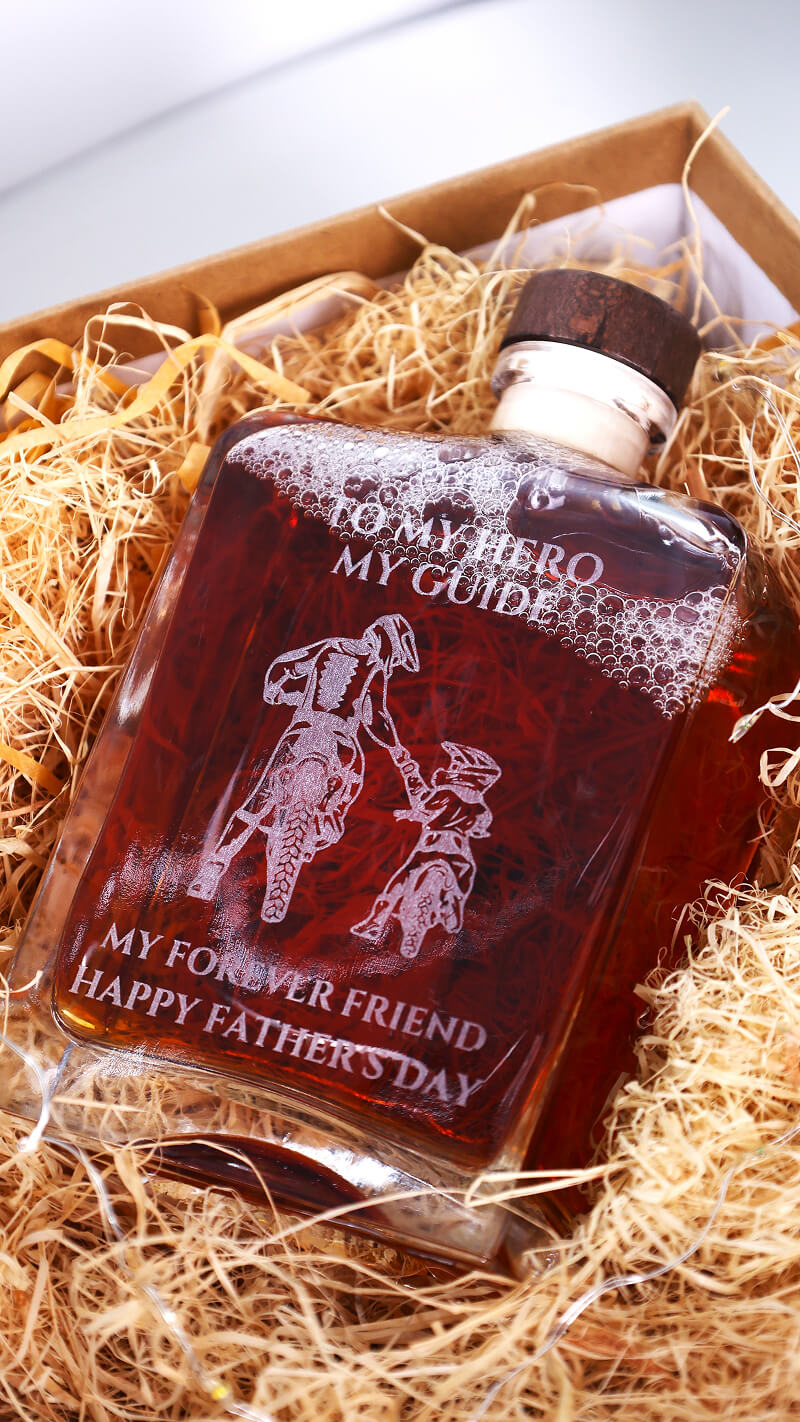
2. Can You Laser Engrave a Full Bottle of Wine?
Yes, but with caution. You can laser engrave a full bottle of wine as long as the laser does not heat the liquid inside or compromise the integrity of the bottle.
However, it’s safest to engrave empty bottles to avoid any risk of internal pressure, breakage, or damage to the product.
That’s why in this guide, we’re using an empty whisky glass bottle for demonstration.
✅ Tip: If you must engrave a full bottle, use a high-speed, low-power setting and ensure the bottle is secure and not too cold (to avoid thermal shock).
3. Tools You’ll Need
Before starting, gather the following tools and equipment:
- Empty wine or whisky glass bottle
- Hydra 9 Laser Engraving Machine
- Rotary attachment (optional but recommended for round surfaces)
- LightBurn Software
- Your design file (vector or image format like SVG, PNG, or JPG)
4. Step-by-Step: How to Laser Engrave Wine Bottles with the Hydra 9
Let’s dive into the full process—from design setup to final engraving.
Step 1: Add the Design File to LightBurn Software
Open LightBurn, the user-friendly design and control software compatible with the Hydra 9. Import your design file and resize it to fit the engraving area of your wine bottle.
🎨 Design Ideas: Father's Day message, monograms, wedding dates, quotes, brand logos, floral outlines.
Use the “Preview” feature to ensure your engraving path looks clean and centered.

Step 2: Set Your Engraving Parameters
Adjust the following settings in LightBurn for glass bottle engraving:
- Speed: 800 mm/min
- Max Power: 90%
- Min Power: 10%
- DPI (Resolution): 350
Glass doesn’t burn—it fractures microscopically to create that frosted look. These settings allow clean, detailed engraving without cracking the surface.
Learn more: Laser Engraving & Cutting Chart

Step 3: Use the Z-Axis Button to Adjust the Bed
On the Hydra 9’s OneTouch screen, use the Z-axis button to lower the bed. This allows room for the wine bottle and ensures the laser is in proper range.
⚠️ Note: Always check clearance before moving the bed or placing tall objects like bottles.

Step 4: Place the Bottle on the Working Bed
Place your bottle horizontally on the engraving bed. For the best stability and rotation, use a rotary attachment, which ensures the bottle spins smoothly during engraving.
If you don’t have one, you can still engrave a small section, but alignment and safety become more manual.

Step 5: Use the Direction Buttons to Align the Laser Head
With your bottle in position, use the X and Y direction buttons to move the laser head into its starting point—ideally the top-left corner of your design area.
Double-check alignment manually or with LightBurn’s framing tool.

Step 6: Click Auto Focus to Fine-Tune the Beam
Click the Auto Focus button on the Hydra 9 screen. This will automatically adjust the laser head to the ideal focus height for glass engraving—key for precision and clarity.
✅ Pro Tip: Manual focus can work, but Auto Focus on the Hydra 9 saves time and reduces errors.

Final Step: Hit Start and Watch It Work
Once everything is in place—file, settings, alignment, and focus—start the engraving job. The Hydra 9’s RF laser tube delivers precise, clean etching, ideal for curved surfaces like bottles.
Depending on your design size, engraving takes 1 to 5 minutes per bottle.

5. Best Practices for Laser Engraving Wine Bottles
- Clean the bottle surface before engraving (dust or oil can affect the result).
- Use masking tape or wet paper towels to reduce heat stress and achieve smoother edges.
- Run a test job on a scrap bottle before production.
- Avoid rapid back-to-back jobs to prevent overheating.
6. Why Use the Hydra 9 for Wine Bottle Engraving?
The OneLaser Hydra 9 is a top choice for engraving glass bottles thanks to its precision, versatility, and ease of use. Here’s why it stands out:
RF CO₂ Laser for Superior Glass Results: Unlike standard glass tube lasers, the Hydra 9 features an RF metal tube that delivers cleaner, sharper engraving with less heat—perfect for delicate wine bottles.
Auto-Focus & Z-Axis Control: With built-in Auto Focus and adjustable Z-axis, setup is fast and accurate—even for tall or curved bottles.
Rotary-Compatible & Spacious Bed: The large working area easily fits wine or whiskey bottles, and it’s rotary-ready for 360° engraving.

Easy OneTouch Controls: The touchscreen interface lets you move the laser head, adjust settings, and focus automatically—great for beginners and pros alike.
Reliable Performance: Engrave detailed designs at 800 mm/min and 350 DPI, all with smooth, stable motion.
Backed by Support: You’ll get U.S.-based technical support, Live Chat, and a 3-Year Limited Warranty—plus access to the growing OneLaser community.
7. FAQs
Can you laser engrave a full bottle of wine?
Yes, but it’s safer to engrave empty bottles. If engraving full bottles, use lower power settings and avoid extreme temperature differences.
What kind of machine do I need to engrave wine bottles?
You’ll need a CO₂ laser engraving machine with a rotary attachment. The Hydra 9 is a popular choice for its power, precision, and ease of use on cylindrical items.
Does laser engraving damage the wine inside?
If done improperly, it can. That’s why most professionals engrave before filling the bottle or use high-speed, low-power settings to minimize heat transfer.
Can I engrave dark glass or frosted bottles?
Yes. Laser engraving works on clear, frosted, amber, and dark green glass. You may need to adjust power and speed depending on color and coating.
Is the Hydra 9 beginner-friendly?
Absolutely. With its OneTouch control panel, auto-focus, and support team, even first-time engravers can produce professional results.
Whether you're creating personalized gifts or branding your beverage line, laser engraved wine bottles are a powerful, stylish solution. With the right equipment—like the Hydra 9—and proper settings, you can elevate ordinary bottles into treasured keepsakes or eye-catching products.
Learn more: Laser Engraver for Glass

 Liquid error (sections/image-banner line 171): invalid url input
Liquid error (sections/image-banner line 171): invalid url input





